-
Latest Version
-
Operating System
Windows XP64 / Vista64 / Windows 7 64 / Windows 8 64 / Windows 10 64
-
User Rating
Click to vote -
Author / Product
-
Filename
iview456_x64_setup.exe
-
MD5 Checksum
a6c1653bdb69aaf72198794e2000f5f1
Sometimes latest versions of the software can cause issues when installed on older devices or devices running an older version of the operating system.
Software makers usually fix these issues but it can take them some time. What you can do in the meantime is to download and install an older version of IrfanView 4.56 (64-bit).
For those interested in downloading the most recent release of IrfanView or reading our review, simply click here.
All old versions distributed on our website are completely virus-free and available for download at no cost.
We would love to hear from you
If you have any questions or ideas that you want to share with us - head over to our Contact page and let us know. We value your feedback!
What's new in this version:
- Updated Video PlugIn (improved Win10 compatibility, new player for MP3/FLAC)
- Option to play all audio formats in main window (Properties->Video/Sound)
- Option to change hotkeys for menus: Right mouse click on menu item
- New option in Paint dialog: Fill rect/ellipse with transparent color
- New "Edit->Insert Watermark" option: Use color to highlight an area
- Option to disable mouse wheel for file browsing (Properties->Browsing)
- New SVG PlugIn
- New XCF PlugIn
- New JPG option: Use QuantSmooth loading
- Option for page/frame filename suffix in Multipage-Extract dialog
- CTRL + "Save-As" icon on toolbar calls the "Save" menu
- New option in Advanced batch dialog: Add Border/Frame
- New option in Insert Text dialog: Settings for Outline-1 effect (Rainbow)
- New paste option: Change paste counter (Edit->Paste special)
- New shapes in Hexagon dialog: Ellipse, Cloud; Spiral
- New option in Hexagon/Shadow dialog: Background transparency
- Support for PSB format (Photoshop files)
- Context menu added to EXIF dialog (Copy only selected lines)
- New placeholder: $c (Compression text from Image->Info dialog)
- Program icon updated
- New Paint dialog icons
- CLP format moved to FORMATS PlugIn
- JP2 PlugIn loading bugs fixed
- B3D and XCF PlugIn loading bugs fixed
- Formats PlugIn bugs fixed (XPM,XBM,CR2,HDR,WBMB,FITS,DDS)
- MNG PlugIn loading bug fixed
- Several PlugIns are changed/updated, please install the newest versions
 OperaOpera 117.0 Build 5408.32 (64-bit)
OperaOpera 117.0 Build 5408.32 (64-bit) PC RepairPC Repair Tool 2025
PC RepairPC Repair Tool 2025 PhotoshopAdobe Photoshop CC 2025 26.3 (64-bit)
PhotoshopAdobe Photoshop CC 2025 26.3 (64-bit) OKXOKX - Buy Bitcoin or Ethereum
OKXOKX - Buy Bitcoin or Ethereum iTop VPNiTop VPN 6.2.0 - Fast, Safe & Secure
iTop VPNiTop VPN 6.2.0 - Fast, Safe & Secure Premiere ProAdobe Premiere Pro CC 2025 25.1
Premiere ProAdobe Premiere Pro CC 2025 25.1 BlueStacksBlueStacks 10.41.660.1007
BlueStacksBlueStacks 10.41.660.1007 Hero WarsHero Wars - Online Action Game
Hero WarsHero Wars - Online Action Game TradingViewTradingView - Trusted by 60 Million Traders
TradingViewTradingView - Trusted by 60 Million Traders LockWiperiMyFone LockWiper (Android) 5.7.2
LockWiperiMyFone LockWiper (Android) 5.7.2
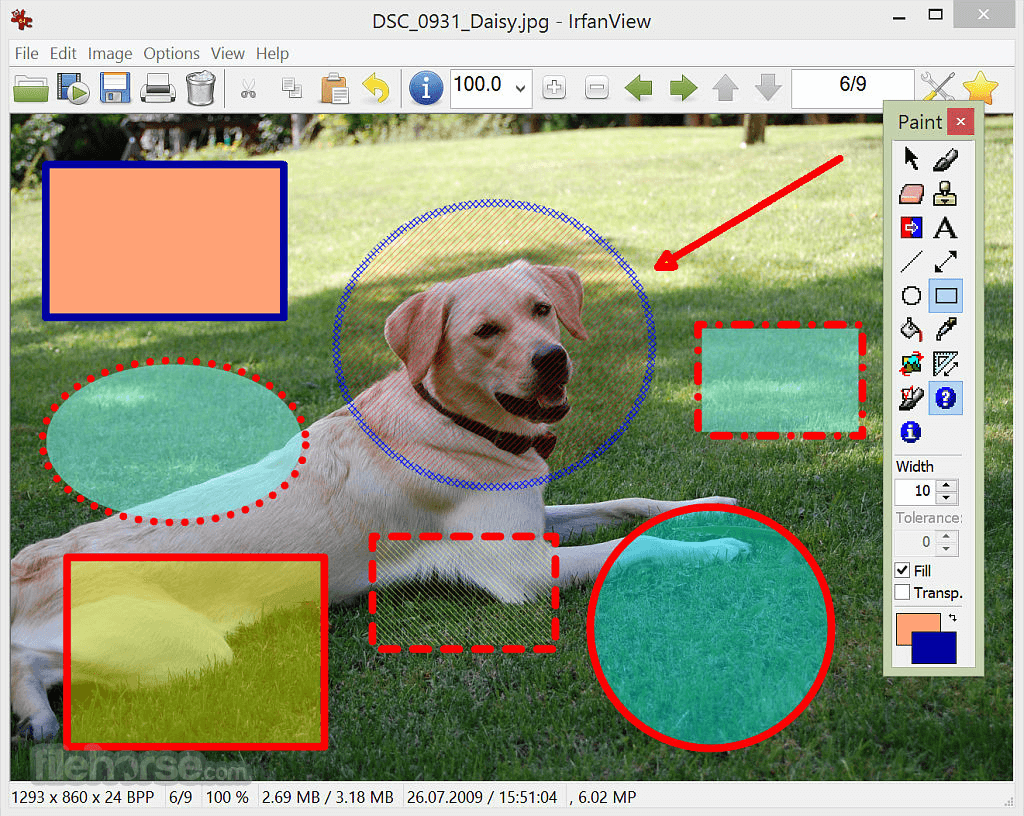









Comments and User Reviews