-
Latest Version
IrfanView 4.70 (64-bit) LATEST
-
Review by
-
Operating System
Windows XP64 / Vista64 / Windows 7 64 / Windows 8 64 / Windows 10 64 / Windows 11
-
User Rating
Click to vote -
Author / Product
-
Filename
iview470_x64_setup.exe
-
MD5 Checksum
1b21470be34df81869459d4fc3b57746
Key Features
Image Viewing: The core function of IrfanView 64bit for PC is its ability to open and display a wide range of image formats quickly. Whether you have JPEGs, PNGs, BMPs, or even more obscure formats, it handles them with ease.
Editing Tools: While not as robust as professional image editors like Photoshop, it offers basic image editing capabilities. You can crop, rotate, resize, and apply various filters and effects to enhance your images.
Batch Processing: One of IrfanView's standout features is its batch processing capabilities. You can apply the same edits or conversions to multiple images simultaneously, saving you a lot of time when working with large collections of pictures.
Slideshow and Screensaver: It lets you create image slideshows and screensavers from your photo collections. You can customize transitions, duration, and even add background music.
Plugin Support: The software supports a wide range of plugins that extend its functionality. These plugins include support for additional file formats and special effects.
File Conversion: You can convert images from one format to another easily, making it a useful tool for preparing images for web use, printing, or other purposes.
Thumbnail View: It generates thumbnail previews of your image files, making it easy to browse through your image library quickly.
User Interface
IrfanView's user interface is straightforward and intuitive. It follows a classic Windows application design with a menu bar, toolbar, and a central viewing area. The menus are well-organized, and most users will find it easy to locate and access the features they need. It may not have the modern, sleek look of some other image viewers, but its simplicity and functionality are part of its charm.
Installation and Setup
Installing the program is a breeze. You can download it from the official website or other trusted sources like FileHorse, and the installation process is straightforward. During installation, you can choose to associate file types with the app, making it your default image viewer.
How to Use
Opening Images: Simply click on "File" in the menu and select "Open" to browse and open your image files.
Editing: After opening an image, you can use the editing tools located in the "Edit" menu to make adjustments.
Batch Processing: To perform batch processing, select multiple images, go to the "File" menu, and choose "Batch Conversion/Rename." Here, you can apply various actions to all selected images.
Slideshow: To create a slideshow, select the images you want to include, go to the "File" menu, and choose "Start Slideshow." Customize the settings as desired.
File Conversion: To convert images, go to the "File" menu, and select "Save As." Choose the desired format and configure the options.
FAQ
Is IrfanView FREE?
Yes, the program is FREE for personal use. However, commercial users are required to purchase a license.
Does IrfanView support Mac or Linux?
No, the softwre is only available for Windows operating systems.
What is the maximum image size IrfanView can handle?
It can handle images of up to 1.5 GB in size, which is more than sufficient for most users.
Can IrfanView edit RAW image files?
Yes, it can open and edit some RAW file formats, but it's not as feature-rich as dedicated RAW editors.
Is there a mobile version of IrfanView?
No, the program is designed for Windows desktop computers, and there's no official mobile version available.
Alternatives
FastStone Image Viewer: This is another popular and free image viewer/editor for PC.
ACDSee Photo Studio Home: Organize, edit, and share your photos with ease!
Adobe Lightroom: Edit, organize, store, share your photos across desktop, mobile and web!
XnView MP: XnView is a cross-platform image viewer and organizer that works on Windows, Mac, and Linux.
System Requirements
- Windows 11, 10, 8 or 7
- 32-bit or 64-bit system
- 256MB of RAM
- 15MB of free disk space
- Lightweight and fast
- Support for a wide range of image formats
- Batch processing capabilities
- Free for personal use
- Extensive plugin support
- Windows-only
- Limited advanced editing features
Overall, IrfanView is a reliable and feature-rich image viewer, editor, and converter for Windows users. Its speed, ease of use, and extensive format support make it a valuable tool for anyone dealing with images on a regular basis.
While it may lack some advanced features found in professional image editors, its simplicity, batch processing capabilities, and affordable commercial license option make it a top choice for both casual and professional users. If you're a Windows user looking for a versatile, easy and free image viewer and editor, IrfanView is definitely worth trying out.
What's new in this version:
- New option: Keep existing alpha/transparency color (Properties->Viewing) Show checkerboard image; Alpha/Color also used for saving
- New option in Increase Color Depth dialog: 32 BPP (with alpha layer)
- New option in Replace Color dialog: Set transparent color (if 32 BPP image)
- New Image menu: Edit or Set alpha/transparency color>
- New option: Show Browse buttons in main window (Properties->Browsing)
- Fine Rotation option can work on selections
- New in OCR PlugIn: read QR or Barcode (thanks to ZXing guys)
- New slideshow hotkey: SHIFT + "," (comma): Toggle random and automatic time
- New Print dialog option: Reverse pages (for multipage images, page ranges)
- Support for EXIF data in WEBP files (EXIF dialog)
- Command line: "/effect" can be combined with "/slideshow", like: i_view64.exe /slideshow=c:\mypics.txt /effect=(30,0,0)
- Loading issues in several PlugIns fixed (thanks to Trend Micro) (CADImage, Formats, CamRAW, DjVu, JPM, ECW, WSQ)
- SVG PlugIn loading bugs fixed (thanks to nerty_nerty)
- EXR PlugIn loading bugs fixed (thanks to leeho and Who4mI)
- Several PlugIns are changed/updated, please install the newest versions
 OperaOpera 117.0 Build 5408.32 (64-bit)
OperaOpera 117.0 Build 5408.32 (64-bit) PC RepairPC Repair Tool 2025
PC RepairPC Repair Tool 2025 PhotoshopAdobe Photoshop CC 2025 26.3 (64-bit)
PhotoshopAdobe Photoshop CC 2025 26.3 (64-bit) OKXOKX - Buy Bitcoin or Ethereum
OKXOKX - Buy Bitcoin or Ethereum iTop VPNiTop VPN 6.2.0 - Fast, Safe & Secure
iTop VPNiTop VPN 6.2.0 - Fast, Safe & Secure Premiere ProAdobe Premiere Pro CC 2025 25.1
Premiere ProAdobe Premiere Pro CC 2025 25.1 BlueStacksBlueStacks 10.41.660.1007
BlueStacksBlueStacks 10.41.660.1007 Hero WarsHero Wars - Online Action Game
Hero WarsHero Wars - Online Action Game TradingViewTradingView - Trusted by 60 Million Traders
TradingViewTradingView - Trusted by 60 Million Traders LockWiperiMyFone LockWiper (Android) 5.7.2
LockWiperiMyFone LockWiper (Android) 5.7.2
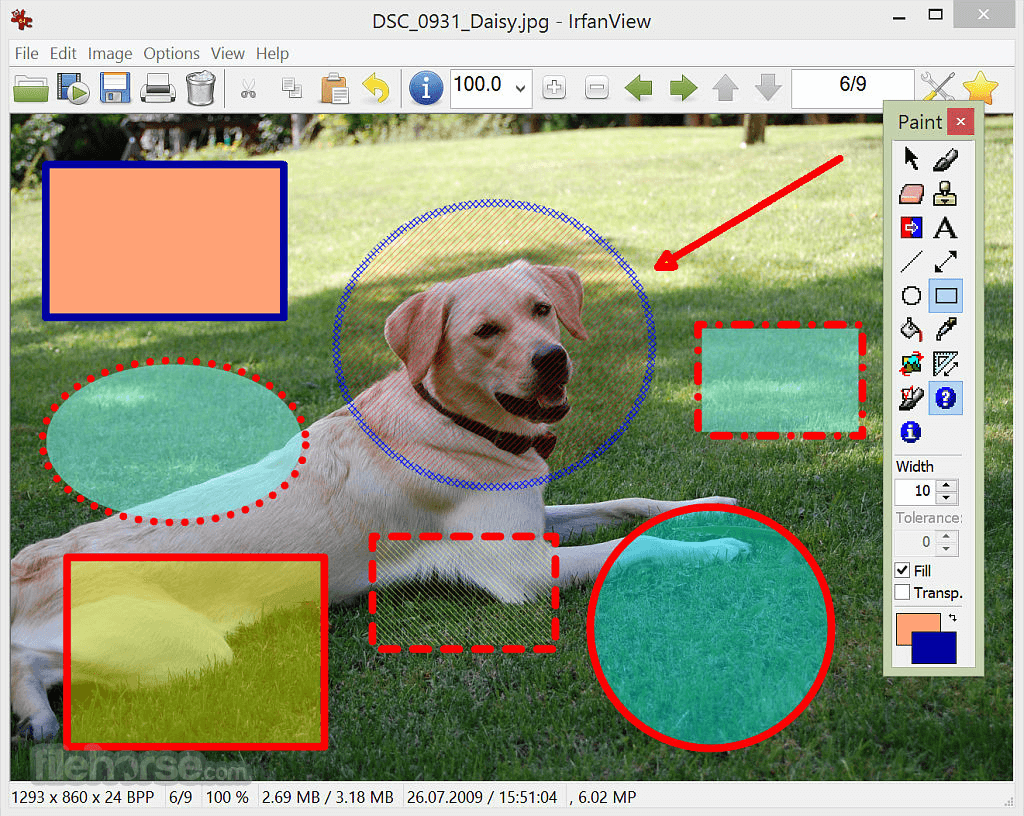









Comments and User Reviews