-
Latest Version
-
Operating System
Windows (All Versions)
-
User Rating
Click to vote -
Author / Product
-
Filename
iview435_setup.exe
-
MD5 Checksum
687ac23f1356ca04cc65a0562a0c77b6
Sometimes latest versions of the software can cause issues when installed on older devices or devices running an older version of the operating system.
Software makers usually fix these issues but it can take them some time. What you can do in the meantime is to download and install an older version of IrfanView 4.35.
For those interested in downloading the most recent release of IrfanView (32-bit) or reading our review, simply click here.
All old versions distributed on our website are completely virus-free and available for download at no cost.
We would love to hear from you
If you have any questions or ideas that you want to share with us - head over to our Contact page and let us know. We value your feedback!
What's new in this version:
- New Add Text dialog features: No selection needed, Preview, Effects etc.
- Option to save profiles (Add-Text, JPG-Save and Color Correction dialog)
- New capture dialog option: Capture fixed screen rectangle; Stop timer
- New transparency save option: Use main window color (GIF, PNG, ICO)
- New file handling option: Remove sidecar files (Properties->File Handling)
- New options in Watermark dialog: Preview, Click to preview
- New folder browsing options in: Properties->Browsing (stop on folder end)
- The EXIF-Thumbnail will be updated during saving as JPG
- New (Freeware) PlugIn for DXF format - thanks to BabaCAD-Software guys!
- New RAW format options in Properties->PlugIns
- New menu: View->Multipage images->Auto show page thumbnails dialog
- New print option for multipage images: Print specific pages
- Option to Set selection rectangle color (Properties->Editing)
- Context menu for video player (Copy frame, change volume)
- New display menu option: Apply Sharpen after Resample
- New button in Batch dialog: Save filenames as TXT file
- New Thumbnail menus: Start Multipage TIF/PDF dialog with selected files
- Thumbnails folder tree: CTRL + click = Load thumbs from all subfolders
- New option for FLV files: Play in main window (Properties->Video)
- New options in Batch rename dialog (create duplicate files)
- Option to save custom dimensions in Resize and Custom-Selection dialog
- Updated TIF loader
- Updated DJVU PlugIn, thanks to guys from Caminova!
- Command line: wildcards support for /multitif and /panorama (see i_options.txt)
- Command line switch for /info: /shortinfo (write just file index and name)
- Command line option for EXE Slideshow: /clearmonitors (clear other monitors)
- Command line option "/append" can be now also used with "/scan"
- New placeholder: $Q (get "correct" file extension, if possible)
- New placeholder: $P (print size, from image->info dialog)
- New fullscreen/slideshow hotkey: C = center image, On/Off
- F8 key now allowed in slideshow mode: copy current file
- Some TIF/GIF/CLP loading bugs fixed (thanks to Codenomicon Fuzz-o-Matic guys!)
- PCX/XCF/ECW loading bug fixed (reported by FuzzMyApp, thanks!)
- FPX/RLE/TTF/DJVU bug fixed (by Francis Provencher via Secunia SVCRP, thanks!)
- JLS (CharLS) loading bug fixed (reported by Joseph Sheridan, thanks!)
- PIC format removed (Softimage PICT, loading bugs)
- NLM format removed (Nokia LogoManager formats, loading bugs)
- Several PlugIns are changed/updated, please install the newest versions
 OperaOpera 114.0 Build 5282.185 (64-bit)
OperaOpera 114.0 Build 5282.185 (64-bit) 4K Download4K Video Downloader+ 1.9.4 (64-bit)
4K Download4K Video Downloader+ 1.9.4 (64-bit) PhotoshopAdobe Photoshop CC 2025 26.0 (64-bit)
PhotoshopAdobe Photoshop CC 2025 26.0 (64-bit) OKXOKX - Buy Bitcoin or Ethereum
OKXOKX - Buy Bitcoin or Ethereum iTop VPNiTop VPN 6.1.0 - Fast, Safe & Secure
iTop VPNiTop VPN 6.1.0 - Fast, Safe & Secure Premiere ProAdobe Premiere Pro CC 2025 25.0
Premiere ProAdobe Premiere Pro CC 2025 25.0 BlueStacksBlueStacks 10.41.610.1001
BlueStacksBlueStacks 10.41.610.1001 Hero WarsHero Wars - Online Action Game
Hero WarsHero Wars - Online Action Game TradingViewTradingView - Trusted by 60 Million Traders
TradingViewTradingView - Trusted by 60 Million Traders LockWiperiMyFone LockWiper (Android) 5.7.2
LockWiperiMyFone LockWiper (Android) 5.7.2
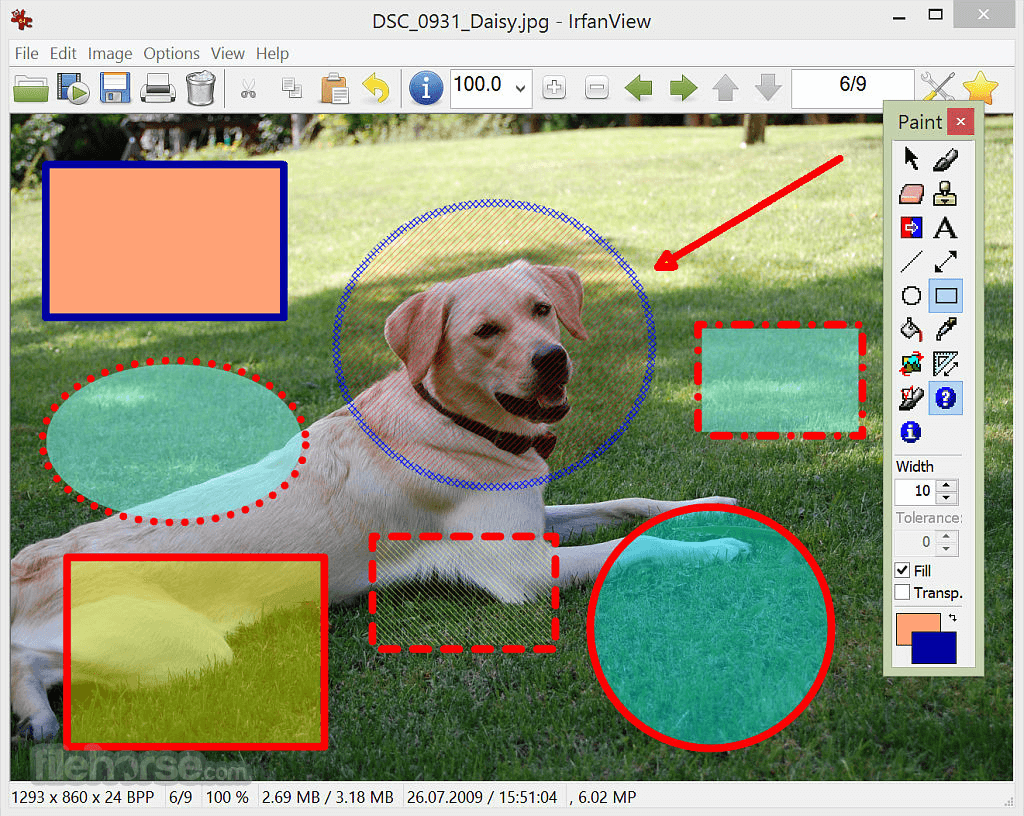









Comments and User Reviews