-
Latest Version
IP Messenger 5.7.3 LATEST
-
Review by
-
Operating System
Windows 7 / Windows 8 / Windows 10 / Windows 11
-
User Rating
Click to vote -
Author / Product
-
Filename
ipmsg5.7.3_installer.exe
-
MD5 Checksum
467c9b6511442e75fec4824bfa88956e
It is based on TCP/IP (UDP) and does not require a server machine. Features include serverless message communication, fast file or folder transfer, image embedded message, and desktop (area specified) capture, and message encryption (RSA2048bit + AES256bit) and sign or verify (PKCS#1-v1_5).
Download IP Messenger (ipmsg) for your Windows PC today!
What`s New
- Auto-detects members across routers using Member Master mode.
- Includes screen capture and drawing tools; doubles as a screenshot editor.
- Send Queue holds messages when the receiver's PC is inactive, delivering them later.
- Advanced log viewer: fast scroll/view over 100,000 messages, multi-tab support, full-text search, comments, and inline images.
- Misc: Supports replies to multiple recipients, automatic updates, and special commands for absence, sending, and receiving.
- Auto member detect over a router
- High-speed file/folder transfer
- An inline image that is captured from desktop
- Safety message communication (RSA2048bit + AES256bit)
- Powerful logviewer
Launch IP Messenger on your PC
Allow the app through the Windows Firewall
Start sending messages to other users on the same LAN
System Requirements
- Operating System: Windows 7, 8, 10, or 11
- Processor: 1 GHz or faster
- RAM: Minimum 512 MB
- Hard Disk Space: At least 10 MB free space
- Network: Local Area Network (LAN) access required
- Lightweight and fast messaging tool
- No internet required for messaging
- Portable version also available
- Supports file and folder transfers
- Minimal system resource usage
- Works only on local network
- No cloud or remote messaging
- No mobile app integration
- Interface is basic and outdated
- Limited security features by default
What's new in this version:
- Added option to "File attached RecvDlg without message will close automatically after files are received." (Settings → RecvDlg)
- If the sender's IP address changes between receiving and opening the message, a notification of opening will be sent accordingly
 OperaOpera 118.0 Build 5461.41 (64-bit)
OperaOpera 118.0 Build 5461.41 (64-bit) PC RepairPC Repair Tool 2025
PC RepairPC Repair Tool 2025 PhotoshopAdobe Photoshop CC 2025 26.5.0 (64-bit)
PhotoshopAdobe Photoshop CC 2025 26.5.0 (64-bit) OKXOKX - Buy Bitcoin or Ethereum
OKXOKX - Buy Bitcoin or Ethereum iTop VPNiTop VPN 6.4.0 - Fast, Safe & Secure
iTop VPNiTop VPN 6.4.0 - Fast, Safe & Secure Premiere ProAdobe Premiere Pro CC 2025 25.2.3
Premiere ProAdobe Premiere Pro CC 2025 25.2.3 BlueStacksBlueStacks 10.42.51.1001
BlueStacksBlueStacks 10.42.51.1001 Hero WarsHero Wars - Online Action Game
Hero WarsHero Wars - Online Action Game SemrushSemrush - Keyword Research Tool
SemrushSemrush - Keyword Research Tool LockWiperiMyFone LockWiper (Android) 5.7.2
LockWiperiMyFone LockWiper (Android) 5.7.2

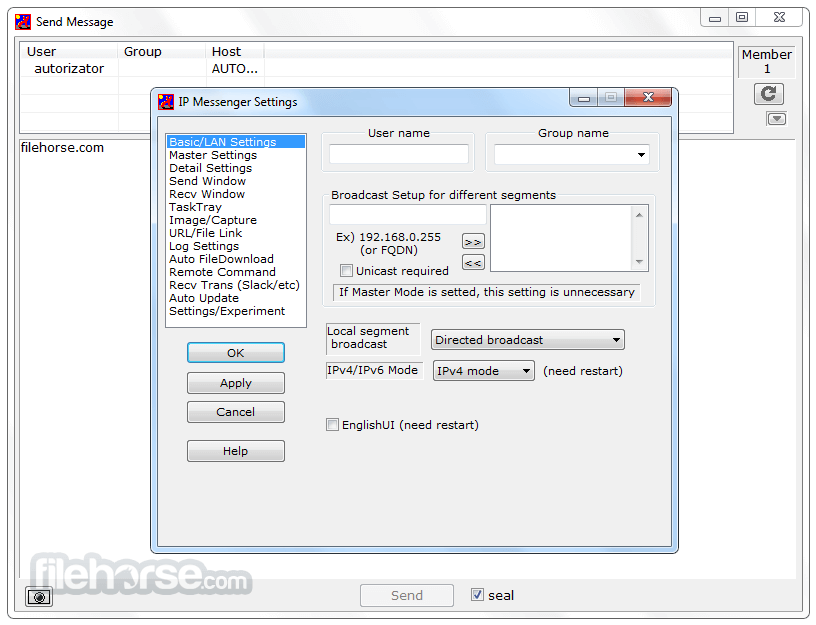






Comments and User Reviews