-
Latest Version
Intel Unison 20.20.8130 LATEST
-
Review by
-
Operating System
Windows 11
-
User Rating
Click to vote -
Author / Product
-
Filename
Intel Unison Installer.exe
-
MD5 Checksum
01b76340d6caa0e0679194e456fe7b51

It is designed to be a bridge between a standard personal computer and a smartphone, offering seamless communication and file transfer between these two essential devices.
In the past, moving files between these devices could be a slow and cumbersome process, but the Unison app solves this problem with its intuitive design and user-friendly interface.
Intel Unison is an innovative collaborative software designed to enhance teamwork and communication within organizations of all sizes. Developed by Intel, a trusted name in the tech industry, it promises to revolutionize the way teams collaborate, manage projects, and share information.
With a focus on seamless integration and advanced features, this software aims to become an indispensable tool for businesses in today's digital age.

Highlights
File Transfers Made Easy
Eliminate the hassle of transferring files and photos between your Windows 11 and Android or iOS mobile device with this efficient solution. Whether you need to edit a photo taken on your phone or move files to your computer, the process is now faster and smoother.
Convenient Calling
Stay focused and productive by making and receiving voice calls directly from your dekstop PC or laptop. With access to your phone's entire contact list, you can easily call any number without having to switch devices.
Smooth Messaging
Enjoy the comfort of typing on a full keyboard and using a larger monitor while sending and receiving text messages from your PC. Say goodbye to the frustration of device switching and embrace this efficient messaging solution.
With the tool, users can communicate with others, download media content, and send and receive text messages with just a few clicks. The software also keeps users informed about any smartphone-based notifications, such as new emails or WhatsApp alerts, in real-time scenarios. This eliminates the risk of missing important updates, making the Unison app an indispensable tool for busy individuals.
In addition to its communication and file transfer capabilities, it also offers a number of impressive tools. For example, users can make mobile-based Skype calls from their personal computer and backup files contained within their smartphone. The software is easy to set up and can be configured in just a matter of minutes, making it accessible to even non-technical users.
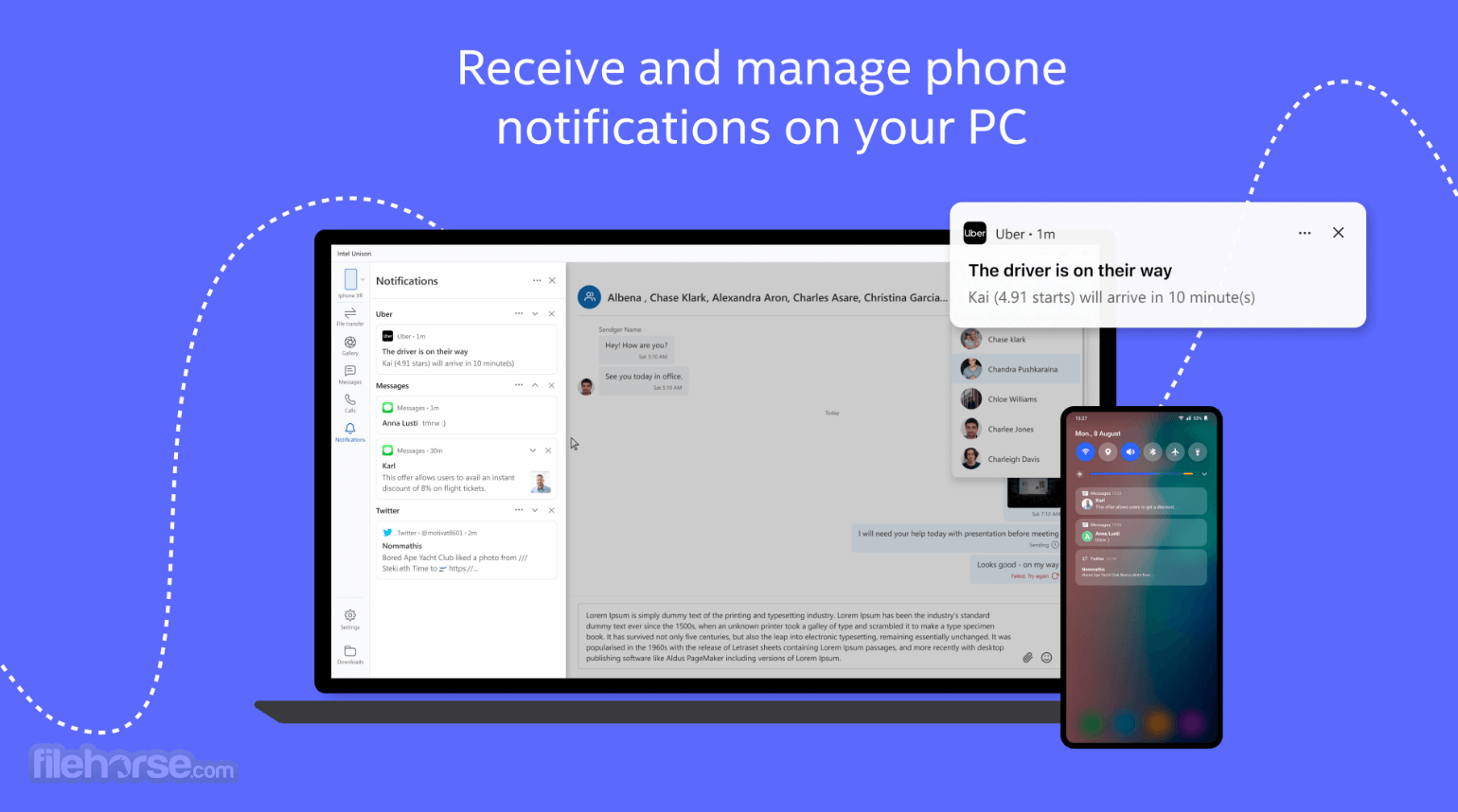
Key Features
Real-Time Collaboration: It provides a real-time collaborative environment where team members can work together on documents, spreadsheets, and presentations simultaneously. Changes made by one user are instantly visible to others.
File Sharing: Share files securely within the platform. It offers robust version control to ensure everyone is working with the latest document revisions.
Task Management: Create and assign tasks to team members, set due dates, and monitor progress. The intuitive task management system keeps everyone organized and accountable.
Integration: It seamlessly integrates with popular third-party tools like Google Workspace, Microsoft Office, and Slack, making it easy to consolidate your workflow.
Video Conferencing: Conduct video meetings with crystal-clear audio and video quality. The software supports screen sharing, chat, and recording for efficient remote collaboration.
Analytics: Gain insights into your team's performance with Intel Unison's analytics dashboard. Track project progress, identify bottlenecks, and make data-driven decisions.
Security: It prioritizes security, offering end-to-end encryption, access controls, and compliance with industry standards.
User Interface
It boasts an intuitive and user-friendly interface. The layout is clean and organized, allowing users to navigate effortlessly through the software. Icons and menu options are well-labeled, making it easy for even non-tech-savvy users to get started.
The software's design focuses on functionality and productivity, with a modern aesthetic that appeals to users across different industries.
Installation and Setup
Setting up the program is a straightforward process. Users can choose between cloud-based or on-premises installations, depending on their specific requirements.
The onboarding process includes a helpful wizard that guides users through initial setup, including user account creation and organization configuration. The software provides ample documentation and customer support to ensure a smooth installation process.
How to Use
Create an Account: Begin by creating an account on the platform. You can choose between individual and business plans, depending on your needs.
Invite Team Members: Invite your team members to join your organization within the app. Specify their roles and permissions.
Start Collaborating: Use Intel Unison's document collaboration features to create, edit, and share documents in real-time. Utilize task management to assign and monitor project progress.
Schedule Meetings: Host video meetings within the software. Share your screen, chat with participants, and record sessions for future reference.
Analyze Data: Take advantage of Intel Unison's analytics dashboard to gain insights into your team's performance and project progress.
FAQ
What is Intel Unison?
Intel Unison is an innovative software solution designed to unify diverse devices into a seamless integrated experience. It currently combines PC and phone functionalities, with plans to expand its capabilities and support additional form factors in the future.
Is Intel Unison compatible with the Windows 10 operating system?
No, the program is not compatible with the Windows 10 operating system. It requires Windows 11, version 22621 to function properly.
Is Intel Unison a paid software?
No, Intel Unison is a FREE software program. You can install and use it without any cost.
Can I connect multiple devices to my PC using Intel Unison?
Yes, it supports the connection of multiple devices to your PC, provided that these devices meet the minimum requirements specified by the program.
Is Intel Evo certification necessary to use Intel Unison?
Yes, Intel Evo certification is a requirement for using the app. If your computer possesses this certification, it will have a corresponding sticker indicating its compatibility with the software.
Can I use Intel Unison on mobile devices?
Absolutely! It offers mobile apps for iOS and Android, allowing you to collaborate on the go.
Is my data safe with Intel Unison?
It prioritizes data security, offering end-to-end encryption, access controls, and compliance with industry standards to keep your data safe.
Can I integrate Intel Unison with my existing productivity tools?
Yes, it supports integration with popular tools like Google Workspace, Microsoft Office, and Slack, streamlining your workflow.
Can you download Intel Unison as an app or software onto your existing Intel-powered PC?
If you've recently acquired a new Intel-powered PC, it might come with Intel Unison preinstalled as an application. Many Intel® Evo™ devices already feature the app, and others will soon include it, making it easily accessible on your new PC. If it's not preinstalled, you can also download the program from the Windows, iOS, and Android app stores.
Alternatives
Microsoft Teams: A robust collaboration platform that integrates seamlessly with Microsoft Office tools and offers extensive video conferencing capabilities.
Slack: Known for its chat-based approach to collaboration, Slack is a popular choice for real-time communication within teams.
Trello: A user-friendly task management tool that's great for smaller teams and projects.
Asana: A project management tool that focuses on task organization and tracking for larger teams and complex projects.
Zoom: While primarily a video conferencing platform, Zoom also offers basic collaboration features and is widely used for virtual meetings.
System Requirements
- OS: Windows 11 version 22621.0 or higher.
- Architecture: x64.
- Memory: 4 GB (Minimum), 8 GB (Recommended).
- CPU: Intel CPU Gen 12 and above, Core i5 and above.
- Other: 2x2 Wi-Fi 6 / GbE or above and Bluetooth 5.2 or above.
- Fast device connectivity
- User-friendly interface
- Comprehensive analytics
- Compatibility with various smartphone operating systems
- Companion mobile app necessary for use
- Limited customization options
- Computer must have Intel EVO pre-installed
Overall, while the app faces competition from other collaboration tools on the market, its unique combination of features and the backing of Intel's reputation in the tech industry make it a compelling choice for organizations seeking to optimize their collaboration efforts. Whether you're a small startup or a large enterprise, it has the potential to transform the way your teams work together and drive your business forward.
Intel Unison is a versatile and powerful software solution that brings cross-platform functionality to both personal and professional users. With its cutting-edge design and user-friendly interface, it is the perfect tool for managing and streamlining a digital life. Whether you are looking to communicate more effectively or simply keep your files organized, Intel Unison is the solution you need.
 OperaOpera 117.0 Build 5408.39 (64-bit)
OperaOpera 117.0 Build 5408.39 (64-bit) PC RepairPC Repair Tool 2025
PC RepairPC Repair Tool 2025 PhotoshopAdobe Photoshop CC 2025 26.4 (64-bit)
PhotoshopAdobe Photoshop CC 2025 26.4 (64-bit) OKXOKX - Buy Bitcoin or Ethereum
OKXOKX - Buy Bitcoin or Ethereum iTop VPNiTop VPN 6.3.0 - Fast, Safe & Secure
iTop VPNiTop VPN 6.3.0 - Fast, Safe & Secure Premiere ProAdobe Premiere Pro CC 2025 25.1
Premiere ProAdobe Premiere Pro CC 2025 25.1 BlueStacksBlueStacks 10.42.0.1016
BlueStacksBlueStacks 10.42.0.1016 Hero WarsHero Wars - Online Action Game
Hero WarsHero Wars - Online Action Game TradingViewTradingView - Trusted by 60 Million Traders
TradingViewTradingView - Trusted by 60 Million Traders LockWiperiMyFone LockWiper (Android) 5.7.2
LockWiperiMyFone LockWiper (Android) 5.7.2



Comments and User Reviews