-
Latest Version
Intel Driver & Support Assistant 25.2.15.9 LATEST
-
Review by
-
Operating System
Windows 7 / Windows 7 64 / Windows 8 / Windows 8 64 / Windows 10 / Windows 10 64 / Windows 11
-
User Rating
Click to vote -
Author / Product
-
Filename
Intel-Driver-and-Support-Assistant-Installer.exe
Application for the Intel Driver & Support Assistant (Intel DSA) enabling you to scan computing devices for the latest drivers available from Intel.
- Easily identifies drivers installed by Intel and third-parties
- Scans for Intel driver and software updates as well as system and device information
- Provides integrated support and links to other support information
Intel recommends you contact your computer manufacturer for the latest system-specific updates and technical support information. Download Intel Driver Update Utility for PC now!
The Intel® Driver & Support Assistant (Intel DSA) enables you to scan computing devices for the latest drivers available from Intel. This tool has the main interface hosted on Intel’s support website and provides a more integrated support experience to users.
It has an enhanced detection engine to ensure that customers are given complete and accurate information and a scan frequency option to change from a “run-once” tool to a persistent experience that can provide customers with driver updates more quickly.
Products supported: Graphics drivers, wireless networking, Intel® NUCs, and Intel® Compute Sticks.
Step 1: Download and Run
Download now to get started. When complete, run the installer to begin.
Step 2: Install
Follow the on-screen prompts to install the software.
Step 3: Launch and Scan
Launch the Intel Driver & Support Assistant to find the latest drivers.
PROS
- Automatic Driver Updates
- User-Friendly Interface
- Comprehensive System Scans
- Real-Time Notifications
- Free to Use
- Limited to Intel Hardware
- Requires Internet Connection
- Potential Compatibility Issues
- Occasional False Positives
- Resource-Intensive Scans
What's new in this version:
Intel Driver & Support Assistant 25.2.15.9
- Change log not available for this version
Intel Driver & Support Assistant 25.1.9.6
- Change log not available for this version
Intel Driver & Support Assistant 24.6.49.8
- Change log not available for this version
Intel Driver & Support Assistant 24.5.40.11
- General bug fixes and improvements
Intel Driver & Support Assistant 24.4.32.8
- Date formats changed to ISO 8061 standard
- General bug fixes and improvements
Intel Driver & Support Assistant 24.3.26.8
- Change log not available for this version
Intel Driver & Support Assistant 24.2.19.5
- Change log not available for this version
Intel Driver & Support Assistant 24.1.13.10
- New updates now available within 1 hour (previously 24 hours)
- General bug fixes and improvements
Intel Driver & Support Assistant 23.4.39.9
- General bug fixes and improvements
Intel Driver & Support Assistant 23.3.25.6
- General bug fixes and improvements
- Silent installation support
- USB Composite Device support
- Removed support for several languages
Intel Driver & Support Assistant 23.2.17.8
- General bug fixes and improvements
- Opt-in feature for automatic download of installers for updates
Intel Driver & Support Assistant 23.1.9.7
- General bug fixes and improvements
- Enhanced support for Intel Graphics devices
- Improved messaging and user interface
- Opt-in feature for Beta updates
Intel Driver & Support Assistant 22.8.50.7
- Change log not available for this version
Intel Driver & Support Assistant 22.7.44.6
- Change log not available for this version
Intel Driver & Support Assistant 22.6.42.2
- Change log not available for this version
Intel Driver & Support Assistant 22.6.39.9
- Change log not available for this version
Intel Driver & Support Assistant 22.5.34.2
- Improvements to upgrade process
Intel Driver & Support Assistant 22.5.33.3
- Improvements to upgrade process
Intel Driver & Support Assistant 22.4.26.9
- General bug fixes and improvements
- Improved messaging and user interface
Intel Driver & Support Assistant 22.3.20.6
- General bug fixes and improvements
- Improved messaging and user interface
Intel Driver & Support Assistant 22.2.14.5
- Improvements to upgrade process
- Enhanced support for Windows display languages and language switching
- Added support for the latest Intel® SSD firmware tools
- General bug fixes and improvements
Intel Driver & Support Assistant 22.2.4.15
- Change log not availale for this version
Intel Driver & Support Assistant 22.1.8.8
- Added support for the latest Intel graphics products
- Improved upgrade support for older versions of IDSA
- General bug fixes and improvements
Intel Driver & Support Assistant 21.7.50.3
- General bug fixes and improvements
- Improved messaging and user interface
Intel Driver & Support Assistant 21.6.39.5
- Improved support for Windows 11
- General bug fixes and improvements
Intel Driver & Support Assistant 21.5.33.3
- Change log not availale for this version
Intel Driver & Support Assistant 21.4.29.8
- Improved performance and bandwidth
- UI improvements
- General bug fixes and improvements
Intel Driver & Support Assistant 21.3.21.5
- Change log not availale for this version
Intel Driver & Support Assistant 21.2.13.9
- Change log not availale for this version
Intel Driver & Support Assistant 21.1.5.2
- Change log not availale for this version
Intel Driver & Support Assistant 20.11.50.9
- Change log not availale for this version
Intel Driver & Support Assistant 20.10.42.5
- Change log not availale for this version
Intel Driver & Support Assistant 20.9.36.10
- Change log not availale for this version
Intel Driver & Support Assistant 20.8.30.6
- Change log not availale for this version
Intel Driver & Support Assistant 20.8.30.0
- Change log not availale for this version
Intel Driver & Support Assistant 20.7.26.7
- Change log not availale for this version
Intel Driver & Support Assistant 20.7.26.6
- Change log not availale for this version
Intel Driver & Support Assistant 20.6.22.6
- Change log not availale for this version
Intel Driver & Support Assistant 20.5.20.3
- Improved performance
- Enhanced support for OEM Graphics Drivers
- Bug fixes
Intel Driver & Support Assistant 20.4.17.5
- Change log not availale for this version
Intel Driver & Support Assistant 20.2.9.6
- Change log not availale for this version
Intel Driver & Support Assistant 20.1.5.6
- Change log not availale for this version
Intel Driver & Support Assistant 19.12.50.5
- Change log not availale for this version
Intel Driver & Support Assistant 19.11.46.6
- General bug fixes and improvements
Intel Driver & Support Assistant 19.11.46.5
- General bug fixes and improvements
Intel Driver & Support Assistant 19.10.42.4
- General bug fixes and improvements
Intel Driver & Support Assistant 19.9.38.6
- General bug fixes and improvements
Intel Driver & Support Assistant 19.8.34.6
- General bug fixes and improvements
Intel Driver & Support Assistant 19.7.30.2
- General bug fixes and improvements
Intel Driver & Support Assistant 19.6.26.4
- Change log not available for this version
Intel Driver & Support Assistant 19.6.26.3
- General bug fixes and improvements
Intel Driver & Support Assistant 19.5.22.9
- Streamlined installation process
- Enhanced security (Intel® DSA will no longer support Microsoft Internet Explorer or older versions of Microsoft Edge browser)
- General bug fixes and improvements
Intel Driver & Support Assistant 19.4.18.9
- Enhanced notifications to take advantage of the Windows® 10 notification center
- Improved detection of BIOS version and updates
- Intel® Driver & Support Assistant will automatically resume installation after a system restart
- Fixed a problem that could occur during installation of network drivers
- Security enhancements
- Updates to support Windows® 10 LTSB
- Other bug fixes and improvements
Intel Driver & Support Assistant 19.3.12.3
- Added support for the latest versions of Intel® Rapid Storage Technology (Intel® RST) and Intel® Optane™ Memory
- Fixed an issue that would prevent the tray from starting in some cases
- General bug fixes and improvements
 OperaOpera 118.0 Build 5461.41 (64-bit)
OperaOpera 118.0 Build 5461.41 (64-bit) PC RepairPC Repair Tool 2025
PC RepairPC Repair Tool 2025 PhotoshopAdobe Photoshop CC 2025 26.5.0 (64-bit)
PhotoshopAdobe Photoshop CC 2025 26.5.0 (64-bit) OKXOKX - Buy Bitcoin or Ethereum
OKXOKX - Buy Bitcoin or Ethereum iTop VPNiTop VPN 6.4.0 - Fast, Safe & Secure
iTop VPNiTop VPN 6.4.0 - Fast, Safe & Secure Premiere ProAdobe Premiere Pro CC 2025 25.2.1
Premiere ProAdobe Premiere Pro CC 2025 25.2.1 BlueStacksBlueStacks 10.42.51.1001
BlueStacksBlueStacks 10.42.51.1001 Hero WarsHero Wars - Online Action Game
Hero WarsHero Wars - Online Action Game SemrushSemrush - Keyword Research Tool
SemrushSemrush - Keyword Research Tool LockWiperiMyFone LockWiper (Android) 5.7.2
LockWiperiMyFone LockWiper (Android) 5.7.2

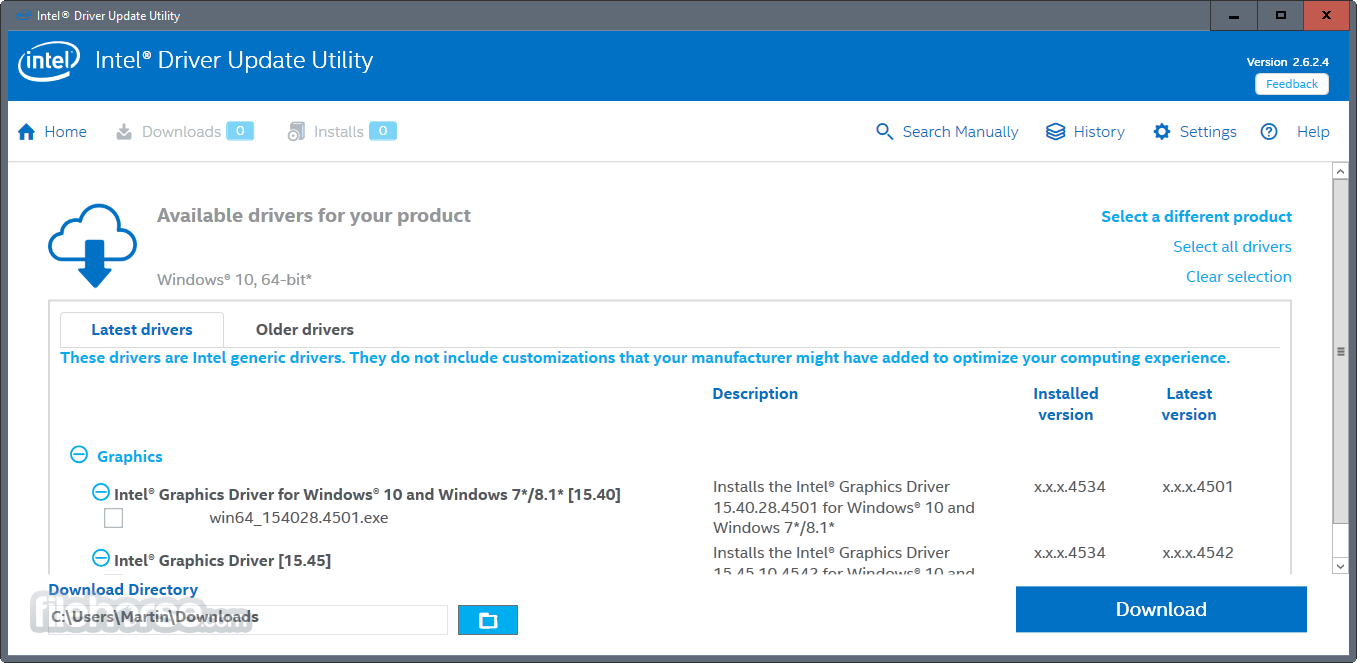
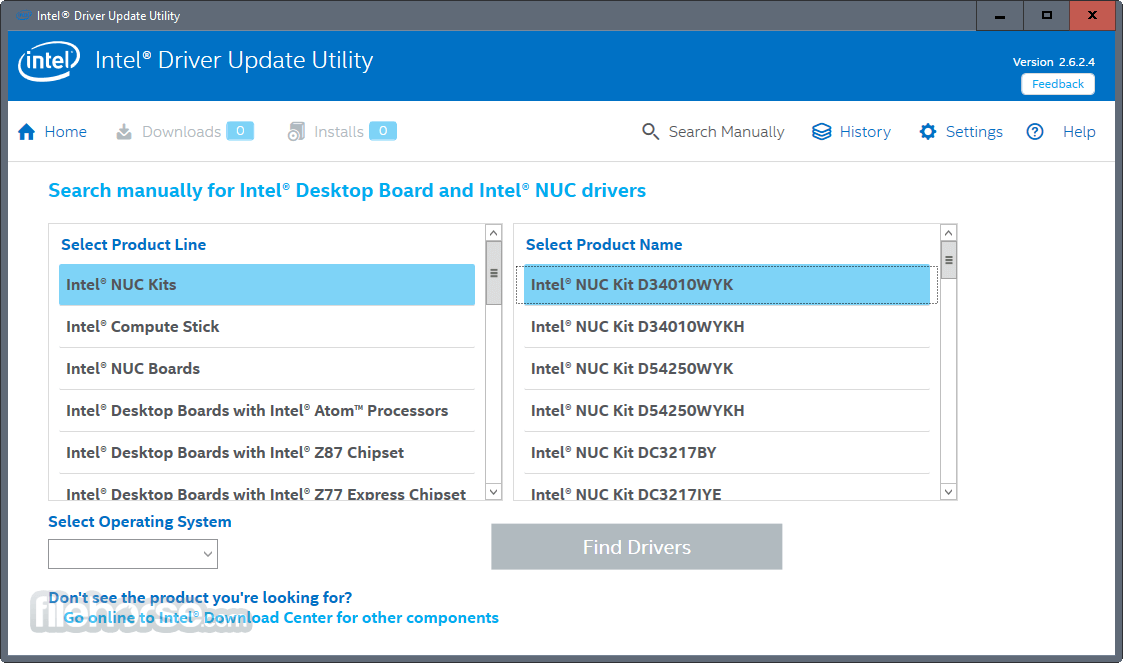

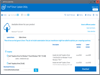
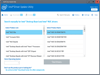
Comments and User Reviews