-
Latest Version
Intel Chipset Device Software 10.1.20020.8623 LATEST
-
Review by
-
Operating System
Windows 10 / Windows 11
-
User Rating
Click to vote -
Author / Product
-
Filename
SetupChipset.exe
-
MD5 Checksum
f95c92a57ae541f973b84a25a5dc488c
The tool installs the Windows* INF files. An INF is a text file that provides the operating system with information about a piece of hardware on the system.
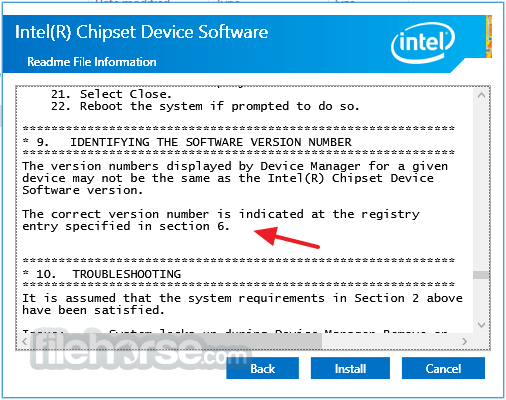
In the case of the current app, that information is primarily the product name for the piece of hardware. This allows the operating system to show the correct name for that piece of hardware in the Device Manager.
The IntelChipset Device Software does not install drivers for AGP or USB. Do not download this utility if your device manufacturer is recommending it to correct an "AGP Driver", "AGP Gart", or "USB Driver" issue; it will not correct your issue.
This download is valid for the product(s) listed below.
- Intel® H170 Chipset
- Mobile Intel® HM175 Chipset
- Intel® B150 Chipset
- Intel® Q170 Chipset
- Mobile Intel® QM170 Chipset
- Intel® Q150 Chipset
- Intel® H310 Chipset
- Intel® H110 Chipset
- Mobile Intel® HM170 Chipset
- Mobile Intel® QM175 Chipset
- Intel® Z170 Chipset
- Intel® Q250 Chipset
- Intel® H370 Chipset
- Intel® B360 Chipset
- Intel® Q370 Chipset
- Intel® Z370 Chipset
- Mobile Intel® QM370 Chipset
- Intel® X299 Chipset
- Mobile Intel® HM370 Chipset
- Mobile Intel® QMS380 Chipset
- Intel® B250 Chipset
- Intel® Q270 Chipset
- Intel® H270 Chipset
- Intel® Z270 Chipset
- Improved System Stability
- Enhanced Hardware Compatibility
- Boosted System Performance
- Streamlined Driver Management
- Optimized Power Consumption
- Minor Performance Gains
- Not Always User-Friendly
- Installation Errors Possible
- Requires Regular Maintenance
 OperaOpera 125.0 Build 5729.21 (64-bit)
OperaOpera 125.0 Build 5729.21 (64-bit) MalwarebytesMalwarebytes Premium 5.4.5
MalwarebytesMalwarebytes Premium 5.4.5 PhotoshopAdobe Photoshop CC 2026 27.1 (64-bit)
PhotoshopAdobe Photoshop CC 2026 27.1 (64-bit) BlueStacksBlueStacks 10.42.153.1001
BlueStacksBlueStacks 10.42.153.1001 OKXOKX - Buy Bitcoin or Ethereum
OKXOKX - Buy Bitcoin or Ethereum Premiere ProAdobe Premiere Pro CC 2025 25.6.3
Premiere ProAdobe Premiere Pro CC 2025 25.6.3 PC RepairPC Repair Tool 2025
PC RepairPC Repair Tool 2025 Hero WarsHero Wars - Online Action Game
Hero WarsHero Wars - Online Action Game TradingViewTradingView - Trusted by 60 Million Traders
TradingViewTradingView - Trusted by 60 Million Traders Edraw AIEdraw AI - AI-Powered Visual Collaboration
Edraw AIEdraw AI - AI-Powered Visual Collaboration



Comments and User Reviews