-
Latest Version
-
Operating System
Windows 7 64 / Windows 8 64 / Windows 10 64
-
User Rating
Click to vote -
Author / Product
-
Filename
Insomnia.Core-2022.7.0.exe
Sometimes latest versions of the software can cause issues when installed on older devices or devices running an older version of the operating system.
Software makers usually fix these issues but it can take them some time. What you can do in the meantime is to download and install an older version of Insomnia Core 2022.7.0.
For those interested in downloading the most recent release of Insomnia or reading our review, simply click here.
All old versions distributed on our website are completely virus-free and available for download at no cost.
We would love to hear from you
If you have any questions or ideas that you want to share with us - head over to our Contact page and let us know. We value your feedback!
What's new in this version:
Changed:
- The insomnia-components package is no longer maintained and has been deprecated since version 3.6.0
- Different insomnia packages and default plugins are no longer published on npmjs.com. This includes insomnia-inso. If you previously installed Inso CLI through npm, please refer to the builds available in Insomnia Releases instead for future use
Fixed:
- Fixed a number of issues regarding hotkey shortcuts by replacing the KeydownBinder with hooks
- Fixed duplicate error response after upgrade
- Fixed an issue with tooltip
- Fixed an issue where redirect commands from browser to the Insomnia App no longer worked
- Fixed an issue that prevented users from using CTRL/CMD+F keyboard shortcut
- Fixed an issue where GraphQL query variables disappeared from the variables editor
- Fixed an issue that prevented query parameters from being properly imported from Postman V2.1 collections
- Fixed an issue where Path variables weren't properly escaped for Swagger specs
- Fixed an issue where the Response template wouldn't return more than one result when parsing a JSON response by path
- Fixed an issue where URL bar would always get auto-focused when sending a request
- Fixed an issue where OAuth2 access token expiry time was not set properly
- Fixed an issue where the Environment Editor would prevent saving edits after a validation error
- Fixed an issue that prevented deep link redirects from browser to app (e.g. Login, installing Plugins, ...) to not work properly on Windows and Linux.
- Fixed an issue where deeply nested environments variables didn't work for sub environments
- Fixed an issue that prevented users from switching Client Credentials between Basic Auth and Request Body in OAuth2 requests
- Fixed an issue where certain template tags would result in JSON Parse error when used as number
- Fixed an issue that prevented users from closing modals when importing collections leaving the user unable to undo an import by mistake other than continuing with the import
- Fixed an issue that caused the response pane to sometimes flash for a brief moment
- Added missing keywords to .desktop entry for Linux builds of Insomnia
- Fixed an issue that prevented preferences from being open in the correct tab (e.g. Import/Export)
- Fixed an issue that caused dangling base environments when importing an Insomnia collection
- Fixed an error that showed up when attempting to create a new plugin from the plugin preferences menu
- Fixed code-signing for Windows builds
Improved:
- Added WebSockets Subprotocol support
- Added a logo splash at the app start
- Added WebSocket Disconnect dropdown to support Disconnect All
- Added ability to search/filter WebSocket messages and or clear current ones
- Added a dropdown option to rename folders and requests more easily
- Added better support for importing Postman v2.1 collections that have different OAuth2 setups@gatzjames
- Upgraded to Electron 21
- Added new UI improvements to the Dashboard
- Added API Key Authentication method for HTTP and WebSocket requests
- Added support for Client Certificate Authentication during OAuth 2 fetch token
- Removed the Swagger preview from Design to provide a cleaner editing experience and in order to support OAS v3.1
- Added support for OpenAPI v3.1 specifications
- Upgraded to Electron 22
- Each OpenAPI server is now imported as a sub-environment
- Added support for setting CA certificates in workspace settings
- Minor improvements to error handling and messaging
- Added support for custom Ruleset files in Insomnia Git Sync'ed Design Documents. If you place a .spectral.yaml file in root of your repository, Insomnia will now load the custom ruleset to lint the OAS spec that is in the Design Document
- Added gRPC Server Reflection support
Inso CLI:
- Added a new --skipAnnotations option to inso export spec command. If the flag is set all x-kong-* annotations are removed.
- Improved the log output of inso lint spec command to print warning logs
- Added support custom Ruleset files for Inso CLI. To use it run `inso lint spec ./oas.yaml` with a `.spectral.(yaml|yml|json|js)` file in the same folder
OpenAPI-2-Kong:
- Removed an implicit workaround that was causing plugin conflicts when inferring security schema
- Added ability to enable automated security plugins at service-level (root of spec) when generating Kong (or Kubernetes) declarative configs
 OperaOpera 117.0 Build 5408.32 (64-bit)
OperaOpera 117.0 Build 5408.32 (64-bit) PC RepairPC Repair Tool 2025
PC RepairPC Repair Tool 2025 PhotoshopAdobe Photoshop CC 2025 26.3 (64-bit)
PhotoshopAdobe Photoshop CC 2025 26.3 (64-bit) OKXOKX - Buy Bitcoin or Ethereum
OKXOKX - Buy Bitcoin or Ethereum iTop VPNiTop VPN 6.2.0 - Fast, Safe & Secure
iTop VPNiTop VPN 6.2.0 - Fast, Safe & Secure Premiere ProAdobe Premiere Pro CC 2025 25.1
Premiere ProAdobe Premiere Pro CC 2025 25.1 BlueStacksBlueStacks 10.41.660.1007
BlueStacksBlueStacks 10.41.660.1007 Hero WarsHero Wars - Online Action Game
Hero WarsHero Wars - Online Action Game TradingViewTradingView - Trusted by 60 Million Traders
TradingViewTradingView - Trusted by 60 Million Traders LockWiperiMyFone LockWiper (Android) 5.7.2
LockWiperiMyFone LockWiper (Android) 5.7.2
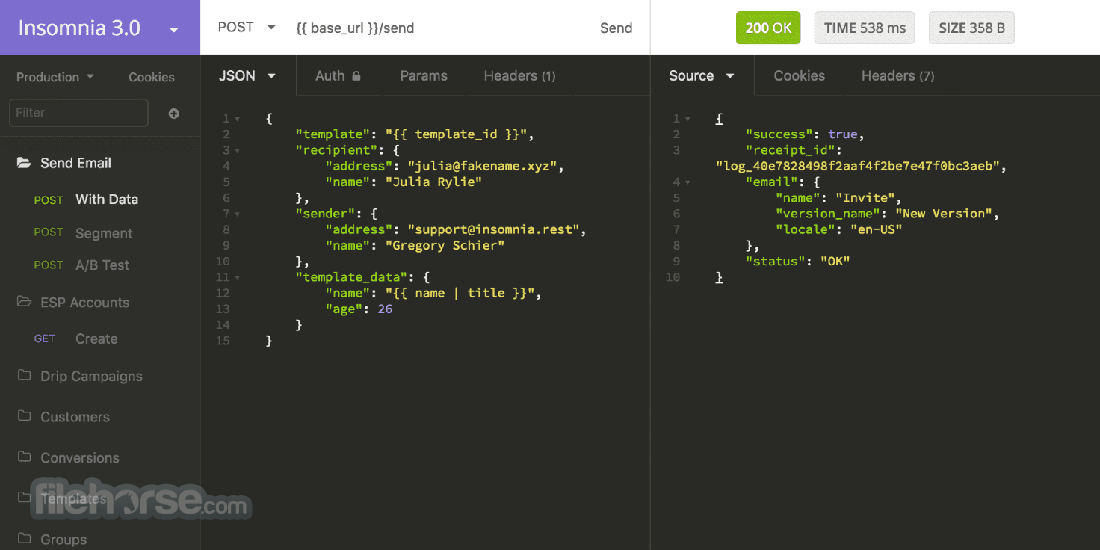
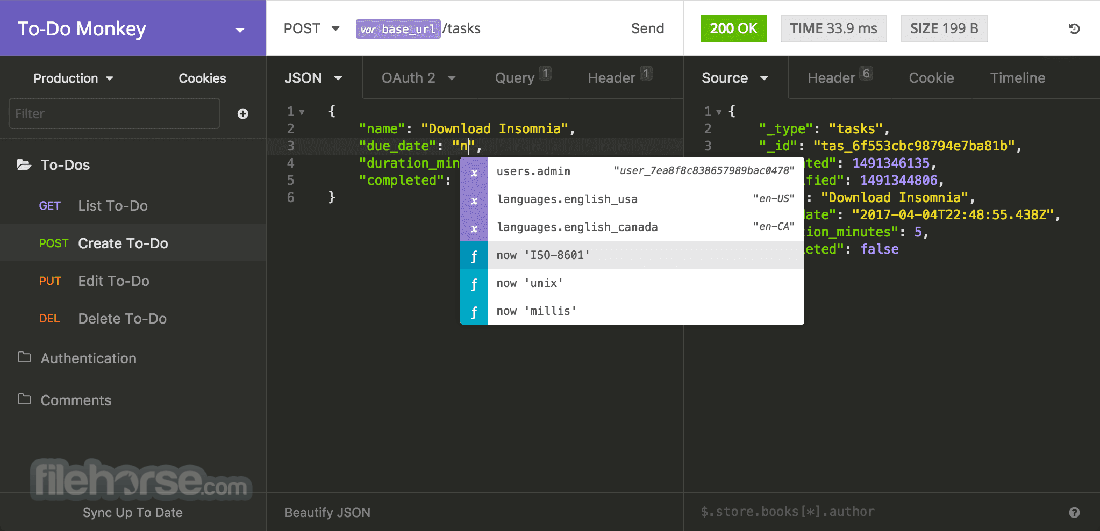
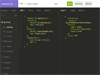
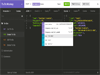
Comments and User Reviews