-
Latest Version
-
Operating System
Windows (All Versions)
-
User Rating
Click to vote -
Author / Product
-
Filename
isetup-5.4.1.exe
-
MD5 Checksum
064ba71e867e4e8468e5f81bfd76b83b
Sometimes latest versions of the software can cause issues when installed on older devices or devices running an older version of the operating system.
Software makers usually fix these issues but it can take them some time. What you can do in the meantime is to download and install an older version of Inno Setup 5.4.1.
For those interested in downloading the most recent release of Inno Setup or reading our review, simply click here.
All old versions distributed on our website are completely virus-free and available for download at no cost.
We would love to hear from you
If you have any questions or ideas that you want to share with us - head over to our Contact page and let us know. We value your feedback!
What's new in this version:
* Inno Setup Preprocessor (ISPP) changes:
- ISPP is now an official part of Inno Setup and is included in the standard Inno Setup installer instead of only being included in the QuickStart Pack installer.
- It is now possible to enable ISPP preprocessing on .isl files by adding a line saying #preproc ispp at the top of the .isl file.
- With the exception of Exec, ReadIni, and WriteIni, all ISPP functions that take filenames have been changed to interpret the filenames as relative to SourcePath instead of the current directory. Additionally, these functions, the #include directive, and the #file directive now support prefix expansion (e.g. \'compiler:\') in filenames.
- The #include directive no longer searches the current directory.
- Builtins.iss has been renamed to ISPPBuiltins.iss.
- The Compiler IDE no longer displays a separate ISPP version number in its title bar.
* Compiler IDE changes:
- The Edit | Replace | Replace All command now actually replaces all occurrences, instead of doing a Delphi-style \"From Cursor\" replacement. Also it now counts all replacements as a single undo action and shows how many occurrences were replaced.
- Unicode change: Added a new File | Save Encoding submenu. It now defaults to preserving the UTF-8 BOM of existing files, even if the UTF-8 encoding isn\'t really needed.
* Unicode change: Added support for Unicode characters in DLL filenames (not specified directly in the script, but returned by constants like {app}). This fixes the \"Cannot Import\" error seen with for example the CodeDll.iss example script when uninstalling from an {app} path containing non-ANSI characters.
* Two new Setup exit codes related to the Preparing to Install stage were added. See the help file for more information.
* Minor tweaks.
 OperaOpera 125.0 Build 5729.49 (64-bit)
OperaOpera 125.0 Build 5729.49 (64-bit) MalwarebytesMalwarebytes Premium 5.4.5
MalwarebytesMalwarebytes Premium 5.4.5 PhotoshopAdobe Photoshop CC 2026 27.1 (64-bit)
PhotoshopAdobe Photoshop CC 2026 27.1 (64-bit) BlueStacksBlueStacks 10.42.153.1001
BlueStacksBlueStacks 10.42.153.1001 OKXOKX - Buy Bitcoin or Ethereum
OKXOKX - Buy Bitcoin or Ethereum Premiere ProAdobe Premiere Pro CC 2025 25.6.3
Premiere ProAdobe Premiere Pro CC 2025 25.6.3 PC RepairPC Repair Tool 2025
PC RepairPC Repair Tool 2025 Hero WarsHero Wars - Online Action Game
Hero WarsHero Wars - Online Action Game TradingViewTradingView - Trusted by 60 Million Traders
TradingViewTradingView - Trusted by 60 Million Traders Edraw AIEdraw AI - AI-Powered Visual Collaboration
Edraw AIEdraw AI - AI-Powered Visual Collaboration
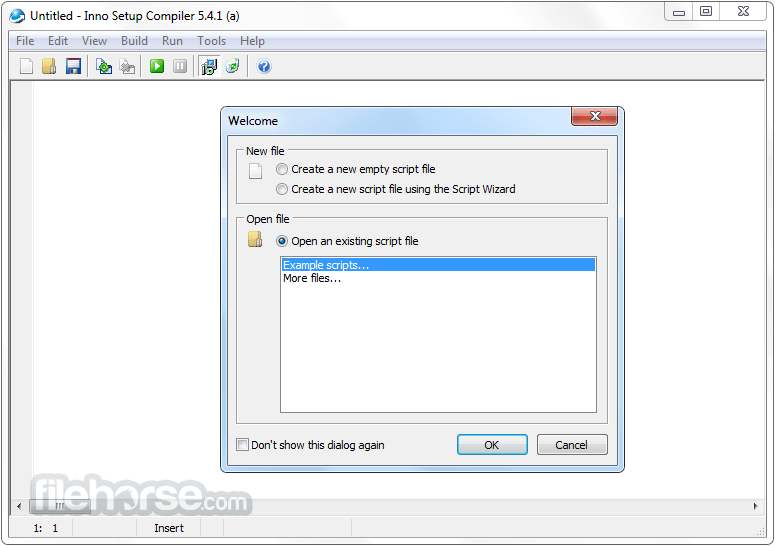





Comments and User Reviews