-
Latest Version
-
Operating System
Windows (All Versions)
-
User Rating
Click to vote -
Author / Product
-
Filename
isetup-5.4.0.exe
-
MD5 Checksum
a85cb4766445fee6be208896ea2f9efc
Sometimes latest versions of the software can cause issues when installed on older devices or devices running an older version of the operating system.
Software makers usually fix these issues but it can take them some time. What you can do in the meantime is to download and install an older version of Inno Setup 5.4.0.
For those interested in downloading the most recent release of Inno Setup or reading our review, simply click here.
All old versions distributed on our website are completely virus-free and available for download at no cost.
We would love to hear from you
If you have any questions or ideas that you want to share with us - head over to our Contact page and let us know. We value your feedback!
What's new in this version:
* Compiler IDE changes:
- The editor component has been changed from SynEdit to Scintilla.
- Autocompletion support has been added to all sections except for [Messages], [CustomMessages], and [Code].
- Brace highlighting has been added to all sections.
- Syntax errors are now underlined during editing. (Support for the [Code] section is limited.)
- Constants are now highlighted.
- Variable-pitch fonts may now be selected as the editor font.
- ISPP inline directives ({#...}) are now consistently highlighted in all contexts.
- Zooming is now supported.
- Added new options: Word wrap (default: off), Auto indent mode (default: on), Show indentation guides (default: off), Invoke autocomplete automatically (default: on), Underline syntax errors (default: on), and Use tab character (default: off).
* Setup now instructs edit controls which are used to input a file or folder name to use AutoComplete to help complete file system paths.
* On disk space checks, Setup now queries the nearest volume mount point rather than the root.
* The default directory and Start Menu folder names specified via the /DIR=, /GROUP=, and /LOADINF= command line parameters now may include an \"expand:\" prefix which instructs Setup to expand any constants in the name. For example: /DIR=\"expand:{pf}\\My Program\".
* Pascal Scripting changes:
- TNewProgressBar: Added new Style and State properties. See the CodeClasses.iss example script for an example.
- TBitmapImage: Added new OnClick and OnDblClick properties. See the
CodeClasses.iss example script for an example.
* QuickStart Pack changes:
- All ISPP functions that take filenames have been changed to interpret the filenames as relative to SourcePath instead of the current directory with the exception of Exec, ReadIni, and WriteIni, as they already have their own established handling of relative filenames.
- ISPP directive #include no longer searches the current directory.
* Dropped Itanium-specific 64-bit support for the [Files] section\'s regtypelib flag and the [Registry] section\'s Permissions parameter. These features depended on an Itanium-specific \"helper\" binary, which we no longer have the ability to test or build. (x64 support for these features is unaffected.)
* Updated bzip2 library to version 1.0.6.
* Minor tweaks.
 OperaOpera 125.0 Build 5729.49 (64-bit)
OperaOpera 125.0 Build 5729.49 (64-bit) MalwarebytesMalwarebytes Premium 5.4.5
MalwarebytesMalwarebytes Premium 5.4.5 PhotoshopAdobe Photoshop CC 2026 27.2 (64-bit)
PhotoshopAdobe Photoshop CC 2026 27.2 (64-bit) BlueStacksBlueStacks 10.42.153.1001
BlueStacksBlueStacks 10.42.153.1001 OKXOKX - Buy Bitcoin or Ethereum
OKXOKX - Buy Bitcoin or Ethereum Premiere ProAdobe Premiere Pro CC 2025 25.6.3
Premiere ProAdobe Premiere Pro CC 2025 25.6.3 PC RepairPC Repair Tool 2025
PC RepairPC Repair Tool 2025 Hero WarsHero Wars - Online Action Game
Hero WarsHero Wars - Online Action Game TradingViewTradingView - Trusted by 60 Million Traders
TradingViewTradingView - Trusted by 60 Million Traders WPS OfficeWPS Office Free 12.2.0.23155
WPS OfficeWPS Office Free 12.2.0.23155
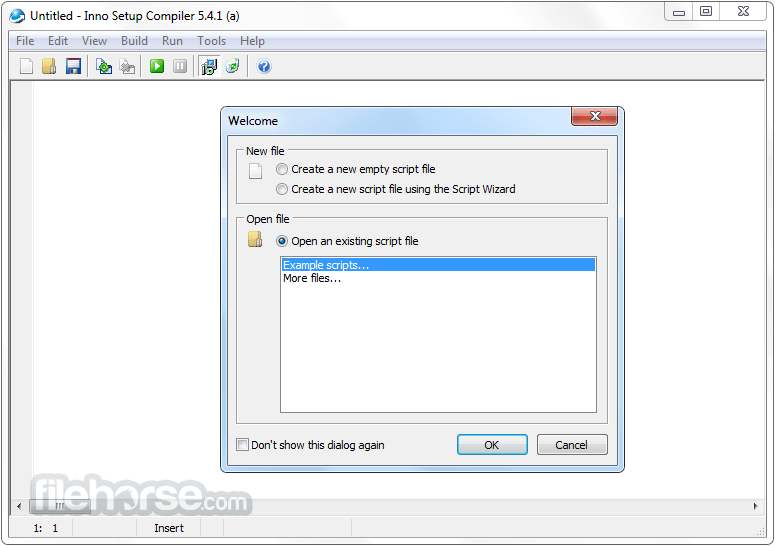





Comments and User Reviews