-
Latest Version
-
Operating System
Windows (All Versions)
-
User Rating
Click to vote -
Author / Product
-
Filename
isetup-5.3.10.exe
-
MD5 Checksum
23f84bc71f39ff3266f8e5c6e07157a9
Sometimes latest versions of the software can cause issues when installed on older devices or devices running an older version of the operating system.
Software makers usually fix these issues but it can take them some time. What you can do in the meantime is to download and install an older version of Inno Setup 5.3.10.
For those interested in downloading the most recent release of Inno Setup or reading our review, simply click here.
All old versions distributed on our website are completely virus-free and available for download at no cost.
We would love to hear from you
If you have any questions or ideas that you want to share with us - head over to our Contact page and let us know. We value your feedback!
What's new in this version:
* Added .NET Framework 4.0 support:
- Added constants {dotnet40}, {dotnet4032}, and {dotnet4064}. An exception will be raised if an attempt is made to expand these constants on a system with no .NET Framework version 4.0 present.
- [Files] section flag gacinstall can now be used on .NET Framework 4.0 assemblies too.
* Windows 7 changes:
- [Icons] section flag foldershortcut is now ignored when running on Windows 7 (or later), as folder shortcuts do not expand properly on the Start Menu anymore.
* [Setup] section directive changes:
- When SignedUninstaller is set to yes, any temporary self-copies used by Setup are now digitally signed too.
- Uninstallable may now be set to a boolean expression, which may contain calls to check functions. For example: Uninstallable=not IsTaskSelected('portablemode'). See the Uninstallable documentation for details.
- AppVerName is no longer required if AppVersion is specified. It will now effectively default to: {cm:NameAndVersion,[AppName],[AppVersion]}. The Compiler IDE's New Script Wizard now also asks for an AppVersion instead of an AppVerName.
- If a text VersionInfo* directive is set to an empty string (as opposed to not being specified), then the version info field is really set to an empty string now, instead of forcing a default value.
- VersionInfoProductTextVersion now defaults to VersionInfoProductVersion if set, else AppVersion if AppVersion is set and does not include constants, else VersionInfoTextVersion.
* Unicode Inno Setup: an issue with the taskbar button re-appearing on /VERYSILENT installs has been fixed.
* Unicode [Code] based on RemObjects Pascal Script SVN code revision 228.
* Minor tweaks.
 OperaOpera 117.0 Build 5408.39 (64-bit)
OperaOpera 117.0 Build 5408.39 (64-bit) PC RepairPC Repair Tool 2025
PC RepairPC Repair Tool 2025 PhotoshopAdobe Photoshop CC 2025 26.4 (64-bit)
PhotoshopAdobe Photoshop CC 2025 26.4 (64-bit) OKXOKX - Buy Bitcoin or Ethereum
OKXOKX - Buy Bitcoin or Ethereum iTop VPNiTop VPN 6.3.0 - Fast, Safe & Secure
iTop VPNiTop VPN 6.3.0 - Fast, Safe & Secure Premiere ProAdobe Premiere Pro CC 2025 25.1
Premiere ProAdobe Premiere Pro CC 2025 25.1 BlueStacksBlueStacks 10.41.661.1001
BlueStacksBlueStacks 10.41.661.1001 Hero WarsHero Wars - Online Action Game
Hero WarsHero Wars - Online Action Game TradingViewTradingView - Trusted by 60 Million Traders
TradingViewTradingView - Trusted by 60 Million Traders LockWiperiMyFone LockWiper (Android) 5.7.2
LockWiperiMyFone LockWiper (Android) 5.7.2
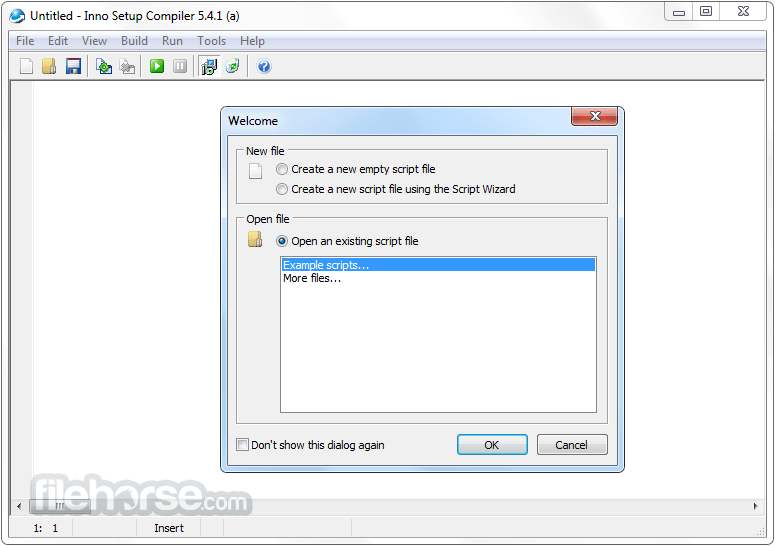





Comments and User Reviews