-
Latest Version
-
Operating System
Windows XP / XP64 / Vista / Vista64 / Windows 7 / Windows 7 64 / Windows 8 / Windows 8 64 / Windows 10 / Windows 10 64
-
User Rating
Click to vote -
Author / Product
-
Filename
innosetup-6.2.0.exe
-
MD5 Checksum
2e741d0274316d73a6fda5edeff22bed
Sometimes latest versions of the software can cause issues when installed on older devices or devices running an older version of the operating system.
Software makers usually fix these issues but it can take them some time. What you can do in the meantime is to download and install an older version of Inno Setup 6.2.0.
For those interested in downloading the most recent release of Inno Setup or reading our review, simply click here.
All old versions distributed on our website are completely virus-free and available for download at no cost.
We would love to hear from you
If you have any questions or ideas that you want to share with us - head over to our Contact page and let us know. We value your feedback!
What's new in this version:
Graphics modernized:
- Updated all Compiler IDE's toolbar icons and the wizard images used by the Compiler IDE's New Script Wizard wizard
- Updated the default application icon used by Setup and Uninstall if [Setup] section directive SetupIconFile is not set. To use the old icon again set SetupIconFile to compiler:SetupClassicIcon.ico.
- [Setup] section directives WizardImageFile and WizardSmallImageFile now default to a blank value which makes Setup use new built-in wizard images. To use the old wizard images again set WizardImageFile and WizardSmallImageFile to compiler:WizClassicImage.bmp and compiler:WizClassicSmallImage.bmp respectively.
- Updated Uninstall's default small wizard image if [Setup] section directive SetupIconFile is not set. Before it would use Setup's default application icon in this case.
- Updated the folder, group, and stop icons used by Setup's Select Destination Location, Select Start Menu Folder, and Preparing to Install wizard pages.
- Updated the disk icon used by Setup's Setup Needs the Next Disk form.
- Pascal Scripting change: Added new InitializeBitmapImageFromIcon support function.
- All these icon and images updates include the automatic use of higher quality versions (which were not available before) on higher DPI settings. This includes new automatic use of higher quality icons for the icon on Setup's Select Setup Language form and Uninstall's small wizard image if SetupIconFile is set.
Other changes:
- Links displayed by [Setup] section directives LicenseFile, InfoBeforeFile and InfoAfterFile are now executed as the original user if possible when clicked
- Added new [Setup] section directives MissingMessagesWarning and NotRecognizedMessagesWarning to disable warnings about messages missing or not recognized for a language.
- /LOG: Now logs more uninstaller actions
- The {localappdata} constant can now correctly trigger a used user areas warning
- Compiler IDE change: Fix: Autocomplete support for event functions listed some procedures as functions
Pascal Scripting changes:
- Added new CreateOutputMarqueeProgressPage support function to show marquee progress to the user. See the AllPagesExample.iss example script for an example.
- Added new ItemFontStyle and SubItemFontStyle properties to the TNewCheckListBox support class. See the CodeClasses.iss example script for an example.
- Added new IsMsiProductInstalled and StrToVersion support functions
- Added new AbortedByUser property to the TDownloadWizardPage support class
- Fix: CreateDownloadPage's progress bar now supports files larger than 2 GB
- Support functions ParamCount and ParamStr now exclude undocumented internal parameters used by Setup and Uninstall
- The built-in download support now allows the download of files for which the server does not specify the file size and its hash checking is no longer case sensitive
- ISPP change: Added new StrToVersion support function
- Added official Bulgarian translation
- Various documentation improvements
- Minor tweaks
 OperaOpera 125.0 Build 5729.49 (64-bit)
OperaOpera 125.0 Build 5729.49 (64-bit) MalwarebytesMalwarebytes Premium 5.4.5
MalwarebytesMalwarebytes Premium 5.4.5 PhotoshopAdobe Photoshop CC 2026 27.2 (64-bit)
PhotoshopAdobe Photoshop CC 2026 27.2 (64-bit) BlueStacksBlueStacks 10.42.153.1001
BlueStacksBlueStacks 10.42.153.1001 OKXOKX - Buy Bitcoin or Ethereum
OKXOKX - Buy Bitcoin or Ethereum Premiere ProAdobe Premiere Pro CC 2025 25.6.3
Premiere ProAdobe Premiere Pro CC 2025 25.6.3 PC RepairPC Repair Tool 2025
PC RepairPC Repair Tool 2025 Hero WarsHero Wars - Online Action Game
Hero WarsHero Wars - Online Action Game TradingViewTradingView - Trusted by 60 Million Traders
TradingViewTradingView - Trusted by 60 Million Traders WPS OfficeWPS Office Free 12.2.0.23155
WPS OfficeWPS Office Free 12.2.0.23155
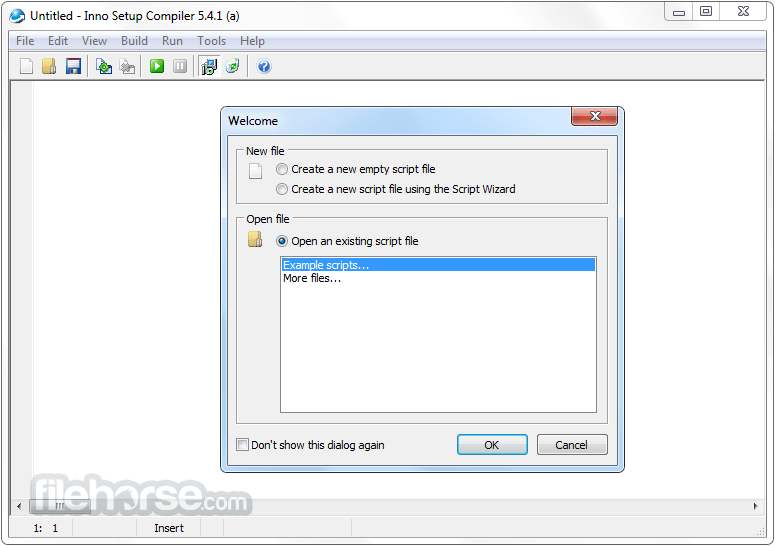





Comments and User Reviews