-
Latest Version
-
Operating System
Windows (All Versions)
-
User Rating
Click to vote -
Author / Product
-
Filename
isetup-5.3.7.exe
-
MD5 Checksum
3f4f7789957cbf87c840af458cc2ac89
Sometimes latest versions of the software can cause issues when installed on older devices or devices running an older version of the operating system.
Software makers usually fix these issues but it can take them some time. What you can do in the meantime is to download and install an older version of Inno Setup 5.3.7.
For those interested in downloading the most recent release of Inno Setup or reading our review, simply click here.
All old versions distributed on our website are completely virus-free and available for download at no cost.
We would love to hear from you
If you have any questions or ideas that you want to share with us - head over to our Contact page and let us know. We value your feedback!
What's new in this version:
* The PrivilegesRequired [Setup] section directive can now be set to lowest. On Windows Vista and later this instructs Setup to not request elevated rights (via a User Account Control dialog) even if it was started by a member of the Administrators group. Do not use this setting unless you are sure your installation will run successfully on unprivileged accounts. On Windows NT/2000/XP/2003, lowest behaves the same as none.
* Added new Compiler IDE option: Autosave before compiling.
* [Tasks] section flags checkedonce and unchecked may now be combined. This combination specifies the task to be unchecked by default on the first install, and always unchecked by default on subsequent installs as well.
* A problem with "Not Implemented" errors when Setup or Uninstall was run on Windows 7 under special conditions such as from a non-interactive service was fixed.
* Changed the CodePrepareToInstall.iss example script to use the RunOnce registry key instead of a shortcut placed in {commonstartup}.
* Pascal Scripting: the Non Unicode compiler now has a PAnsiChar type just like the Unicode compiler.
* Added official Japanese translation.
* Unicode [Code] based on RemObjects Pascal Script SVN code revision 197.
* Minor tweaks.
 OperaOpera 125.0 Build 5729.49 (64-bit)
OperaOpera 125.0 Build 5729.49 (64-bit) MalwarebytesMalwarebytes Premium 5.4.5
MalwarebytesMalwarebytes Premium 5.4.5 PhotoshopAdobe Photoshop CC 2026 27.2 (64-bit)
PhotoshopAdobe Photoshop CC 2026 27.2 (64-bit) BlueStacksBlueStacks 10.42.153.1001
BlueStacksBlueStacks 10.42.153.1001 OKXOKX - Buy Bitcoin or Ethereum
OKXOKX - Buy Bitcoin or Ethereum Premiere ProAdobe Premiere Pro CC 2025 25.6.3
Premiere ProAdobe Premiere Pro CC 2025 25.6.3 PC RepairPC Repair Tool 2025
PC RepairPC Repair Tool 2025 Hero WarsHero Wars - Online Action Game
Hero WarsHero Wars - Online Action Game TradingViewTradingView - Trusted by 60 Million Traders
TradingViewTradingView - Trusted by 60 Million Traders WPS OfficeWPS Office Free 12.2.0.23155
WPS OfficeWPS Office Free 12.2.0.23155
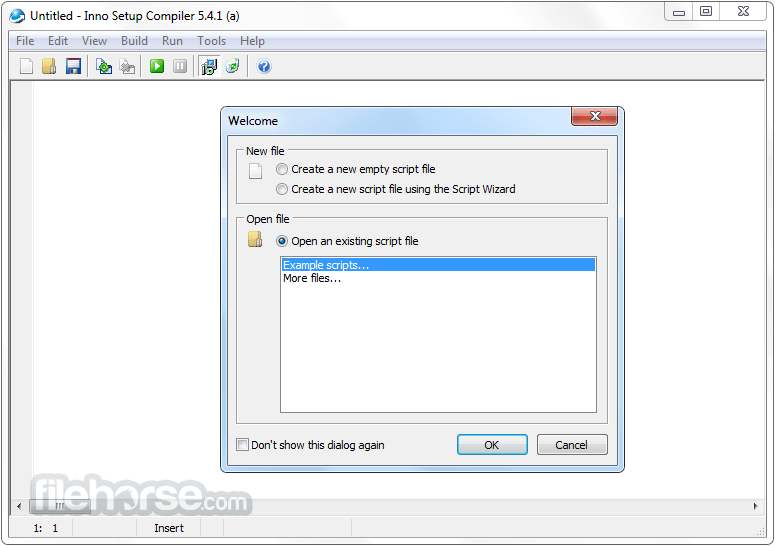





Comments and User Reviews