-
Latest Version
-
Operating System
Windows XP / XP64 / Vista / Vista64 / Windows 7 / Windows 7 64 / Windows 8 / Windows 8 64 / Windows 10 / Windows 10 64
-
User Rating
Click to vote -
Author / Product
-
Filename
innosetup-6.0.4.exe
-
MD5 Checksum
ee48dc0751c04f24500d5968bac21d00
Sometimes latest versions of the software can cause issues when installed on older devices or devices running an older version of the operating system.
Software makers usually fix these issues but it can take them some time. What you can do in the meantime is to download and install an older version of Inno Setup 6.0.4.
For those interested in downloading the most recent release of Inno Setup or reading our review, simply click here.
All old versions distributed on our website are completely virus-free and available for download at no cost.
We would love to hear from you
If you have any questions or ideas that you want to share with us - head over to our Contact page and let us know. We value your feedback!
What's new in this version:
- [Setup] section directives LicenseFile, InfoBeforeFile and InfoAfterFile now support objects such as images in .rtf (rich text) files
- Added new constant: {usersavedgames}
Compiler IDE changes:
- The Welcome dialog is now higher and wider by default and also resizable
- Added Dark theme support to the scrollbars (on newer versions of Windows) and the bottom tab set
Restart Manager changes:
- Setup now ignores attempts by the script to register Setup itself with Restart Manager for a being in use check
- If all files are excluded by [Setup] section directive CloseApplicationsFilter, Setup now no longer calls Restart Manager’s RmGetList asking it to check 0 files
- /LOG: Now logs how many files Setup asked Restart Manager’s RmGetList to check
- Added new command line parameter /LOGCLOSEAPPLICATIONS. Instructs Setup to create extra logging when closing applications for debugging purposes
- Fix: [Setup] section directive CloseApplicationsFilter was ignored by checks for [InstallDelete] entries
- Windows AppLocker publisher conditions are now supported by Setup up to and including the file name level
- Pascal Scripting change: Added new IsDotNetInstalled support function, based on code by Cristoph Nahr
- Inno Setup Preprocessor (ISPP) change: Added new UpperCase support function
- Fix: Event attributes for uninstall event functions now actually work
- Minor tweaks and documentations improvements
- Enabled HTTPS on jrsoftware.org
 OperaOpera 117.0 Build 5408.197 (64-bit)
OperaOpera 117.0 Build 5408.197 (64-bit) PC RepairPC Repair Tool 2025
PC RepairPC Repair Tool 2025 PhotoshopAdobe Photoshop CC 2025 26.5.0 (64-bit)
PhotoshopAdobe Photoshop CC 2025 26.5.0 (64-bit) OKXOKX - Buy Bitcoin or Ethereum
OKXOKX - Buy Bitcoin or Ethereum iTop VPNiTop VPN 6.3.0 - Fast, Safe & Secure
iTop VPNiTop VPN 6.3.0 - Fast, Safe & Secure Premiere ProAdobe Premiere Pro CC 2025 25.2.1
Premiere ProAdobe Premiere Pro CC 2025 25.2.1 BlueStacksBlueStacks 10.42.50.1004
BlueStacksBlueStacks 10.42.50.1004 Hero WarsHero Wars - Online Action Game
Hero WarsHero Wars - Online Action Game SemrushSemrush - Keyword Research Tool
SemrushSemrush - Keyword Research Tool LockWiperiMyFone LockWiper (Android) 5.7.2
LockWiperiMyFone LockWiper (Android) 5.7.2
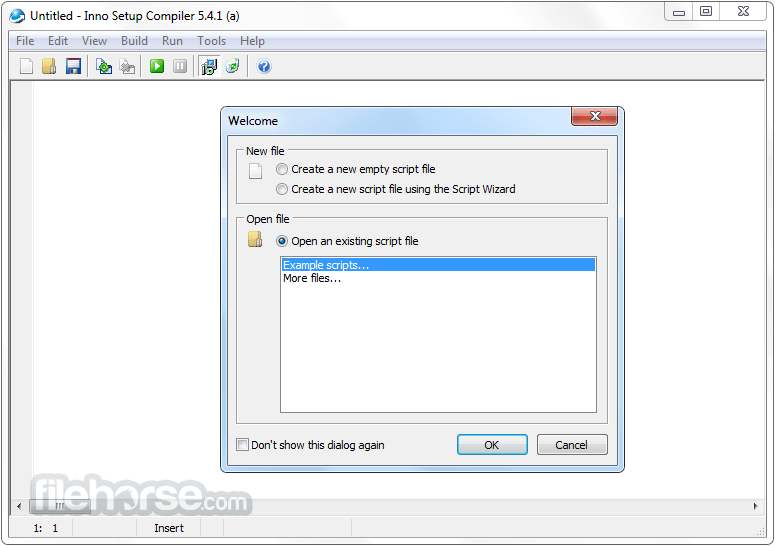





Comments and User Reviews