-
Latest Version
-
Operating System
Windows XP / XP64 / Vista / Vista64 / Windows 7 / Windows 7 64 / Windows 8 / Windows 8 64 / Windows 10 / Windows 10 64
-
User Rating
Click to vote -
Author / Product
-
Filename
innosetup-6.0.3.exe
-
MD5 Checksum
1cefdd2780517ba8b7d8dffe813e1423
Sometimes latest versions of the software can cause issues when installed on older devices or devices running an older version of the operating system.
Software makers usually fix these issues but it can take them some time. What you can do in the meantime is to download and install an older version of Inno Setup 6.0.3.
For those interested in downloading the most recent release of Inno Setup or reading our review, simply click here.
All old versions distributed on our website are completely virus-free and available for download at no cost.
We would love to hear from you
If you have any questions or ideas that you want to share with us - head over to our Contact page and let us know. We value your feedback!
What's new in this version:
- /LOG: Now logs Windows compatibility mode when this is activated by the user
- Added new [Setup] section directive: SignToolRunMinimized
- [Setup] section directive UsePreviousLanguage now also has an effect when the Select Language dialog is not displayed because Setup is for example running silently
- Checkboxes displayed by lists now look better on high DPI systems
Compiler IDE changes:
- Added Dark theme support to the toolbar
- When paused on a breakpoint in the [Code] section the new "Debug Call Stack" view now shows the call stack
- The "Compiler Output" and "Debug Output" views now support multi selection, an extra Select All popup menu item and Ctrl+C and Ctrl+A keyboard shortcuts. The Copy action now only copies the selected lines instead of all lines
Inno Setup Preprocessor (ISPP) changes:
- Array variables declared with #dim can now be initialized directly, like #dim MyArray[3] {1, 2, 3} for example
- Added new predefined variable Tab
- Pascal Scripting change: Added new Set8087CW and Get8087CW support functions
- Some messages have been added in this version: (View differences in Default.isl)
- PrepareToInstallNeedsRestart: This message is used by the Preparing to Install wizard page if a restart is needed. If this message is not set by a translation, Setup will instead use FinishedRestartLabel and FinishedRestartMessage as before
- ComponentsDiskSpaceGBLabel and DiskSpaceGBLabel: These messages are used by Setup to display required disk spaces of 1000.0 MB or more in gigabytes instead of in megabytes. If these messages are not set by a translation, Setup will instead use ComponentsDiskSpaceMBLabel and DiskSpaceMBLabel as before
- Added official Slovak translation
- Minor tweaks and cosmetic fixes
- Contributions via GitHub: Thanks to Vizit0r for their contributions
 OperaOpera 125.0 Build 5729.49 (64-bit)
OperaOpera 125.0 Build 5729.49 (64-bit) MalwarebytesMalwarebytes Premium 5.4.5
MalwarebytesMalwarebytes Premium 5.4.5 PhotoshopAdobe Photoshop CC 2026 27.2 (64-bit)
PhotoshopAdobe Photoshop CC 2026 27.2 (64-bit) BlueStacksBlueStacks 10.42.153.1001
BlueStacksBlueStacks 10.42.153.1001 OKXOKX - Buy Bitcoin or Ethereum
OKXOKX - Buy Bitcoin or Ethereum Premiere ProAdobe Premiere Pro CC 2025 25.6.3
Premiere ProAdobe Premiere Pro CC 2025 25.6.3 PC RepairPC Repair Tool 2025
PC RepairPC Repair Tool 2025 Hero WarsHero Wars - Online Action Game
Hero WarsHero Wars - Online Action Game TradingViewTradingView - Trusted by 60 Million Traders
TradingViewTradingView - Trusted by 60 Million Traders WPS OfficeWPS Office Free 12.2.0.23155
WPS OfficeWPS Office Free 12.2.0.23155
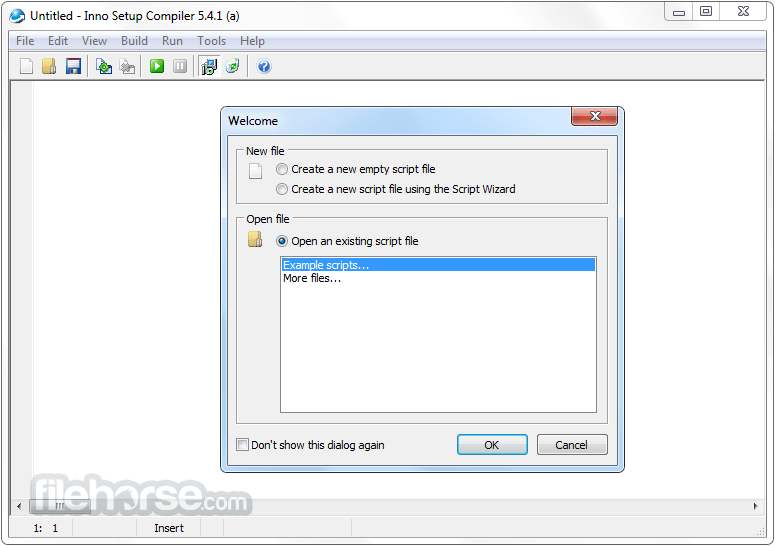





Comments and User Reviews