-
Latest Version
-
Operating System
Windows XP / XP64 / Vista / Vista64 / Windows 7 / Windows 7 64 / Windows 8 / Windows 8 64 / Windows 10 / Windows 10 64
-
User Rating
Click to vote -
Author / Product
-
Filename
isetup-5.5.9.exe
-
MD5 Checksum
d04edff902d0d1e4295a136c30842127
Sometimes latest versions of the software can cause issues when installed on older devices or devices running an older version of the operating system.
Software makers usually fix these issues but it can take them some time. What you can do in the meantime is to download and install an older version of Inno Setup 5.5.9.
For those interested in downloading the most recent release of Inno Setup or reading our review, simply click here.
All old versions distributed on our website are completely virus-free and available for download at no cost.
We would love to hear from you
If you have any questions or ideas that you want to share with us - head over to our Contact page and let us know. We value your feedback!
What's new in this version:
- To further help protect installers against potential DLL preloading attacks, Setup/Uninstall now calls SetDefaultDllDirectories if available to remove the application directory from the DLL search order. If SetDefaultDllDirectories is not available or cannot be called, it now additionally preloads a set of system DLLs known to be loaded unsafely by older or unpatched versions of Windows
- Change in default behavior: the OutputBaseFileName [Setup] section directive now defaults to mysetup instead of setup. Setting it back to setup is not recommended: all executables named "setup.exe" are shimmed by Windows application compatibility to load additional DLLs, such as version.dll. These DLLs are loaded unsafely by Windows and can be hijacked. If you do so anyway, the compiler will issue a warning.
- Added new [Files] section flags: sign and signonce. Instructs the compiler to digitally sign the original source files before storing them. Ignored if [Setup] section directive SignTool is not set. Inno Setup's own compiler files are now also signed
- [Setup] section directive LZMADictionarySize now allows the LZMA dictionary size to be increased up to 1 GB from the previous maximum of 256 MB. Review the memory requirements listed in the Compression topic before using!
- Improved the "auto-retry" feature of the [Files] section: it now also retries if MoveFile failed even if the preceding DeleteFile succeeded. Additionally, if MoveFile keeps failing it will now register the file to be replaced on restart if the restartreplace [Files] section flag is used instead of displaying an error message
- The value of the AppVersion directive is now not only used to set the MajorVersion and MinorVersion values in the Uninstall registry key when possible but also used to set the VersionMajor and VersionMinor values as required by newer versions of the Windows App Certification Kit
- Unicode Inno Setup: Added official Armenian translation
- Minor tweaks
Inno Setup Preprocessor (ISPP) changes:
- Added new function RemoveFileExt
- Documented predefined variable ISPPCC_INVOKED
- Console-mode compiler (ISCC) change: Added new command line parameter /J. Can be used to #include additional files
 OperaOpera 117.0 Build 5408.197 (64-bit)
OperaOpera 117.0 Build 5408.197 (64-bit) PC RepairPC Repair Tool 2025
PC RepairPC Repair Tool 2025 PhotoshopAdobe Photoshop CC 2025 26.5.0 (64-bit)
PhotoshopAdobe Photoshop CC 2025 26.5.0 (64-bit) OKXOKX - Buy Bitcoin or Ethereum
OKXOKX - Buy Bitcoin or Ethereum iTop VPNiTop VPN 6.3.0 - Fast, Safe & Secure
iTop VPNiTop VPN 6.3.0 - Fast, Safe & Secure Premiere ProAdobe Premiere Pro CC 2025 25.2.1
Premiere ProAdobe Premiere Pro CC 2025 25.2.1 BlueStacksBlueStacks 10.42.50.1004
BlueStacksBlueStacks 10.42.50.1004 Hero WarsHero Wars - Online Action Game
Hero WarsHero Wars - Online Action Game SemrushSemrush - Keyword Research Tool
SemrushSemrush - Keyword Research Tool LockWiperiMyFone LockWiper (Android) 5.7.2
LockWiperiMyFone LockWiper (Android) 5.7.2
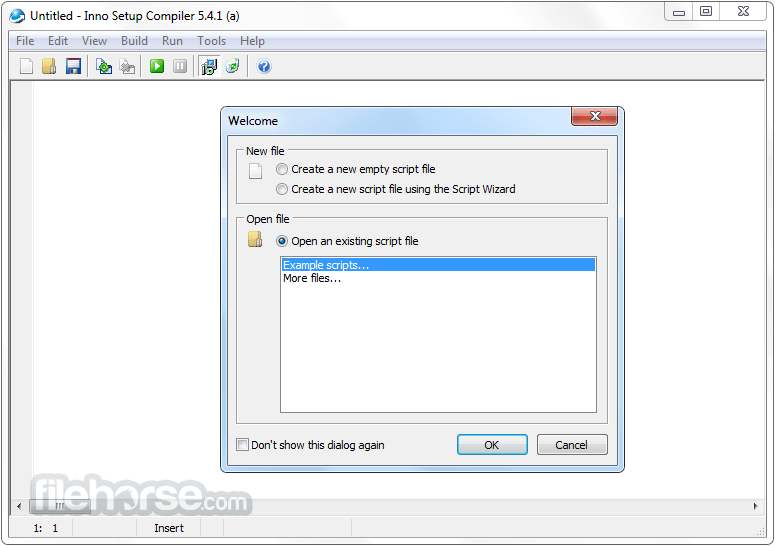





Comments and User Reviews