-
Latest Version
-
Operating System
Windows (All Versions)
-
User Rating
Click to vote -
Author / Product
-
Filename
isetup-5.1.13.exe
-
MD5 Checksum
5a4b81f44b0e999c62d3f9f7a84e209c
Sometimes latest versions of the software can cause issues when installed on older devices or devices running an older version of the operating system.
Software makers usually fix these issues but it can take them some time. What you can do in the meantime is to download and install an older version of Inno Setup 5.1.13.
For those interested in downloading the most recent release of Inno Setup or reading our review, simply click here.
All old versions distributed on our website are completely virus-free and available for download at no cost.
We would love to hear from you
If you have any questions or ideas that you want to share with us - head over to our Contact page and let us know. We value your feedback!
What's new in this version:
* Added new lzma/ultra64 compression level. Same as lzma/ultra, but uses a dictionary size that is twice as large (64 MB).
* Added new SetupLogging [Setup] section directive. If set to yes, Setup will always create a log file (equivalent to passing /LOG on the command line).
* Added new AppSupportPhone [Setup] section directive.
* Added new [Files] section flag: solidbreak.
* Added new [Run] and [UninstallRun] sections parameter: Verb. When used with the shellexec flag, specifies the action to be performed on the file.
* When the shellexec flag is used in the [Run] and [UninstallRun] sections, it now uses the default verb for the file type instead of hardcoding "open". (If necessary, you can override this by adding a Verb parameter.)
* Setup now supports a /TYPE parameter to override the default setup type.
* Components/tasks-related changes:
o /COMPONENTS & /TASKS: When a parent component/task is specified, it no longer automatically checks every child component/task. To achieve the old behavior, prefix the name of the parent component/task with a "*" character, or list each child component/task individually.
o /COMPONENTS: It is now possible to force a child component to be deselected by including its name in the list with a "!" prefix. (/TASKS already supports this.)
o /COMPONENTS is now ignored if no custom type is defined.
o /SAVEINF now writes the selected setup type in the INF file. Previously, using /LOADINF would always select a custom type.
o /SAVEINF now writes the selected tasks in the INF file.
o When a MinVersion/OnlyBelowVersion/Languages/Check/Components parameter causes a parent component/task to be hidden from view, child items will now be hidden as well. (Previously, it was necessary to include the same conditions on every child item in order for them to be hidden along with the parent item.)
o Fix: When new child components/tasks were introduced in a new install, they would always be selected by default if the parent component/task was selected in the previous installation.
o Fix: /LOADINF would select child components that weren't selected during the initial install.
o Fix: In a /COMPONENTS parameter, it is no longer necessary to list fixed components in order for them to be selected.
* Pascal Scripting changes:
o FindFirst/FindNext: Add CreationTime, LastAccessTime, LastWriteTime, AlternateName fields to TFindRec.
o TInputFileWizardPage: Added new IsSaveButton property. This can be used to make a button open a Save As dialog instead of the default Open dialog.
o TNewCheckListBox: Setting Checked[] to True will no longer automatically check an item's child check boxes. To do that now, call the new CheckItem method with coCheckWithChildren in the AOperation parameter.
o ParamStr/ParamCount: Empty parameters ("") are no longer skipped.
* /LOG: Logged times now include milliseconds.
* Compiler IDE changes:
o During the compression phase of a compile, the status bar now shows the estimated time remaining and KB compressed/second.
o The Edit | Redo shortcut is now Ctrl+Y. The previous shortcut (Shift+Ctrl+Z) still works too.
* Fix: In the [INI] section, if Filename was blank, the uninsdelete* flags didn't actually delete anything.
* The uninstall program's version is now 51.47.0.0.
* Minor tweaks.
 OperaOpera 125.0 Build 5729.49 (64-bit)
OperaOpera 125.0 Build 5729.49 (64-bit) MalwarebytesMalwarebytes Premium 5.4.5
MalwarebytesMalwarebytes Premium 5.4.5 PhotoshopAdobe Photoshop CC 2026 27.2 (64-bit)
PhotoshopAdobe Photoshop CC 2026 27.2 (64-bit) BlueStacksBlueStacks 10.42.153.1001
BlueStacksBlueStacks 10.42.153.1001 OKXOKX - Buy Bitcoin or Ethereum
OKXOKX - Buy Bitcoin or Ethereum Premiere ProAdobe Premiere Pro CC 2025 25.6.3
Premiere ProAdobe Premiere Pro CC 2025 25.6.3 PC RepairPC Repair Tool 2025
PC RepairPC Repair Tool 2025 Hero WarsHero Wars - Online Action Game
Hero WarsHero Wars - Online Action Game TradingViewTradingView - Trusted by 60 Million Traders
TradingViewTradingView - Trusted by 60 Million Traders WPS OfficeWPS Office Free 12.2.0.23155
WPS OfficeWPS Office Free 12.2.0.23155
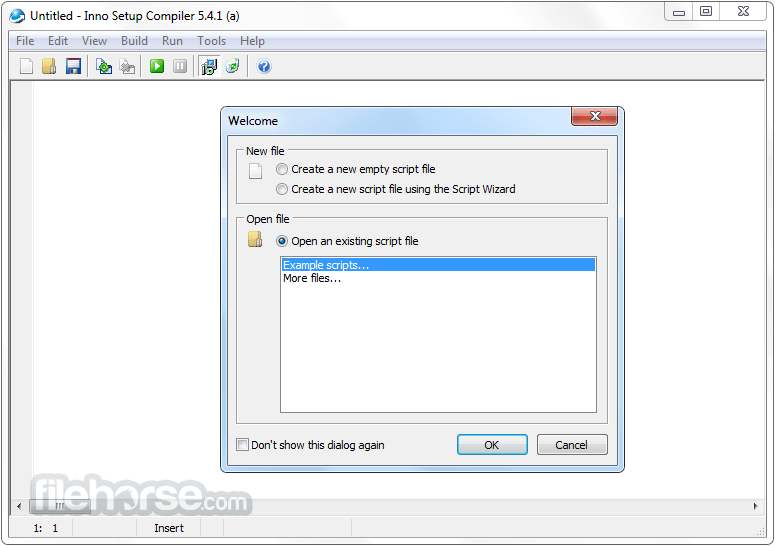





Comments and User Reviews