-
Latest Version
-
Operating System
Windows XP / XP64 / Vista / Vista64 / Windows 7 / Windows 7 64 / Windows 8 / Windows 8 64
-
User Rating
Click to vote -
Author / Product
-
Filename
isetup-5.5.3.exe
-
MD5 Checksum
7e07b5220fefc7ff24d7f26582f4e9b2
Sometimes latest versions of the software can cause issues when installed on older devices or devices running an older version of the operating system.
Software makers usually fix these issues but it can take them some time. What you can do in the meantime is to download and install an older version of Inno Setup 5.5.3.
For those interested in downloading the most recent release of Inno Setup or reading our review, simply click here.
All old versions distributed on our website are completely virus-free and available for download at no cost.
We would love to hear from you
If you have any questions or ideas that you want to share with us - head over to our Contact page and let us know. We value your feedback!
What's new in this version:
- Windows 8 change: [Icons] section flag excludefromshowinnewinstall now additionally prevents the new shortcut from being automatically pinned the Start screen.
- Added new command line parameters supported by Setup: /HELP and /?. Cause Setup to display the list of accepted command line parameters in a message box, exiting with exit code 0 afterwards. Ignored if the UseSetupLdr [Setup] section directive was set to no.
- Added new command line parameter supported by Inno Setup's own installer: /PORTABLE=1. Causes Inno Setup's own installer to not create an uninstaller nor an entry in the Add/Remove Programs Control Panel applet. Also supported by QuickStart Pack's installer.
- Added workaround for bug in 64-bit Windows which in some cases would cause Windows to display an error message when a user tries to change the icon of an installed shortcut.
- Updated the compiler and document icons, created by Motaz.
- Restart Manager: If Setup is not running silently and is unable to close all applications using files that need to be updated, it will now ask the user to abort, retry, or ignore. Previously it always ignored.
- A message has been added in this version. (View differences in Default.isl)
New message: ErrorCloseApplications.
- Added official Corsican and Nepali translations. The Nepali translation requires Unicode Inno Setup.
- Inno Setup Preprocessor (ISPP) changes:
* Added directive #redim to increase or decrease the dimension of an existing array variable.
* Added function DimOf. Returns the dimension of the specified identifier.
* Pascal Scripting changes:
- Added new function: ExtractTemporaryFiles. This function is like ExtractTemporaryFile but supports wildcards and doesn't ignore directory information.
- When ExtractTemporaryFile or ExtractTemporaryFiles extracts a file, this is now logged.
- Unicode Inno Setup: Now has an Int64 type, supported by IntToStr. Also added new StrToInt64, StrToInt64Def, and GetSpaceOnDisk64 support functions.
- If the Flags parameter of a [Files] entry includes isreadme and the entry also has a BeforeInstall or AfterInstall parameter, the BeforeInstall or AfterInstall functions will now only be called when the file is installed and no longer a second time when the file is viewed after the installation has completed.
- [Setup] section directive VersionInfoProductTextVersion, which sets the textual product version value, is now truncated at 50 characters instead of 20. Contributed by Lukas Ais via GitHub.
- The Inno Setup help file source code has been moved into the main Inno Setup source code repository.
- Fix: [Setup] section directive CloseApplicationsFilter was partially case sensitive.
Unicode [Code] based on RemObjects Pascal Script Git commit 31abd2925837d85a6965b5325e8fb7835ca73ea8.
- QuickStart Pack: No longer offers to download and install InnoIDE (which is no longer maintained by its author) unless /ALLOWINNOIDE=1 is specified on the command line. If you're still using InnoIDE it is recommended you switch to Inno Script Studio (which QuickStart pack can download and install).
- Minor tweaks.
 OperaOpera 125.0 Build 5729.49 (64-bit)
OperaOpera 125.0 Build 5729.49 (64-bit) MalwarebytesMalwarebytes Premium 5.4.5
MalwarebytesMalwarebytes Premium 5.4.5 PhotoshopAdobe Photoshop CC 2026 27.2 (64-bit)
PhotoshopAdobe Photoshop CC 2026 27.2 (64-bit) BlueStacksBlueStacks 10.42.153.1001
BlueStacksBlueStacks 10.42.153.1001 OKXOKX - Buy Bitcoin or Ethereum
OKXOKX - Buy Bitcoin or Ethereum Premiere ProAdobe Premiere Pro CC 2025 25.6.3
Premiere ProAdobe Premiere Pro CC 2025 25.6.3 PC RepairPC Repair Tool 2025
PC RepairPC Repair Tool 2025 Hero WarsHero Wars - Online Action Game
Hero WarsHero Wars - Online Action Game TradingViewTradingView - Trusted by 60 Million Traders
TradingViewTradingView - Trusted by 60 Million Traders WPS OfficeWPS Office Free 12.2.0.23155
WPS OfficeWPS Office Free 12.2.0.23155
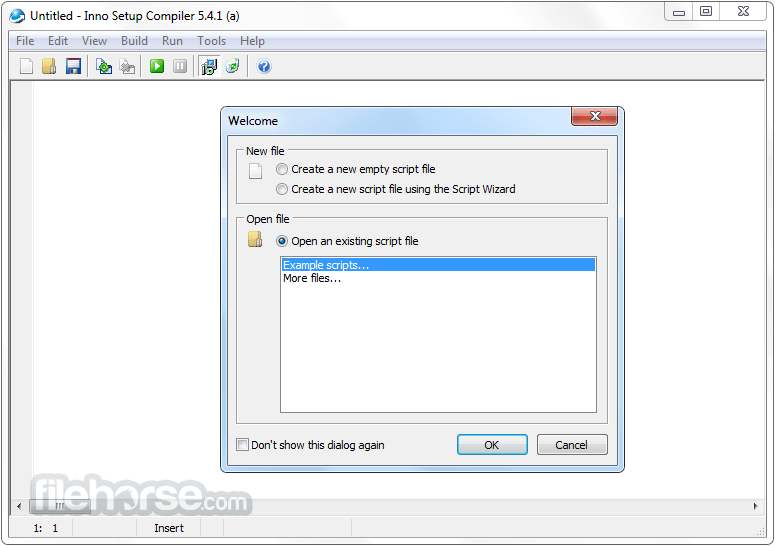





Comments and User Reviews