-
Latest Version
iMyFone UltraRepair 3.9.0 LATEST
-
Review by
-
Operating System
Windows 7 / Windows 8 / Windows 10 / Windows 11
-
User Rating
Click to vote -
Author / Product
-
Filename
ultrarepair_setup.exe
-
MD5 Checksum
528cf6c199fe495f84b311daece3178a
Repair your corrupted files now with iMyFone UltraRepair for Windows PC!
Freely Repair Your Corrupted Files and Enhance Photos Now - BUY NOW!
- Repair any corrupted pictures, videos and documents.
- Only need 3 simple steps to fix broken files.
- Support the latest Windows 11 and Windows 10/8/Vista/7

Fix Corrupted Photos, Videos & Files
Repair Photos
JPEG, JPG, CR3, CR2, NEF, NRW, RAF, DNG, ARW, GPR, TIF, TIFF, CRW
Repair Videos
MOV, MP4, M2TS, MKV, MTS, 3GP, AVI, FLV, MXF, INSV, and M4V
Repair Files
All document files including PDF, DOCX, PPTX, XLSX
Repair Pixelated, Broken or Blurry Images That Are Important to You
Repair Photos from Multiple Devices
No matter your pictures were taken by phones, cameras, or saved from the net, all can be repaired with ease.
Repair Photos in All Aspects
Broken and blurry images or even the red-eye photos in portrait mode can all back to normal by intelligent technology.
Repair Photos in Batches
UltraRepair software allows to add multiple corrupted photos and get them fixed at once. View the process at any time you want.

What`s New
- Support to enhance the resolution and quality of blurry videos.
- Improved the feature of image quality enhancement.
- Added 4 formats for repairable images (PNG,RAW, TIFF, CRW).
- Fix unplayable and broken videos recorded under all popular camera brands such as Canon, Nikon, Sony, GoPro, DJI, etc. Or videos filmed with mobile phones, digital handsets, and devices with lenses.
- Fix and enhance videos in batches that are under different broken levels. Corrupted, low pixelated, low voiced, low saturation, or full 4D&8K videos can all get fixed in 3 smiple steps.
- Fix videos files at a high success rate. Advanced repairing technology is more competitive than other similar software on market. Offers you a cost-effective yet professional way to repair videos.

Restore Broken & Inaccessible PDF, Word, Excel & Powerpoint Files
Perfectly repair corrupted PDF, Word, Excel, and PowerPoint files in three simple steps of all kinds of circumstances.
- Restore and repair broken, unreadable, inaccessible, incompatible, unrecognizable, or garbled files.
- Fix text, images, tables, charts, hyperlinks, forms, headers, footers, graphs, watermark, etc from the file without modifying the original file.
- Safely and quickly repair multiple document files in a single process. Only need 3 clicks to finish the process.
- Add Files
- Start File Repair
- Save and Check Files
Can files that cannot be opened or are damaged still be repaired?
Yes, UltraRepair is designed to repair files that are damaged or cannot be opened. This includes videos, photos, files, and audio. Simply add the damaged files, click the repair button, and receive the fully repaired files.
What file formats does UltraRepair support?
The tool currently supports a wide range of file formats, including MP4, MOV, MKV, FLV, MXF, AVI, MTS, M2TS, M4V, MPG, JPG, JPEG, GIF, PNG, ARW, TIFF, CRW, MP3, FLAC, WAV, DOCX, XLSX, PDF, PPTX, among others. More formats are being added regularly. If the format you need is not supported, please provide feedback, and it will be updated as soon as possible.
Can this video repair software import damaged files from iPhone and Android phones?
No, this program cannot directly import files from iPhone and Android devices at this time. However, you can transfer damaged video files from these devices to your Windows or Mac computer. Once the files are on your PC, you can use UltraRepair's 'Repair' function to fix the corrupted files.

Pricing
Free Trial
- Download and upgrade the software
- Convert video and photo formats
- Download and upgrade the software
- Convert video and photo formats
- Repair damaged photos, videos, documents and audio
- Increase the resolution of blurry photos and videos
- Colorize black and white photos naturally
- Enlarge and defog photos without losing quality
- 24/7 customer support
- Versatile File Repair
- User-Friendly Interface
- Supports Multiple Formats
- Fast Repair Speed
- High Success Rate
- Limited Free Version
- Subscription Required
- Occasional Glitches
- Resource Intensive
Also Available: Download iMyFone UltraRepair for Mac
 OperaOpera 117.0 Build 5408.35 (64-bit)
OperaOpera 117.0 Build 5408.35 (64-bit) PC RepairPC Repair Tool 2025
PC RepairPC Repair Tool 2025 PhotoshopAdobe Photoshop CC 2025 26.3 (64-bit)
PhotoshopAdobe Photoshop CC 2025 26.3 (64-bit) OKXOKX - Buy Bitcoin or Ethereum
OKXOKX - Buy Bitcoin or Ethereum iTop VPNiTop VPN 6.3.0 - Fast, Safe & Secure
iTop VPNiTop VPN 6.3.0 - Fast, Safe & Secure Premiere ProAdobe Premiere Pro CC 2025 25.1
Premiere ProAdobe Premiere Pro CC 2025 25.1 BlueStacksBlueStacks 10.41.661.1001
BlueStacksBlueStacks 10.41.661.1001 Hero WarsHero Wars - Online Action Game
Hero WarsHero Wars - Online Action Game TradingViewTradingView - Trusted by 60 Million Traders
TradingViewTradingView - Trusted by 60 Million Traders LockWiperiMyFone LockWiper (Android) 5.7.2
LockWiperiMyFone LockWiper (Android) 5.7.2
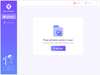
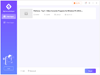
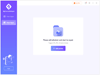
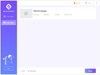
Comments and User Reviews