-
Latest Version
iMyFone MagicMic 5.1.1 LATEST
-
Review by
-
Operating System
Windows 7 / Windows 8 / Windows 10 / Windows 11
-
User Rating
Click to vote -
Author / Product
-
Filename
magicmic_setup.exe
-
MD5 Checksum
c46d0b8e1b9e49d67476c1d1167a2d81
With over 20 voice filters, you can try on any voice you want.
Get Started with iMyFone MagicMic Now! See Pricing!
You can change your voice instantly when gaming, chatting, or live streaming at ease.
- Transform Your Voice with Over 300 AI Voice Filters in Real-Time.
- Access 800+ Voice Effects and 300+ Voice Memes to Enhance Your Favorite Programs.
- Enjoy Sound Emulation within Games or Other Applications.
- Support for Voice Recording and Altering Audio Files.
- Create Unique Voices with One-Click Voice Customization.

Add funny reactions on games, online chats, or live streams using over 190 sound effects from MagicMic voice changer.
One-Click AI Voice Changer: Clone Any Voice Instantly
Looking for a voice changer that can mimic celebrities, transform male voices to female, give you a ghostly sound, deepen your voice, or even provide anime-style voices?
Whether you want to pull pranks on your friends, add funny voices and sound effects to your gaming sessions, or enhance your voice during live streaming and voice chats, MagicMic is the ultimate solution!
With this incredible voice lab voice changer, you have the power to create your own personalized soundboard.
It serves as an exceptional soundboard tool for both Mac and Windows users, guaranteeing a delightful online experience with its natural voice output.
Enjoy seamless voice modification on popular platforms such as Discord, Fortnite, Valorant, Zoom, and many more.

How to Use
Step 1: Launch iMyFone MagicMic
Step 2: Select The Output and Input Device
Step 3. Check the Voice-Changing Effect
- Way 1: Check Your Audio Configuration
- Way 2: Click The Detect Option And Let the App Help You
- Way 3: Check Your Windows Audio Configuration

FAQ
What is the best free voice changer and modulator?
There are many different voice changers and voice modulators in the market. They support CS:GO, Minecraft, World of Warcraft, Rust, Fortnite, Valorant, League of Legends, Among Us, Roll20, Discord, Skype, WhatsApp Desktop, TeamSpeak, Twitch, etc. But I want to say the voice changer is the best free voice changer for PC now.
It has perfect voice effects, you can have many custom soundboards. The best feature of the voice modulator is that it supports changing voice in real-time when you make a call on Skype, WhatsApp, etc. There are some online voice changers in the market. You can easily change voice without downloading the PC software. But you can not change voice in real-time by online voice changer.
If you want to change voice in real-time when working on Discord, Skype, Zoom, or any other online game. This website voicechanger.io is the best voice changer online. But you need to create a voice after you change it and download the changed voice to your computer. It doesn't support a real-time voice modulator. So I would recommend MagicMic for NO.1 real-time voice modulator.
What's the difference between the paid version and the free version?
The full version of MagicMic voice changer includes all the same features as the free version. The difference is that you can enjoy all voices and sounds in the full version while you can only limit voices and sounds in the free version. When you try to use the limited voice or sound, a window will appear to tell you that you will need to update for this feature. To enjoy all the voices and sounds, please buy a license and upgrade your plan.
Are voice changers illegal?
It is generally legal to use sound changers that use effects to alter the tone and format of voice. However, committing crimes that involve the use of MagicMic voice changer is not legal. You can not use the voice-changing app to scam people. The use of a voice changer would be an example of scaring someone online or through a Skype/WhatsApp phone call.
Ultimately, voice changers are generally harmless and legal in most normal situations. It is important to notify local polices as soon as possible if someone is misusing voice-changing software for criminal purposes.
Pricing
Lifetime Plan - $39.99
- Win, Mac, Android, iOS share benefits.
- Unlock all 125+ voice effects
- Enjoy 600+ sounds & voice memes
- Make online chat/games funnier
- 7/24 Technical Support
Voicemod - Free Real-Time Voice Changer & Online Live Modulator for PC.
Clownfish Voice Changer - The ultimate system wide free voice changer for Windows PC.
MorphVOX Pro - Easily change your voice online and in-game!
FineVoice - An amazing real-time voice changer, studio-quality voice recorder, fast and accurate automatic transcription, and realistic AI voice generator.
System Requirements
- Supported OS : Windows 7/Windows 8.1/Windows 10 (64 bit OS)/Windows 11.
- Processor : Intel i3 or better multicore processor, 2GHz or above. (Intel 6th Gen or newer CPU recommended for HD).
- RAM : 4 GB RAM (8GB required for HD).
- Graphics : Intel HD Graphics 5000 or later; NVIDIA GeForce GTX 700 or later; AMD Radeon R5 or later. 2 GB vRAM (4GB required for HD).
- Disk : At least 7GB free hard-disk space for installation (SSD-Solid State Disk recommended for editing HD).
- Internet : Internet connection is necessary for software registration and access to online services.
- Real-time voice changing with one click
- Over 300 AI voice filters for transforming your voice
- Wide range of voice effects and memes to enhance programs
- Sound emulation within games and other applications
- Support for voice recording and altering audio files
- Easy voice customization with one-click options
- Compatible with popular platforms like Fortnite, PUBG, Discord, and more
- Access to over 200 sound effects for funny reactions
- Limited voices and sounds in the free version
- Need to upgrade to the full version for all features
- Potential legal issues if used for criminal activities
- System requirements may be demanding for some users
 OperaOpera 118.0 Build 5461.41 (64-bit)
OperaOpera 118.0 Build 5461.41 (64-bit) PC RepairPC Repair Tool 2025
PC RepairPC Repair Tool 2025 PhotoshopAdobe Photoshop CC 2025 26.5.0 (64-bit)
PhotoshopAdobe Photoshop CC 2025 26.5.0 (64-bit) OKXOKX - Buy Bitcoin or Ethereum
OKXOKX - Buy Bitcoin or Ethereum iTop VPNiTop VPN 6.4.0 - Fast, Safe & Secure
iTop VPNiTop VPN 6.4.0 - Fast, Safe & Secure Premiere ProAdobe Premiere Pro CC 2025 25.2.1
Premiere ProAdobe Premiere Pro CC 2025 25.2.1 BlueStacksBlueStacks 10.42.50.1004
BlueStacksBlueStacks 10.42.50.1004 Hero WarsHero Wars - Online Action Game
Hero WarsHero Wars - Online Action Game SemrushSemrush - Keyword Research Tool
SemrushSemrush - Keyword Research Tool LockWiperiMyFone LockWiper (Android) 5.7.2
LockWiperiMyFone LockWiper (Android) 5.7.2
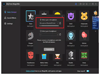
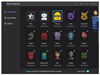
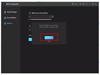
Comments and User Reviews