-
Latest Version
IMVU 548.26 LATEST
-
Review by
-
Operating System
Windows 7 / Windows 7 64 / Windows 8 / Windows 8 64 / Windows 10 / Windows 10 64 / Windows 11
-
User Rating
Click to vote -
Author / Product
-
Filename
InstallIMVU_548.26.exe
You can play games, dress up your avatar, shop, decorate your room, create your personalized look, and connect with new people around the world. IMVU is easy to use! Just download the FREE software onto your computer to get started.
IMVU, the world's largest web3 social metaverse, thrives on the foundation of shared experiences that foster deeper friendships, prioritize creativity, and value all types of relationships.
With millions of visitors, it has become a hub where people invest an average of 55 minutes per day in activities such as personalizing their avatars, engaging in conversations with friends, shopping, attending exciting parties, sharing experiences, and even earning real money by crafting virtual products.
It all begins with the infinitely customizable avatar, allowing users to express themselves as they wish. Avatars come to life, engaging in various interactions, from meeting new friends to experiencing breakups and reconciliations, sharing laughter over inside jokes, and embracing the emotional journey of building meaningful relationships.
It stands out as the unique metaverse that offers users a 3D social experience, enabling them to connect with friends seamlessly, whether on their computer or mobile device, regardless of their location.
This is precisely what millions of users do every month, spanning across regions from Tennessee to Tel Aviv. IMVU users remain active, connected, and engaged, utilizing iOS and Android smartphones, tablets, and PCs.
Highlights
Meet New People in 3D
Chat in 3D, hang out, and have fun in thousands of animated 3D rooms. With tens of thousands of new people joining the tool each day, you'll never run out of new people to meet.
Shop and Dress Up in Style
Pick your look and shop the app's catalog of more than 6 million items. Browse for the latest clothes, shoes, hairstyles, accessories, and more. Try on anything you want for free. It's fun and easy.
Design and Decorate Your Space
Create the experience you've always wanted. Pick your scene, furniture, and accessories, and then use them to decorate your own 3D space. Invite other members to visit your room. Host your own party!
Make and Sell Your Own Designs
Share your creativity! Create your own 2D and 3D designs, and sell them right in the program's catalog. You can make fashion, furniture, rooms, and more. Become a star designer and post your creations in the catalog.
Main Features
Avatar Customization: It offers an extensive catalog of clothing, accessories, hairstyles, and more, allowing users to create highly personalized avatars.
Virtual World: Users can explore an expansive virtual world filled with user-generated 3D rooms, scenes, and environments.
Social Interaction: Connect and interact with other users through text and voice chats, friendships, and even join virtual parties.
Virtual Shopping: Shop for virtual goods, including clothing, furniture, and accessories, using IMVU's virtual currency, and credits.
Personal Spaces: Create your virtual space, decorate it with items purchased from the shop, and invite friends over.
Gaming: It offers a variety of mini-games and activities for entertainment.
User-Generated Content: Users can design their own clothing, furniture, and rooms and sell them to others.
Music and Dance: Join virtual dance clubs, listen to music, and even DJ your own parties.
Mobile App: The platform is available on both desktop and mobile devices, ensuring access from anywhere.
User Interface
IMVU's user interface is visually engaging and intuitive. The 3D avatar editor is easy to navigate, and the virtual world offers stunning graphics. The chat system is user-friendly, with options for both text and voice conversations.
The layout is well-organized, making it simple to access various features like shopping, friend requests, and virtual spaces.
Installation and Setup
It offers a straightforward installation process. Users can download the software from the official website and follow the on-screen instructions.
Once installed, creating an account and customizing an avatar is quick and easy.
How to Use
Avatar Customization: Start by creating your unique 3D avatar. Customize appearance, clothing, and accessories to your liking.
Exploring the Virtual World: Navigate the virtual world by clicking on rooms or locations. Interact with other avatars by approaching and initiating conversations.
Shopping: Use IMVU credits to shop for virtual items. Add items to your inventory and dress up your avatar or decorate your virtual space.
Socializing: Send friend requests, accept invitations, and engage in conversations with other users. You can also join public chat rooms or create your own.
User-Generated Content: Explore the marketplace for user-created content, or try your hand at designing and selling your creations.
FAQ
Is IMVU safe to use?
IMVU is generally safe to use. It has community guidelines and a reporting system to address inappropriate behavior. However, like any online platform, it's essential to use caution and protect your personal information.
Can I use IMVU on my mobile device?
Yes, it offers a mobile app for both Android and iOS devices, allowing you to access the virtual world on your smartphone or tablet.
How do I earn IMVU credits?
You can earn credits by participating in surveys, completing offers, or purchasing them with real money. You can also sell your user-generated content in the marketplace.
Are there age restrictions on IMVU?
The game is intended for users aged 13 and older. However, users under 18 should have parental consent to use the platform.
Can I play games with my friends in IMVU?
It offers various multiplayer games and activities, allowing you to enjoy gaming experiences with friends and other users.
Alternatives
Second Life: A popular virtual world where users can create and customize avatars, build their virtual spaces, and socialize with others.
The Sims 4: While not strictly a social platform, it offers robust avatar customization and life simulation.
VRChat: A virtual reality social platform that emphasizes user-generated content and interactions.
Roblox: More focused on game creation, but it also offers social features and user-generated content.
Facebook Horizon: A social VR platform from Facebook/Meta with customizable avatars and interactive experiences.
Pricing
It offers a FREE account with limited features. However, they also offer a subscription service called "VIP Membership" and an in-game currency called "IMVU Credits" that can be purchased with real money.
Pricing for VIP Membership and IMVU Credits varies depending on the package chosen.
PROS
- Extensive avatar customization options.
- Vast virtual world with user-generated content.
- Social interaction with a large user base.
- User-generated content marketplace.
- Cross-platform availability with a mobile app/webapp.
- In-app purchases can become expensive.
- Some user-generated content may not be suitable for all audiences.
- Moderation and safety can be challenging in public spaces.
- The user interface may be overwhelming for newcomers.
- Performance may vary depending on your computer's specifications.
IMVU is a captivating virtual world and social platform that allows users to unleash their creativity by customizing avatars and virtual spaces. Its vibrant community and wide range of activities provide ample opportunities for socializing and entertainment.
While it's not without its challenges, such as moderation and in-app purchases, IMVU's unique blend of avatar customization and user-generated content makes it a compelling choice for those seeking a virtual social experience. Whether you want to meet new people, explore virtual realms, or showcase your creativity, it has something to offer.
Also Available: Download IMVU for Mac
What's new in this version:
IMVU 548.26
- Security updates
IMVU 548.24
- Fix an issue with animations on certain room shells
IMVU 548.22
- We've implemented improvements to ensure that furniture placements are consistent between IMVU Classic and non-Classic platforms
- Rooms with furniture in different locations across platforms will now display items according to the non-Classic platform layout on both Classic and non-Classic
- Room shells that previously allowed for these inconsistencies will now maintain a consistent furniture layout, no matter which platform was used to decorate
- If a room was decorated using one of these Room shells, you may notice changes in furniture positioning as it now aligns with the standard layout across all platforms
IMVU 548.20
- Updated Error Messaging for Room Bundles
IMVU 548.18
- Fix AP+ icon on room cards
IMVU 548.16
Fix AP+ users leaving room
IMVU 548.12
- Internal updates to support upcoming features
IMVU 548.10
- Change log not available for this version
IMVU 548.8
- Internal updates to support upcoming features
IMVU 548.6
- This update includes various bug fixes, including resolving crashes related to specific products
IMVU 548.4
- Internal updates to support upcoming features
IMVU 548.2
- New 'Pets' subcategories added to Shop
- Internal updates to support upcoming features
IMVU 547.0
- Room Decoration in Chat - If you are the host of a room, you can now easily switch between chatting with your friends and decorating your room
- Shop This Room - In any Chat Room, you can now view and shop for any room or furniture product, or any product a participant in a room is wearing
IMVU 546.4
- Fix for actions with 'longer effects ends' with a '0' animation loop count not running at all in some cases
IMVU 546.2
- Updated communication security to permit continued communication with IMVU servers after future updates
IMVU 546.0
- Added support for Compatibility-Enforced Attachments
- Updateed communication security to permit continued communication with IMVU servers
- Fixed chat in WalkOff
- Fixed adding an opacity map to a material created in Studio
IMVU 545.6
- Internal updates for future features
IMVU 545.4
- Fix chat in WalkOff
IMVU 545.2
- Fixed adding an opacity map to a material created in Studio
IMVU 545.0
- Require chat communication to use improved security
- Opacity and diffuse maps of different sizes are now properly compatible
- Resolved Create Mode crashing when utilizing particles
Fixed:
- Fix an issue where 'Use Blending' can make meshes disappear
- Fix infinite loading when clicking on Pulse Mode
- Fixed compatibility issue. When Opacity is set to Blending in Studio, it now correctly renders in Create Mode
- Fixed transparency mode issue in Classic for products that were created in IMVU Studio
- Fix a bug with room decoration. Some users know this as the chubby room issue
IMVU 544.20
- Fix a crash that could occur when loading certain products
IMVU 544.18
- Require chat communication to use improved security
IMVU 544.16
- Fix an issue where 'Use Blending' can make meshes disappear
IMVU 544.14
- Fix infinite loading when clicking on Pulse Mode
IMVU 544.12
- Fix a frequent crash introduced in 544.10
IMVU 544.10
- Fixed compatibility issue. When Opacity is set to Blending in Studio, it now correctly renders in Create Mode. (For real)
IMVU 544.8
- Fixed transparency mode issue in Classic for products that were created in IMVU Studio
- Opacity and diffuse maps of different sizes are now properly compatible
IMVU 544.4
- Testing another fix for a bug with room decoration. Some users know this as the chubby room issue.
IMVU 544.2
- testing a fix for a bug with room decoration. Some users know this as the chubby room issue
- Resolved Create Mode crashing when utilizing particles
IMVU 544.0
- Fixed the Create Mode Remove
IMVU 543.8
- Fixed the Create Mode "Remove Mesh" button for derivations
IMVU 543.6
- Fix issue with certain reflective products
IMVU 543.4
- Improved room decoration for users with lots of furniture products in their rooms
- Fixed crash error in Create
IMVU 543.2
- Fix issues with certain particle products
IMVU 543.0
- Change log not available for this version
IMVU 542.4
- Fix a crash that could happen when loading certain products
IMVU 542.2
- Testing a fix for auto-triggering particles
IMVU 542.0
- Fix crashes with certain products
IMVU 541.4
- Fix a crash with certain products. (Different ones than last time)
IMVU 541.2
- Fix a crash with certain products
IMVU 541.0
- Earn Credits tile moved to the front of the display tiles
- Removed a bug in which non-VIP users could initiate Whispers with VIP users
- New users will see a new image for the IMVU Welcome Room
- Fix a crash when joining certain rooms
IMVU 540.14
- Change log not available for this version
IMVU 540.12
- Internal updates in preparation for a full release
IMVU 540.10
- Internal updates in preparation for a full release
IMVU 540.8
- Fix a crash when joining certain rooms
IMVU 540.6
- Resolved a bug that was making hiressnap and hiresnobg crash
- New users will see a new image for the IMVU Welcome Room
IMVU 540.2
- Earn Credits tile moved to the front of the display tiles
IMVU 540.0
- A few products were crashing users off the platform so we squashed that pesky bug for you
- Tired of putting in your 2FA code every single time you sign on to IMVU with the same device? Classic Client will now remember your devices
- Easier navigation for Creators from the IMVU Classic Website to the Classic Client, primarily after checking on their derivations
- Changed the image of the IMVU Welcome Room seen by new users
- Fixed deriving and editing of products while using IMVU Studio Beta
IMVU 539.24
- A few more tweaks to fixing and editing products while using IMVU Studio Beta. We want to be sure we get it right for you.
IMVU 539.14
- Squished a bug that crashed rooms while users were decorating
IMVU 539.12
- Easier navigation for Creators from the IMVU Classic Website to the Classic Client, primarily after checking on their derivations
IMVU 539.10
- We changed the error messages for 2FA and squashed a pesky bug or two along the way for you
IMVU 539.8
- There was an annoying bug related to 2FA login which made a tiny number of users crash. We fixed this one for you
IMVU 539.6
- Change log not available for this version
IMVU 539.4
A few products were crashing users off the platform so we squashed that pesky bug for you
IMVU 539.2
- The weird eye error tried to come back but our engineers sallied forth and vanquished it back into its dark hole
IMVU 539.0
- New: Protect your account with an added layer of security. Add Two-Factor Authentication to your account today via Settings
- New: Critical improvements for quality of life and performance, especially for Live Rooms, Chat Rooms, and 3D Loading
- ... and as always, bug fixes and improvements
IMVU 538.6
- Some users have been trying to log in to IMVU with their Facebook account but their Facebook account is not associated with any IMVU account. We have a better-detailed error message when this happens.
- There was an error that covered some products with eyes. This should be fixed.
IMVU 538.4
- Change log not available for this version
IMVU 538.2
- Hopefully fix Mac in room music player issues
- Fix a crash in edit mode
IMVU 538.0
- Are you tired of your badge count showing to the world? Hide or show it at will
- Some users were crashing out when they took pictures in a room. We squished that bug for you
- We heard some of you were having problems while in Create Mode. Adjustments were made
- Fixed a crash code that was crashing users out of rooms on the Client
- Curious about all those rooms you seen in the Feed? Now the names of those rooms will show in Feed photos. This is a great way to advertise your rooms
- The Greeter score on the Greeter badge is back. This will show how much impact a Greeter is having in the Community
- Update to Facebook API version which means you can keep using Facebook to login to IMVU
- Bug fixes to avoid crashing issues
- Provide an informational popup when logging in while your account is on Hold
IMVU 537.20
- We made a very slight change to searching for people by age. The search filter that read "35 to 50" will now read "35 to 49"
IMVU 537.18
- Some users had their badge counts hidden even though they had not chosen to hide it. This should be resolved now for those impacted.
IMVU 537.16
- Fixes problems while in Create Mode.
IMVU 537.12
- Change log not available for this version
IMVU 537.10
- Some of you said your crashing issue was resolved but some of you are still experiencing problems. We "looked under the hood" some more and made some more tweaks. Please let us know if it is resolved for your or if you are still having issues
IMVU 537.8
- We heard some of you were still experiencing crashing issues so we looked "under the hood" and made some more tweaks
IMVU 537.6
- Are you tired of your badge count showing to the world? Hide or show it at will
- Some users were crashing out when they took pictures in a room. We squished that bug for you
- The room card for managed rooms had no “X” to close it out. We took care of that for you, too
IMVU 537.4
- Curious about all those rooms you seen in the Feed? Now the names of those rooms will show in Feed photos. This is a great way to advertise your rooms!
- The Greeter score on the Greeter badge is back. This will show how much impact a Greeter is having in the Community
- Update to Facebook API version which means you can keep using Facebook to login to IMVU
- Bug fixes to avoid crashing issues
IMVU 537.2
- Provide an informational popup when logging in while your account is on Hold
IMVU 537.0
- Korean support
- Allow filtering rooms for Chinese and Russian
- Fix some causes of failing to see Web and mobile users sitting on furniture
- Fix some bugs in chat room management
IMVU 536.20
- Fix a crash on startup when the notification cache is corrupted
IMVU 536.18
- Fix a bug when creating a new chatroom
IMVU 536.16
- Don't show Korean twice in the room language dropdown
IMVU 536.14
- Korean support for the Macintosh client
IMVU 536.12
- Korean support
IMVU 536.10
- Internal updates
IMVU 536.8
- Internal updates
IMVU 536.6
- Fix FTUX for mobile-first users
- Fix sizing of a dialog box
IMVU 536.4
- Allow filtering rooms for Chinese, Russian, and/or Korean
IMVU 536.2
- Fix some causes of failing to see Web and mobile users sitting on furniture
IMVU 536.0
- Improved support for high-resolution Windows 10
- Fix some crashes that could occur in create mode
- Allow submitting animated accessories to the accessories category
IMVU 535.10
- Allow submitting animated accessories to the accessories category
IMVU 535.8
- Fix a crash in create mode for certain configurations
- Improve 'Clear IMVU cache' option
IMVU 535.6
- Windows Installer (39,537KB) Mac DMG (63,008KB)
- Further improving support for high-resolution Windows 10
IMVU 535.4
- Change log not available for this version
IMVU 535.2
- Windows Installer (39,536KB) Mac DMG (63,001KB)
- Testing improved support for high-resolution Windows 10
- Fix a crash that could happen when opening create mode
IMVU 535.0
- Client support for upcoming Facebook Registration feature
- Fix issues with Get Matched
- Fix issues on macOS High Sierra
- Further enhancements to FBX Import functionality
- Improve support for 3ds Max, Maya & Sketchup
IMVU 534.6
- Client support for upcoming Facebook Registration feature.
- Fix issues with Get Matched
- Fix issues on macOS High Sierra
IMVU 534.4
- Further enhancements to FBX Import functionality
IMVU 534.2
- Further enhancements to FBX Import functionality
- Improve support for 3ds Max, Maya & Sketchup
IMVU 533.2
- Enhance FBX Import functionality
IMVU 533.0
- FBX Importer in Create Mode
IMVU 532.4
- Fix a crash in the FBX importer
IMVU 532.2
- Internal updates
IMVU 532.0
- Improve client connection security. (Use TLS 1.2)
IMVU 531.18
- Internal Updates
IMVU 531.16
- Fix another issue with Get Matched introduced in 531.12
IMVU 531.12
- Improve client connection security. (Use TLS 1.2)
IMVU 531.10
- Improve client connection security. (Use TLS 1.2)
IMVU 531.8
- Internal updates
IMVU 531.6
- Replace Games Mode with Walkoff button
IMVU 531.4
- Change log not available for this version
IMVU 531.2
- Fix an issue with certain room names
IMVU 531.0
- Add DPI scaling slider
- Fix possible crash when accepting WalkOff rematches
IMVU 530.14
- Fix possible crash when accepting WalkOff rematches
IMVU 530.12 - Internal updates
IMVU 530.10
- Internal updates
IMVU 530.8
- Internal updates
IMVU 530.6
- Modify recommended DPI setting
IMVU 530.4
- Add more DPI scaling slider options
IMVU 530.2
- Add DPI scaling slider
IMVU 530.0
- Change Photostream mode to Feed mode
IMVU 529.2
- about:blank pictures shouldn't show avatar cards; style changes for rtp messages; Remove fully-redundant code; expire notifications that have a 'timeout'
IMVU 529.0
- Fix an incorrect error message
IMVU 528.2
- Change log not available for this version
IMVU 528.0
- Introduced new Games Mode
- Some fixes to display on high-DPI monitors in Windows
- Fixed persistant popup issue
- Improved performance when loading many outfits
IMVU 527.36
- Change log not available for this version
IMVU 527.34
- Change log not available for this version
IMVU 527.32
- Internal updates
IMVU 527.30
- Testing fixes to display on high-DPI monitors in Windows
IMVU 527.26
- Introduce new Games Mode
IMVU 527.22
- Testing fixes to display on high-DPI monitors in Windows
IMVU 527.14
- Change log not available for this version
IMVU 527.12
- Fix default image when editing rooms
 OperaOpera 118.0 Build 5461.60 (64-bit)
OperaOpera 118.0 Build 5461.60 (64-bit) PC RepairPC Repair Tool 2025
PC RepairPC Repair Tool 2025 PhotoshopAdobe Photoshop CC 2025 26.5.0 (64-bit)
PhotoshopAdobe Photoshop CC 2025 26.5.0 (64-bit) OKXOKX - Buy Bitcoin or Ethereum
OKXOKX - Buy Bitcoin or Ethereum iTop VPNiTop VPN 6.4.0 - Fast, Safe & Secure
iTop VPNiTop VPN 6.4.0 - Fast, Safe & Secure Premiere ProAdobe Premiere Pro CC 2025 25.2.3
Premiere ProAdobe Premiere Pro CC 2025 25.2.3 BlueStacksBlueStacks 10.42.53.1001
BlueStacksBlueStacks 10.42.53.1001 Hero WarsHero Wars - Online Action Game
Hero WarsHero Wars - Online Action Game SemrushSemrush - Keyword Research Tool
SemrushSemrush - Keyword Research Tool LockWiperiMyFone LockWiper (Android) 5.7.2
LockWiperiMyFone LockWiper (Android) 5.7.2
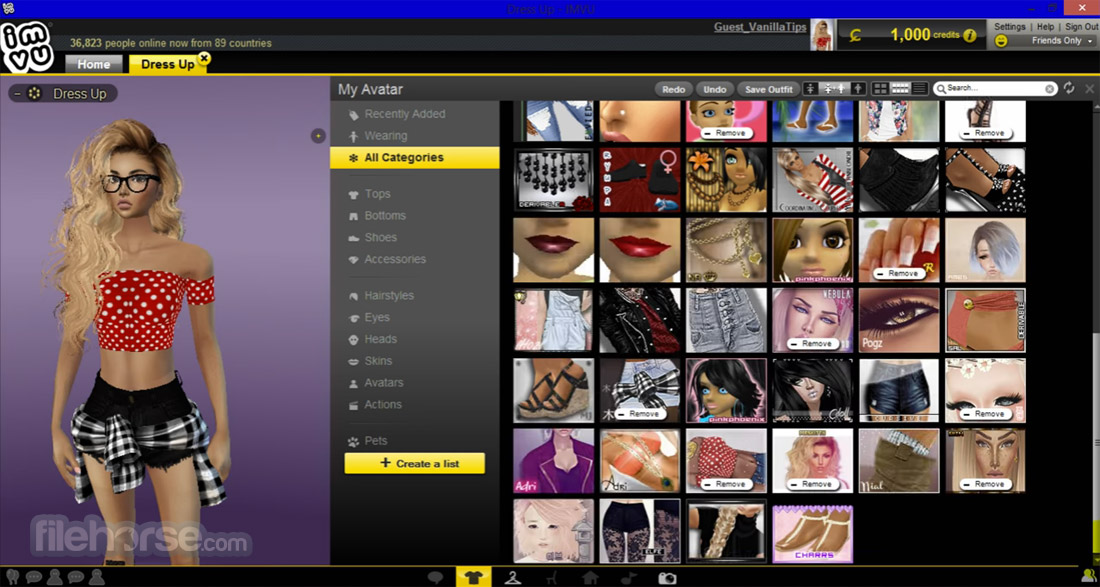
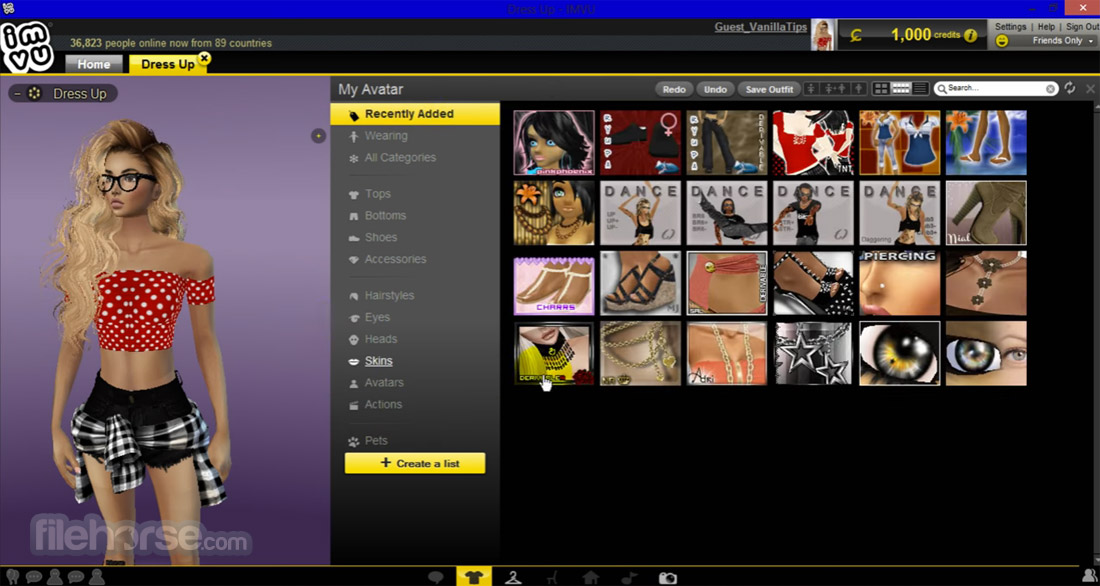
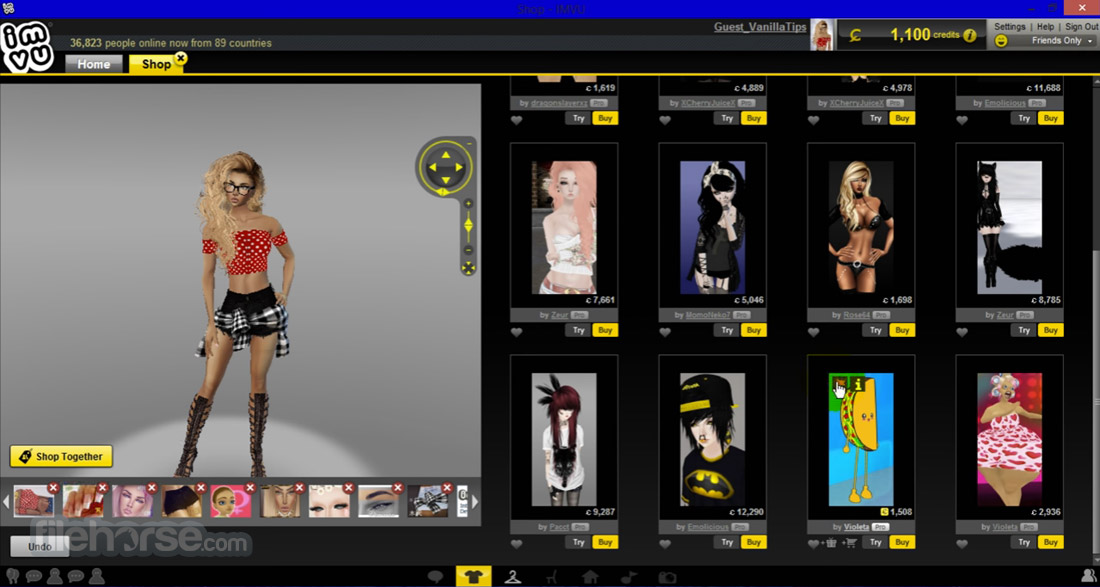







Comments and User Reviews