-
Latest Version
-
Operating System
Windows XP / Vista / Windows 7 / Windows 8 / Windows 10
-
User Rating
Click to vote -
Author / Product
-
Filename
iMazingforWindows.exe
-
MD5 Checksum
6e8594e6c456654b96c32bbda550f019
Sometimes latest versions of the software can cause issues when installed on older devices or devices running an older version of the operating system.
Software makers usually fix these issues but it can take them some time. What you can do in the meantime is to download and install an older version of iMazing 1.3.9.
For those interested in downloading the most recent release of iMazing or reading our review, simply click here.
All old versions distributed on our website are completely virus-free and available for download at no cost.
We would love to hear from you
If you have any questions or ideas that you want to share with us - head over to our Contact page and let us know. We value your feedback!
What's new in this version:
What's New:
- Fixed an issue with the folder copy to device
What's New:
- Windows 10 fully supported
- App backup restore is back! Backup, restore and share game saves or application state.
- Added a "Backup" virtual folder to the Apps browser which acts as a shortcut to app files included in the current backup
- Restoring a backup automatically launches app downloads on the target device for apps for which iMazing could not locate a .ipa file
- "Export to Archive" is now "Export as iMazing File", and conversely "Load from Archive" is now "Import iMazing File"
- Much improved installer handles Apple components correctly, however ancient the Windows version is (looking at you, XP and Vista users)
- Added ‘Keep Both’ Option to all file transfer operations
- New iMazing icon! Who should feel flattered?
- New Windows 10 window style, better window resizing performance
- Phase one of a complete review of our translations has begun.
- iMazing Windows' main menu has been reorganized. "About iMazing" and "Check for updates..." are now in the "Help" menu. "Preferences" is now in "Edit".
 OperaOpera 114.0 Build 5282.222 (64-bit)
OperaOpera 114.0 Build 5282.222 (64-bit) 4K Download4K Video Downloader+ 1.10.0 (64-bit)
4K Download4K Video Downloader+ 1.10.0 (64-bit) PhotoshopAdobe Photoshop CC 2025 26.1 (64-bit)
PhotoshopAdobe Photoshop CC 2025 26.1 (64-bit) OKXOKX - Buy Bitcoin or Ethereum
OKXOKX - Buy Bitcoin or Ethereum iTop VPNiTop VPN 6.1.0 - Fast, Safe & Secure
iTop VPNiTop VPN 6.1.0 - Fast, Safe & Secure Premiere ProAdobe Premiere Pro CC 2025 25.0
Premiere ProAdobe Premiere Pro CC 2025 25.0 BlueStacksBlueStacks 10.41.610.1001
BlueStacksBlueStacks 10.41.610.1001 Hero WarsHero Wars - Online Action Game
Hero WarsHero Wars - Online Action Game TradingViewTradingView - Trusted by 60 Million Traders
TradingViewTradingView - Trusted by 60 Million Traders LockWiperiMyFone LockWiper (Android) 5.7.2
LockWiperiMyFone LockWiper (Android) 5.7.2

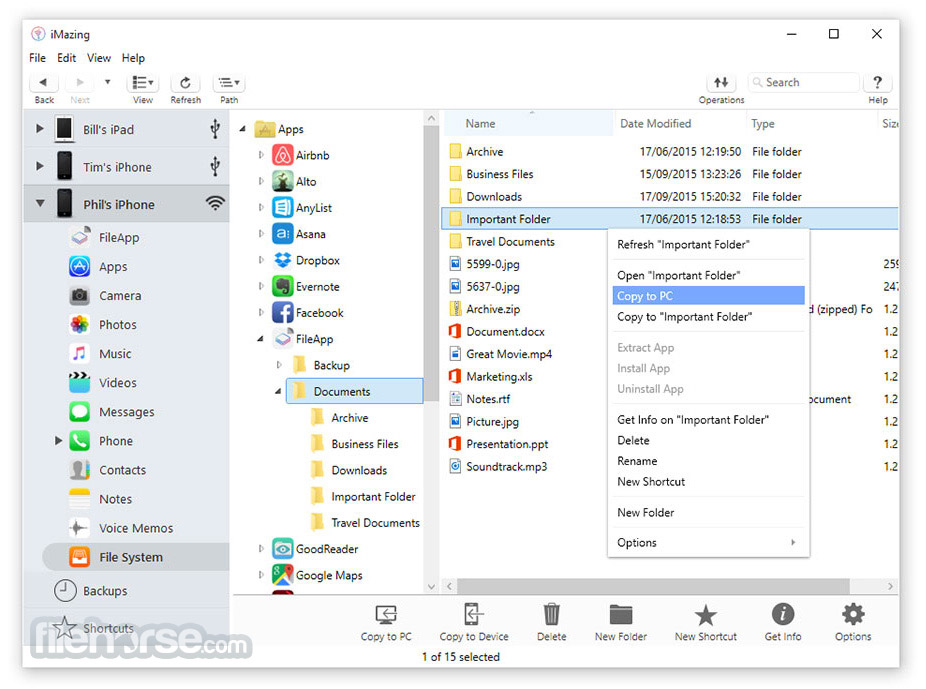


Comments and User Reviews