-
Latest Version
ILSpy 9.1.0.7988 LATEST
-
Review by
-
Operating System
Windows 7 64 / Windows 8 64 / Windows 10 64 / Windows 11
-
User Rating
Click to vote -
Author / Product
-
Filename
ILSpy_Installer_9.1.0.7988-x64.msi
Are you a .NET developer? Do you like dissecting applications and finding specific information about them? If so, then you’ll want an application like ILSpy which can analyze programs developed in .NET and inspect every one of their components. By doing this, you can determine how the program was assembled originally.
ILSpy is a better tool than its competitors because it is free and easy to use. It is also an open-source program that requires no installation. Since it is a portable application, you can run it off a USB flash drive, external hard drive, or personal computer just the same.
Features and Highlights
- Decompilation to C#
- Whole-project decompilation
- Search for types/methods/properties
- Hyperlink-based type/method/property navigation
- Base/Derived types navigation, history
- Assembly metadata explorer
- BAML to XAML decompiler
- ReadyToRun binary support for .NET Core
- Extensible via plugins
- Additional features in DEBUG builds
When you launch the application, the main window is laid out clearly and features 2 panes. The first pane lets you view the .NET assemblies in a tree. That way, you can view a selection item more closely. You can inspect WINMD, DLL, and EXE files this way too. GAC data can get loaded, and you can open Nuget packages too.
Rendering Code
The application is designed for viewing purposes only. For this reason, file modifications are not possible. However, you can use a search function to find specific members, types, fields, methods, events, properties, metadata tokens, or constants.
You can configure many decompiler settings, including debug symbol variable names, eliminating dead code, eliminating side effect code, and member definition expansion following decompilation. Also, several instances are allowed, and the font is customizable.
How to Use
- Open ILSpy – Run the ILSpy.exe executable to launch the program.
- Load an Assembly – Click File > Open or drag and drop a .dll or .exe file into ILSpy.
- Browse the Code – Navigate through the decompiled code structure in the left-side tree view.
- View Decompiled Code – Click on a class or method to see its decompiled C# code in the main window.
- Search for Symbols – Use the search bar to find specific methods, properties, or classes.
- Export Decompiled Code – Right-click a class or assembly and select Save Code to export the decompiled source.
- Analyze Dependencies – Use the Analyze feature to inspect dependencies and references.
- Edit and Debug – Modify the decompiled code manually or use an external editor for further analysis.
- Plugin Support – Extend functionality by adding plugins via the Plugins menu.
- Open-source and free to use
- Supports multiple .NET versions
- User-friendly interface
- Fast decompilation process
- Active development and community support
- Limited debugging features
- Basic search functionality
- Occasional decompilation errors
- Less comprehensive than paid tools
- No cross-platform support
Overall, ILSpy allows decompiling .NET assemblies to be quite simple. It is easy for developers to modify the existing code and use it for their own purposes because it is an open-source program.
Note: Requires .NET Framework.
What's new in this version:
Enhanced:
- Do not generate variable names that match C# keywords.
- Add an option to allow sorting custom attributes
- Extend error information if multiple assemblies with the same (short) name are selected when creating a solution file.
- Option to turn off smooth scrolling
- Add module filename as ToolTip of AnalyzerEntityTreeNode
- Added support for evaluation-order-preserving reference type check
- Add "variable scopes" to improve naming local variables and anonymous method parameters
Fixed:
- LocalFunctionDecompiler misplaces nested local functions in ctors
- Add missing checks for equality comparison
- Navigation shortcuts (Alt-Left and Alt-Right) don't work when TreeView has focus
- Make sure that selectedNode is still selected when focus is deferred in IsActive property changed handler
- more aggressively transform object initializers on structs
- add special case for null-literal conversions in optional argument handling.
- Allow address uses of structs in using transform, if the reference is passed to an in parameter.
- uses of init-setters must use object-initializer syntax.
- Multiple problems when exporting an assembly as project
- Apply latest session settings before saving upon closing the main window
- Wrong null check in MethodVirtualUsedByAnalyzer
- Fix "Clear assembly list" not actually persistent.
- Do not include delegate construction use-sites in DetermineCaptureAndDeclarationScopes.
- Fix attributes tooltip of GenericParam metadata table
 OperaOpera 126.0 Build 5750.18 (64-bit)
OperaOpera 126.0 Build 5750.18 (64-bit) MalwarebytesMalwarebytes Premium 5.4.6
MalwarebytesMalwarebytes Premium 5.4.6 PhotoshopAdobe Photoshop CC 2026 27.2 (64-bit)
PhotoshopAdobe Photoshop CC 2026 27.2 (64-bit) BlueStacksBlueStacks 10.42.153.1003
BlueStacksBlueStacks 10.42.153.1003 OKXOKX - Buy Bitcoin or Ethereum
OKXOKX - Buy Bitcoin or Ethereum Premiere ProAdobe Premiere Pro CC 2025 25.6.3
Premiere ProAdobe Premiere Pro CC 2025 25.6.3 PC RepairPC Repair Tool 2025
PC RepairPC Repair Tool 2025 Hero WarsHero Wars - Online Action Game
Hero WarsHero Wars - Online Action Game TradingViewTradingView - Trusted by 60 Million Traders
TradingViewTradingView - Trusted by 60 Million Traders WPS OfficeWPS Office Free 12.2.0.23155
WPS OfficeWPS Office Free 12.2.0.23155
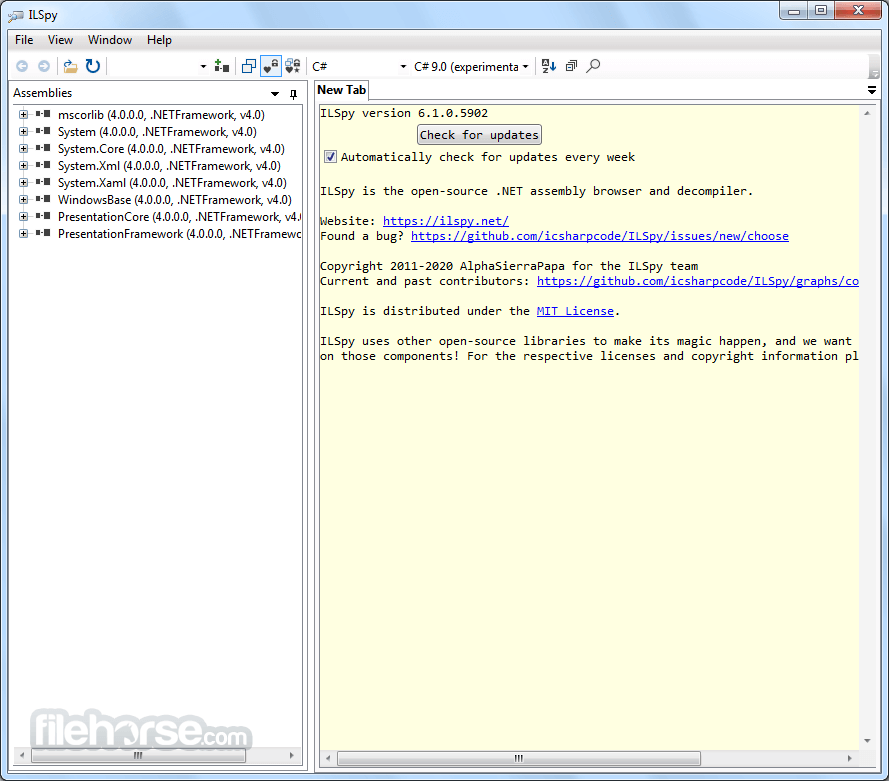









Comments and User Reviews