-
Latest Version
IDM Integration for Chrome LATEST
-
Review by
-
Operating System
Windows 7 / Windows 8 / Windows 10 / Windows 11
-
User Rating
Click to vote -
Author / Product
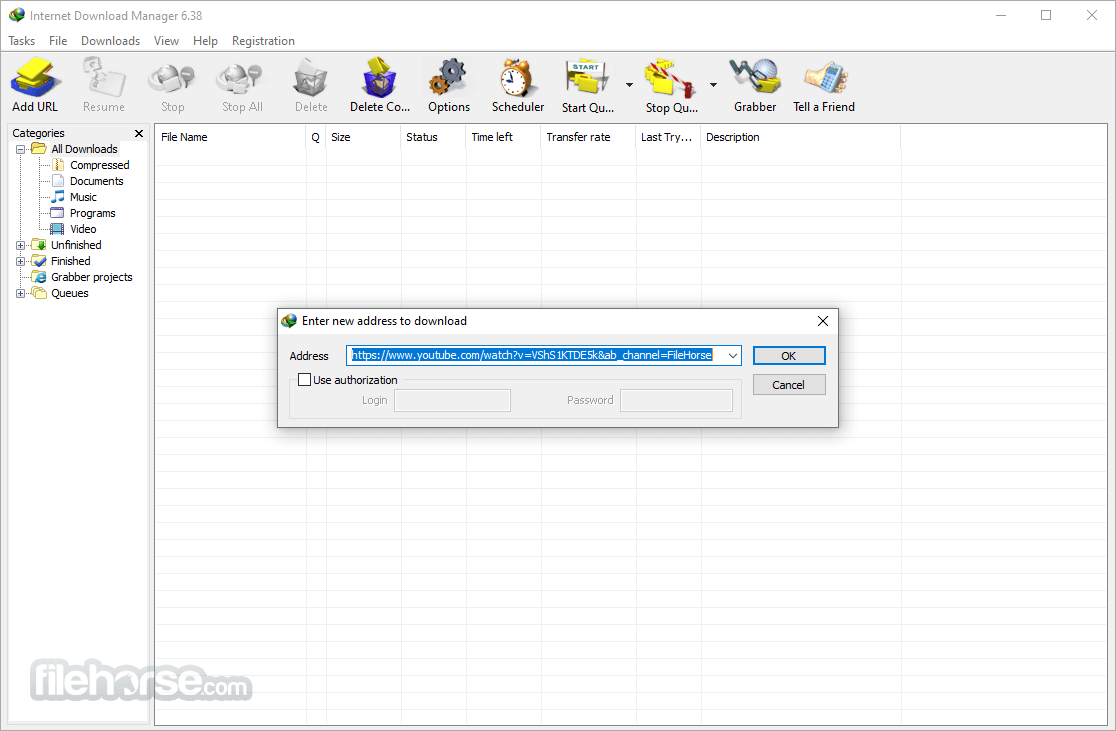
As a recipient of over 15 awards from popular online publications, Internet Download Manager enables users to organize the download of files, schedule them for specific times, and download them when accelerated speed thanks to its built-in support for segmented download.
By installing this app, you can move all your downloads out of the browser’s interface and automatically transfer links to Internet Download Manager which will immediately pop up on the screen and offer its numerous services for managing, scheduling, and downloading. In addition to monitoring your web browser for clicks that point to popular file extensions or compressed archives, It will also monitor the browser for drag&drop files, loading of links into your PC’s clipboard, and more.
If you are a person who downloads a large number of files from the internet, and you are not satisfied with the number of options present in the default download services on modern browsers, installing IDM Integration for Chrome can be a way to better organize your workload.
IDM Integration Module supports many advanced features that lack in browsers, such as category filtering, HTTPS support, queue processor, file splitting for achieving maximum download speeds, built-in virus protection, ZIP preview, advanced scheduler, or even support for old services such as dialing up modems.
Overview
IDM Integration Module is a browser extension that enhances the download capabilities of Google Chrome by integrating with the Internet Download Manager (IDM) software. With IDM Integration, users can enjoy accelerated download speeds, improved download management features, and a seamless experience for downloading files from the internet.
By integrating IDM with Chrome, users can benefit from faster download speeds due to IDM's advanced algorithms and multi-threaded downloading technology. This allows for efficient and speedy downloads, especially for larger files.
The extension provides seamless integration with Chrome, allowing users to easily capture download links and initiate downloads directly from the browser. It adds a download button to web pages, enabling quick access to IDM's download functionality.
It offers compatibility with a wide range of websites, ensuring that users can download files from various sources without any issues. It supports popular file-hosting platforms, video streaming sites, and more.
One of the notable features of IDM Integration is its ability to perform batch downloads. Users can add multiple files to the download queue and IDM will handle the process, saving time and effort.
In terms of download management, IDM Integration provides a comprehensive set of features. Users can schedule downloads, pause and resume downloads, categorize files into different folders, and customize download settings according to their preferences.
It's important to note that IDM Integration for Chrome is a paid software, and there is no free version available. However, the extension offers a trial period for users to explore its features before making a purchase.
While the app offers several benefits, there are some drawbacks to consider. It has limited browser support and may not work seamlessly with all browsers other than Chrome. Users might also receive frequent update notifications, which can be disruptive during their browsing experience.
Additionally, compatibility issues may arise with certain websites, causing download failures or incomplete downloads. Users should be cautious and ensure they download files from trusted sources like FileHorse.com to avoid any potential security risks.
Installation
IDM for Chrome is one of the smallest add-ons that you can find. With its sub-100 KB size, it does not even include an icon that is placed in your browser toolbar. After installing it, the only place you can notice its existence is in the right-click dropdown menu where one new option is added. This option is “Download with IDM”, a context menu item that will transfer the link information from the Chrome browser to the Internet Download Manager app that runs in the background.
I do not see IDM extension in Chrome extensions list.
How can I install it? How to configure the IDM extension for Chrome?
IDM should be updated to the latest version by using the "IDM Help→Check for updates..." menu item.
The user does not see the "IDM Integration module" extension in the list of extensions in Chrome. They can install it by following these steps:
a. Please note that all IDM extensions that can be found in the Google Store are fake and should not be used.
b. The IDM extension is hidden on the Google Store and cannot be searched. This is intentional because it is designed to be installed automatically during IDM installation.
c. If the extension is not installed automatically, the user can install the IDM Integration Module extension from the Chrome Web Store using the following direct link.
To configure the IDM extension for Chrome, follow these steps:
a. If the IDM extension is already added to Chrome, it needs to be configured correctly. The user should press the Chrome menu (arrow 1 on the image), select the "More tools" menu item (arrow 2 on the image), and then choose the "Extensions" tab (arrow 3 on the image). Next, they should press the "Details" option (arrow 4 on the image) for the IDM extension.
b. In the Chrome 'Extensions' dialog, the user should check that the "IDM Integration Module" extension is enabled (arrow 1 on the image). They also need to allow the extension to read data on all sites (arrow 2 on the image). If the user uses incognito mode in Chrome, they should enable the "Allow in incognito" checkbox (arrow 3 on the image).
How to find IDM extension in the Chrome web store?
The user is unable to manually install the IDM extension for Chrome and receives an error message stating that extensions cannot be added from the current site. They are wondering how they can install the extension. Additionally, they mention that the IDM extension cannot be found in the Chrome Web Store through search, as it is meant to be installed automatically by IDM.
If the IDM extension is not installed automatically and manual installation from a local file is not possible, there is an alternative method to install it from the store. Use the following direct link to install the IDM Integration Module extension:
idm-integration-module/ngpampappnmepgilojfohadhhmbhlaek
Features and Highlights
This Chrome add-on features no additional configurations or modes of use, but since it receives constant updates new features may be introduced. In addition to the default English interface, IDM Integration for Chrome is also translated into 14 other international languages.
- Useful productivity addon for enhancing the download capabilities of the Chrome browser.
- Seamless integration with Internet Download Manager, one of the most popular download accelerators in the modern market.
- Lightweight and unobtrusive.
- Available for Chrome and many other popular modern browsers.
- 100% FREE!
Free Download Manager: A comprehensive download manager that offers acceleration, support for torrent downloads, video downloading, and download scheduling.
SnapDownloader: You can easily download your favorite videos from the Internet!
Internet Download Accelerator: A download manager that provides fast download speeds, video downloading capabilities, and advanced features like FTP explorer and download scheduling.
VDownloader: Great software that allows you to save videos from any major website.
PROS
- Enhanced Download Speeds
- Seamless Integration with Chrome
- Wide Compatibility with Websites
- Batch Downloading Capability
- Advanced Download Management Features
- Limited Browser Support
- Frequent Update Notifications
- Compatibility Issues with Some Websites
 OperaOpera 118.0 Build 5461.41 (64-bit)
OperaOpera 118.0 Build 5461.41 (64-bit) PC RepairPC Repair Tool 2025
PC RepairPC Repair Tool 2025 PhotoshopAdobe Photoshop CC 2025 26.5.0 (64-bit)
PhotoshopAdobe Photoshop CC 2025 26.5.0 (64-bit) OKXOKX - Buy Bitcoin or Ethereum
OKXOKX - Buy Bitcoin or Ethereum iTop VPNiTop VPN 6.4.0 - Fast, Safe & Secure
iTop VPNiTop VPN 6.4.0 - Fast, Safe & Secure Premiere ProAdobe Premiere Pro CC 2025 25.2.1
Premiere ProAdobe Premiere Pro CC 2025 25.2.1 BlueStacksBlueStacks 10.42.51.1001
BlueStacksBlueStacks 10.42.51.1001 Hero WarsHero Wars - Online Action Game
Hero WarsHero Wars - Online Action Game SemrushSemrush - Keyword Research Tool
SemrushSemrush - Keyword Research Tool LockWiperiMyFone LockWiper (Android) 5.7.2
LockWiperiMyFone LockWiper (Android) 5.7.2

Comments and User Reviews