-
Latest Version
iCloud Control Panel 15.3.158 LATEST
-
Review by
-
Operating System
Windows 10 / Windows 11
-
User Rating
Click to vote -
Author / Product
-
Filename
iCloud Installer.exe
-
MD5 Checksum
dc5cb6cad26fa0d12eac6e9a6f153558
You can also share select photos with friends and family using Shared Photo Streams, complete with notifications and comments.
iCloud is a Windows-based software developed by Apple Inc. It's designed to seamlessly integrate your Windows PC with your Apple ecosystem, allowing you to access and sync your iCloud content, including photos, videos, documents, emails, and more.
This software bridges the gap between your Windows computer and your account, making it easier to manage and transfer your data.
Highlights
Get everything you love, on every device you use
When you download and set up the tool on your Windows PC, your photos, videos, mail, files, and bookmarks are accessible on all of your devices. If you need help, you can find solutions to common issues or learn more about iCloud Desktop.
One convenient home for all of your photos
Use Photo Library on your Windows PC to download all of the photos and videos from your Apple devices to your computer, or upload your Windows Pictures library to the app. And when you turn on the app Photo Sharing, you can share your captured memories with just the people you choose.
Make the most of your account
Learn more about using It to access your files in the Drive, connect with Mail in Outlook, and easily share photos, calendars, and bookmarks across your devices. If you reach your iCloud storage limit, Apple helps you manage your storage so you can always have the latest versions of your most important things.
Features
iCloud Photos
- Keep your photo collection synchronized across all your devices and your PC.
- Create Shared Albums and invite others to contribute their own photos, videos, and comments.
- Easily manage your iCloud Shared Photo Library, adding or removing photos and videos.
- Seamlessly view your photos within the Microsoft Photos app on Windows 11.
- Safely store and access your files and folders in iCloud Drive.
- Share files directly with friends, family, and colleagues using File Explorer.
- Effortlessly view and manage your passwords on your Windows PC through the Passwords app.
- Securely save and sync your passwords across your devices and PC in Chrome or Edge using the Passwords extension.
- Generate Time-based One-Time Passwords (TOTP) within the Passwords app for added security.
- Ensure your contacts and calendars are consistently updated across all your devices and your PC.
- Easily view your iCloud Calendar within Outlook.
- Automatically sync Edge, Firefox, and Google Chrome Bookmarks with Safari for a seamless browsing experience.
- Visit the official Apple website to download iCloud for PC.
- Run the installer, and follow the on-screen instructions.
- Sign in with your Apple ID or create a new one if you don't have an account.
- Customize your synchronization preferences for photos, emails, contacts, calendars, and more.
- Click "Apply" to start syncing your content with your Windows PC.
- Access the settings to configure your synchronization preferences.
- Select the types of content you want to sync (e.g., photos, contacts, calendars).
- Access your content from the designated folders in Windows Explorer.
- Manage your files directly from your PC.
- Monitor the status of your synchronization through the system tray icon.
Can I use iCloud on Windows 11?
Yes, iCloud Control Panel is compatible with Windows 7 and later, including Windows 11.
Is there a cost associated with using iCloud for PC?
The software is free to download and use, but you'll need an Apple ID and account, which may have associated costs based on your iCloud storage plan.
Can I access my iCloud photos on Windows using this software?
Yes, you can sync and access your iCloud photos and videos on your Windows PC using this program.
Does iCloud for PC support two-factor authentication (2FA)?
Yes, it supports two-factor authentication for enhanced security.
Can I use iCloud Control Panel to back up my Windows PC?
No, iCloud Control Panel is primarily designed for syncing your Windows PC with your iCloud account. It doesn't serve as a backup solution for your PC.
Alternatives
iCloud.com: You can access your content through a web browser on your Windows PC by visiting iCloud.com. This doesn't require any software installation but may offer fewer features than this app.
Microsoft OneDrive: If you're primarily using Windows and want seamless cloud integration, Microsoft's OneDrive is an alternative for syncing files and photos across devices.
Google Drive: Google Drive is a popular cloud storage and synchronization service that works well on both Windows and macOS. It offers cross-platform compatibility.
pCloud Drive: Sign up and get 10 GB FREE cloud storage for your documents!
Pricing
The program itself is FREE to download and use. However, you may incur costs associated with your iCloud account, depending on the storage plan you choose.
Apple offers a limited amount of free storage and various paid plans with different storage capacities.
System Requirements
- Windows 11 or Windows 10 (64-bit)
- For Contacts and Calendars: Outlook 2019 or later
- For Passwords: Chrome 100 or later, or Edge 100 or later
- For Bookmarks: Chrome 100 or later, Firefox 92 or later, or Edge 100 or later
- Apple ID
- Internet connection for syncing and updates
- Seamless integration between Windows and Apple ecosystems.
- Access to iCloud Drive files directly from Windows Explorer.
- Synchronization of photos, emails, contacts, calendars, and more.
- Easy-to-use interface with straightforward setup.
- Find My Device feature for added security.
- Limited to Windows compatibility, may not fully integrate with all Windows apps.
- Requires an Apple ID and the account, which might have associated costs.
- Limited storage capacity on free accounts.
- Some advanced features available on macOS are not supported.
iCloud for Windows is a valuable tool for individuals who use both Apple and Windows devices. It simplifies the process of synchronizing content between your account and your Windows PC, allowing you to access photos, emails, calendars, and more seamlessly.
While it may have some limitations, such as being primarily tailored to Windows users, it offers a user-friendly experience and enhances your ability to work across different platforms. If you're deeply entrenched in the Apple ecosystem but also rely on a Windows PC, it can be a bridge that simplifies your digital life.
Note: Requires Apple ID.
 OperaOpera 117.0 Build 5408.197 (64-bit)
OperaOpera 117.0 Build 5408.197 (64-bit) PC RepairPC Repair Tool 2025
PC RepairPC Repair Tool 2025 PhotoshopAdobe Photoshop CC 2025 26.5.0 (64-bit)
PhotoshopAdobe Photoshop CC 2025 26.5.0 (64-bit) OKXOKX - Buy Bitcoin or Ethereum
OKXOKX - Buy Bitcoin or Ethereum iTop VPNiTop VPN 6.3.0 - Fast, Safe & Secure
iTop VPNiTop VPN 6.3.0 - Fast, Safe & Secure Premiere ProAdobe Premiere Pro CC 2025 25.2.1
Premiere ProAdobe Premiere Pro CC 2025 25.2.1 BlueStacksBlueStacks 10.42.50.1004
BlueStacksBlueStacks 10.42.50.1004 Hero WarsHero Wars - Online Action Game
Hero WarsHero Wars - Online Action Game SemrushSemrush - Keyword Research Tool
SemrushSemrush - Keyword Research Tool LockWiperiMyFone LockWiper (Android) 5.7.2
LockWiperiMyFone LockWiper (Android) 5.7.2


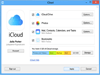
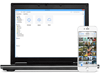
Comments and User Reviews