-
Latest Version
Icecream Video Editor 3.23 LATEST
-
Review by
-
Operating System
Windows 7 / Windows 8 / Windows 10 / Windows 11
-
User Rating
Click to vote -
Author / Product
-
Filename
video_editor_setup.exe
The Icecream Video Editor 2025 video editor provides support for a wide range of popular video, image and audio formats, including MP4, AVI, WEBM, MOV, JPG, PNG, GIF, MP3, WAV and more.
Trim videos, add transitions and background audio, add titles and apply visual effects. You can also rotate, speed up, blur videos, and much more. Customize audio: tune volume, add effects, fade-in, fade-out, and much more!
Features and Highlights
Cut and Split Videos: Easily adjust video length or split footage into scenes with one click. Trim the beginning or end using the ‘Trim’ mode.
Add Audio: Include background music, loop audio, adjust volume, add effects, and use fade-in/out features. Sync soundtracks with the original audio automatically.
Add Text: Insert text with style presets or customize font color, position, size, and motion speed.
Change Speed: Modify playback speed from 0.25x to 10x for the entire video or specific parts.
Resize and Crop: Crop unwanted parts and resize for specific aspect ratios. Features include blurred backgrounds and auto-enlarging.
Flip and Rotate: Rotate videos or flip scenes horizontally/vertically. Vertical files are auto-adjusted for convenience.
Record Voiceover: Add and trim voice-over narrations to match the timeline seamlessly.
Add Subtitles: Create subtitles or import SRT files. Customize color, size, font, transparency, and style.
Convert Videos: Convert media formats to MP4, WebM, or export audio as MP3.
Manage Projects: Save and revisit projects in the ‘Projects’ section for further editing.
FAQ
Is Icecream Video Editor safe to install?
Yes, it is completely safe to download and use any software by Icecream Apps, including Icecream Video Editor.
How often is the Video Editor updated?
The software is updated regularly to introduce new features and ensure a bug-free experience. For detailed updates, refer to the Video Editor's changelog.
Is the Video Editor free to use?
Yes, the Free version of Icecream Video Editor offers all main features. Upgrading to the PRO version allows you to add more than 10 scenes to the timeline and export videos longer than 5 minutes without watermarks.
Do I need a powerful computer to edit videos?
It has modest system requirements. However, we recommend checking your computer's specifications for optimal performance.
Does Icecream Video Editor support 4K videos?
Yes, the software supports 4K video editing on Windows 10 and 11, enabling you to work with high-resolution videos for enhanced visual clarity.
Alternatives
Filmora – A widely used video editing tool for both novices and seasoned professionals.
DaVinci Resolve – A professional video editing software that offers advanced features and AI capabilities.
Adobe Premiere Pro – A fully featured video editing software from the famous Adobe Creative Cloud suite.
UniFab – AI-powered 8-in-1 comprehensive video processing PC tool.
Topaz Video AI – Stunning video enlargements with groundbreaking AI technology!
System Requirements
OS
Windows 11, Windows 10, Windows 8.1, Windows 8, Windows 7
Processor
Intel®, AMD or any other compatible processor, 2.66Ghz
Ram
4GB of RAM minimum (16GB for better performance)
Display resolution
1280x720 minimum
Disk space
100MB - 5GB
Languages
English, German, Spanish, French, Italian, Japanese, Dutch, Polish, Portuguese, Russian, Turkish, Chinese Simplified, Traditional Chinese
PROS
- User-Friendly Interface
- Supports Multiple Formats
- Built-in Transitions
- No Watermark in Free Version
- Lightweight Software
- Limited Advanced Features
- Basic Editing Tools Only
- Slow Export Speed
- No Cloud Integration
- Limited Audio Editing Options
What's new in this version:
Icecream Video Editor 3.23
- Updated: Norwegian language translation improvements
Icecream Video Editor 3.22
- New: Background color & opacity settings added for 'No Style' texts
- Update: Lost keyboard focus in 'Trim' mode fixed
Icecream Video Editor 3.21
- Updated: Crash fix for exporting videos on x86 systems
Icecream Video Editor 3.20
- Update: Re-export improvements
Icecream Video Editor 3.19
- New: Added support for HEIC format
- Update: Other minor improvements
Icecream Video Editor 3.18
- Norwegian UI language added
Icecream Video Editor 3.17
- new: Swedish UI language added
Icecream Video Editor 3.16
- Debugging system improvements
Icecream Video Editor 3.14
- New: Tilt scenes feature added
- Update: Minor UI fixes
Icecream Video Editor 3.13
- New: Korean UI language added
Icecream Video Editor 3.12
- Background audio fix for PIP and stickers modes
Icecream Video Editor 3.11
- New: Japanese UI language added
Icecream Video Editor 3.09
Updated:
- update Several small fixes
- update Feedback system improvements
Icecream Video Editor 3.08
- New: Traditional Chinese UI language added
Icecream Video Editor 3.07
- New: Option to export video with 60 FPS added
Icecream Video Editor 3.06
- New: Polish language added
Icecream Video Editor 3.05
Updated:
- Upload to cloud crash fix
- PiP crash fix
- Audio fade out crash fix
- Text presets bug fixes
- Voiceover and subtitles improvements
Icecream Video Editor 3.04
Updated:
- update Media library UI fixes
- update Few crash fixes
Icecream Video Editor 3.03
New:
- Share videos instantly via Icecream Cloud
- Add voiceover
- Add subtitles
- library filter: not used on timeline
- More video speed settings
- More audio volume settings
- update Lots of UX improvements
Icecream Video Editor 2.71
- Fix for proper support of vertical photos
Icecream Video Editor 2.70
- Use animated GIFs as video scenes
Icecream Video Editor 2.69
- Live preview for projects
Icecream Video Editor 2.66
- Picture-in-picture feature added
- Adding emojis / stickers is now available
- Multiple bug fixes and UI improvements
Icecream Video Editor 2.59
- Back video scrubbing major improvements
- Several crash fixes
- Importing projects few fixes
- File rewriting several checks and fixes
- Text color selector now always visible
- Empty project name fix
Icecream Video Editor 2.55
- Engine fully rebuilt for future improvements
- Video reader engine optimized
- Video and system memory consumption reduced
- Better support for display scaling - 125, 150 and 175%
- Reverse video bug fix
- Back video scrubbing improved
- Multi-monitor systems support
Icecream Video Editor 2.45
- Flip and Rotation changes are reflected in the Timeline
- Potential crash fix
Icecream Video Editor 2.44
- Duplicate scene audio disappearance bug fixed
- Thumbnails generation crash fix
Icecream Video Editor 2.43
- New video processing engine
- Better optimization for slower PCs
- DirectX 9 and DirectX 11 both supported
- Tenths of seconds added to the video player
- Better trim design
- Controls auto-hide at fullscreen preview
- Delete scenes from Timeline with 'Delete' key
Icecream Video Editor 2.38
- 'Help' added
- Other minor GUI fixes
Icecream Video Editor 2.34
- WAV files in for Windows 7 crash fix
- Transition change potential crash fix
- Changing project potential freeze fix
Icecream Video Editor 2.33
- New feature: Auto colors adjustment for photos
- Text mode few fixes
- Trim&crop fixes
Icecream Video Editor 2.31
- Major memory crash fix associated with the new engine
Icecream Video Editor 2.30
- Export/import projects
- 'Trim' and 'Crop' modes multiple fixes and improvements
- Several UI fixes
- Opus codec support fixed
- Upload to Dropbox fixed
Icecream Video Editor 2.21
- Video reverse feature added (General settings)
- Several fixes
Icecream Video Editor 2.20
- Text preset thumbnail preview play/pause buttons
- Loop audio fix
- Licensing changes
Icecream Video Editor 2.19
- 2 crashfixes
Icecream Video Editor 2.18
- Audio devices better support
- UHD photos crash bugfix
- AAC audio bugfix
- Player freeze while projects switching bugfix
- Blurred background 'shadow' fix
Icecream Video Editor 2.16
- Additional minor fixes
Icecream Video Editor 2.15
- Additional export crash fix
Icecream Video Editor 2.14
- RAM usage on export optimized
- Several timeline fixes
- Few crashfixes
Icecream Video Editor 2.09
- Export extra sampling crash fix for slow PCs
Icecream Video Editor 2.08
- Export stability improved
- PRO activation bug fixes and improvements
Icecream Video Editor 2.07
- 'Startup' crash fix
Icecream Video Editor 2.05
- Few crash fixes
Icecream Video Editor 2.03
- New fancy transitions
- New cool text effects added
- "Split scene" button added
- "Motion" mode for photo scenes added
- Audio "Offset" feature added
- Color picker for text effects
- Multiselection for Filters/Effects added
- Export video as mp3 option added
- Volume up to 400% of original audio
- Transition preview feature added
- Export preview added
- Audio sync problems solved
- Disappearing transitions nuisance avoided
- M4V support added
- Multiple formats incompatibility problem solved
- 50+ more small UI improvements and bug fixes
- Licensing changes
Icecream Video Editor 1.56
- UI: Chinese language fixed
Icecream Video Editor 1.55
- Chinese language added
Icecream Video Editor 1.54
- Turkish language added
Icecream Video Editor 1.53
- Freezing frame additional fix
Icecream Video Editor 1.52
- Freezing frame bug fixed
- Add fade in/out for original audio of scenes
- Video library preview fix for auto rotation in Windows 7
Icecream Video Editor 1.50
- Added media auto rotation improvements
- Windows 7 better UI compatibility
- Change player's sound volume with mouse wheel
- Multiple other UI and bug fixes and improvements
Icecream Video Editor 1.48
- Dropbox integration fixed
Icecream Video Editor 1.47
- Scene text added to scenes' and projects' thumbnails
- Change project name quickly from window title
- Gradients added to Colors Library
- HiDPI player fix
- Memory usage major improvements
- Filters for color slides added
- Windows 7 installer fix
- Multiple minor UI and bug fixes
Icecream Video Editor 1.42
- Major stability improvements
- Videos animated preview in Library
- Audio device handling improved
- Other minor bug fixes and UI improvements
Icecream Video Editor 1.36
- Other UI minior fixes
Icecream Video Editor 1.35
- Stability improved
- x64 version added
Icecream Video Editor 1.31
- Timeline major bugfixes
- Different encodings better support
- Debug system upgrade
Icecream Video Editor 1.30
- Few crash fixes
- Occasional initial freeze on start fixed
Icecream Video Editor 1.29
- Minor audio fix
Icecream Video Editor 1.28
- Project loading and drop to timeline speeds increased
- Text size and text animation speed settings added
- Multiple crash fixes
- Text+transition combo fix
- 'Phantom transitions' fix
- Debugging system improved
Icecream Video Editor 1.26
- Grayscale images export and few other crash fixes
- Timeline major fixes and improvements
- Export estimation time fixed
Icecream Video Editor 1.21
- Installer fixed: webm codecs
- Few crashes fixed
- Other minor improvements
Icecream Video Editor 1.20
- Official version release of Icecream Video Editor
 OperaOpera 117.0 Build 5408.197 (64-bit)
OperaOpera 117.0 Build 5408.197 (64-bit) PC RepairPC Repair Tool 2025
PC RepairPC Repair Tool 2025 PhotoshopAdobe Photoshop CC 2025 26.5.0 (64-bit)
PhotoshopAdobe Photoshop CC 2025 26.5.0 (64-bit) OKXOKX - Buy Bitcoin or Ethereum
OKXOKX - Buy Bitcoin or Ethereum iTop VPNiTop VPN 6.4.0 - Fast, Safe & Secure
iTop VPNiTop VPN 6.4.0 - Fast, Safe & Secure Premiere ProAdobe Premiere Pro CC 2025 25.2.1
Premiere ProAdobe Premiere Pro CC 2025 25.2.1 BlueStacksBlueStacks 10.42.50.1004
BlueStacksBlueStacks 10.42.50.1004 Hero WarsHero Wars - Online Action Game
Hero WarsHero Wars - Online Action Game SemrushSemrush - Keyword Research Tool
SemrushSemrush - Keyword Research Tool LockWiperiMyFone LockWiper (Android) 5.7.2
LockWiperiMyFone LockWiper (Android) 5.7.2

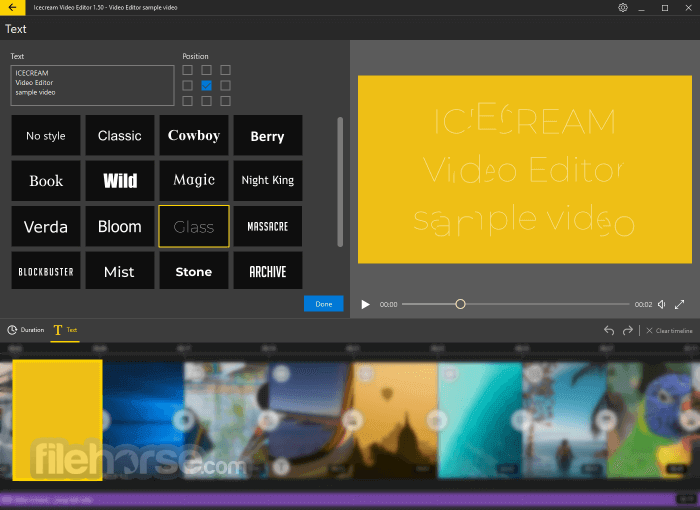






Comments and User Reviews