-
Latest Version
IceCream Screen Recorder 7.43 LATEST
-
Review by
-
Operating System
Windows 7 / Windows 8 / Windows 10 / Windows 11
-
User Rating
Click to vote -
Author / Product
-
Filename
screen_recorder_setup.exe

Icecream Screen Recorder is a user-friendly software designed to capture screen activity along with audio. You can use it to record various activities such as apps and webinars, Zoom meetings and Whatsapp calls, video tutorials, live streams, and many others.
The program allows capturing any area of the screen depending on the user's needs: it's possible to choose preset parameters like Full screen, 1024x768, 720p, or simply frame an area manually to get rid of the excess and record solely the area of interest.
The minimum size of the recording area is 30x30 px. Screenshots can be saved as JPG and PNG files, saved to the clipboard, or uploaded by URL (users receive short links to their screenshots).
This software offers a bunch of customization tools to adapt a video or screenshot for a user's specific needs. Thus, it's possible to comment on the video by recording system and microphone sounds, add graphics to the video or screenshot by using the Draw panel, hide desktop icons, show or hide mouse cursor and highlight it, disable screensaver, set limitations for min disk space and max file size.
All these options give an outstanding user experience and make it possible to record any on-screen activity. It is possible to add scheduled recording tasks to the task list of the program.
Note that during the recording process screensavers and Windows sleep mode will be both disabled. IceCream Screen Recorder for PC supports working with several monitors.
The application is finely designed and features a user-friendly interface one immediately get to grips with. With the recorder, the daunting task of capturing the screen becomes easy and fuss-free.

Features and Highlights
Area selection
Select the area of your screen that you’d like to take a screenshot of or make a video with a single click.
Drawing panel
Draw, outline, and add arrows or text to your screenshot or video while doing a screen capture.
Project History
Fast access to all captured videos and screenshots.
Add watermark
Add your own watermark to the screen capture.
Add webcam
Record webcam video along with the screen recording.
Video quality
Choose screen recorder's output video quality.
Audio settings
Change the volume of your microphone and system sounds.
Clipboard
Save screenshots to the clipboard and share them via Skype or e-mail instantly.
Settings
Hide cursor or desktop icons, and disable the screensaver during screen capture if necessary.
Screenshot to URL
Send screenshots to the IceCream Apps server in a single click, get a short URL, and share it with anyone. Download Ice Cream Screen Recorder Offline Installer Setup for Windows.
Use hotkeys
Manage the process of screen capturing or screenshots taking.

Alternatives
OBS Studio - Free, powerful screen and video recorder.
Camtasia - Premium screen recording and video editing tool.
Snagit - Easy screen capture with editing features.
Bandicam - Lightweight screen recorder with HD quality.
ShareX - Free open-source screen capture and sharing tool.
Movavi Screen Recorder - Intuitive recorder for PC and Mac.
ApowerREC - Flexible online and desktop recorder.
FAQ
How can I record my computer screen with sound?
Icecream Screen Recorder captures system audio by default. To ensure this feature is enabled, navigate to Program Settings → Audio.
Is it safe to install Icecream Screen Recorder on my PC?
Yes, the program is safe to use, as it is free from malware and viruses. Additionally, it operates locally on your computer.
What is the maximum duration for screen recording on Windows 10?
You can record your screen for as long as you like, depending on your system's storage capacity. If you plan to record extended videos, go to Settings → Save to → Maximum file size to avoid interruptions. This guideline also applies to Windows 11.
How do I record in full-screen mode?
To record your entire screen, hover over the Capture Video option in the app menu and select the full-screen recording mode from the dropdown menu.
System Requirements
OS
Windows 11, Windows 10, Windows 8.1, Windows 8, Windows 7
Processor
Intel®, AMD or any other compatible processor, 2.66Ghz
Ram
4GB of RAM minimum (8GB for better performance)
Display resolution
1280x720 minimum
Disk space
150MB - 5GB
Languages
Afrikaans, Arabic, Belarusian, Bulgarian, Bosnian, Czech, Danish, German, Greek, English, Spanish, Estonian, Filipino, Finnish, French, Irish, Croatian, Hungarian, Armenian, Indonesian, Icelandic, Italian, Japanese, Georgian, Kazakh, Korean, Latvian, Lithuanian, Mongolian, Malay, Maltese, Myanmar (Burmese), Norwegian, Dutch, Polish, Portuguese, Romanian, Russian, Sinhala, Slovak, Slovenian, Albanian, Serbian, Swedish, Thai, Turkish, Ukrainian, Vietnamese, Chinese Simplified
PROS
- User-Friendly Interface
- High-Quality Output
- Screen and Webcam Recording
- Customizable Recording Area
- Built-in Video Editor
- Limited Free Version Features
- No Advanced Editing Tools
- Occasional Performance Lag
- Lack of Cloud Integration
Also Available: Download IceCream Screen Recorder for Mac
What's new in this version:
IceCream Screen Recorder 7.43
- Webcam NV12 pixel format support added
IceCream Screen Recorder 7.42
- New: Convert screenshots
- Update: Minor bug fixes
IceCream Screen Recorder 7.41
New:
- Convert videos from the History panel
IceCream Screen Recorder 7.40
- Several crash fixes
IceCream Screen Recorder 7.37
- Installer improvements
- Minor debug changes
IceCream Screen Recorder 7.36
- Installer improvements
- Minor debug changes
IceCream Screen Recorder 7.35
- New: Screenshots in WebP format (optional)
- Update: Minor UI fixes
IceCream Screen Recorder 7.34
- New: Webcam settings added
- Update: Other minor improvements and fixes
IceCream Screen Recorder 7.33
- Drawing panel improvements
IceCream Screen Recorder 7.32
Updated:
- Large files upload fix
- Other minor bug fixes
IceCream Screen Recorder 7.31
- Convert recordings to MP3 format
IceCream Screen Recorder 7.30
- Option to enable lower FPS recording added
IceCream Screen Recorder 7.29
- New: Tray notification added for scheduled recording
IceCream Screen Recorder 7.28
New:
- Shutter sound for screenshots added (optional)
Updated:
- Several small fixes
IceCream Screen Recorder 7.27
- new 'Daily' tasks for scheduled recording
IceCream Screen Recorder 7.26
New:
- Auto-copy link to clipboard after uploading to the cloud
IceCream Screen Recorder 7.25
Fixed:
- Fix for the Zoom feature when recording video
- Fix for audio/microphone level recovery
IceCream Screen Recorder 7.24
- Memorizing tool colors in the Drawing panel
IceCream Screen Recorder 7.23
- Webcam start crash fix
- 'Last area' potential crash fix
IceCream Screen Recorder 7.22
- New: Set the color of the mouse highlight
- New: Set the color for the left and right mouse clicks
- Update: Minor UX changes
IceCream Screen Recorder 7.21
- Multiple cloud uploading fixes
- 'History' panel old entries bug fix
IceCream Screen Recorder 7.20
- Uploading high resolution videos fix
- Audio devices settings fix
IceCream Screen Recorder 7.18
- Update: Uploader fixes
- Update: Activation minor fix
IceCream Screen Recorder 7.17
- Change log not available for this version
IceCream Screen Recorder 7.15
- Minor UI and UX changes
IceCream Screen Recorder 7.14
- Multiple UX improvements
- 'Start with Windows' feature improved
- Default output folders changes
- Multiple installer improvements
IceCream Screen Recorder 7.10
New:
- Completely new user interface
- Share recordings instantly via Icecream Cloud and track views
- New drawing toolbar
- Several cool themes
- Choose size of the recording toolbar
- Customize webcam view
- Thumbnail mode for History panel
Update:
- Hotkeys major improvements
- Program size significantly reduced
- Lots of UX improvements
IceCream Screen Recorder 6.27
- Pause notification now can be disabled in Settings
- Multiple minor bug fixes
IceCream Screen Recorder 6.26
- Mouse cursor look fixed for HiDPI displays
IceCream Screen Recorder 6.25
- White background added to arrows and text in drawing mode
- Several minor bug fixes
IceCream Screen Recorder 6.23
- Trim video mode format bug fix
IceCream Screen Recorder 6.22
- Additional activation fix
IceCream Screen Recorder 6.21
- PRO activation bug fixes and improvements
IceCream Screen Recorder 6.20
- 'Trim' mode fix for folders with no- latin characters
- 'Wrong input parameters' fix
IceCream Screen Recorder 6.16
- Engine upgrade - faster recording
- Text cursor invisibility fix
IceCream Screen Recorder 6.15
- Change log not available for this version
IceCream Screen Recorder 6.14
- Another crash fix
IceCream Screen Recorder 6.13
- Additional crash fix
IceCream Screen Recorder 6.12
- 'Fantom' crash fixed
IceCream Screen Recorder 6.10
- Better recording area selection UI + adaptive changes
- Freeze at startup fix for 250% display scaling
- Fix for 'Trim' mode for 1366x768 displays
- Around mouse recording: more resolutions added
- '+ESC' button logics improved
- Draw panel: move/resize objects only with a special tool
- Blur fix
- Other minor UI and bug fixes
IceCream Screen Recorder 6.05
- Potential crash at startup fixed
IceCream Screen Recorder 6.04
- Multi-screen systems bug fixed
- Audio distortion in video player/editor fixed
- Zoom frame in output video fixed
IceCream Screen Recorder 6.01
New drawing panel engine:
- move, resize and change objects' colors
- better text adding
- use Ctrl and Alt buttons to get more from drawing tools
- add lines
New post recording video editing engine:
- change recording speed
- better video player and trimmer
- enter Edit mode quickly from file rename window
- Multiple more UI improvements and bug fixes
IceCream Screen Recorder 5.996
- Crash fix
IceCream Screen Recorder 5.995
- Change log not available for this version
IceCream Screen Recorder 5.994
- Pause overlay crash fix
IceCream Screen Recorder 5.993
- 2 types of crashes fixed
IceCream Screen Recorder 5.992
- 4 types of crashes fixed including 'pause' and 'around mouse recording' crashes
IceCream Screen Recorder 5.991
- Major game recording crash fix
IceCream Screen Recorder 5.99
- Few crashfixes
- 'Pause visibility' bug fixed for slow PCs
IceCream Screen Recorder 5.98
- WEBM compatibility improved
IceCream Screen Recorder 5.92
- Potential audio stuttering on 'weak' machines fixed
IceCream Screen Recorder 5.90
- Keep area selection proportions with Ctrl button
- Unique prefix for recorded 'tasks'
- Other minor UI and bug fixes
IceCream Screen Recorder 5.89
- Stop-start recording crash fix
IceCream Screen Recorder 5.88
- H264 'narrow' crash fix
- Filename popup crash fix
IceCream Screen Recorder 5.83
- Edit 'wrong input parameters' bug fixed
- Area selection UI improvements
IceCream Screen Recorder 5.81
- Main screen UI improvements
- Major area selection improvements
- Toolbar logics improvements
- Multiple bug fixes
IceCream Screen Recorder 5.80
- WMP better support
- Custom area selection fix
- Debug system update
IceCream Screen Recorder 5.79
- Additional fix for 'rename' crash
- Output formats check fix
IceCream Screen Recorder 5.78
- Hotkeys UI fixes
- Start-rename crashfix
- Game capture engine update
IceCream Screen Recorder 5.77
- 2 crash fixes
IceCream Screen Recorder 5.76
- Hotkey setting for 3d game capture added
- UI fixes
IceCream Screen Recorder 5.75
- Audio device compatibility logics improved
- 'Last area' and 'Area auto-detection' fixes
- 'File rename' window crash fix
- D game capture multiple fixes and improvements
IceCream Screen Recorder 5.71
- Change log not available for this version
IceCream Screen Recorder 5.70
- 3D Game capture mode added
- Video smoothness improved
- Recording audio issue fix
IceCream Screen Recorder 5.64
- 'Switch' function removed for better user experience
- Welcome screen with major settings added
- Default record/stop hotkeys changed
- Minor changes and fixes
IceCream Screen Recorder 5.57
- Recording engine reverted
IceCream Screen Recorder 5.56
- Additional improvements for the new recording engine
IceCream Screen Recorder 5.55
- More stability for the new recording engine
- Additional fix for custom file name window
IceCream Screen Recorder 5.50
- 'No settings' bug at startup fixed
- Webcam disabled when N/A
IceCream Screen Recorder 5.32
- 'No settings' bug at startup fixed
- Webcam disabled when N/A
IceCream Screen Recorder 5.31
- Potential crash fix (different stop recording variations)
IceCream Screen Recorder 5.30
- Low volume output audio fix
- Quicker output files naming
- 'Click through' at countdown fixed
- Potential crash fix
IceCream Screen Recorder 5.20
- Uploading to Dropbox fixed
- Uploading mechanism files major upgrade
- Potential crash fixes
IceCream Screen Recorder 5.10
- Few potential crash fixes (audio, recording toolbar)
IceCream Screen Recorder 5.09
- Possible crash at start fixed
IceCream Screen Recorder 5.08
- Crash fix for certain audio settings
IceCream Screen Recorder 5.07
- Major audio engine upgrade
- Quick screenshot desktop shortcut added
- Updates checker major fix
- GUI translation fixes
IceCream Screen Recorder 5.02
- HiDPI 'area size' fix
IceCream Screen Recorder 5.01
- Task mode fix
- 'Empty filename' fix
IceCream Screen Recorder 5.0
- 'Capture audio' mode added
- Export recordings to GIF format
- Highlight and Blur tools added to Draw panel
- Audio levels control improved
- Screenshots post-upload to URL
- Upload files to Google Drive and Dropbox
- Change recording resolution in Edit mode
- Draw mode: press Ctrl+Z to undo
- Draw mode: press 'Enter' button using Text tool to go down a line
- Custom timer setting extended to 240 minutes
- Mute button added to audio toolbar
- Webcam scaling fix
- Multiple minor GUI and bug fixes
IceCream Screen Recorder 4.98
- Output video better quality for converting operations
IceCream Screen Recorder 4.96
- Audio recording '8 channels' fix
IceCream Screen Recorder 4.95
- Debugging service updated
IceCream Screen Recorder 4.94
- 'Trim video' fix
IceCream Screen Recorder 4.92
- Major audio system update
- Multi channel audio devices support
- Sound cracking and stuttering issues fixed
- Other minor audio issues fixed
IceCream Screen Recorder 4.90
- "Old History" fix
IceCream Screen Recorder 4.89
- Draw mode 'background' fix
- Installer minor changes
IceCream Screen Recorder 4.88
- Initial program launch fix
IceCream Screen Recorder 4.87
- Activation fix
- Installer UI fix
- Other minor bug fixes
IceCream Screen Recorder 4.85
- Recording engine update: recording optimization + 'black screen' fix
IceCream Screen Recorder 4.82
- '1 sec video' issue fixed
- Program size reduced
IceCream Screen Recorder 4.80
- AVI and MOV output formats added
- MKV output format removed
- Output audio compatibility improved
- Minor GUI changes and bug fixes
IceCream Screen Recorder 4.76
- Installer improved
IceCream Screen Recorder 4.75
- 'Black screenshots' bug fixed
- Minor UI improvements
IceCream Screen Recorder 4.74
- Installer bug fixes
IceCream Screen Recorder 4.73
- UI translations fixes
IceCream Screen Recorder 4.72
- Settings UI fix
- Minor bug fixes
IceCream Screen Recorder 4.71
- Webcam additional fix
IceCream Screen Recorder 4.70
- Trim and/or convert videos after recording
- Webcam 'white borders' fix
- Custom names fix for screenshots
- Recording time limit changed in free version
IceCream Screen Recorder 4.61
- Change log not available for this version
IceCream Screen Recorder 4.60
- Audio devices initialization improved
- Destination folder rights notification added
- 'Hide desktop icons' functionality improved
- Crash fix
- Other minor fixes
IceCream Screen Recorder 4.58
- Security improved
IceCream Screen Recorder 4.57
- Albanian language added
IceCream Screen Recorder 4.56
- 'Admin dialogue' crash fix
- Typing text in draw mode fix
IceCream Screen Recorder 4.53
- Installer updated
IceCream Screen Recorder 4.52
- Audio recording mechanism upgrade
- Around mouse recording fix
- Minor fixes
IceCream Screen Recorder 4.50
- Cursor capture mechanism improved
- Watermark issues while zooming fixed
IceCream Screen Recorder 4.43
- Minor fixes
IceCream Screen Recorder 4.42
- 'Highlight mouse curosr' setting added
- 'Custom output file names' setting added
- Mouse highlighting for Youtube fixed
- Minor GUI translation improvements
IceCream Screen Recorder 4.40
- 'Preload with Windows' setting bug fixed
- Minimum recording area size fixed
- Minimum disk space setting bug fix and improvements
IceCream Screen Recorder 4.33
- Installer fix
IceCream Screen Recorder 4.32
- Installer additional improvements
IceCream Screen Recorder 4.31
- Improved installer
IceCream Screen Recorder 4.30
- Main window major UI improvements
IceCream Screen Recorder 4.25
- 'Aftercountdown' possible crashfix
- History view 'width' fix
- Debugging service updated
IceCream Screen Recorder 4.24
- History view improvements
- Draw panel 'text' mode: CTRL+V and hieroglyphs support
- Draw panel 'pencil' mode improved
- Countdown fix
- Updater fix
- Debugging service fix
- Security additional improvements
IceCream Screen Recorder 4.23
- Security improved
IceCream Screen Recorder 4.22
- Output video quality for WEBM format fixed
- 'Hide desktop icons' feature fix
IceCream Screen Recorder 4.21
- Debugging service fix
- Activation system additional fix
IceCream Screen Recorder 4.20
- Cursor highlighting fixed
- History view improved: tooltips added
- Activation fix
- Minor UI and translation improvements
IceCream Screen Recorder 4.10
- Selfie mode optimized
- Drawing arrows improved
- Webcam additional crashfix
- Youtube upload crashfix
- Program size reduced
IceCream Screen Recorder 4.0
- Improved 'History' view: upload recordings to Youtube and copy screenshots/videos and more
- Copy URL instantly from notification while using Screenshot to URL
- Set recording on timer instantly from recording toolbar
- Drawing mode improved
- Use selfie mode for recordings and screenshots
- Webcam added in Screenshot mode
- Mouse cursor recording improvements
- System tray program's menu fixed for taskbar "top" position
- Webcam start crash fix
- Updater implemented
- Multiple minor GUI and bug fixes
 OperaOpera 117.0 Build 5408.39 (64-bit)
OperaOpera 117.0 Build 5408.39 (64-bit) PC RepairPC Repair Tool 2025
PC RepairPC Repair Tool 2025 PhotoshopAdobe Photoshop CC 2025 26.4 (64-bit)
PhotoshopAdobe Photoshop CC 2025 26.4 (64-bit) OKXOKX - Buy Bitcoin or Ethereum
OKXOKX - Buy Bitcoin or Ethereum iTop VPNiTop VPN 6.3.0 - Fast, Safe & Secure
iTop VPNiTop VPN 6.3.0 - Fast, Safe & Secure Premiere ProAdobe Premiere Pro CC 2025 25.1
Premiere ProAdobe Premiere Pro CC 2025 25.1 BlueStacksBlueStacks 10.41.661.1001
BlueStacksBlueStacks 10.41.661.1001 Hero WarsHero Wars - Online Action Game
Hero WarsHero Wars - Online Action Game TradingViewTradingView - Trusted by 60 Million Traders
TradingViewTradingView - Trusted by 60 Million Traders LockWiperiMyFone LockWiper (Android) 5.7.2
LockWiperiMyFone LockWiper (Android) 5.7.2
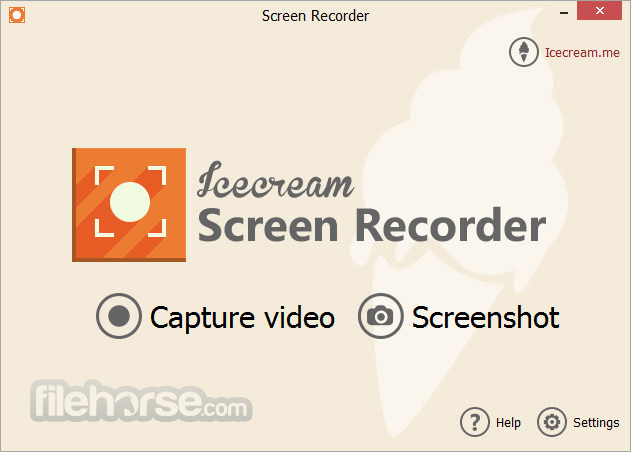






Comments and User Reviews