-
Latest Version
IceCream PDF Split & Merge 3.47 LATEST
-
Review by
-
Operating System
Windows 7 / Windows 8 / Windows 10 / Windows 11
-
User Rating
Click to vote -
Author / Product
-
Filename
pdf_split_and_merge_setup.exe
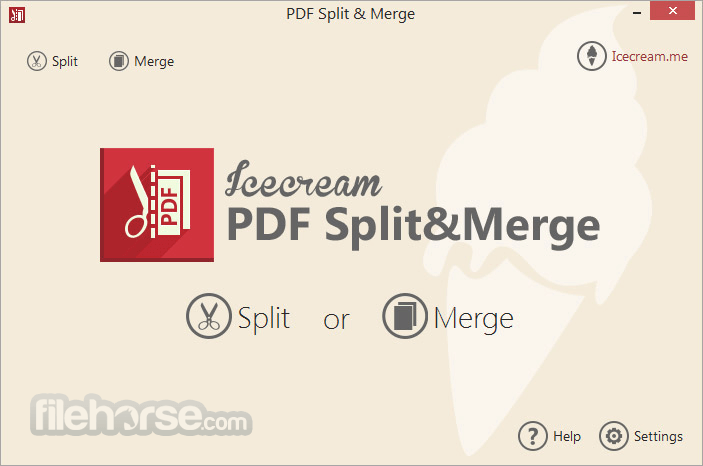
Also, Icecream PDF Split & Merge doesn't set any limitations for imports in the Merge mode, which means the user can merge as many files as necessary within a single session.
There are 4 types of splitting modes: "Into single-paged files", "By groups of pages", "Delete certain pages", and "By page ranges". Users can choose one that meets the requirements, use the Preview button to make sure everything looks fine, and even merge the output files back together if the document got split in the wrong way.
The program features an in-built PDF viewer that allows the users to preview files prior to applying any changes. One can choose between 3 saving options (subfolder, original folder, and any folder of choice) in the Split mode; merged files are saved in the same folder.
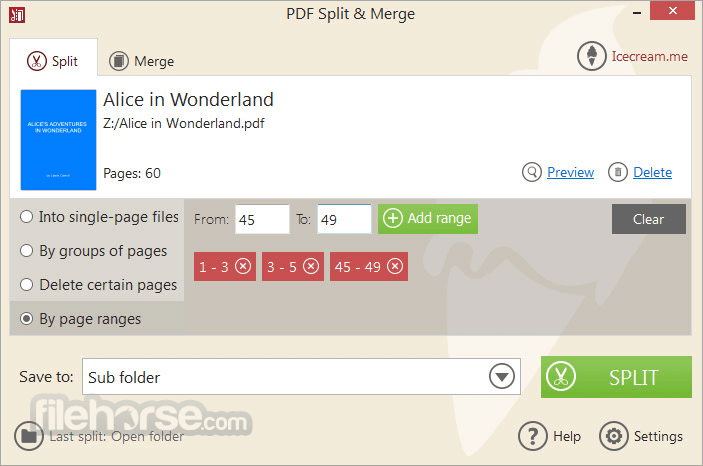
Highlights
Effortless PDF Splitting and Merging
Easily split a PDF into multiple files and instantly combine them back into a single document if needed—all with just a few clicks.
Three PDF Splitting Modes
With the PDF Split and Merge software, you can divide your PDFs in three ways: split into individual pages, group pages together, or remove unwanted pages.
Works Offline
It operates entirely on your device, ensuring that no files are uploaded to external servers. This guarantees both reliability and fast processing.
Free and Watermark-Free PDF Splitter
Manage your PDFs with this offline tool at no cost. Enjoy seamless PDF splitting and merging without any watermarks.
User-Friendly Interface
The intuitive design makes the app easy to use. Simply drag and drop your PDF files to get started. Splitting and merging PDFs has never been simpler!
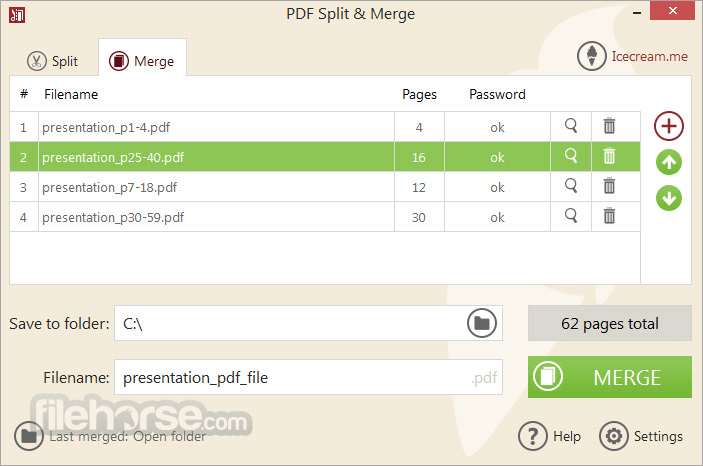
Features
PDF Splitter
Split PDF file into single pages in a few clicks.
Split PDF modes
Split PDF into single pages, by page range and groups of pages, or remove specific pages.
Split PDF by ranges
Save certain page ranges as separate PDF files.
PDF Merger
Combine any PDF documents, including password-protected ones.
File sequence
Edit file sequence in the queue while working in the "Merge PDF" mode.
No limitations (PRO)
Split or merge PDF with no limitations on the number of pages or PDF documents.
Preview
Use the built-in PDF reader to view PDF files. No need to download additional software.
Security
Unlike online services, PDF Split & Merge ensures the security of private files.
Encrypted files
Split and merge password-protected files (valid password is required*), set password for merged files.
Drag-n-Drop
Drag-and-drop support for adding and arranging files conveniently.

Languages
Afrikaans, Arabic, Belarusian, Bulgarian, Bosnian, Czech, Danish, German, Greek, English, Spanish, Estonian, Filipino, Finnish, French, Irish, Croatian, Hungarian, Armenian, Indonesian, Icelandic, Italian, Japanese, Georgian, Kazakh, Korean, Latvian, Lithuanian, Mongolian, Malay, Maltese, Myanmar (Burmese), Norwegian, Dutch, Polish, Portuguese, Romanian, Russian, Sinhala, Slovak, Slovenian, Albanian, Serbian, Swedish, Thai, Turkish, Ukrainian, Vietnamese, Chinese Simplified.
Alternatives
PDFelement: It offers a user-friendly interface with comprehensive PDF editing capabilities.
Soda PDF: Complete PDF solution for desktop and lightning fast load time!
iTop PDF: Edit PDF with an easy and full-featured PDF editor on PC.
pdfFiller: Change text, highlight or blackout content, add signatures in PDFs and more.
Flip PDF Plus Pro: Interactive publishing, add video, image, link and more!
System Requirements
OS
Windows 11, Windows 10, Windows 8.1, Windows 8, Windows 7
Processor
Intel®, AMD or any other compatible processor, 1.33Ghz
Ram
512MB of RAM minimum (1GB for better performance)
Display resolution
1280x720 minimum
Disk space
30MB - 300MB
PROS
- User-friendly interface
- Supports password-protected PDFs
- Offers multiple split modes
- Fast and efficient processing
- Free version available with basic features
- Limited free version capabilities
- No OCR functionality for scanned files
- Watermark on free version outputs
- No real-time collaboration tools
- Lack of official support and updates
Also Available: Download IceCream PDF Split & Merge for Mac
What's new in this version:
IceCream PDF Split & Merge 3.47
- Minor UI changes
- Updater added
IceCream PDF Split & Merge 3.46
- PRO activation bug fixes and improvements
IceCream PDF Split & Merge 3.45
- HiDPI support added
 OperaOpera 118.0 Build 5461.41 (64-bit)
OperaOpera 118.0 Build 5461.41 (64-bit) PC RepairPC Repair Tool 2025
PC RepairPC Repair Tool 2025 PhotoshopAdobe Photoshop CC 2025 26.5.0 (64-bit)
PhotoshopAdobe Photoshop CC 2025 26.5.0 (64-bit) OKXOKX - Buy Bitcoin or Ethereum
OKXOKX - Buy Bitcoin or Ethereum iTop VPNiTop VPN 6.4.0 - Fast, Safe & Secure
iTop VPNiTop VPN 6.4.0 - Fast, Safe & Secure Premiere ProAdobe Premiere Pro CC 2025 25.2.1
Premiere ProAdobe Premiere Pro CC 2025 25.2.1 BlueStacksBlueStacks 10.42.51.1001
BlueStacksBlueStacks 10.42.51.1001 Hero WarsHero Wars - Online Action Game
Hero WarsHero Wars - Online Action Game SemrushSemrush - Keyword Research Tool
SemrushSemrush - Keyword Research Tool LockWiperiMyFone LockWiper (Android) 5.7.2
LockWiperiMyFone LockWiper (Android) 5.7.2




Comments and User Reviews