-
Latest Version
-
Operating System
Windows XP / Vista / Windows 7 / Windows 8 / Windows 10
-
User Rating
Click to vote -
Author / Product
-
Filename
SolveigMM_HyperCam_Home_Edition_5_5_2003_06.exe
-
MD5 Checksum
8e159706843402005b0d5cb0a277c76b
Sometimes latest versions of the software can cause issues when installed on older devices or devices running an older version of the operating system.
Software makers usually fix these issues but it can take them some time. What you can do in the meantime is to download and install an older version of HyperCam 5.5.2003.06.
For those interested in downloading the most recent release of HyperCam or reading our review, simply click here.
All old versions distributed on our website are completely virus-free and available for download at no cost.
We would love to hear from you
If you have any questions or ideas that you want to share with us - head over to our Contact page and let us know. We value your feedback!
What's new in this version:
HyperCam 5.5.2003.06
- Fixes in activation system
HyperCam 5.5.2002.06
Features:
- Activation system reports that the key is in use rather than the key is invalid when the key is correct but already activated
Fixes:
- Minor fixes in activation system
HyperCam 5.5.1911.15
Fixes:
- Out of sync in a recoding for XDCAM when output resolution resizing is enabled (Business Edition)
- Issues with HyperCam recordings import into Sony Vegas
HyperCam 5.5.1911.11
Features:
- Added XDCAM file support in Business Edition, it's available as a plugin that needs extra payment
Fixes:
- Crash on making a screen shot
- Issue when the main interface was not visible after launch
HyperCam 5.5.1910.08
Fixes:
- Crash on making a screen shot
- Issue when the main interface was not visible after launch
HyperCam 5.5.1908.02
Features:
- "MP4 Safe Recording Mode" allows for recording recovery after an unexpected system crash
- The "Use Desktop Duplication API" (in the business edition only) delivers 2x higher FPS in recordings (requires Windows 8 and higher)
- Ability to reset a previous activation by deleting the license
- Update to HyperCam Media Editor with revamped timeline that blends easy-to-use controls from ver. 5 and ver. 6
Improvements:
- Optimization for capturing with resolution upscale up to 40%
- No activation required after update with next minor version
- Recent capture frame sizes popup menu near to "Custom" region selection mode button
- Optimization of HyperСam's launch duration
Fixes:
- Crash when selecting screen note's background color
- Unable to login with Twitch account for streaming
- Unable to login with YouTube account for streaming
- Recent capture frame sizes are not applied when selected
- HyperCam does not save WMV file when export size is set
HyperCam 5.1.1902.01
- Change log not available for this version
HyperCam 5.0.1808.21
Features:
- Separate Video and audio compressors options for streaming and recording
- Facebook's "Continious Live streaming" option that allows streaming more than 4 hours
- Applying recommended video compressor's settings according capture resolution and fps
Fixes:
- Unable to stream to facebook
- Unable to stream to twitch
- Fixed crash after 20 minutes of streaming with FullHD 60 fps video using camera device
- Unable to start recording if some video compressor's binary is missing
- Offline activation uses internet for checking license status
- Region select buttons visible when screen capture device is not selected
- Unable to record audio only with mouse clicks
HyperCam 5.0.1802.09
- Change log not available for this version
HyperCam 5.0.1712.29
- WebCam recording and streaming
- Twitch and Youtube streaming of game session or video blogging
- WebCam and Screen combination with adjustable size, position and preview
- Revamped user interface with a modern look
- Recording to pre-set export size (resizing)
- Modernized good looking screen notes
- Detaching and extension of Recent records
- Media Editor: Automatic preview of recorded video. After recording Media Editor is opened.
- Media Editor: New flexible timeline. Ability to create projects with a multitude of input files by dragging them into any part of the timeline
- “Media” control for easy access to project source files
- Two editing modes for comfortable use: remove unwanted fragments – with “Cut”, and save desired fragments only – with “Keep”
- New UI controls for easy selection of fragments by placing “Begin” and “End” markers
 OperaOpera 126.0 Build 5750.18 (64-bit)
OperaOpera 126.0 Build 5750.18 (64-bit) MalwarebytesMalwarebytes Premium 5.4.6
MalwarebytesMalwarebytes Premium 5.4.6 PhotoshopAdobe Photoshop CC 2026 27.2 (64-bit)
PhotoshopAdobe Photoshop CC 2026 27.2 (64-bit) BlueStacksBlueStacks 10.42.153.1003
BlueStacksBlueStacks 10.42.153.1003 OKXOKX - Buy Bitcoin or Ethereum
OKXOKX - Buy Bitcoin or Ethereum Premiere ProAdobe Premiere Pro CC 2025 25.6.3
Premiere ProAdobe Premiere Pro CC 2025 25.6.3 PC RepairPC Repair Tool 2025
PC RepairPC Repair Tool 2025 Hero WarsHero Wars - Online Action Game
Hero WarsHero Wars - Online Action Game TradingViewTradingView - Trusted by 60 Million Traders
TradingViewTradingView - Trusted by 60 Million Traders WPS OfficeWPS Office Free 12.2.0.23155
WPS OfficeWPS Office Free 12.2.0.23155
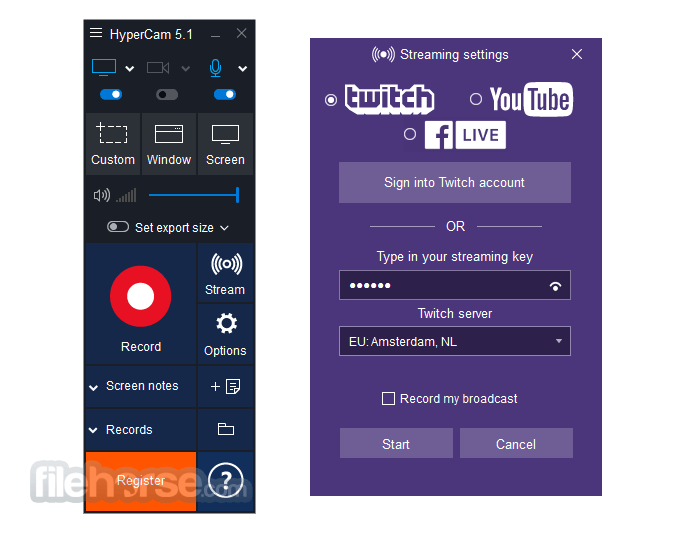
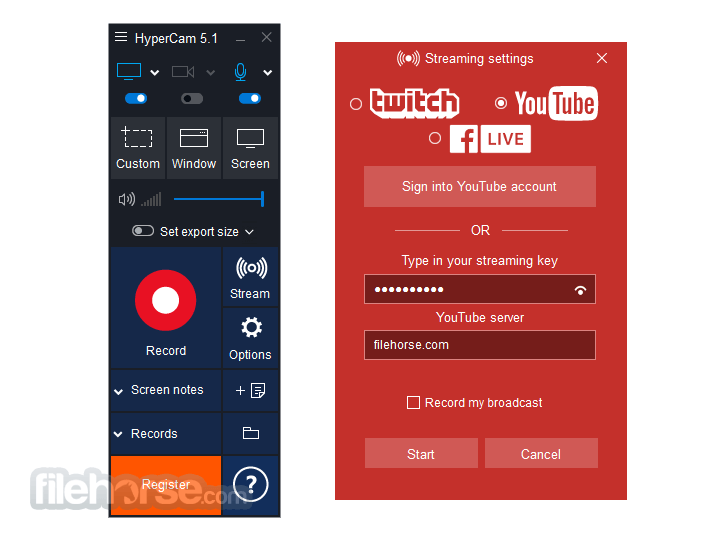
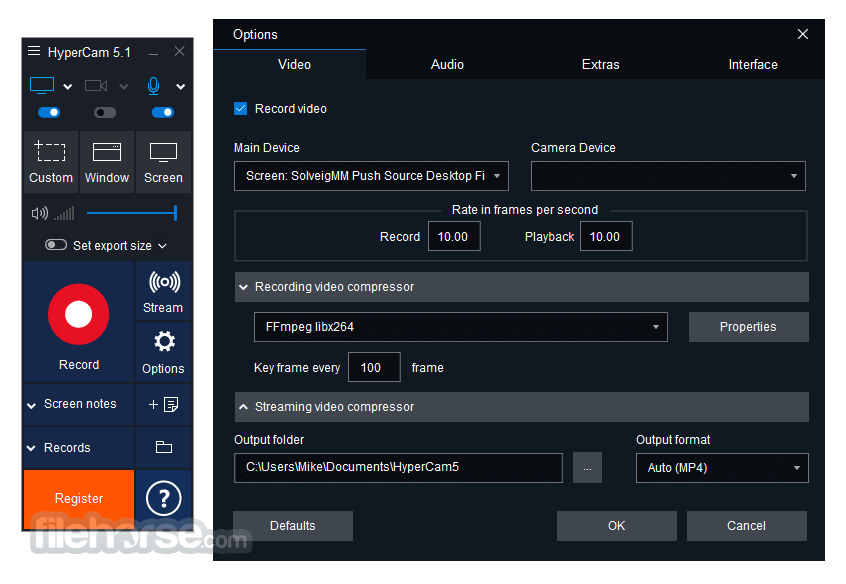





Comments and User Reviews