-
Latest Version
HTC Sync Manager 3.1.88.3 LATEST
-
Review by
-
Operating System
Windows XP / XP64 / Vista / Vista64 / Windows 7 / Windows 7 64 / Windows 8 / Windows 8 64 / Windows 10 / Windows 10 64
-
User Rating
Click to vote -
Author / Product
-
Filename
setup_3.1.88.3_htc.exe
-
MD5 Checksum
b6e0c762b6b7b2dbe84c86e35a6bd161
⚠️ Note: This product is not developed anymore and might not function properly.
If you are looking for great alternatives, we recommend you to download Coolmuster Android Assistant or ApowerManager.
HTC Sync Manager is a PC software application developed by HTC Corporation, designed to facilitate seamless synchronization between HTC smartphones and a user's computer.
This software aims to streamline the process of managing multimedia content, contacts, calendars, and other data between HTC devices and Windows or macOS systems.
It includes a photo management tool to organize and edit, for example, crop and rotate, your pictures. The music player allows importing playlists from iTunes and Windows Media Player, as well as creating your own playlists that can be synced with your phone.
Once set up, browser bookmarks, contacts, and calendar synchronize automatically every time your phone and computer are connected. Finally, the data on your PC synced with HTC Sync serves as a backup should you lose your phone.
Highlights
Organize and enjoy your media content section
Sync your world in style. HTC Sync Manager is a free application for your computer that makes it easy to sync all of your media to and from your computer with your HTC phone. You can also sync all of your contacts, calendar events, bookmarks, and documents as well. Once synced, you can easily manage and organize with this tool on your computer. Everything is safely backed up and ready to be updated on your phone.
A multimedia manager
Organize your photos and personal videos into albums. Crop or rotate photos with ease. Or enjoy all of your music in one place. Create playlists. Import iTunes or Windows Media Player music library and playlists. All can be easily synced back to your phone.
Sync your personal info
It makes syncing your personal info between your computer and phone a breeze. With auto sync, set up once and you can synchronize contacts, calendar, and even web browser bookmarks between your computer and phone every time they are connected.
Giving you peace of mind
Back up all your precious memories and music with the tool. You can back up photos as well as recorded video from your phone. You’ll never have to worry about losing those cherished memories from your dream vacation.
Transfer your iPhone content easily
The app makes it super easy to restore iTunes backup files to your HTC phone. In a few simple steps, you can move your iPhone contacts, Calendar, SMS, photos, videos, wallpaper, and bookmarks to your new HTC phone through HTC SyncManager.
Main Features
- Multimedia Management: Transfer photos, videos, music, and other media files between your HTC device and computer.
- Contact and Calendar Sync: Synchronize contacts and calendar events between your phone and computer.
- Backup and Restore: Create backups of your HTC device's data and restore them when needed.
- Firmware Updates: Check for and install firmware updates for your HTC device directly from the Sync Manager.
- Organizational Tools: Manage and organize your media library, contacts, and calendar events efficiently.
The user interface of this tool is intuitive and user-friendly, featuring a clean layout with easily accessible navigation menus and options.
The software employs a modern design language, making it easy for users to navigate through its various features and functionalities.
Installation and Setup
Installing the program is a straightforward process. Users can download the software from the official HTC website or FileHorse and follow the on-screen instructions to complete the installation.
Once installed, connecting your HTC device to the computer via USB allows the software to recognize and establish a connection with the device.
How to Use
- Connect your HTC device to your computer using a USB cable.
- Launch the app on your computer.
- Follow the on-screen prompts to set up the initial synchronization settings.
- Use the various tabs and menus within the software to manage your multimedia content, contacts, calendar events, and more.
- To transfer media files, simply drag and drop them between your device and computer.
Can I use HTC Sync Manager with any HTC device?
Yes, HTC Sync Manager is compatible with most HTC smartphones.
Does HTC Sync Manager work with both Windows and macOS?
Yes, it supports both Windows and macOS operating systems.
Can I transfer files wirelessly using HTC Sync Manager?
No, it requires a physical USB connection between your device and computer.
Can I schedule automatic backups with HTC Sync Manager?
No, the program does not support scheduled backups at this time.
System Requirements
- OS: Windows 11, 10, 8 or 7
- USB port for device connection
- User-friendly interface
- Comprehensive multimedia management features
- Backup and restore functionality
- Firmware update support
- Free to download and use
- This application has been discontinued
- No wireless file transfer option
- Limited backup customization options
- Not compatible with devices from other manufacturers
It offers an intuitive solution for HTC device users to manage their multimedia content, contacts, and calendar events efficiently. With its user-friendly interface and comprehensive set of features, including multimedia management, backup and restore, and firmware updates, it caters to the needs of HTC smartphone owners.
While lacking some advanced features found in competing software, such as wireless file transfer and advanced backup scheduling, HTC Sync Manager remains a reliable choice for HTC device users seeking seamless synchronization with their computers.
Note: It will no longer be supported. No additional patches or updates will be made available and download of the application is discouraged. You may encounter sync errors or data loss by continuing to use HTC Sync Manager after discontinuance of HTC support on 2020/03/27. It is recommended to backup data before this date by either using ‘Backup & reset’ in your phone’s ‘Settings’ or your favorite backup tool.
 OperaOpera 118.0 Build 5461.41 (64-bit)
OperaOpera 118.0 Build 5461.41 (64-bit) PC RepairPC Repair Tool 2025
PC RepairPC Repair Tool 2025 PhotoshopAdobe Photoshop CC 2025 26.5.0 (64-bit)
PhotoshopAdobe Photoshop CC 2025 26.5.0 (64-bit) OKXOKX - Buy Bitcoin or Ethereum
OKXOKX - Buy Bitcoin or Ethereum iTop VPNiTop VPN 6.4.0 - Fast, Safe & Secure
iTop VPNiTop VPN 6.4.0 - Fast, Safe & Secure Premiere ProAdobe Premiere Pro CC 2025 25.2.1
Premiere ProAdobe Premiere Pro CC 2025 25.2.1 BlueStacksBlueStacks 10.42.51.1001
BlueStacksBlueStacks 10.42.51.1001 Hero WarsHero Wars - Online Action Game
Hero WarsHero Wars - Online Action Game SemrushSemrush - Keyword Research Tool
SemrushSemrush - Keyword Research Tool LockWiperiMyFone LockWiper (Android) 5.7.2
LockWiperiMyFone LockWiper (Android) 5.7.2
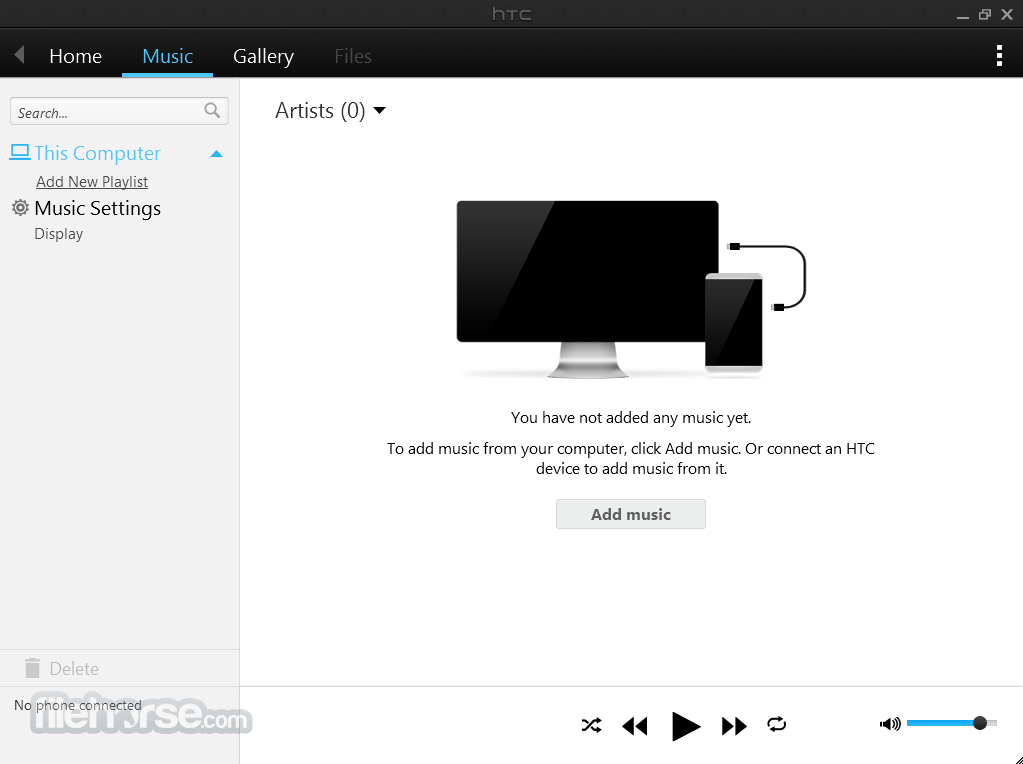





Comments and User Reviews