-
Latest Version
-
Operating System
Windows (All Versions)
-
User Rating
Click to vote -
Author / Product
-
Filename
hdsentinel_setup.zip
-
MD5 Checksum
7deaa66094cdc84d50991846d7c28fb0
Sometimes latest versions of the software can cause issues when installed on older devices or devices running an older version of the operating system.
Software makers usually fix these issues but it can take them some time. What you can do in the meantime is to download and install an older version of Hard Disk Sentinel 4.00.
For those interested in downloading the most recent release of Hard Disk Sentinel or reading our review, simply click here.
All old versions distributed on our website are completely virus-free and available for download at no cost.
We would love to hear from you
If you have any questions or ideas that you want to share with us - head over to our Contact page and let us know. We value your feedback!
What's new in this version:
Improvements and new features:
- Disk menu -> Online Warranty Check: verify drive warranty status on manufacturer website
- option to enter comment (tag) for each hard disks
- option to copy single line to clipboard from "Information" page after right-click popup menu
- hard disk surface test improvements
- option to export transfer rate values after surface test
- last detection timestamp displayed on the bottom status line
- added /TXTREPORT [filename], /HTMLREPORT [filename] command line parameters to quickly save complete report
- Reset workload counters function for Intel SSD
- displaying lifetime reads / writes for specific hard disks with support (Seagate, Hitachi, Toshiba)
- option to automatically re-adjust advanced power management / acoustic management settings on startup if required
- added Belarusian language support (translated by Yuri Petrashko)
- added digital signatures to files
Improved hardware support:
- added support for DELL RAID controllers
- added support for HP USB external drives
- added support for Marvell 63xx/64xx SAS RAID controllers (detection of SAS hard disk drives in RAID array)
- improved support and attribute list for Sandforce SSD, Samsung SSD, Intel SSD models
- improved support for Crucial SSD, Kingston SSD
- improved support for USB hard disk drives and USB adapters
- improved compatibility for Marvell SATA controllers
- improved SCSI/SAS hard disk drive support: advanced health calculation, power on time display, test log
- improved detection of hard disk power state
- improved short / extended self test starting on Windows 7
- improved advanced power management / acoustic management configuration
- improved support for RAID 10 arrays on LSI controllers
- improved RAID support under Windows 2003 x64
- improved functionality after waking up from standby with some USB hard disk drives
- detecting drives A: and B: if they are associated with hard disks / SSDs
Bug fixes, further modifications:
- using local APPDATA folder for Windows scheduler configuration files (.VBS files) under Windows Vista, 7, 2008, 8
- improved real-time performance detection
- bug fixed with tray icons under Windows 7 x64
- bug fixed with "registry-export" projects
- online attribute comparison and tray icon problems fixed with Samsung 2.5" SSDs
 OperaOpera 117.0 Build 5408.197 (64-bit)
OperaOpera 117.0 Build 5408.197 (64-bit) PC RepairPC Repair Tool 2025
PC RepairPC Repair Tool 2025 PhotoshopAdobe Photoshop CC 2025 26.5.0 (64-bit)
PhotoshopAdobe Photoshop CC 2025 26.5.0 (64-bit) OKXOKX - Buy Bitcoin or Ethereum
OKXOKX - Buy Bitcoin or Ethereum iTop VPNiTop VPN 6.3.0 - Fast, Safe & Secure
iTop VPNiTop VPN 6.3.0 - Fast, Safe & Secure Premiere ProAdobe Premiere Pro CC 2025 25.2.1
Premiere ProAdobe Premiere Pro CC 2025 25.2.1 BlueStacksBlueStacks 10.42.50.1004
BlueStacksBlueStacks 10.42.50.1004 Hero WarsHero Wars - Online Action Game
Hero WarsHero Wars - Online Action Game SemrushSemrush - Keyword Research Tool
SemrushSemrush - Keyword Research Tool LockWiperiMyFone LockWiper (Android) 5.7.2
LockWiperiMyFone LockWiper (Android) 5.7.2





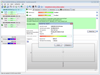
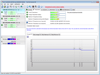
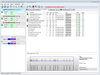
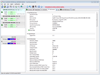
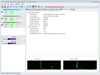
Comments and User Reviews