-
Latest Version
-
Operating System
Windows (All Versions)
-
User Rating
Click to vote -
Author / Product
-
Filename
hdsentinel_setup.zip
-
MD5 Checksum
a3d7cf9d068ddda10b36946a3e7c2103
Sometimes latest versions of the software can cause issues when installed on older devices or devices running an older version of the operating system.
Software makers usually fix these issues but it can take them some time. What you can do in the meantime is to download and install an older version of Hard Disk Sentinel 4.10.
For those interested in downloading the most recent release of Hard Disk Sentinel or reading our review, simply click here.
All old versions distributed on our website are completely virus-free and available for download at no cost.
We would love to hear from you
If you have any questions or ideas that you want to share with us - head over to our Contact page and let us know. We value your feedback!
What's new in this version:
Improvements and new features:
- option to show power state, hard disk serial number, hard disk comment in Status Window and sidebar gadget to identify hard disk drives easier
- show hard disk serial number, hard disk comment in hard disk selector buttons if large buttons used
- Hard Disk Sentinel Tray extension: shows hard disk status, temperature on tray and offers complete status when Hard Disk Sentinel is running in service mode under Vista/Windows 7/Windows 8/Windows 2008 (Pro version only)
- option to use custom hard disk icon sets to reflect hard disk/SSD health status and used capacity in Explorer at Configuration -> Disk control
- shows short self test / extended self test progress on hard disk selector buttons
- option to re-display short self test / extended self test progress window by clicking the flashing "hard disk test" button
- option to Update Disk Information form tray icon context menu
- added Dansk language support
- added Polish language support
- added Macedonian language support
- added Indonesian language support
Improved hardware support:
- added support for ADAPTEC SATA and SAS RAID controllers (detection of complete status of SATA / SAS hard disk drives in RAID arrays)
- added support for IBM ServeRAID M1015 RAID controllers (with LSI firmware)
- added support for NewerTech USB 3.0 adapter
- added support for Intel X79 / Intel C600 Series Chipset SATA RAID Controller (detection of complete status of SATA hard disk drives in RAID arrays)
- added support for ADDONICS external RAID enclosure, CineRAID external RAID enclosure (detection of complete status of SATA hard disk drives in RAID arrays)
- improved support of Intel ICH RAID controllers, improved compatibility with Intel RST drivers 10.8, 11.0, 11.5 ...
- improved support for LSI, 3ware and HighPoint RocketRAID 620 / 622 on Windows 2003/Windows Home Server
- improved support and attribute list for various SSDs and hard disks
- improved support for Intel, Samsung, Corsair, Mushkin SSDs
- improved detection of hard disk power state on various hard disk controllers / USB adapters
- improved AAM / APM / FreeFall management on various controllers and USB adapters
- improved compatibility with Samsung hard disk drives reporting non-standard status information
- improved support for USB / eSATA RAID enclosures with JMicron / SunPlus chips
- improved support for various Toshiba hard disk models
- fixed "power on time" for Intel 330/520 series SSDs
- fixed missing hard disk status information for COMPAQ SCSI hard disks
- fixed missing hard disk status information for standalone SAS drives on Marvell SAS controllers
Bug fixes, further modifications:
- fixed daily total read/written amount of data after sleep and wake-up cycle
- fixed daily minimum temperature slider
- fixed high CPU usage when Status Window is clicked to show partition information
- bug fixed on current temperature graph when removable hard disk disconnected and new drive connected
- bug fixed after restoring previous statistics, settings and registration information
 OperaOpera 117.0 Build 5408.197 (64-bit)
OperaOpera 117.0 Build 5408.197 (64-bit) PC RepairPC Repair Tool 2025
PC RepairPC Repair Tool 2025 PhotoshopAdobe Photoshop CC 2025 26.5.0 (64-bit)
PhotoshopAdobe Photoshop CC 2025 26.5.0 (64-bit) OKXOKX - Buy Bitcoin or Ethereum
OKXOKX - Buy Bitcoin or Ethereum iTop VPNiTop VPN 6.4.0 - Fast, Safe & Secure
iTop VPNiTop VPN 6.4.0 - Fast, Safe & Secure Premiere ProAdobe Premiere Pro CC 2025 25.2.1
Premiere ProAdobe Premiere Pro CC 2025 25.2.1 BlueStacksBlueStacks 10.42.50.1004
BlueStacksBlueStacks 10.42.50.1004 Hero WarsHero Wars - Online Action Game
Hero WarsHero Wars - Online Action Game SemrushSemrush - Keyword Research Tool
SemrushSemrush - Keyword Research Tool LockWiperiMyFone LockWiper (Android) 5.7.2
LockWiperiMyFone LockWiper (Android) 5.7.2





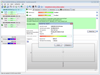
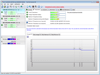
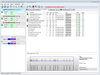
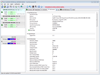
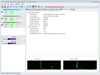
Comments and User Reviews