-
Latest Version
-
Operating System
Windows XP / Vista / Windows 7 / Windows 8
-
User Rating
Click to vote -
Author / Product
-
Filename
hdsentinel_setup.zip
-
MD5 Checksum
51d2779fd16b658ed5dd18b66d5a5e5f
Sometimes latest versions of the software can cause issues when installed on older devices or devices running an older version of the operating system.
Software makers usually fix these issues but it can take them some time. What you can do in the meantime is to download and install an older version of Hard Disk Sentinel 4.40.
For those interested in downloading the most recent release of Hard Disk Sentinel or reading our review, simply click here.
All old versions distributed on our website are completely virus-free and available for download at no cost.
We would love to hear from you
If you have any questions or ideas that you want to share with us - head over to our Contact page and let us know. We value your feedback!
What's new in this version:
Improvements and new features:
- displaying health (actual and original) during Disk -> Surface test functions
- improved display of S.M.A.R.T. attribute changes: automatically showing more dates based on screen resolution
- double click on S.M.A.R.T. attribute graphs to toggle showing all measured values
- right click on S.M.A.R.T. attribute graph to export all displayed values
- improved hardware self tests (Short self test, Extended self test) on various internal and external drives (previously reported "Interrupted with hardware/software reset" caused by special power management implementations)
- improved report of hard disk status and attributes for SCSI / SAS hard disks
- improved re-adjust Automatic Acoustic Management / Advanced Power Management levels on startup when required
- improved "sending files in e-mail" project
- log data communication errors
- added Slovak language support (thanks to Lukas Surin for translation)
Improved hardware support:
- added support of Seagate External hard disks, newer Seagate USB hard disks, FreeCom external hard disks
- added support of Adaptec 7xxx series RAID controllers in RAID mode: detection of complete hard disk status when SATA or SAS hard disks configured as RAID arrays.
- added support of Adaptec 2200S, 2120S, 2130S, 2230S SCSI controllers in RAID mode: detection of complete hard disk status when SCSI hard disks configured as RAID arrays.
- added support of PROMISE SuperTrak RAID controllers in RAID mode: detection of complete hard disk status when SATA hard disks configured as RAID arrays.
- added support of PROMISE FastTrak RAID controllers in RAID mode: detection of hard disks in the arrays and their general S.M.A.R.T. status
- added support of PROMISE enclosure information: displaying fan speed, temperature and voltage provided by the Promise enclosure
- added support of IBM M1115, SuperMicro SMC2108 RAID controller: detection of complete hard disk status when SATA hard disks configured as RAID arrays.
- added support of HighPoint RS5122B USB docking station
- added support of HighPoint Datacenter DC7280 controller
- general improvements for external USB 3.0 multi-drive enclosures
- improved support for Win XP 64 bit & different RAID controllers (Gigabyte, VIA, JMicron, etc.)
- improved support of JMicron USB 3.0 / eSATA RAID enclosures
- improved support of LSI, Intel SAS/SATA RAID controllers, displaying hot spare and unconfigured drive(s)
- improved support of HighPoint, Areca, LSI RAID controllers
- improved support of various hard disks (high capacity, 2-3-4 TB models) and newer SSD models (ADATA, OCZ, Samsung, Plextor, etc)
- improved compatibility for various card readers, pendrives
- improved detection of standalone (non-RAID) hard disks with HighPoint and Areca controllers
- improved support and compatibility for newer Intel RST drivers (12.x versions)
Bug fixes, further modifications:
- fixed: service mode startup problems on some non-English Windows systems
- fixed: previous versions may displayed error at startup if WMI libraries damaged / corrupted
- fixed: webStatus displayed partial information if Intel SSD used in the system
- fixed: disk-specific settings were not saved for some Intel SSD models
- fixed: startup may failed when Acronis software used to split 2+ TB hard disks
- fixed: Portable version startup after uninstallation of license from the actual system
- fixed: custom icon set setting may reset after standby
 OperaOpera 125.0 Build 5729.49 (64-bit)
OperaOpera 125.0 Build 5729.49 (64-bit) MalwarebytesMalwarebytes Premium 5.4.5
MalwarebytesMalwarebytes Premium 5.4.5 PhotoshopAdobe Photoshop CC 2026 27.2 (64-bit)
PhotoshopAdobe Photoshop CC 2026 27.2 (64-bit) BlueStacksBlueStacks 10.42.153.1001
BlueStacksBlueStacks 10.42.153.1001 OKXOKX - Buy Bitcoin or Ethereum
OKXOKX - Buy Bitcoin or Ethereum Premiere ProAdobe Premiere Pro CC 2025 25.6.3
Premiere ProAdobe Premiere Pro CC 2025 25.6.3 PC RepairPC Repair Tool 2025
PC RepairPC Repair Tool 2025 Hero WarsHero Wars - Online Action Game
Hero WarsHero Wars - Online Action Game TradingViewTradingView - Trusted by 60 Million Traders
TradingViewTradingView - Trusted by 60 Million Traders WPS OfficeWPS Office Free 12.2.0.23155
WPS OfficeWPS Office Free 12.2.0.23155





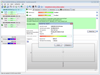
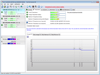
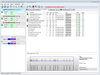
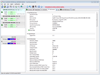
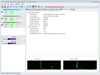
Comments and User Reviews