-
Latest Version
Hard Disk Sentinel 6.20 LATEST
-
Review by
-
Operating System
Windows XP / Vista / Windows 7 / Windows 8 / Windows 10 / Windows 11
-
User Rating
Click to vote -
Author / Product
-
Filename
hdsentinel_setup.zip
-
MD5 Checksum
372c3884f6a69be0a551b4c49540a577
It gives a complete textual description, tips and displays/reports the most comprehensive information about the hard disks and solid-state disks inside the computer or in external enclosures (USB / e-SATA). Many different alerts and report options are available to ensure the maximum safety of your valuable data.
The software monitors hard disk drive / HDD status, including health, temperature and all S.M.A.R.T. (Self-Monitoring, Analysis, and Reporting Technology, built in most hard disks and solid state disks today) values for each disk. Also, it measures the disk transfer speed in real-time which can be used as a benchmark or to detect possible hard disk failures, performance degradations.
Hard Disk Sentinel (HDD Sentinel) is the perfect data protection solution: it can be effectively used to prevent HDD failure and SSD / HDD data loss because it has the most sensitive hard disk health rating system which is extremely sensitive to hard disk problems. This way even a small HDD problem can't be missed. The Professional version has scheduled and automatic (on-problem) hard disk backup options to prevent data loss caused by not only failure but by malware or accidental delete also.
What`s new
It allows you to monitor, diagnose, and repair various storage devices to prevent disk failure and data loss. It supports hard disks, SSDs, SSHDs (hybrid drives), NVMe SSDs, RAID arrays, external RAID boxes, industrial (micro) SD cards, NAS drives, and pendrives. With the introduction of Version 6, new features such as Quick Fix, Device Specific Information, and Extended S.M.A.R.T. functions have been added to enhance its functionality.
Highlights
- Automatic analyses of hard disks
- Instant S.M.A.R.T. analyzing
- Disk status in Windows Explorer
- Information on demand·
- Logging
- Alerts
- Hard Disk Details
- Hard Disk Performance
- Hard Disk Partitions
- Shutdown
- Acoustic Management
- Clock Synchronization
If you have a computer with at least one hard disk or solid-state disk and you want to ensure the continuous availability of your data, then the answer is YES. The program is specifically designed for the following situations:
- If you use multiple hard disks, SSDs, or hybrid drives (SSHD) in your computer (IDE / Serial ATA (S-ATA, e-SATA) / NVMe / SCSI / SAS / USB hard disks), or in an external enclosure (refer to the hardware compatibility pages for the list of supported hardware).
- If you use a mobile or removable rack or enclosure with a hard disk inside.
- If you use a notebook computer.
- If you use server or desktop computers with heavy disk usage.
- If you want to optimize system stability, HDD performance, and overall data integrity, and receive alerts for high temperature or low health of your HDDs.
- If you want to safeguard your sensitive and valuable data and avoid paying for HDD recovery services.
Comprehensive Disk Monitoring: The app monitors various aspects of your drives, including temperature, S.M.A.R.T. attributes, performance degradation, and error rates, to detect early signs of potential failures.
Real-time Disk Health Analysis: The software continuously provides detailed information about your drives' health and performance in real-time, allowing you to take proactive measures to prevent data loss.
Alerts and Notifications: It alerts you about critical issues, such as high temperature, excessive bad sectors, and imminent failures, through email or pop-up notifications, ensuring you can take immediate action.
Disk Benchmarking: With built-in benchmarking tools, you can evaluate the performance of your hard drives and compare them against industry standards to identify areas for improvement.
Disk Surface Testing: The software allows you to perform surface tests to identify any physical disk errors, helping you prevent potential data loss due to bad sectors.
User Interface
It features a clean and intuitive user interface, making it easy for users of all levels to navigate and access its powerful functionalities. The dashboard provides an overview of your disk health, including temperature, health rating, and performance.
The various sections are logically organized, allowing users to quickly access specific features, perform tests, and view detailed reports. The software's graphical representation of data simplifies the interpretation of complex disk information, enhancing the user experience.
How to Use
- After launching the app, you'll be greeted with the main dashboard displaying an overview of your drives' health and performance.
- Navigate through the different sections to access detailed information about your drives, such as temperature, S.M.A.R.T. attributes, and disk performance.
- Set up notifications and alerts by configuring the desired thresholds for temperature, bad sectors, and other critical parameters.
- Perform disk benchmarks to evaluate the speed and performance of your drives.
- Schedule regular disk surface tests to identify potential issues and prevent data loss.
Can Hard Disk Sentinel predict hard drive failures accurately?
It uses S.M.A.R.T. (Self-Monitoring, Analysis, and Reporting Technology) and advanced algorithms to predict failures with high accuracy, providing early warnings and proactive measures.
Does Hard Disk Sentinel support external hard drives?
Yes, it supports both internal and external hard drives, allowing you to monitor and maintain the health of all connected storage devices.
Can I use Hard Disk Sentinel on multiple computers?
Yes, it offers multi-user licenses that allow you to install and use the software on multiple computers, making it suitable for personal and professional use.
Does Hard Disk Sentinel impact system performance?
The program is designed to run in the background with minimal system resource usage, ensuring it doesn't affect the overall performance of your computer.
Alternatives
Stellar Drive Monitor: It focuses on monitoring and predicting hard drive failures.
CrystalDiskInfo: CrystalDiskInfo is a popular disk monitoring software that provides detailed S.M.A.R.T. data and real-time monitoring of hard drives.
HD Tune Pro: A disk utility program that offers disk benchmarking, health monitoring, and error scanning. While it has a simple interface, it may not offer the same level of in-depth analysis and reporting as Hard Disk Sentinel.
Victoria SSD/HDD: An Amazing Windows Tool for Testing and Fixing Disk Issues!
Pricing
It offers various licensing options, including personal, professional, and business editions. Prices may vary based on the number of computers and additional features required. For detailed pricing information, it's recommended to visit the official website.
There are three versions of Hard Disk Sentinel: the Trial version, the Standard version, and the Professional version. Here are the differences between them:
Trial Version
The trial version (30 days) of the software allows you to evaluate the software before making a purchase. It typically has limited functionality and may come with certain restrictions, such as a time limit or reduced features. The specific limitations of the trial version may vary depending on the version available at the time of use.
Standard Version - (USD $22)
The Standard version of Hard Disk Sentinel is the basic paid version of the software. It offers a comprehensive set of features for monitoring, diagnosing, and managing your storage devices. Some key features of the Standard version may include:
- Monitoring and analysis of hard disks, SSDs, SSHDs, NVMe SSDs, RAID arrays, and other compatible storage devices.
- Real-time monitoring of disk health, temperature, and performance.
- S.M.A.R.T. (Self-Monitoring, Analysis, and Reporting Technology) monitoring and reporting.
- Disk status and health assessment.
- Alerts and notifications for potential issues or disk failures.
- Hard disk benchmarking and performance testing.
- Hard disk surface testing and repair.
- Support for various interfaces and connection types (e.g., SATA, USB, SCSI).
The Professional version of Hard Disk Sentinel includes all the features of the Standard version and offers additional advanced functionalities. It is typically designed for power users, system administrators, and professional users who require more comprehensive tools and options. Some additional features that may be available in the Professional version include:
- Remote monitoring and management of multiple computers or storage devices.
- Automatic backup of important files and folders.
- Scheduled disk health and performance tests.
- Disk imaging and cloning capabilities.
- Disk erasing and secure data deletion.
- Disk surface scanning and repair with advanced options.
- Extended S.M.A.R.T. analysis and reporting features.
- Integration with external applications and scripts for automation purposes.
- OS: Windows 11, Windows 10, Windows 8, Windows 7, Windows Vista, and Windows XP.
- Processor: A modern processor (e.g., Intel or AMD) capable of running the supported operating system.
- RAM: Sufficient RAM to run the operating system smoothly.
- Storage: The app itself requires only a small amount of disk space to be installed.
- Storage Devices: It supports a wide range of storage devices, including hard disks (HDD), solid-state drives (SSD), hybrid drives (SSHD), NVMe SSDs, RAID arrays, external RAID boxes, NAS drives, and more. The specific compatibility for each type of device may vary, so it's recommended to check the official documentation or compatibility list for detailed information.
- Administrative Privileges: In order to access and monitor storage devices, administrative privileges may be required.
- Internet Connection: An internet connection is recommended for product updates, registration, and accessing additional online features.
- Comprehensive disk monitoring and analysis
- Real-time alerts and notifications for critical issues
- User-friendly interface with graphical representations
- Disk benchmarking and surface testing capabilities
- Wide compatibility with various disk types and operating systems
- Advanced features may require technical knowledge for effective utilization
- Some additional features may not be available in lower-tier licenses
- Lack of integration with cloud storage services for remote monitoring
Hard Disk Sentinel is an exceptional disk monitoring tool that offers a wealth of features to help users keep their hard drives in optimal condition. With its real-time monitoring, alerts, and comprehensive analysis, it empowers users to take proactive measures to prevent data loss and optimize disk performance.
While there are alternatives available, the program stands out with its rich feature set, user-friendly interface, and broad compatibility. Whether you're a home user, IT professional, or system administrator, Hard Disk Sentinel is a valuable tool to safeguard your valuable data and ensure the longevity of your hard drives.
Note: 30 days trial version.
Also Available: Download Hard Disk Sentinel Portable
What's new in this version:
Improved:
- support and health reporting of Sandisk X600, X400, U100 series SSDs
- support and health reporting of WD Blue SA510 series SSDs
- support and health reporting of Goodram CX400 G2 SSDs, Lite-on SSDs, ADATA SU630, some Seagate SSDs
- detection of disk drives in Lacie V2 RAID enclosure
- detection of disk drives in Yottamaster 4 bay hard disk enclosure
- detection of disk drives in QNAP TR-002 RAID enclosure
- compatibility with multiple Google drives
 OperaOpera 118.0 Build 5461.60 (64-bit)
OperaOpera 118.0 Build 5461.60 (64-bit) PC RepairPC Repair Tool 2025
PC RepairPC Repair Tool 2025 PhotoshopAdobe Photoshop CC 2025 26.6.0 (64-bit)
PhotoshopAdobe Photoshop CC 2025 26.6.0 (64-bit) OKXOKX - Buy Bitcoin or Ethereum
OKXOKX - Buy Bitcoin or Ethereum iTop VPNiTop VPN 6.4.0 - Fast, Safe & Secure
iTop VPNiTop VPN 6.4.0 - Fast, Safe & Secure Premiere ProAdobe Premiere Pro CC 2025 25.2.3
Premiere ProAdobe Premiere Pro CC 2025 25.2.3 BlueStacksBlueStacks 10.42.53.1001
BlueStacksBlueStacks 10.42.53.1001 Hero WarsHero Wars - Online Action Game
Hero WarsHero Wars - Online Action Game SemrushSemrush - Keyword Research Tool
SemrushSemrush - Keyword Research Tool LockWiperiMyFone LockWiper (Android) 5.7.2
LockWiperiMyFone LockWiper (Android) 5.7.2





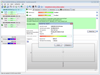
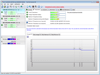
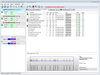
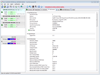
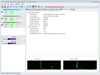
Comments and User Reviews