-
Latest Version
-
Operating System
Windows XP / Vista / Windows 7
-
User Rating
Click to vote -
Author / Product
-
Filename
HandBrake-0.9.5-Win_GUI.exe
-
MD5 Checksum
acec2b35305642aef321de2c87c9f3af
Sometimes latest versions of the software can cause issues when installed on older devices or devices running an older version of the operating system.
Software makers usually fix these issues but it can take them some time. What you can do in the meantime is to download and install an older version of HandBrake 0.9.5.
For those interested in downloading the most recent release of HandBrake or reading our review, simply click here.
All old versions distributed on our website are completely virus-free and available for download at no cost.
We would love to hear from you
If you have any questions or ideas that you want to share with us - head over to our Contact page and let us know. We value your feedback!
What's new in this version:
Core Library:
- BluRay disc structure support (No decryption support)
- Updated Libraries (x264, ffmpeg)
- SSA Subtitle support. (Including burn-in)
- MP3 audio now supported in MP4 files (Note: Limited Player compatibility)
- VOBSUB subtitle now supported in MP4 files (Note: Limited Player compatibility)
- Updated Presets for newer devices and better quality
- AC3 encoding support
- Many Bug Fixes and other small improvements
- Improved DVD Main Feature detection (when using dvdnav)
- Universal audio downmix support (all audio types can be downmixed)
- Point*to*Point encoding (second or frame start and end times)
- Peak framerate option (Capped VFR)
All GUIs:
- Updated x264 Advanced Panel
- Video Quality Slider drops % value and only shows RF for x264
- Batch Scan (Scan Multiple files at once. N.B: Does not include multiple VIDEO_TS folders / Image files)
- Many Bug fixes
- Many Tweaks to improve usability
- Ability to edit queue jobs
Windows GUI:
- Encode Status in GUI (CLI window is now always hidden)
- Improved Auto-Naming for Destination file name
- Drag / Drop Video onto Main Window to scan
 OperaOpera 118.0 Build 5461.60 (64-bit)
OperaOpera 118.0 Build 5461.60 (64-bit) PC RepairPC Repair Tool 2025
PC RepairPC Repair Tool 2025 PhotoshopAdobe Photoshop CC 2025 26.6.0 (64-bit)
PhotoshopAdobe Photoshop CC 2025 26.6.0 (64-bit) OKXOKX - Buy Bitcoin or Ethereum
OKXOKX - Buy Bitcoin or Ethereum iTop VPNiTop VPN 6.4.0 - Fast, Safe & Secure
iTop VPNiTop VPN 6.4.0 - Fast, Safe & Secure Premiere ProAdobe Premiere Pro CC 2025 25.2.3
Premiere ProAdobe Premiere Pro CC 2025 25.2.3 BlueStacksBlueStacks 10.42.53.1001
BlueStacksBlueStacks 10.42.53.1001 Hero WarsHero Wars - Online Action Game
Hero WarsHero Wars - Online Action Game SemrushSemrush - Keyword Research Tool
SemrushSemrush - Keyword Research Tool LockWiperiMyFone LockWiper (Android) 5.7.2
LockWiperiMyFone LockWiper (Android) 5.7.2
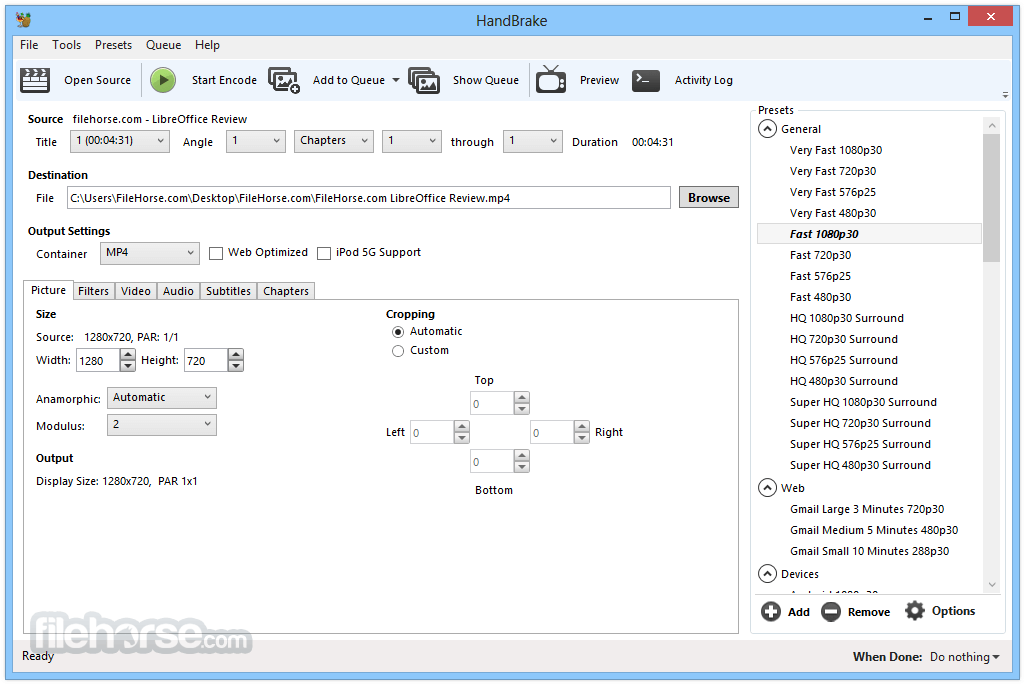
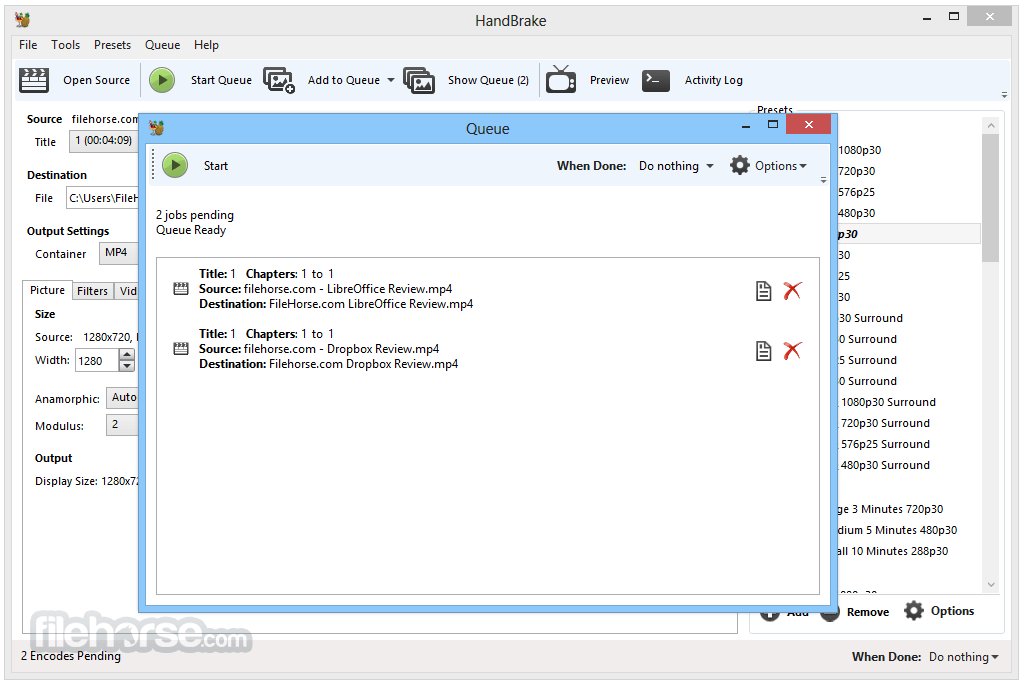
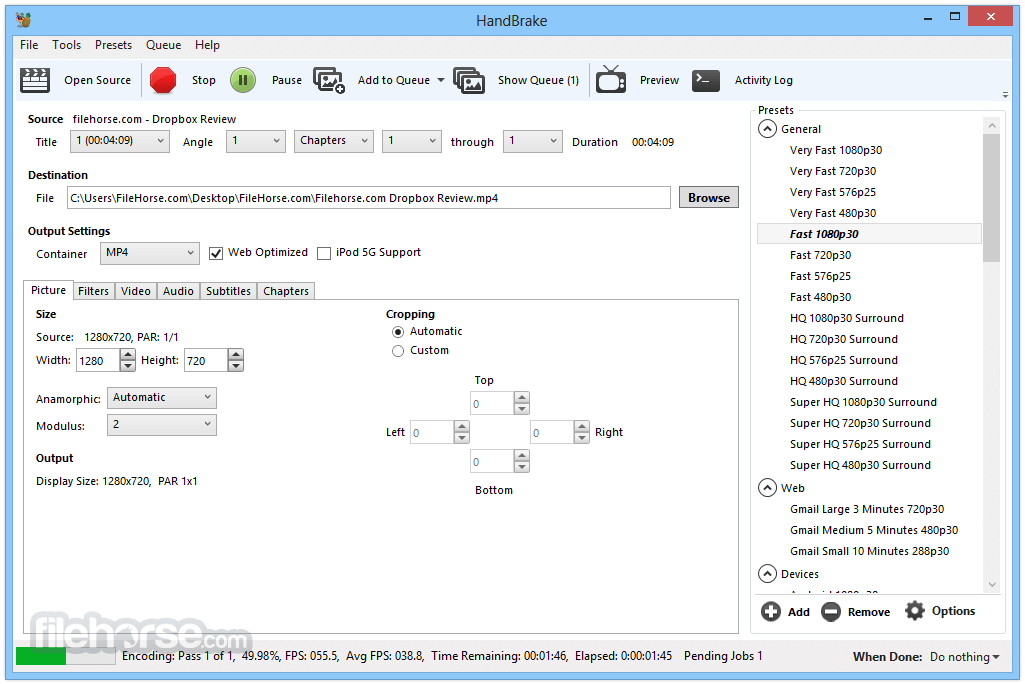
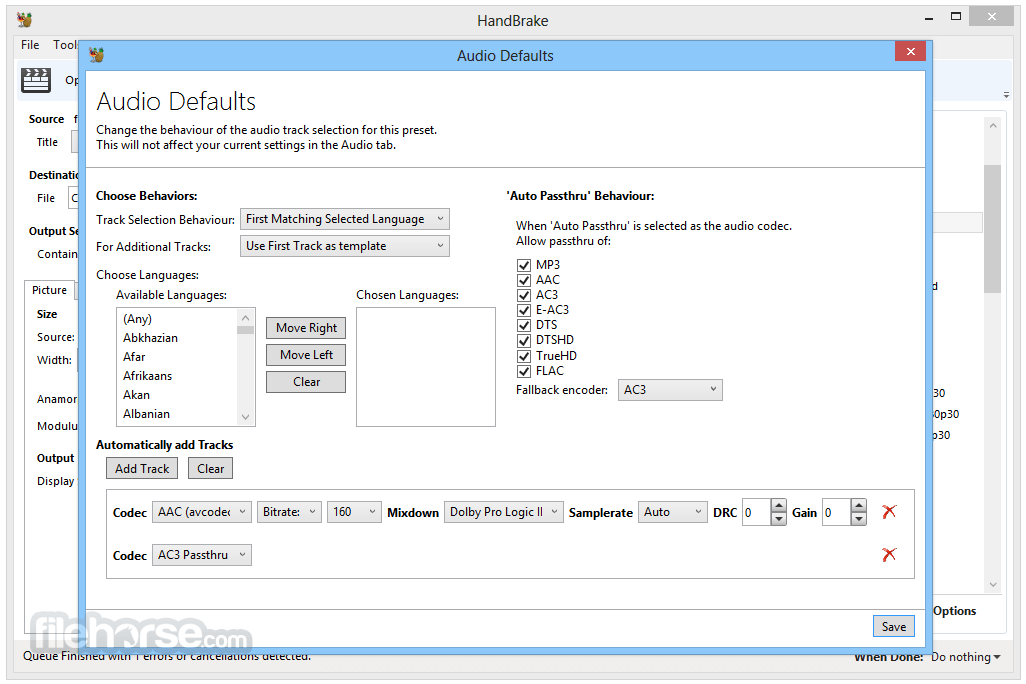
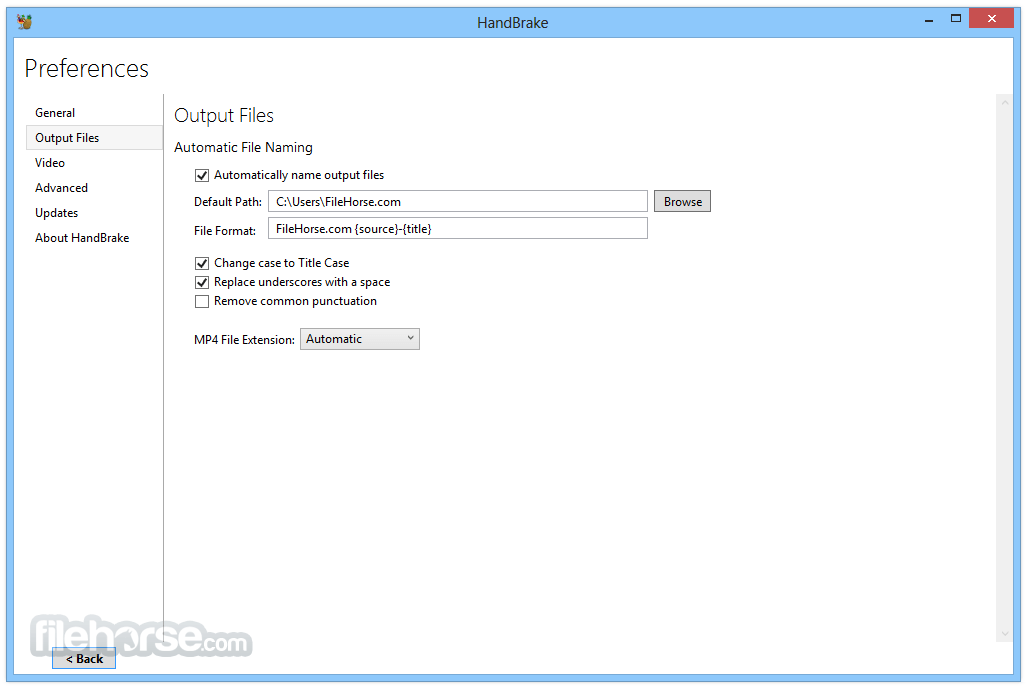
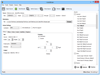
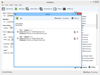
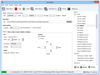
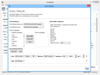
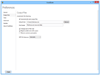
Comments and User Reviews