-
Latest Version
-
Operating System
Windows 10 / Windows 11
-
User Rating
Click to vote -
Author / Product
-
Filename
HandBrake-1.5.0-x86_64-Win_GUI.exe
-
MD5 Checksum
6b440e41100d0f2b3025e0e5296c26a4
Sometimes latest versions of the software can cause issues when installed on older devices or devices running an older version of the operating system.
Software makers usually fix these issues but it can take them some time. What you can do in the meantime is to download and install an older version of HandBrake 1.5.0.
For those interested in downloading the most recent release of HandBrake or reading our review, simply click here.
All old versions distributed on our website are completely virus-free and available for download at no cost.
We would love to hear from you
If you have any questions or ideas that you want to share with us - head over to our Contact page and let us know. We value your feedback!
What's new in this version:
Video:
- Fixed an issue on older Intel CPUs causing the CLI to fail to initialize
- Updated video engine to preserve chroma sample location information
- Updated Intel Quick Sync to use the Intel oneAPI Video Processing Library (oneVPL)
Audio:
- Fixed MP2 audio sources not utilizing the fallback encoder when pass through is disabled
- Fixed FFmpeg AAC audio encoder quality mode scale range
Subtitles:
- Fixed an issue with captions pass through durations
Build system:
- Fixed multiple potential race conditions in Flatpak build process
- Updated mac-toolchain-build script with newer tool versions
Third-party libraries:
- Updated libraries
- FFmpeg 4.4.1 (decoding and filters)
- FreeType 2.11.1 (subtitles)
- Fribidi 1.0.11 (subtitles)
- HarfBuzz 3.1.2 (subtitles)
- Jansson 2.14 (JSON architecture)
- Libass 0.15.2 (subtitles)
- Libdav1d 0.9.2 (AV1 decoding)
- Libjpeg-turbo 2.1.2 (preview image compression)
- Libogg 1.3.5 (Xiph codecs support)
- Libvpx 1.11.0 (VP8/VP9 video encoding)
- Zimg 3.0.3 (color conversion)
Windows:
- Requires Windows 10 or later and Microsoft .NET Desktop Runtime 6.0.0 or later
- Fixed a potential crash when encoding using Intel QSV in 2-pass mode
- Fixed potential issues where encoding process could get stuck on efficiency cores in some cases
- Fixed an issue with static preview not updating when switching between automatic and custom cropping modes
- Updated the toolbar preset dropdown to an overlay panel that utilizes a tree view which saves state
- Updated UI with various improvements to layout, typography, and cosmetics
- Updated queue statistics tab to include average encoding speed and content information
- Updated automatic naming file format placeholders to be live options
- Updated Send File To preference to set HB_SOURCE, HB_DESTINATION, and HB_EXIT_CODE environment variables, which can be used instead of arguments
- Added new exit_code parameter to Send File To preference
- Added "Move to top" and "Move to bottom" to the queue context menu
- Added a stop breakpoint to the queue, set when stop after job is selected and may be reordered
- Added support for Windows 10/11 notifications, enable in Preferences > When Done
- Added support for Right to Left UI rendering for languages that require it. This can be set in preferences
- Added Traditional Chinese - translation
- Updated translations
- Simplified Chinese - includes fix for access keys in menus
- Corsican (Corsu)
- German (Deutsch)
- Italian (Italiano)
- Japanese
- Miscellaneous bug fixes and improvements
 OperaOpera 117.0 Build 5408.197 (64-bit)
OperaOpera 117.0 Build 5408.197 (64-bit) PC RepairPC Repair Tool 2025
PC RepairPC Repair Tool 2025 PhotoshopAdobe Photoshop CC 2025 26.5.0 (64-bit)
PhotoshopAdobe Photoshop CC 2025 26.5.0 (64-bit) OKXOKX - Buy Bitcoin or Ethereum
OKXOKX - Buy Bitcoin or Ethereum iTop VPNiTop VPN 6.3.0 - Fast, Safe & Secure
iTop VPNiTop VPN 6.3.0 - Fast, Safe & Secure Premiere ProAdobe Premiere Pro CC 2025 25.2.1
Premiere ProAdobe Premiere Pro CC 2025 25.2.1 BlueStacksBlueStacks 10.42.50.1004
BlueStacksBlueStacks 10.42.50.1004 Hero WarsHero Wars - Online Action Game
Hero WarsHero Wars - Online Action Game SemrushSemrush - Keyword Research Tool
SemrushSemrush - Keyword Research Tool LockWiperiMyFone LockWiper (Android) 5.7.2
LockWiperiMyFone LockWiper (Android) 5.7.2
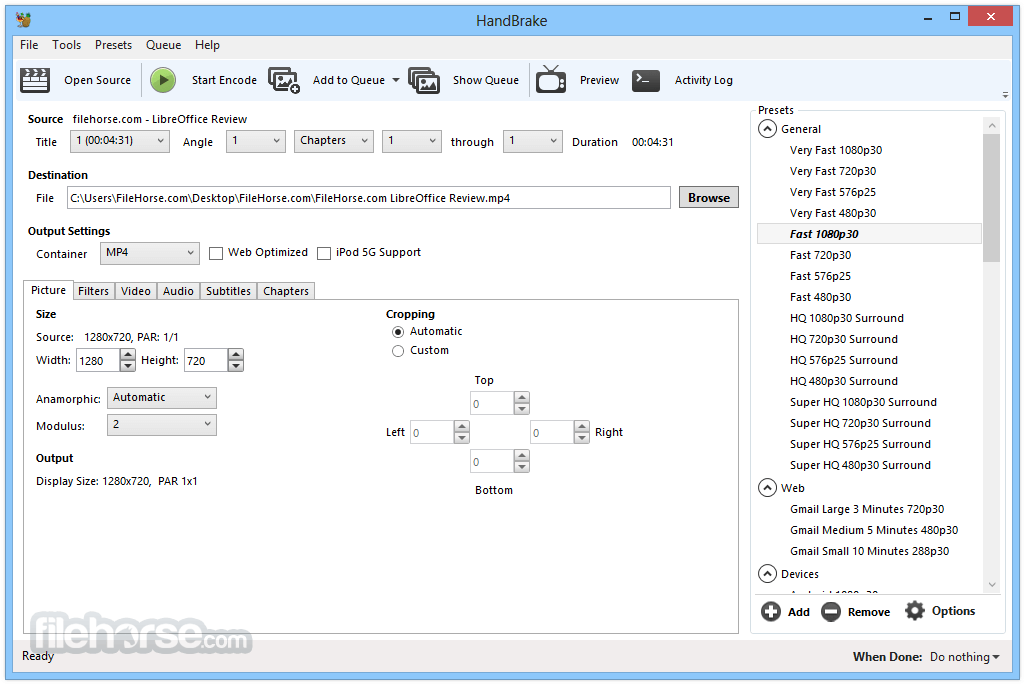
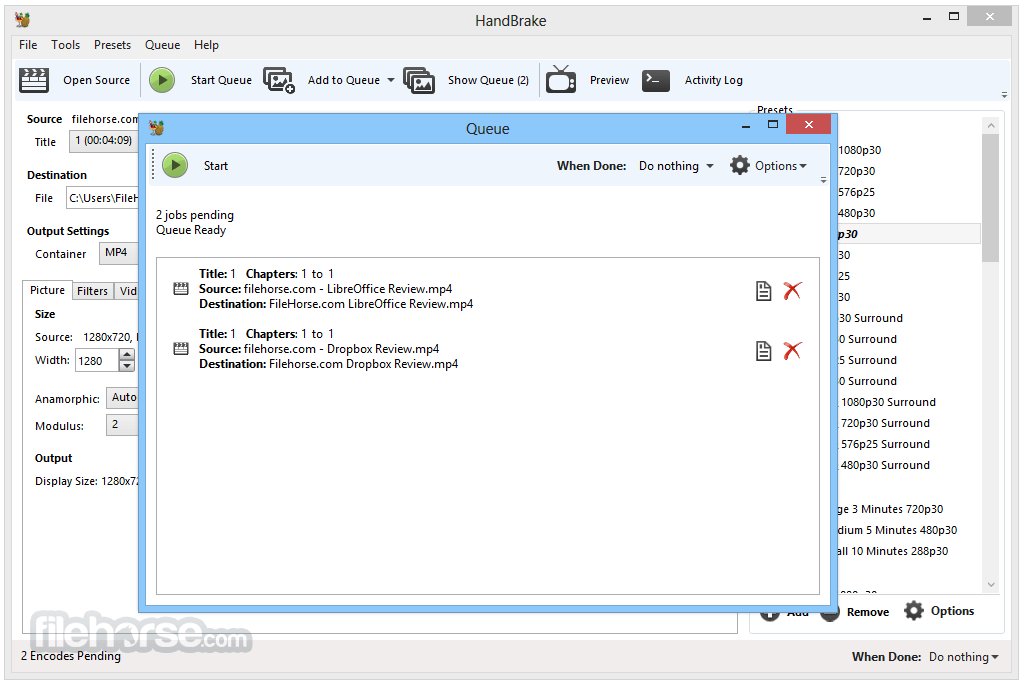
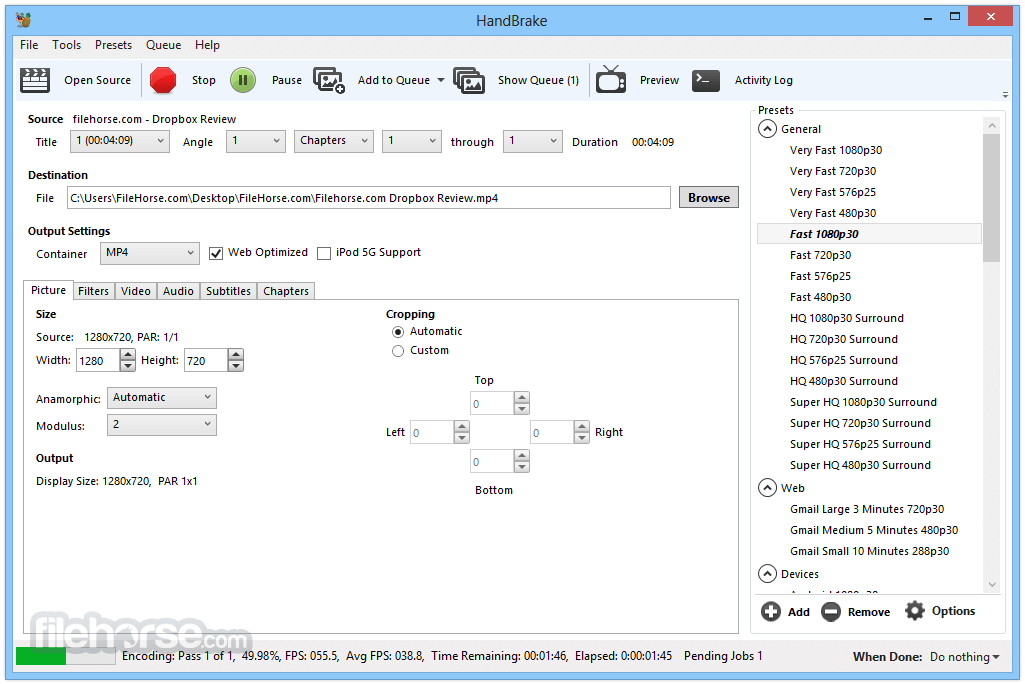
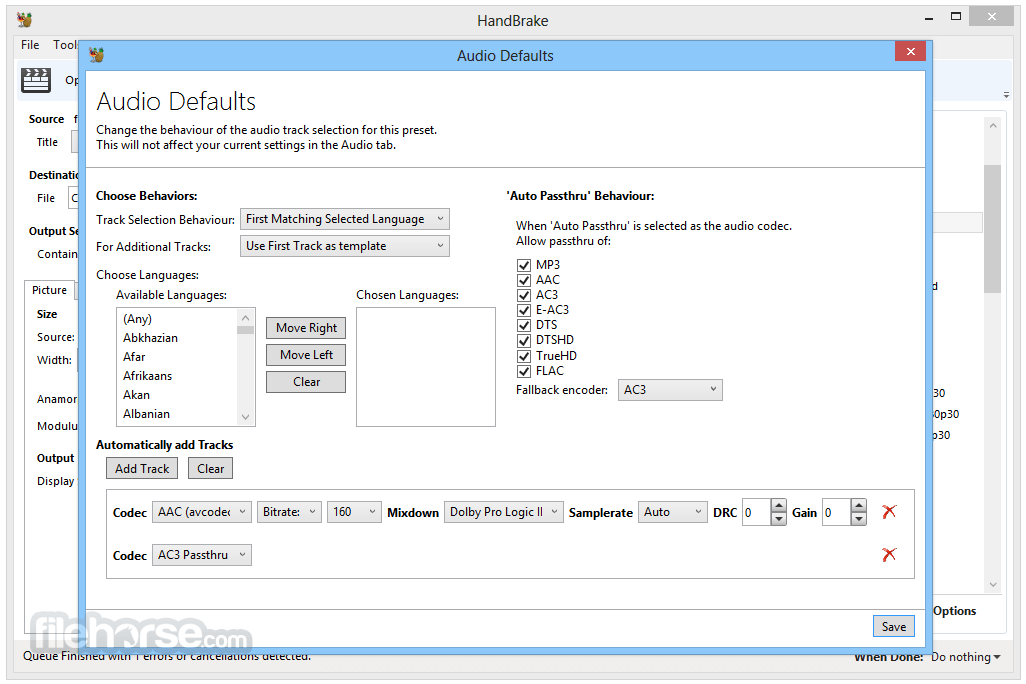
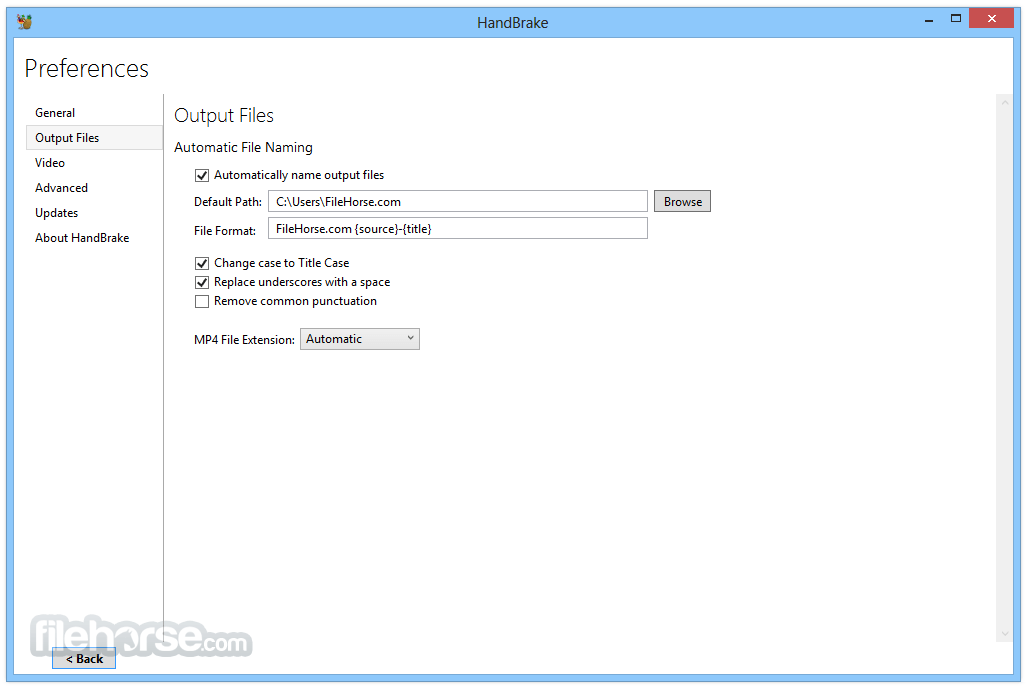
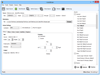
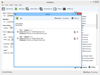
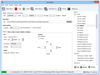
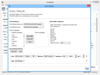
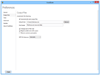
Comments and User Reviews