-
Latest Version
-
Operating System
Windows 10 / Windows 11
-
User Rating
Click to vote -
Author / Product
-
Filename
HandBrake-1.4.1-x86_64-Win_GUI.exe
-
MD5 Checksum
18202e4e36e7390f4d029f18cd0ff77d
Sometimes latest versions of the software can cause issues when installed on older devices or devices running an older version of the operating system.
Software makers usually fix these issues but it can take them some time. What you can do in the meantime is to download and install an older version of HandBrake 1.4.1.
For those interested in downloading the most recent release of HandBrake or reading our review, simply click here.
All old versions distributed on our website are completely virus-free and available for download at no cost.
We would love to hear from you
If you have any questions or ideas that you want to share with us - head over to our Contact page and let us know. We value your feedback!
What's new in this version:
General:
- Fixed a crash when using "Align AV" on Intel based systems
- Fixed a crash when reading certain DVD's with missing VOB files
Hardware Encoding:
- Fixed an issue with QuickSync accelerated Crop/Scale generating incorrect aspect ratios
- Fixed a crash after a subtitle scan when using the QuickSync encoder
Subtitles:
- Backport some libass patches which should correct some issues with font and font-weight selections
- Fixed an issue that could prevent 3rd party software handling HandBrake files with dvb subtitles
Command line interface:
- Fixed a regression that prevented upscaling when using -w and -h
- Windows UI builds are now available for ARM64 devices. (Named arm64 or aarch64 in the download section)
- Added upgrade notices to the installer welcome page advising of .NET Desktop Runtime 5 requirements and to complete existing queue
- Added support for software rendering which can be enabled to workaround issues with Variable Refresh Rate and 3rd party software causing rendering corruption
- Added a new preference to define how the preset toolbar button renders the preset list
- Fixed a crash which would prevent all user settings from loading in some circumstances
- Fixed "Reset Settings" button in preferences. Certain settings were not reset correctly
- Fixed issues with the built-in updater that may cause it to fail to run the installer if the app was not running as admin
- Fixed an issue that required and app restart to apply changes to the max simultaneous encodes setting
- Fixed an issue with Audio Defaults fallback encoder quality/bitrate/mixdown settings would not display correct values
- Fixed an with QSV multi-instance support where multiple Intel GPU's are used
 OperaOpera 118.0 Build 5461.41 (64-bit)
OperaOpera 118.0 Build 5461.41 (64-bit) PC RepairPC Repair Tool 2025
PC RepairPC Repair Tool 2025 PhotoshopAdobe Photoshop CC 2025 26.5.0 (64-bit)
PhotoshopAdobe Photoshop CC 2025 26.5.0 (64-bit) OKXOKX - Buy Bitcoin or Ethereum
OKXOKX - Buy Bitcoin or Ethereum iTop VPNiTop VPN 6.4.0 - Fast, Safe & Secure
iTop VPNiTop VPN 6.4.0 - Fast, Safe & Secure Premiere ProAdobe Premiere Pro CC 2025 25.2.1
Premiere ProAdobe Premiere Pro CC 2025 25.2.1 BlueStacksBlueStacks 10.42.50.1004
BlueStacksBlueStacks 10.42.50.1004 Hero WarsHero Wars - Online Action Game
Hero WarsHero Wars - Online Action Game SemrushSemrush - Keyword Research Tool
SemrushSemrush - Keyword Research Tool LockWiperiMyFone LockWiper (Android) 5.7.2
LockWiperiMyFone LockWiper (Android) 5.7.2
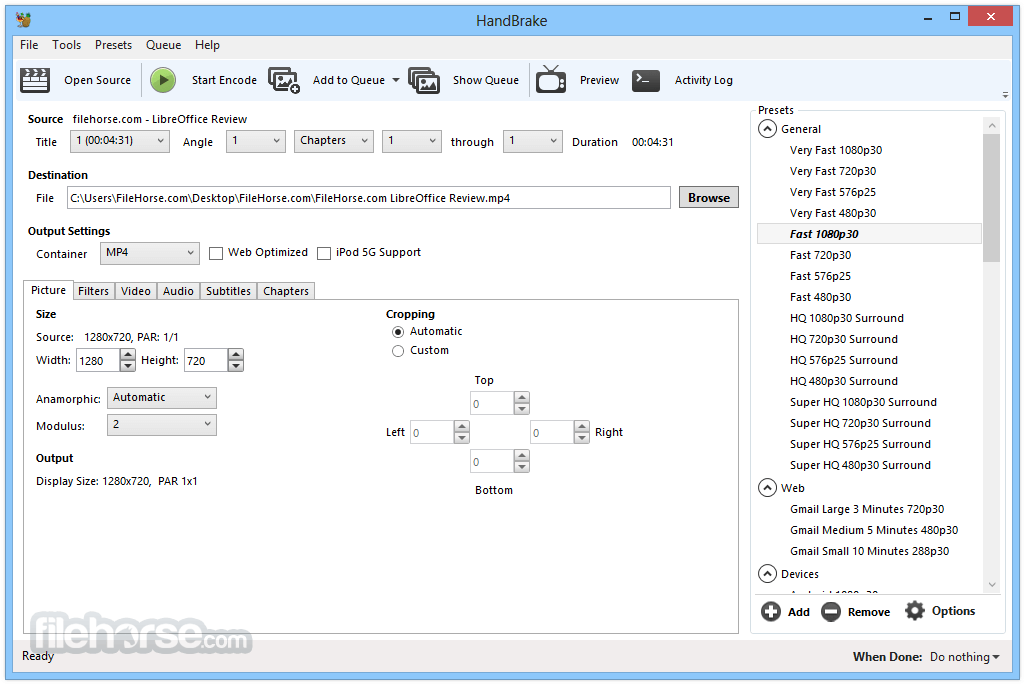
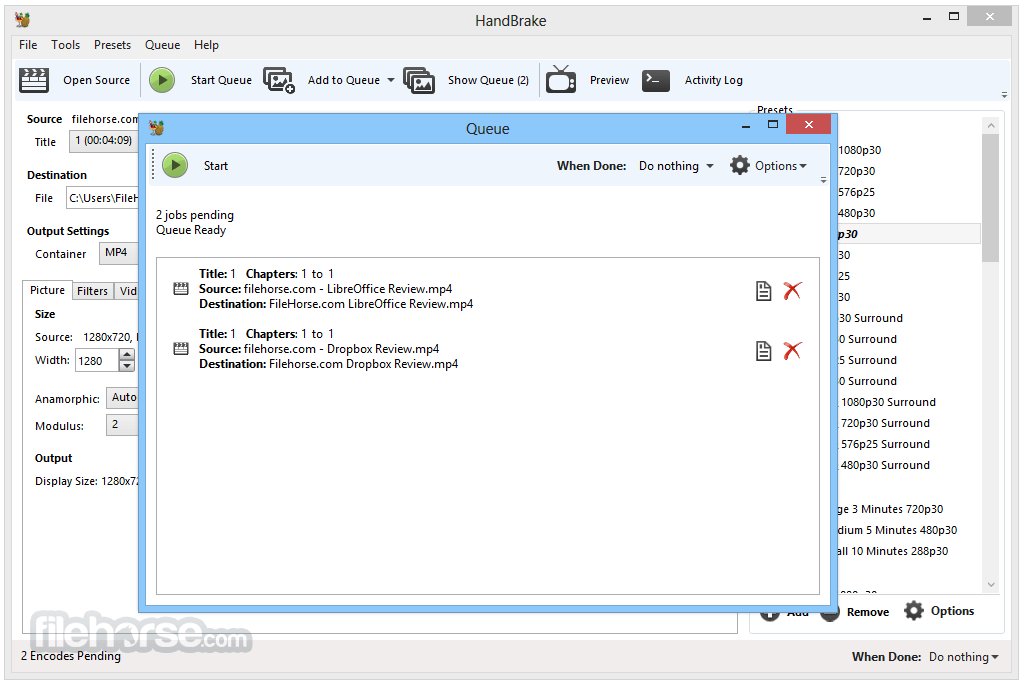
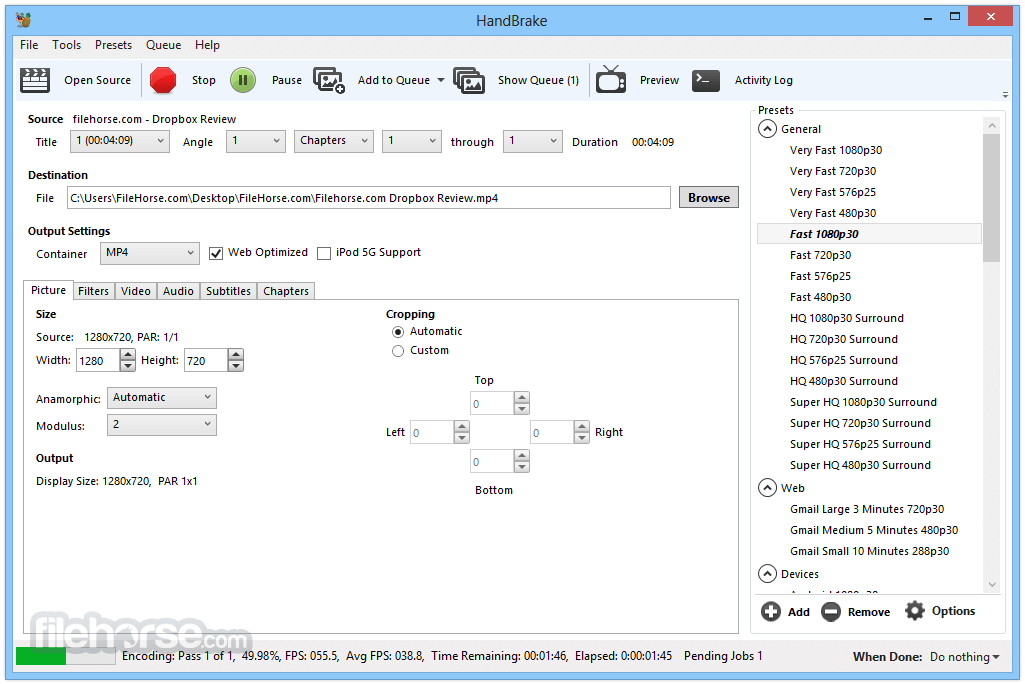
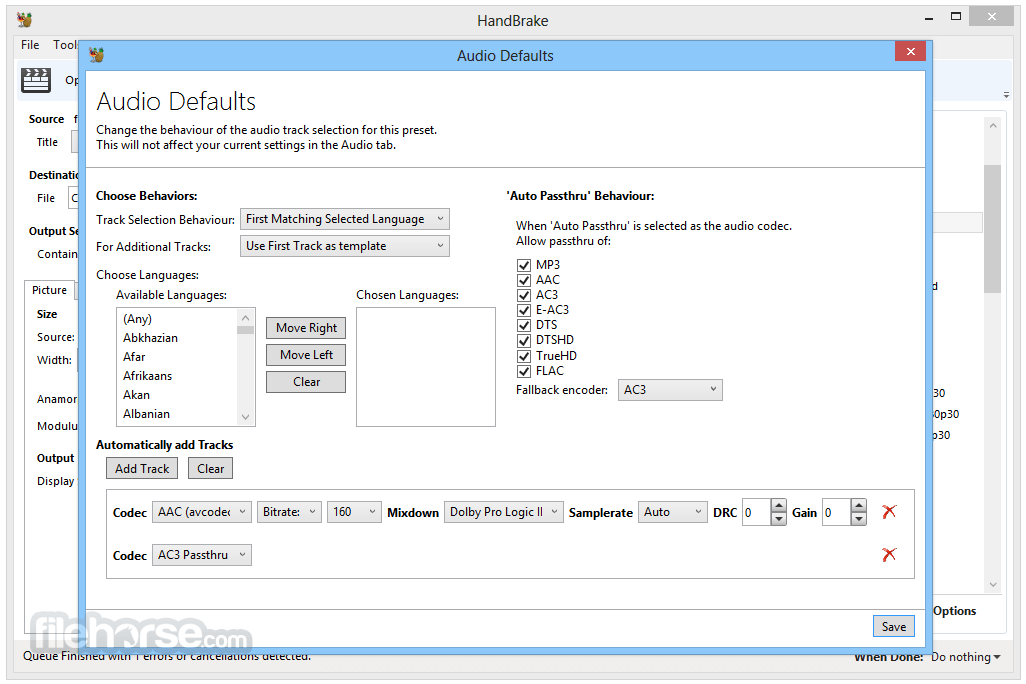
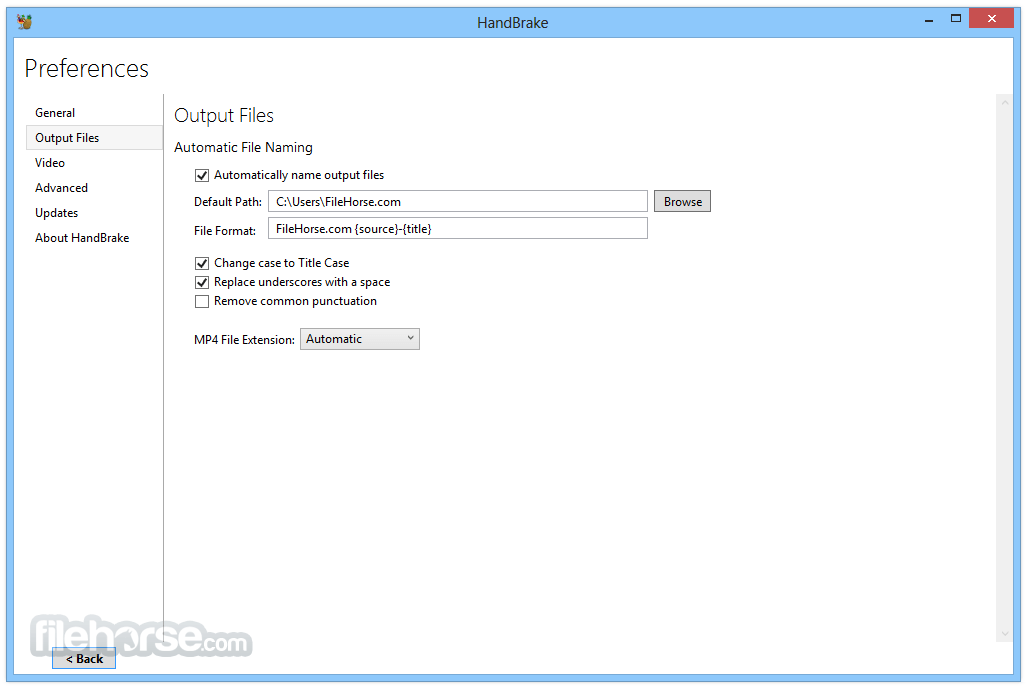
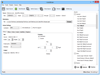
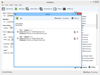
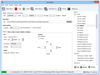
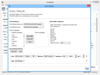
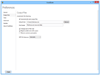
Comments and User Reviews