-
Latest Version
-
Operating System
Windows XP64 / Vista64 / Windows 7 64 / Windows 8 64 / Windows 10 64
-
User Rating
Click to vote -
Author / Product
-
Filename
HandBrake-1.0.0-x86_64-Win_GUI.exe
-
MD5 Checksum
3a0245bc6593ad7d98d7709591cf2e19
Sometimes latest versions of the software can cause issues when installed on older devices or devices running an older version of the operating system.
Software makers usually fix these issues but it can take them some time. What you can do in the meantime is to download and install an older version of HandBrake 1.0.0 (64-bit).
For those interested in downloading the most recent release of HandBrake or reading our review, simply click here.
All old versions distributed on our website are completely virus-free and available for download at no cost.
We would love to hear from you
If you have any questions or ideas that you want to share with us - head over to our Contact page and let us know. We value your feedback!
What's new in this version:
General:
- Completely overhauled the official presets
- New general use presets for broad compatibility
- New device presets, now more up-to-date for common devices
- New web presets
- New Matroska (MKV) presets, including VP9 video with Opus audio
- Official presets from HandBrake 0.10.x are still available under Legacy
- New JSON-based preset system including command line support
- New JSON-based API for interacting with libhb
- Improvements to audio/video sync engine to better handle difficult sources
- Many miscellaneous bug fixes and improvements (over 1700 code commits!)
Video:
- VP9 video encoding via libvpx
- Intel QuickSync Video H.265/HEVC encoder: Requires Intel Skylake or newer CPU
- Ultra HD / 4K color pass through (support for BT.2020)
- Additional standard frame rate selections in the graphical interfaces
- New Auto anamorphic mode maximizes storage resolution, replaces Strict anamorphic mode
- New Pad filter (command line only for now)
- New Decomb/Deinterlace filter settings and improved defaults
- Rotate filter now available in all graphical interfaces
- New NLMeans filter tunes Tape and Sprite for analog tape recordings and vintage video games, respectively
- Assembly optimizations NLMeans filter improve performance up to 10%
- Assembly optimizations in x264 encoder improve performance for faster presets by 5-10%
- x265 encoder quality improvements, especially when using tune grain
- High bit depth encoding support via external shared libraries (video pipeline is still 8-bit 4:2:0) x264 10-bit, x265 10-bit and 12-bit
Audio:
- Opus audio encoding/decoding via libopus
- Passthru now supports E-AC-3, FLAC, and TrueHD audio formats
Subtitles:
- Improved subtitles rendering for some languages via HarfBuzz
- Miscellaneous subtitles improvements
Command line interface:
- Presets can now be imported and exported from the command line and are compatible with the graphical interfaces
- Queue exported from the graphical interfaces can now be imported by the command line interface (Linux and Windows only for now)
Build system:
- Add scripts to manually build and install Mac and MinGW-w64 (compile for Windows on Linux) toolchains
- Add support for multiple source URLs for third-party downloads
- Add SHA256 hash verification for third-party downloads
- Add configure parameter to disable or filter allowed third-party downloads (see configure --help)
- Use HTTPS everywhere; the few cases where a third-party does not provide packages over https, handbrake.fr does
- New targets on Mac to install and uninstall after building
- Add flatpak packaging support (experimental)
Updated libraries:
- FreeType 2.6.5 (subtitles)
- Fontconfig 2.12.1 (subtitles)
- FriBidi 0.19.7 (subtitles)
- Libav 12 (encoding/decoding/muxing)
- libass 0.13.2 (subtitles)
- libbluray 0.9.3 (Blu-ray decoding)
- libmfx v6.0.0 (Intel QuickSync Video encoding/decoding)
- libvpx 1.5.0 (VP8/VP9 video encoding)
- x264 148 r2708 (H.264/AVC video encoding)
- x265 2.1 (H.265/HEVC video encoding)
New libraries:
- HarfBuzz 1.3.0 (subtitles)
- libopus 1.1.3 (Opus audio encoding)
Windows:
- Graphical interface now uses libhb directly, instead of sending commands to the command line interface
- Encoding can now be paused and resumed
- Stopping encoding will finalize the partial file to be playable
- Reduced installer and install size
- The command line interface is no longer included in the graphical interface installer
- Update checker now verifies the signature of the update file for improved security
- Added support for quality-based audio encoding
- Added ability to import tab-separated (.tsv), XML (.xml), and plain text (.txt) chapter markers
- Improved the "configure default" options for audio and subtitles
- Default audio track behavior is now configurable
- Subtitles burn-in behavior is now configurable
- Removed DirectX Video Acceleration (DXVA) hardware-accelerated video decoding
- Was causing many issues without providing sufficient improvement to decoding efficiency
- May be added again at a later date if performance and stability improves
- Usability improvements
- Miscellaneous bug fixes
 OperaOpera 125.0 Build 5729.49 (64-bit)
OperaOpera 125.0 Build 5729.49 (64-bit) MalwarebytesMalwarebytes Premium 5.4.5
MalwarebytesMalwarebytes Premium 5.4.5 PhotoshopAdobe Photoshop CC 2026 27.2 (64-bit)
PhotoshopAdobe Photoshop CC 2026 27.2 (64-bit) BlueStacksBlueStacks 10.42.153.1001
BlueStacksBlueStacks 10.42.153.1001 OKXOKX - Buy Bitcoin or Ethereum
OKXOKX - Buy Bitcoin or Ethereum Premiere ProAdobe Premiere Pro CC 2025 25.6.3
Premiere ProAdobe Premiere Pro CC 2025 25.6.3 PC RepairPC Repair Tool 2025
PC RepairPC Repair Tool 2025 Hero WarsHero Wars - Online Action Game
Hero WarsHero Wars - Online Action Game TradingViewTradingView - Trusted by 60 Million Traders
TradingViewTradingView - Trusted by 60 Million Traders WPS OfficeWPS Office Free 12.2.0.23155
WPS OfficeWPS Office Free 12.2.0.23155
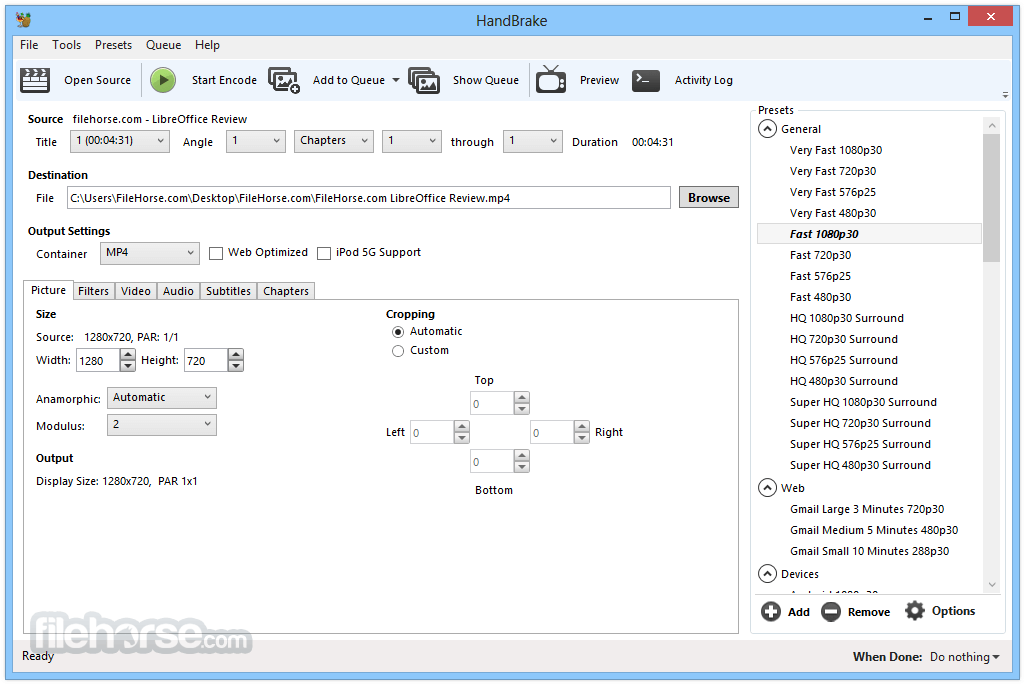
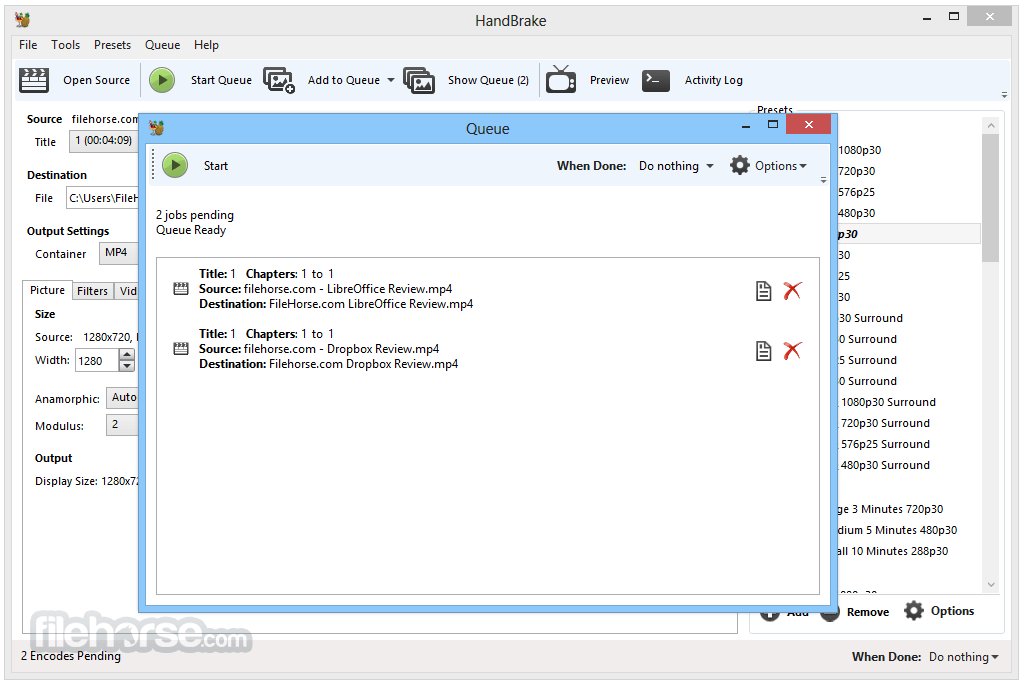
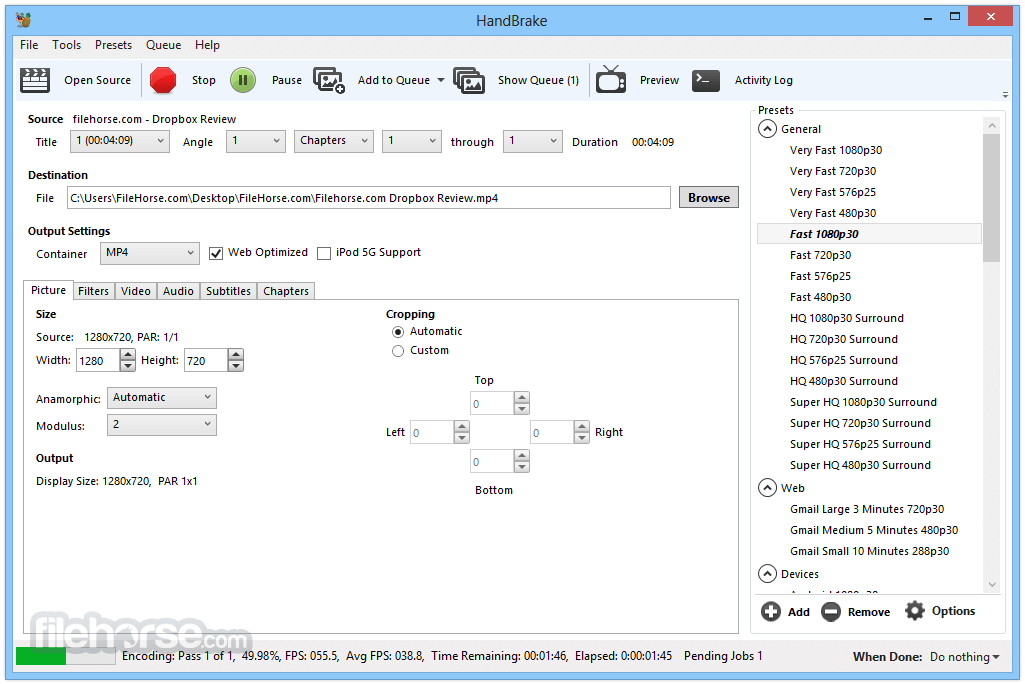
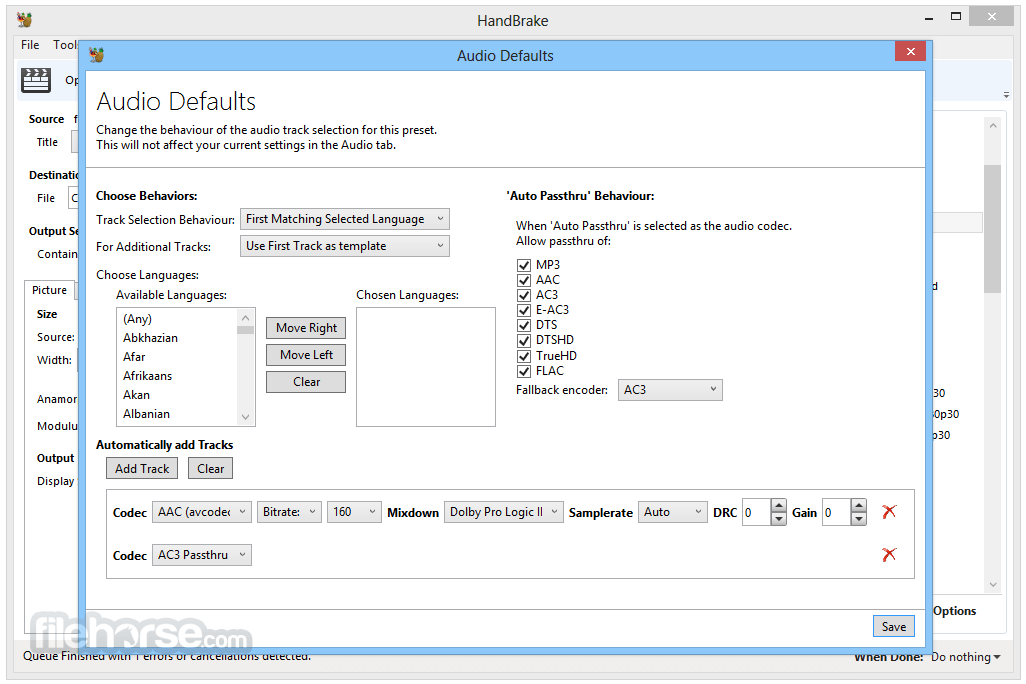
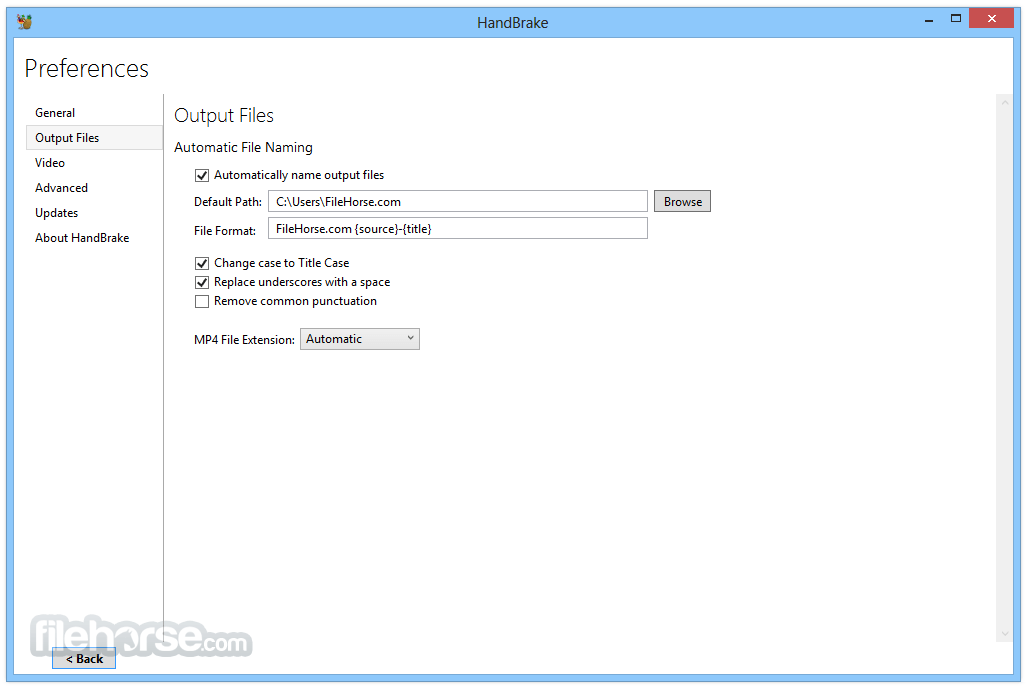
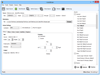
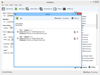
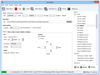
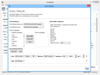
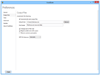
Comments and User Reviews