-
Latest Version
Guitar Pro 8.1.4 Build 43 LATEST
-
Review by
-
Operating System
Windows 7 / Windows 7 64 / Windows 8 / Windows 8 64 / Windows 10 / Windows 10 64 / Windows 11
-
User Rating
Click to vote -
Author / Product
-
Filename
guitar-pro-8-setup.exe
The best tab maker and reader to create, play and share sheet music! BUY NOW!
This is an ergonomic, comprehensive tool for Windows PC, for beginning to advanced musicians who wish to make progress, compose, or simply play along on their guitar.
Guitar Pro by Arobas Music is a comprehensive and renowned music notation and tablature software designed for guitarists, bassists, and musicians of all levels.
This versatile application not only enables you to create, edit, and play back sheet music and tablatures but also offers a wide range of featMusescoreures tailored to meet the needs of both beginners and professional musicians.
The software is now the standard reference in the world of tab-editing software. Its simple and ergonomic design have popularized the Guitar Pro for PC file-format, thus making it possible to access hundreds of thousands of tabs on the Internet. The software allows to edit, listen to, print, import, and export scores into several formats: .gtp, .gp3, .gp4, .gp5, .gpx (proprietary formats), MIDI, ASCII, WAV, PNG, PDF.
This new version is free for Guitar Pro 7 and 8 users.
Opening tool windows by clicking on the score, file explorer, tablature editing for 9- and 10- strings guitars, mySongBook integration, batch conversion tool, MIDI import improvement, better orchestral soundbanks, enhanced drums view – discover the many new features of this update.
As a score player, it offers a series of integrated tools to support you in learning to play songs whether you can read music or not: adjusting tempo, playing in loop, chord and scale dictionaries, tuner, metronome, independent volume-tuning for each track, virtual keyboard and guitar fretboard. It also offers the following options for the display of scores: full screen, horizontal/vertical scrolling, single-track/multi-track view, and zoom.
The software is furthermore fitted with a Realistic Sound Engine (RSE) including more than a hundred instruments (electric and acoustic guitars, basses, keyboards, brass, winds, and percussions), a soundboard to entirely customize the sounds of every track, and sixty types of effects modeling (amps, effects, master).

Highlights
Tablature and score reader
The tool offers many reading features: 3 types of notation (standard/tablature/slash), zoom, and virtual fretboard/keyboard to visualize the exact positioning of your fingers on them.
Edit your compositions
Create your own professional scores for one or several instruments and capture your notes quickly with the numerical pad, the mouse, or even a MIDI instrument.
Mix your sounds
The sound engine offers more than 100 soundbanks, effects, and amps recorded in studio. Select your sounds among built-in sounds or create your own presets.
Improve your technique
Enjoy a series of tools to optimize your practice sessions: tempo, looper, metronome, chord and scale library, guitar, and piano fretboard. You can also edit or buy full scores files and then be able to solo or mute individual parts.
Thousand of tabs online
The app file format is the most widespread when it comes to looking for tabs online. Download songs online or access 2000 high-quality full instruments tabs made by the team on mySongBook.
Share your music
Print your tabs, read it on your app for a smartphone or tablet, send it by email or save it on your hard drive at any time. It is never been easier to share your music with your friends or your students.
Key Features
Tablature Editor: Guitar Pro's intuitive tablature editor allows you to write and edit music in both standard notation and tablature format. It supports multiple instruments and allows for easy transposition.
Realistic Sound Engine: The software features a high-quality sound engine that provides realistic playback of your compositions, making it sound like you're playing with a real band.
Library of Instruments: It offers a vast library of instruments to choose from, including guitar, bass, drums, piano, and more. You can easily switch between instruments to create a full band arrangement.
Guitar Effects: Users can experiment with various guitar effects such as distortion, chorus, and reverb, allowing for customized and authentic-sounding guitar tracks.
Interactive Fretboard: A unique feature is the interactive fretboard, which displays finger positions and chord diagrams in real-time as the music plays, making it an excellent learning tool for beginners.
Import and Export: It supports various file formats for importing and exporting music, including MIDI, MusicXML, and GPX. This feature facilitates collaboration with other musicians and compatibility with other software.
Music Sharing: You can easily share your compositions with others using the app format or export them as PDFs, audio files, or even as videos with synchronized sheet music and audio playback.
Training Tools: The software offers a variety of training tools like metronome, tuner, and a comprehensive scale and chord library, helping users improve their playing skills.
What`s New
Incorporate Audio Files
Enhance your scores by adding audio files. Jam along with songs or backing tracks for an immersive practice session.
Enjoy Seamless Integration
Play along with your score, ensuring perfect compatibility with relative tempo and detune modes when using audio tracks.
Share Your Expertise
Share valuable instructions with your music students or band members by inserting audio recordings directly into your score.
Track Focus/Unfocus
Effortlessly adjust the volume of selected tracks to create striking contrasts with other elements in your composition.
Master Your Rhythm
Elevate your rhythmic precision using the new visual metronome and countdown, conveniently displayed on the LCD screen.
Maintain Tempo Consistency
Easily learn new songs and riffs by disregarding tempo changes and automations within the score.
Craft Your Guitar Sound
Craft your signature sound with ease by designing custom effects chains and mastering using the innovative pedalboard.
Streamlined Design Options
Align bars effortlessly with automatic guidelines, ensuring a polished and professional appearance.
Scale Diagram Integration
Customize your scores with scale diagrams for guitars ranging from 3 to 10 strings and up to 24 frets.
Boost Productivity
Access Guitar Pro's notation options efficiently through the command palette, streamlining score editing and enhancing productivity.
Explore these and many more features to elevate your music creation and practice sessions!
User Interface
Guitar Pro's user interface strikes an excellent balance between functionality and ease of use.
The interface is clean, intuitive, and customizable, allowing you to arrange panels and toolbars to suit your workflow.
Even beginners can navigate through the software comfortably, thanks to its user-friendly design.
Installation and Setup
Installing the program is straightforward, whether you're on Windows or macOS. Arobas Music provides detailed installation instructions on their website.
The setup process involves entering your license key, which you receive upon purchasing the software. After installation, you'll need to download the soundbanks, which can be a substantial additional download, but they are crucial for the software's realistic sound playback.
How to Use
Creating a New Project: Open the software and start a new project. You can select the instrument(s) you want to work with.
Tablature Entry: Use the intuitive tablature editor to input your music. You can add notes, rests, chords, lyrics, and more.
Playback: Click the play button to hear your composition with realistic instrument sounds.
Fretboard View: Utilize the interactive fretboard to visualize finger positions and chords.
Export and Share: Once you're satisfied with your composition, export it in various formats for sharing or printing.
FAQ
Can I use Guitar Pro for instruments other than guitar and bass?
Yes, it supports a wide range of instruments, including drums, keyboards, and orchestral instruments.
Is Guitar Pro compatible with Mac and Windows?
Yes, the software is available for both Mac and Windows operating systems.
Does Guitar Pro support MIDI input?
Yes, you can input music using MIDI devices, making it easier for users who prefer playing instruments like keyboards.
Can I use Guitar Pro for learning to play the guitar?
Absolutely! Guitar Pro's interactive features, including the interactive fretboard and training tools, make it an excellent learning aid for guitarists of all skill levels.
Are there any online communities or forums for Guitar Pro users?
Yes, there are active online communities and forums where users can share their compositions, seek help, and collaborate with other musicians.
Alternatives
Sibelius: Sibelius is a professional-grade notation software suitable for composers and arrangers who require advanced scoring capabilities.
Guitar Rig: The Professional program for helping pro/amateur guitar players!
Musescore: Musescore is another free and open-source option that offers notation and composition features. It's suitable for users looking for a free alternative.
Finale: Finale is a powerful music notation software used by professional composers and arrangers. It's feature-rich but comes at a higher price point.
Pricing
Guitar Pro 8 licence for new users - $69.95
Preferential rate for Guitar Pro users - $34.95
Details
- Lifetime the program license and one-time payment
- Compatible with Windows 8/10/11 and macOS 10.13 or later
- Free 8.x updates
- Up to 5 computers allowed
- Technical support
- 200 RSE soundbanks
- 80 effects and amps modeling
- 13 languages: english, french, german, italian, japanese, korean, polish, portuguese, russian, spanish, swedish, traditional and simplified chinese.
- A free eBook guitar method (Gift)
- Windows 11, 10, 8, 7 / macOS 10.11 or later
- Dual-core processor
- 2 GB RAM or more
- Sound card with MIDI capabilities
- Internet connection for activation and soundbanks download
- Comprehensive music notation and tablature editing.
- Realistic sound engine for playback.
- Interactive fretboard for visual learning.
- Extensive library of instruments.
- Training tools to improve skills.
- Export options for sharing and collaboration.
- Soundbanks download can be substantial.
- May have a learning curve for beginners.
Guitar Pro by Arobas Music is an exceptional piece of software that caters to musicians, guitarists, and composers of all levels. Its feature-rich interface, realistic playback, and versatile instrument support make it a valuable tool for both learning and creating music.
While it may have a learning curve for beginners, the benefits it offers in terms of composition, arrangement, and practice outweigh the initial challenges. Whether you're a guitar enthusiast or a professional musician, Guitar Pro for PC is a worthy investment that can enhance your musical journey.
Note: 30 days trial version.
Also Available: Download Guitar Pro for Mac
What's new in this version:
Guitar Pro 8.1.4 Build 43
- Change log not available for this version
Guitar Pro 8.1.3 Build 121
- Change log not available for this version
Guitar Pro 8.1.3 Build 120
- Change log not available for this version
Guitar Pro 8.1.3 Build 101
- Change log not available for this version
Guitar Pro 8.1.3 Build 95
- Change log not available for this version
Guitar Pro 8.1.3 Build 73
- Change log not available for this version
Guitar Pro 8.1.3 Build 67
Edition:
- After transposing, the display options of a chord are now correctly preserved
- Fixes an input error when typing fast in the tablature view
- Fixes an unwanted merge of tempo automations with the same value but different units
- Fixes the loading of a sound automation in a specific case on opening a file
- Scale diagrams are no longer deleted after changing the layout
Playback:
- Fermatas are now correctly played when the Audio Track is bypassed
Interface:
- Fixes the name of the “Saxophone Alto” template track
- Fixes the tooltip value of the Pan Knobs
- Fixes the display of the active sound
- The Audio Fine Tuning dialog values are now correctly updated when switching documents
- Fixes German and Chinese translations
Import / Export:
- Copying from Guitar Pro correctly creates again a MIDI file in the clipboard
- Fixes missing notes in the MIDI file when Copying
- Fixes the import of MIDI files containing negative ticks
- Fixes the import of MIDI files with no “endOfTrack” event
- Improves the import of large TEF files
- Fixes an issue when saving on a disk root (Windows)
Audio Track:
- Improves the accuracy of the zoom
- Fixes the cursor position when the editing score cursor is on an empty beat
- Fixes the Undo/Redo of the Filter, Semitones and Cents buttons
- When changing documents, the scroll position of the audio track is correctly restored
- Miscellaneous
- Ensures the auto-save is done in a local directory
Fixed:
- Fixes a crash on pasting on an empty file
- Fixes a crash on importing a file containing invalid tremolos
- Fixes a crash on loading an audio file
- Fixes a crash on starting a second instance of Guitar Pro
- Fixes a crash on using the “Play while editing”
- Fixes a crash on tying notes
- Fixes a crash on using the batch converter
- Fixes a crash on opening a file containing fingerings
- Fixes a crash on loading an XML file
- Fixes a crash when scrolling the playback cursor
- Fixes a crash on using the countdown
- Fixes a crash on opening the Chord dialog
- Fixes a crash on opening a mySongBook file after a connection
- Fixes a crash on pasting from a closed document
- Fixes a crash on editing from the Virtual Fretboard
- Fixes a crash on using the graphic export
- Fixes a crash on purchasing a mySongBook file
- Fixes a crash on the multirest option is activated on an empty file
- Fixes multiple random crashes on documents containing chord diagrams
Guitar Pro 8.1.2 Build 37
- Change log not available for this version
Guitar Pro 8.1.2 Build 32
- Change log not available for this version
Guitar Pro 8.1.2 Build 27
- Change log not available for this version
Guitar Pro 8.1.1 Build 17
- Change log not available for this version
Guitar Pro 8.1.0 Build 48
- Change log not available for this version
Guitar Pro 8.1.0 Build 32
- Change log not available for this version
Guitar Pro 8.1.0 Build 29
- Change log not available for this version
Guitar Pro 8.0.2 Build 26
- Change log not available for this version
Guitar Pro 8.0.2 Build 24
- Change log not available for this version
Guitar Pro 8.0.2 Build 14
Add an audio file to your scores:
Enjoy practicing:
- Play along your score with an audio file such as a song or a backing track
- Relative tempo and detune mode are also compatible with the audio track
Edit easily:
- Synchronize your audio file with your score to transcribe songs easily
Share your knowledge:
- Insert an audio file containing a recording of your teaching instructions for your music students or your band members
Improve your playing with new practice tools:
Focus/Unfocus track:
- Quickly amplify or attenuate the selected track to create a volume contrast with the other tracks
Work on your rhythm with the visual metronome:
- Play with the new visual metronome and countdown displayed over the LCD screen
Fix the tempo:
- Ignore tempo changes and automations in the score to easily learn new songs and riffs
Change the relative speed:
- Press +/- keys to speed up or slow down the relative speed or fixed tempo of your song during the playback
Lock the sound of the line-in:
- You can now lock your preset using the line-in to keep the same sound while changing tracks or even when you close a file
Craft your sound with the virtual effect chain:
Adjust the sound precisely:
- Customize the duration, the offset and the relative velocity of each note of your score
Mix the drum set:
- Adjust the sound of the drum set and percussion tracks by setting the volume and pan of each element
- Pre-listen to the soundbanks while playing your tabs
- Mouse over the sound presets to get an audio preview while your score is playing
Customize your tabs easily:
New design options:
- Move and adjust the placement of each beat
- Align the bars easily with the automatic guideline
New Stylesheet options:
- Set the spacing of the chords diagram in the score header, the systems, the staff and the scale diagrams
- Customize the font of the music symbols
- Edit the font and text of numerous score indications like: palm muting, slap, pop, rasgueado, pick scrape and more
Enjoy new notation options:
Scale diagrams:
- Edit and insert scale diagrams in your scores for guitars from 3 to 10 strings and up to 24 frets
- Customize the diagrams by changing the shape, color and text of the dots representing the notes, and change the orientation of the diagram on your scores
Nested tuplets:
- You can now create tuplets inside tuplets to create complex rhythmic patterns
Piano fingering:
- Edit piano fingering and indicate sustain piano pedal
Edit faster with the command palette:
Increase your productivity:
- The command palette is like shortcuts on steroids
- Get quick and direct access to Guitar Pro's notation options to edit your scores and boost your productivity massively
Dozens of commands available:
- Select and easily add chords and directions to your score with the "Expression Text" tool
- Quickly go through Guitar Pro main features in the "Action List" and use them to edit your scores
Discover new mySongBook options:
Filters:
- Apply 3 filters on the mySongBook song list to sort out the scores by genres, instruments/levels and types
Audio tracks:
- Learn songs with our enhanced tab library
- Enjoy audio tracks directly in your mySongBook tabs to learn easily and play along with your files
And many more improvements:
Optimized interface:
- The contrast and colors of the interface have been adjusted to offer you a better reading confort
Apple Silicon optimization:
- Guitar Pro 8 benefits from an improved efficiency on Mac with Apple Silicon
Customize your exports:
- Choose the resolution of your PDF and PNG
- Export your scores in PNG with transparent backgrounds
Enjoy quality soundbanks:
- The accuracy and dynamics of the soundbanks have been corrected and improved
Chords transposition:
- Chords are now transposed with their names and fingerings
Organize your files:
- To find the files you are working on more easily, pin them in the recent section of the homepage
- Edit quarter tones on tremolo bar
- Show slash notation for drums and standard music notation
- Show cautionary accidentals
- Use decimal tempo
- Diatonic transposition
- Overall improved performance
Guitar Pro 8.0.1 Build 28
- Change log not available for this version
Guitar Pro 8.0.0 Build 18
- Change log not available for this version
Guitar Pro 8.0.0 Build 14
Add an audio file to your scores:
Enjoy practicing:
- Play along your score with an audio file such as a song or a backing track
- Relative tempo and detune mode are also compatible with the audio track
Edit easily:
- Synchronize your audio file with your score to transcribe songs easily
Share your knowledge:
- Insert an audio file containing a recording of your teaching instructions for your music students or your band members
Improve your playing with new practice tools:
Focus/Unfocus track:
- Quickly amplify or attenuate the selected track to create a volume contrast with the other tracks
Work on your rhythm with the visual metronome:
- Play with the new visual metronome and countdown displayed over the LCD screen
Fix the tempo:
- Ignore tempo changes and automations in the score to easily learn new songs and riffs
Change the relative speed:
- Press +/- keys to speed up or slow down the relative speed or fixed tempo of your song during the playback
Lock the sound of the line-in:
- You can now lock your preset using the line-in to keep the same sound while changing tracks or even when you close a file
Craft your sound with the virtual effect chain:
Adjust the sound precisely:
- Customize the duration, the offset and the relative velocity of each note of your score
Mix the drum set:
- Adjust the sound of the drum set and percussion tracks by setting the volume and pan of each element
- Pre-listen to the soundbanks while playing your tabs
- Mouse over the sound presets to get an audio preview while your score is playing
Customize your tabs easily:
New design options:
- Move and adjust the placement of each beat
- Align the bars easily with the automatic guideline
New Stylesheet options:
- Set the spacing of the chords diagram in the score header, the systems, the staff and the scale diagrams
- Customize the font of the music symbols
- Edit the font and text of numerous score indications like: palm muting, slap, pop, rasgueado, pick scrape and more
Enjoy new notation options:
Scale diagrams:
- Edit and insert scale diagrams in your scores for guitars from 3 to 10 strings and up to 24 frets
- Customize the diagrams by changing the shape, color and text of the dots representing the notes, and change the orientation of the diagram on your scores
Nested tuplets:
- You can now create tuplets inside tuplets to create complex rhythmic patterns
Piano fingering:
- Edit piano fingering and indicate sustain piano pedal
Edit faster with the command palette:
Increase your productivity:
- The command palette is like shortcuts on steroids
- Get quick and direct access to Guitar Pro's notation options to edit your scores and boost your productivity massively
Dozens of commands available:
- Select and easily add chords and directions to your score with the "Expression Text" tool
- Quickly go through Guitar Pro main features in the "Action List" and use them to edit your scores
Discover new mySongBook options:
Filters:
- Apply 3 filters on the mySongBook song list to sort out the scores by genres, instruments/levels and types
Audio tracks:
- Learn songs with our enhanced tab library
- Enjoy audio tracks directly in your mySongBook tabs to learn easily and play along with your files
And many more improvements:
Optimized interface:
- The contrast and colors of the interface have been adjusted to offer you a better reading confort
Apple Silicon optimization:
- Guitar Pro 8 benefits from an improved efficiency on Mac with Apple Silicon
Customize your exports:
- Choose the resolution of your PDF and PNG
- Export your scores in PNG with transparent backgrounds
Enjoy quality soundbanks:
- The accuracy and dynamics of the soundbanks have been corrected and improved
Chords transposition:
- Chords are now transposed with their names and fingerings
Organize your files:
- To find the files you are working on more easily, pin them in the recent section of the homepage
- Edit quarter tones on tremolo bar
- Show slash notation for drums and standard music notation
- Show cautionary accidentals
- Use decimal tempo
- Diatonic transposition
- Overall improved performance
 OperaOpera 118.0 Build 5461.41 (64-bit)
OperaOpera 118.0 Build 5461.41 (64-bit) PC RepairPC Repair Tool 2025
PC RepairPC Repair Tool 2025 PhotoshopAdobe Photoshop CC 2025 26.5.0 (64-bit)
PhotoshopAdobe Photoshop CC 2025 26.5.0 (64-bit) OKXOKX - Buy Bitcoin or Ethereum
OKXOKX - Buy Bitcoin or Ethereum iTop VPNiTop VPN 6.4.0 - Fast, Safe & Secure
iTop VPNiTop VPN 6.4.0 - Fast, Safe & Secure Premiere ProAdobe Premiere Pro CC 2025 25.2.1
Premiere ProAdobe Premiere Pro CC 2025 25.2.1 BlueStacksBlueStacks 10.42.50.1004
BlueStacksBlueStacks 10.42.50.1004 Hero WarsHero Wars - Online Action Game
Hero WarsHero Wars - Online Action Game SemrushSemrush - Keyword Research Tool
SemrushSemrush - Keyword Research Tool LockWiperiMyFone LockWiper (Android) 5.7.2
LockWiperiMyFone LockWiper (Android) 5.7.2




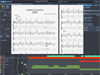
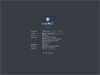
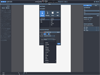
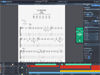
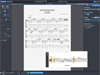
Comments and User Reviews