-
Latest Version
-
Operating System
Windows Vista / Windows 7 / Windows 8 / Windows 10 / Windows 11
-
User Rating
Click to vote -
Author / Product
-
Filename
gradle-7.5-all.zip
Sometimes latest versions of the software can cause issues when installed on older devices or devices running an older version of the operating system.
Software makers usually fix these issues but it can take them some time. What you can do in the meantime is to download and install an older version of Gradle 7.5.
For those interested in downloading the most recent release of Gradle or reading our review, simply click here.
All old versions distributed on our website are completely virus-free and available for download at no cost.
We would love to hear from you
If you have any questions or ideas that you want to share with us - head over to our Contact page and let us know. We value your feedback!
What's new in this version:
Support for Java 18:
- Gradle now supports running on and building with Java 18
Support for Groovy 4:
- Gradle now supports building software using Groovy 4.0. Note that Groovy DSL buildscripts still use Groovy 3
Scala Zinc has been updated:
- The default Scala Zinc version was updated to 1.6.1
- Zinc is the Scala incremental compiler that allows Gradle to always compile the minimal set of files needed by the current file changes. It takes into account which methods are being used and which have changed, which means it’s much more granular than just interfile dependencies.
Continuous Build is much more responsive on Windows and macOS with Java 9+:
- Continuous Build automatically re-executes the build with the same requested tasks when inputs change. This allows for continuous feedback during development.
- Because of the internal changes in the JDK, Continuous Build did not work well on Windows and macOS on Java 9 and higher. It could take up to 10 seconds to detect a change and trigger a build.
- Now Gradle picks up changes nearly instantly on Windows and macOS for all Java versions as well, making Continuous Build respond quickly on all major operating systems. This is because Gradle now uses its own robust and natively implemented file system watching system instead of relying on the generic API in the JDK.
Improved diagnostic reports for dependency resolution:
Outgoing Variants:
- The outgoingVariants report now provides additional information that allows further insight into variant aware dependency resolution results
- This report is useful when determining why a particular variant of this producer project was selected by another consumer project when the producer depends upon the consumer. Run the report from the producer project, to list every variant built by it (including secondary variants only visible to other local projects). The output contains the capabilities and attributes present on each variant of the producer, along with other information detailed below. This output can be compared against the output of the new resolvableConfigurations report run in the consumer.
- Descriptions are now printed for secondary variants, if present
- Configurations using @Incubating attributes are marked with an (i)
- The legend at the bottom of the report clarifies the usage of secondary variants
- The formatting (and coloring for rich console) of the output is now clearer and more consistent with other reports
- Capabilities, Attributes and Artifact lists are alphabetically sorted
- (not shown) Classifiers are now printed next to artifacts if present
- (not shown) New messages when using --all and --variant options to better describe results (or the lack thereof)
Description available on secondary variants:
- When defining secondary variants, which are variants available only to other local Gradle projects, there is a new ConfigurationVariant method available to supply a note or description for the variant. These descriptions will be printed by the outgoingVariants report and defaults have been added for existing secondary variants produced by the Java plugin.
Resolvable Configurations:
- There is a new resolvableConfigurations report available which will display information about all the configurations in a project that can be resolved
- This report compliments the outgoingVariants report and is meant to be run from the consumer side of a dependency to determine why a particular variant of a producer project was selected by this consumer project when the consumer depends upon the producer. It includes the following information:
- Description, Attributes and (directly) extended Configurations
- A --recursive option flag can be set to display all configurations which are extended transitively
- Attributes affected by Compatibility or Disambiguation rules during resolution listed
- A --configuration option can limit this report to a single configuration
- A --all option flag can be set to include legacy configurations which are both resolvable and consumable; these will be hidden by default
- See the ResolvableConfigurationsReportTask DSL reference for more details
Dependency Insights:
- The dependencyInsight report provides information about a specific dependency, including what variant was selected, and the attributes used during resolution.
- The report now uses a table to display variants, which makes it easier to tell where attribute values are from, and see why a particular variant was selected
- The variant name is listed at the top, after the word "Variant"
- The variant output is now in table format.
- Attributes only present in the variant's metadata only contain text in the "Provided" column
- Attributes present in both the variant's metadata and requested by the configuration contain text in both columns
- Attributes only requested by the configuration only contain text in the "Requested" column
- As seen in (3) and (5), items are colored orange if they are not present in one column. The table is sorted first by groups (3), (4), and (5); then alphabetically inside each group.
Dependency resolution results can be used as task inputs:
- Tasks may need to access dependency resolution results. For example, built-in tasks like dependencies and dependencyInsight do so in order to provide reporting about resolved artifacts and dependency graphs. Other tasks may produce file outputs based on dependency resolution results. Previously, it was only possible by performing dependency resolution in a task action. However, this resulted in suboptimal performance.
- Starting with Gradle 7.5 it is now possible to declare dependency resolution results as task inputs.
- This allows writing tasks which consume dependency resolution results. Declaring such inputs instead of doing undeclared dependency resolution in task actions allows Gradle to optimise for build incrementality. Additionally, these new types of task inputs are fully supported by the configuration cache.
- You can learn more in the Authoring Tasks user manual chapter and with the dedicated sample
Configuration cache improvements:
- The configuration cache improves build time by caching the result of the configuration phase and reusing this for subsequent builds
- Running external processes at configuration time:hg
- Previously, external processes started with exec or javaexec APIs were ignored by configuration cache, and it could be a potential correctness issue if the output of the external process affects the configuration.
- A new Provider-based API is now available to obtain the output of the external process in the configuration-cache-compatible way. The exec and javaexec APIs are now disallowed if the configuration cache is enabled in order to prevent potential issues.
- If a more complex interaction with the external process is necessary, then a custom ValueSource implementation can be used. The injected ExecOperations service should be used to run the external process.
Files read at configuration time become build configuration inputs:
- Files read at configuration time with FileInputStream or some Kotlin APIs now automatically become build configuration inputs. The configuration cache is invalidated if the contents of such file(s) change between builds.
- Previously, file reads were ignored, and it could be a potential correctness issue if the contents of the file(s) affected the configuration
New ways to access environment without unnecessary invalidations of the configuration cache:
- Since the automatic build configuration inputs detection was introduced in Gradle 7.4, some common patterns of reading subsets of environment variables or system properties were causing excessive invalidations of the configuration cache, leading to suboptimal performance. For example, iterating over all environment variables to find the ones with names starting with some prefix caused all available variables, even the unrelated ones, to become configuration inputs.
- Two new options are now available to mitigate that. For simpler use cases, there are the Provider-based APIs to access system properties or environment variables with names starting with some prefix. Advanced processing, like filtering names with regular expression, can be done inside a custom ValueSource implementation. Reading a file, an environment variable, or a system property no longer adds a build configuration input inside the implementation of the ValueSource. The value of the ValueSource is recomputed each time the build runs, and the configuration cache entry is only invalidated if the value changes.
New compatible plugins and tasks:
- The kotlin-dsl plugin is now compatible with the configuration cache
- The dependencyInsight, outgoingVariants and resolvableConfigurations tasks are now compatible with the configuration cache
New STABLE_CONFIGURATION_CACHE feature flag:
- Configuration caching introduces a number of requirements regarding the build logic. Many problems are already reported in the HTML report. At the moment, adjusting the build logic to be fully compatible with configuration cache can be a significant effort for complex builds.
- This release introduces the STABLE_CONFIGURATION_CACHE flag allowing gradual rollout of the most potentially disruptive requirements. This flag currently enables validations like detecting undeclared shared build service usage and external processes used at configuration time.
- It is recommended to enable this flag as soon as possible in order to be ready for when the flag is removed and make the linked features enabled by default
JVM toolchains improvements:
- Java toolchains provide an easy way to declare which Java version your project should be built with. By default, Gradle will detect installed JDKs or automatically download new toolchain versions.
- Java toolchains can download any JDK by automatically selecting between Adoptium and AdoptOpenJDK
- Gradle now checks the Adoptium API first when downloading JDKs, rather than only using the legacy AdoptOpenJDK API. This allows downloading the new JDK 18 releases, which are not available via AdoptOpenJDK, while still maintaining the ability to download versions that are no longer supported by Adoptium, such as JDK 9-10 and 12-16.
- In case you are using an internal mirror to download JDKs, there is a new Gradle property org.gradle.jvm.toolchain.install.adoptium.baseUri to control the Adoptium base URI. This is in addition to theorg.gradle.jvm.toolchain.install.adoptopenjdk.baseUri property, which is still used if a JDK is not found in the Adoptium API.
IDE integration improvements:
Improved test sources separation in Eclipse:
- This release provides improved support for test sources in Eclipse.
- The Eclipse classpath file generated by the eclipse plugin has the following changes:
- Project dependencies defined in test configurations get the test=true classpath attribute
- All source sets and dependencies defined by the JVM Test Suite plugin are also marked as test code by default
- The eclipse plugin DSL exposes properties to configure test sources
Query a single property with the properties task:
- The built-in properties task prints all project properties to the console. Now, the task takes an optional --property argument which configures it to display the selected property only.This is useful for keeping track of specific properties on CI systems, and requires much less parsing and filtering than before.
Groovydoc exposes more options:
The Groovydoc task now exposes more options:
- access: for controlling the access levels included in the documentation, defaults to PROTECTED
- includeAuthor: for controlling whether the author is displayed in the documentation, defaults to false
- processScripts: for controlling whether scripts are included in the documentation, defaults to true
- includeMainForScripts: for controlling whether a script's main method is included in the documentation, defaults to true
- These defaults are the same as what was previously used, so there should be no changes to the default behavior
show-version (-V) flag:
- The -V flag (long form --show-version) instructs Gradle to first print version information and then continue executing any requested tasks. This is in contrast to the pre-existing -v (long form --version) flag which prints version information and then immediately exits.
- This flag may be useful in CI environments to record Gradle version information in the log as part of a single Gradle execution
Performance Improvements:
- Checkstyle tasks use toolchains and execute in parallel by default
- The Checkstyle plugin now uses the Gradle worker API to run Checkstyle as an external worker process, so that multiple Checkstyle tasks may now run in parallel within a project. This can greatly increase overall build performance when several of these tasks exist within a single project. You can adjust the memory used by the Checkstyle process via the minHeapSize and maxHeapSize properties on the Checkstyle task. In case of out of memory errors please see the Gradle 7.x upgrade guide.
- Checkstyle now uses JVM toolchains in order to minimize JDK installation requirements. In Java projects, Checkstyle will use the same version of Java required by the project. In other types of projects, Checkstyle will use the version of Java that is used by the Gradle daemon.
Run a single PMD task on multiple threads:
- PMD is a quality analysis tool that runs on the Java source files of your project
- With this version of Gradle, the thread parameter PMD offers is now exposed through the PMD extension and tasks. This allows configuration of PMD to run its analysis on more than one thread.
- See the documentation for more information
Better test compatibility with Java 9+:
- When running on Java 9+, Gradle no longer opens the java.base/java.util and java.base/java.lang JDK modules for all Test tasks. In some cases, this would cause code to pass during testing but fail at runtime.
- This change may cause new test failures and warnings. When running on Java 16+, code performing reflection on JDK internals will now fail tests. When running on Java 9-15, illegal access warnings will appear in logs. While this change may break some existing builds, most failures are likely to uncover suppressed issues which would have only been detected at runtime.
- For a detailed description on how to mitigate this change, please see the upgrade guide for details
Fixed:
- 88 issues have been fixed in Gradle 7.5
- "Unable to make progress running work" using 7.5-rc-3
- StackOverflowError thrown from internal Gradle code
- Broken links for 7.5-rc-2 release notes
- Fix implicit command-line ordering test in AbstractIdeLifecycleIntegrationTest
- `mustRunAfter` constraint is violated by `finalizedBy` dependency
- Incorrect task ordering in Gradle 7.5-rc-1 (and possibly earlier versions)
- Build fails with "Task was never scheduled for execution" exception when configuration cache is enabled
- Misdetected cycle on combination of `finalizedBy` and `mustRunAfter` constraints
- `ResolvedArtifactResult` cannot be fingerprinted when there are outputs in 7.5-rc-1
- Remember to double check the releases.xml update after RC2 is built
- `ArtifactCollection.getResolvedArtifacts()` is not compatible with configuration cache if combined with artifact views
- Misdetected cycle issue after upgrading to 7.5-rc-2
- Gradle refresh in IntelliJ IDEA fails with IllegalStateException: Unexpected parent dependency id error with spring-boot 2.6.7
- Gradle worker should not open any packages during tests
- 7.5 nightly slows down or hangs when many tasks are requested on the command-line
- Wrong inputs detected when using large filtered file trees
- Regression in ArtifactTransforms for transforming artifactType from jar to directory
- Creator-destroyer relationship for tasks from different projects not upheld during parallel execution
- Possible unexpected state in scheduler causing deadlock
- Clarify docs re: CLI task ordering
- Toolchain not downloading Java18 for specific vendor
- Failing to fingerprint the class API should not fail the entire zip/jar
- Support latest JDK features while inspecting classes
- Task outputs are wrongly detected in conjunction with filtered file trees
- Using `rename { ... }` in `Copy` task silently breaks configuration cache
- configureondemand causes build failure in multi module project with different group name
- Adjust documentation in Jacoco Report Agreggation plugin and Test Report Aggregation
- Configuration cache failure in 7.4.2 caused by kapt
- Toolchain cannot download JDK 18
- Dependency resolution depends on existence of external POMs
- Build with included builds fails with "Unable to make progress running work"
- gradle depends on an insecure third-party JAR package that contains the CVE vulnerability
- Imported BOM parsing fails if published with Gradle Module Metadata
- Add "threads" configuration option to PmdExtension
- Support annotationProcessor in Test Suites' dependencies block
- Dependency verification fails for signed klib artifacts
- Build cache miss with TYPESAFE_PROJECT_ACCESSORS
- Plugin Development plugin declares inputs with custom equals()
- notCompatibleWithConfigurationCache failed to force errors into warnings
- Tests should run after `jar` task
- Dependency constraint on project with newer version does not upgrade dependency on Maven artifact
- Setting bootClasspath can cause build failure with obscure message on Windows only after upgrade to 7.3.x
- Support xfs for file watching. Report file system type when found to be unsupported
- Pattern `fileCollection.filter(predicate).getAsFileTree().matching(patternSet)` is not supported by the configuration cache
- Fix DefaultMutableAttributeContainer behavior when updating attributes using both eager and lazy values
- Default checkstyle version does not support sealed modifier
- Unix start script doesn't respect JAVA_OPTS when xargs isn't installed
- Document limitations of continuous build
- Remove https://keys.fedoraproject.org from key servers
- Add new ResolvableVariants Report
- Extend `PropertyReportTask` to allow specifying which property to query
- Allow Gradle Enterprise plugin to read access key files during configuration phase
- Relative paths for detected file inputs are wrong in the configuration cache report
- Take filename into account for caching artifact transform results
- Upgrade embedded Kotlin to 1.6.10
- Support JDK 18
- Make obscure "no signature of method" error message useful
- Strange JVM target warning from Kotlin DSL in buildSrc
- Wrong Gradle 7.2 documentation for version conflict resolution when only ranges involved
- Generalize `TaskInputsListeners`
- Kotlin DSL "classpath mode" leniency doesn't capture after evaluation exceptions
- Incorrect result when TestNG 7.x test times out
- Be able to skip implicit adding of gradlePluginPortal repo
- Properly analyze jar files without directory entries during test scanning
- Configuration cache doesn't capture system property updates during configuration
- `project.sync` is not allowing to specify `preserve` even though the `Sync` task does and the documentation explicitly mentions it
- Eclipse classpath should be able to use test fixtures in implementation dependencies
- dependencyInsight task is not configuration cache compatible
- Review types excluded from annotation analysis
- Confusing error message when build cache can't clean output directory
- Deadlock when task outputs are calculated from input configuration
- IterationOrderRetainingSetElementSource#add takes time linear in the collection size
- NullPointerException during isolation of artifact transform parameters and shared build service configuration
- Scala 2.13 with Zinc 1.4.3 fails with NoSuchMethodError
- Gradle Windows scripts don't propagate exit codes correctly
- DirectoryProperty.files() resolves incorrectly
- Invalid closure configuration methods lead to cryptic error messages
- Custom Remote Build Cache does not work with configuration cache enabled
- Provide a configuration cache friendly way of looking up a subset of system properties and environment variables
- Task dependency is silently dropped with mismatching setter.
- Project properties not accessible from settingsEvaluated
- Introduce APIs to represent a resolved dependency graph in a lazy manner
- Add flag to hide welcome message
- Use same infrastructure for VFS retention and continuous build
- Gradle 5.6.2 and TestNG 7.0.0 incompatibility
- Deprecate `IncrementalTaskInputs`
- Javadoc does not take into account custom options
- Continuous build responsiveness is too slow on mac
 OperaOpera 127.0 Build 5778.64 (64-bit)
OperaOpera 127.0 Build 5778.64 (64-bit) Kling AIKling AI - Text or Image to Video
Kling AIKling AI - Text or Image to Video PhotoshopAdobe Photoshop CC 2026 27.3.1 (64-bit)
PhotoshopAdobe Photoshop CC 2026 27.3.1 (64-bit) BlueStacksBlueStacks 10.42.166.1001
BlueStacksBlueStacks 10.42.166.1001 OKXOKX - Buy Bitcoin or Ethereum
OKXOKX - Buy Bitcoin or Ethereum CapCutCapCut 7.9.0
CapCutCapCut 7.9.0 PC RepairPC Repair Tool 2026
PC RepairPC Repair Tool 2026 Hero WarsHero Wars - Online Action Game
Hero WarsHero Wars - Online Action Game TradingViewTradingView - Trusted by 60 Million Traders
TradingViewTradingView - Trusted by 60 Million Traders AdGuard VPNAdGuard VPN 2.8.2
AdGuard VPNAdGuard VPN 2.8.2
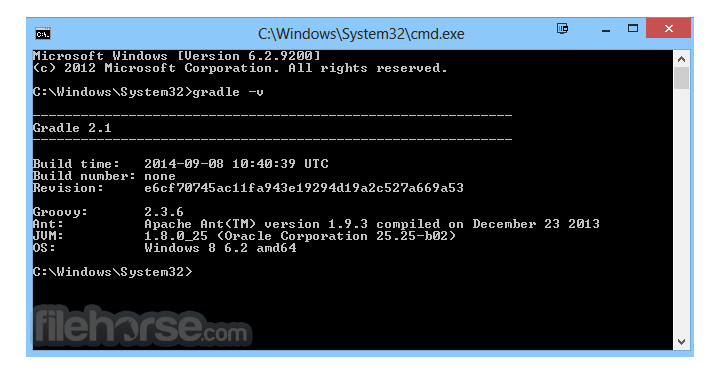

Comments and User Reviews