-
Latest Version
GPU-Z 2.63.0 LATEST
-
Review by
-
Operating System
Windows 7 / Windows 8 / Windows 10 / Windows 11
-
User Rating
Click to vote -
Author / Product
-
Filename
GPU-Z.2.63.0.exe
-
MD5 Checksum
404f0ac6835430c379c3cc25e31e57c4
Developed by TechPowerUp, it is widely used by gamers, overclockers, and hardware enthusiasts to monitor and analyze GPU specifications, clock speeds, memory usage, and temperatures.
Unlike many full-fledged system monitoring tools, GPU-Z is laser-focused on graphics hardware, making it an essential tool for diagnosing GPU-related issues and optimizing performance.
Key Features
Detailed GPU Information – Displays critical specifications such as GPU name, memory size, GPU clock, memory clock, and more.
Real-Time Monitoring – Monitors core clock, memory clock, temperature, fan speed, and GPU load.
BIOS and Driver Details – Provides insights into the installed BIOS version and current graphics driver version.
Multi-GPU Support – Works with NVIDIA, AMD, and Intel graphics cards.
Logging and Exporting – Allows users to log sensor data and export it for further analysis.
Validation and Submission – Users can submit their GPU details to TechPowerUp’s online database for validation and benchmarking.
No Installation Required – A portable version is available that can be run directly without installation.
User Interface
Graphics Card Tab – Displays detailed information about the GPU, such as name, architecture, memory type, and clock speeds.
Sensors Tab – Provides real-time monitoring of GPU temperature, utilization, power draw, and fan speed.
Advanced Tab – Includes in-depth driver information, BIOS details, and other advanced settings.
The UI is minimalistic and straightforward, making it accessible even for non-technical users while offering valuable insights for experienced users.
Installation and Setup
It can be downloaded from the official TechPowerUp website or FileHorse. The software offers both an installer version and a portable version (which does not require installation).
Steps for setup:
- Download GPU-Z from TechPowerUp’s official website.
- If using the installer, run the setup file and follow on-screen instructions.
- If using the portable version, simply extract and run the executable.
- The software automatically detects your GPU and displays all relevant information instantly.
Launch the software – Once opened, it immediately detects and displays GPU details.
Navigate through tabs – Use the "Graphics Card," "Sensors," and "Advanced" tabs to explore detailed information.
Monitor GPU stats – Keep an eye on real-time parameters such as temperature, fan speed, and clock speeds.
Log sensor data – Click on the sensor log option to record data for analysis.
Validate GPU information – Use the built-in submission feature to verify your card’s authenticity with TechPowerUp’s online database.
FAQ
Is GPU-Z free to use?
Yes, this tool is completely FREE for personal and commercial use.
Does GPU-Z support integrated graphics?
Yes, it supports Intel integrated graphics along with dedicated AMD and NVIDIA GPUs.
Can GPU-Z control fan speeds or overclock GPUs?
No, the program is a monitoring and information tool; it does not allow direct hardware modification.
Does it work on older GPUs?
Yes, it supports a wide range of old and new GPUs, including legacy cards.
How can I check if my GPU is working properly?
Use the "Sensors" tab to monitor temperatures, clock speeds, and utilization. Unusual fluctuations or overheating may indicate an issue.
Alternatives
MSI Afterburner – Offers GPU monitoring along with overclocking capabilities.
HWMonitor – Provides hardware monitoring for multiple system components, including GPUs.
AIDA64 Extreme – A paid tool that offers deep system diagnostics, including GPU details.
Open Hardware Monitor – A free open-source alternative with real-time sensor readings.
Speccy – A lightweight system information tool from Piriform that includes GPU details.
Pricing
This tool is completely FREE for both personal and commercial use. There are no premium or paid versions, making it an excellent choice for users who need detailed GPU information without additional cost.
System Requirements
OS: Windows 7, 8, 10, 11 (32-bit & 64-bit)
GPU Compatibility: Supports NVIDIA, AMD, and Intel graphics cards
Storage: Less than 5MB required
PROS
- Lightweight and does not require installation
- Works with all major GPU brands (NVIDIA, AMD, Intel)
- Provides real-time sensor monitoring
- Free to use with no hidden costs
- Portable version available
- No built-in overclocking or fan control features
- Lacks full system monitoring beyond the GPU
- Limited to Windows OS only
GPU-Z is a must-have tool for any PC user who wants detailed insights into their graphics card. Whether you're troubleshooting GPU issues, monitoring real-time performance, or verifying GPU specifications, this free and lightweight software does the job effectively.
While it lacks overclocking features, its comprehensive data, multi-GPU support, and real-time monitoring make it a valuable tool for both casual users and enthusiasts. For those who need additional tuning and tweaking capabilities, combining GPU-Z with tools like MSI Afterburner can provide a complete solution.
Also Available: Download GPU-Z Portable
What's new in this version:
Added:
- support for NVIDIA GeForce RTX 5070 Ti
- support for AMD Radeon RX 9070 XT, RX 9070, RX 7650 GRE
- VBIOS save and upload support for all NVIDIA GeForce RTX 50 Blackwell GPUs
Fixed:
- scaling of GPU vendor logo on some high-DPI systems (this bug was introduced in 2.62.0)
- DPI scaling of buttons in the top right corner of the window
 OperaOpera 117.0 Build 5408.39 (64-bit)
OperaOpera 117.0 Build 5408.39 (64-bit) PC RepairPC Repair Tool 2025
PC RepairPC Repair Tool 2025 PhotoshopAdobe Photoshop CC 2025 26.3 (64-bit)
PhotoshopAdobe Photoshop CC 2025 26.3 (64-bit) OKXOKX - Buy Bitcoin or Ethereum
OKXOKX - Buy Bitcoin or Ethereum iTop VPNiTop VPN 6.3.0 - Fast, Safe & Secure
iTop VPNiTop VPN 6.3.0 - Fast, Safe & Secure Premiere ProAdobe Premiere Pro CC 2025 25.1
Premiere ProAdobe Premiere Pro CC 2025 25.1 BlueStacksBlueStacks 10.41.661.1001
BlueStacksBlueStacks 10.41.661.1001 Hero WarsHero Wars - Online Action Game
Hero WarsHero Wars - Online Action Game TradingViewTradingView - Trusted by 60 Million Traders
TradingViewTradingView - Trusted by 60 Million Traders LockWiperiMyFone LockWiper (Android) 5.7.2
LockWiperiMyFone LockWiper (Android) 5.7.2





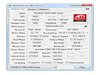
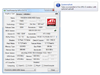
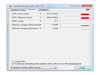
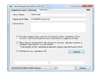
Comments and User Reviews