-
Latest Version
GoToMeeting LATEST
-
Review by
-
Operating System
Windows 7 / Windows 7 64 / Windows 8 / Windows 8 64 / Windows 10 / Windows 10 64
-
User Rating
Click to vote -
Author / Product
Download GoToMeeting for Windows PC today! Enjoy!
Quickly turn conference rooms into collaboration centers with GoToRoom, an affordable out-of-the-box solution. Transform your online events into engaging experiences you and your attendees will look forward to.
The GoToMeeting Suite will open with all the available products in your plan (GoToMeeting, GoToWebinar, GoToTraining) and you can get started scheduling, hosting, and viewing sessions.
Join the millions of people using these features:
- 250 Participants
- 25 Active HD Webcams
- Calendar Integrations
- Call Me
- Video to Slides
- Unlimited Recording
- Personal Meeting Room
- Screenshare & Draw
- Mobile Applications
- Business Messaging
- Crystal Clear Audio
- Meeting Transcription
- InRoom Link (H.323, SIP)
- Admin Center
- Meeting Diagnostic Reports
- Active Directory Connector
- Downloadable Admin Reports
No need to take notes while hosting a meeting on the go, cloud recording is now available on the GoToMeeting mobile app. Host or attend meetings on the go with confidence and save data with a reliable, distraction-free experience.
Mobile users can install the app free on iOS or Android.
With the GoToMeeting Outlook plugin and GoToMeeting Office 365 Outlook Add-In, you can seamlessly schedule, manage, and join upcoming meetings directly from your Outlook calendar.
Highlights
Screen Sharing
Share your desktop, smartphone, or tablet screen quickly and securely from anywhere.
Conference Calling
Integrated Voice over IP conference calls that save you time and money.
Video Conferencing
Change the dynamics of the meeting with face-to-face HD video conferencing.
Mobile Conferencing
Start an online meeting from your mobile device right away and keep it going.
Meeting Recording & Transcription
Record your meetings in real-time, take notes, mark action items, and share them after the meeting.
Conference Room Equipment
Hardware bundled with professional, user-friendly video conferencing software in one simple kit.
Main Features
HD Video and Audio: It supports high-definition video and crystal-clear audio quality, ensuring a professional meeting experience.
Screen Sharing: Users can share their screens with participants, making it easy to showcase presentations, documents, or software demos.
Meeting Recording: Meetings can be recorded for future reference or for participants who couldn't attend in real-time.
Webinar Hosting: It can host webinars with up to 3,000 attendees, making it suitable for larger events.
Integration: It integrates seamlessly with popular productivity tools like Microsoft Outlook, Google Calendar, and Slack.
Mobile Accessibility: Participants can join meetings from their desktop, mobile devices, or tablets, enhancing accessibility and flexibility.
Security: It prioritizes security with features like encryption, secure meeting links, and the ability to lock meetings.
User Interface
The program boasts an intuitive and clean user interface. The dashboard is easy to navigate, and the various features are well-organized, making it simple for both hosts and participants to use the software effectively.
Installation and Setup
Installing the app is straightforward. Users can download the application from the official website or app stores.
The setup process guides you through account creation and configuration. It's a matter of minutes before you're ready to host or join your first meeting.
How to Use
Hosting a Meeting
- Open the application.
- Click on "Schedule a Meeting" or "Start a Meeting Now."
- Invite participants by sharing the meeting link or sending email invitations.
- Start the meeting and manage participants, sharing screens, and utilizing the various features.
- Click on the meeting link or enter the Meeting ID.
- Follow the on-screen instructions to join the meeting.
- During a meeting, click on the screen sharing icon.
- Choose whether to share your entire screen or specific applications/documents.
- Click on the "Record" button at the bottom of the meeting window.
- The recording will be saved to your account for later access.
Is GoToMeeting free to use?
GoToMeeting offers a free trial, but for ongoing use, a subscription is required. There's no free forever plan.
Can I host webinars with GoToMeeting?
Yes, it supports webinars with up to 3,000 attendees in its webinar plan.
Is GoToMeeting compatible with mobile devices?
Absolutely, you can join and host meetings using the app on your mobile or tablet.
What security measures does GoToMeeting have in place?
It employs encryption, secure meeting links, and the ability to lock meetings to ensure security.
Can I record meetings for future reference?
Yes, it allows you to record meetings, which can be accessed later for review.
Alternatives
Zoom: Known for its popularity and a wide range of features, including video conferencing, webinars, and collaboration tools.
Microsoft Teams: Integrated with Microsoft 365, it offers a comprehensive suite of communication and collaboration tools.
Cisco Webex: Offers video conferencing, webinars, and secure messaging with a focus on business collaboration.
Skype: Known for its instant messaging and video conferencing capabilities, now part of Microsoft Teams.
Google Meet: Part of Google Workspace (formerly G Suite), it offers video conferencing and collaboration features.
Pricing
It offers several pricing tiers to cater to different needs. Pricing may vary based on the number of users and features required.
Professional Plan: Starting at $12/user/month, ideal for small teams.
Business Plan: Starting at $16/user/month, suitable for larger teams and webinars.
Enterprise Plan: Custom pricing, designed for large organizations with advanced requirements.
Please note that pricing may have changed since then, so it's essential to check the official website for the most up-to-date pricing information.
System Requirements
- Windows 11, 10, 8 or 7
- Intel Core i3 processor or equivalent
- 2 GB RAM or higher
- Internet connection (broadband is recommended)
- Webcam and microphone for video and audio
- Reliable and stable performance.
- User-friendly interface.
- Extensive features for meetings and webinars.
- High-quality video and audio.
- Excellent mobile accessibility.
- Integration with popular productivity tools.
- Strong security measures.
- The cost may be a bit higher than some competitors.
- Limited customization options for branding.
GoToMeeting is a top-notch video conferencing and online meeting software designed to meet the needs of businesses and professionals. With a user-friendly interface, a rich set of features, and a focus on security, it provides a reliable platform for virtual meetings, webinars, and collaboration. While pricing may be a consideration, the overall value and quality of the service make it a strong contender in the market.
Whether you're a small team or a large enterprise, GoToMeeting is well worth considering for your online meeting and webinar needs.
Note: 30 days trial version.
Also Available: Download GoToMeeting for Mac
 OperaOpera 118.0 Build 5461.60 (64-bit)
OperaOpera 118.0 Build 5461.60 (64-bit) PC RepairPC Repair Tool 2025
PC RepairPC Repair Tool 2025 PhotoshopAdobe Photoshop CC 2025 26.5.0 (64-bit)
PhotoshopAdobe Photoshop CC 2025 26.5.0 (64-bit) OKXOKX - Buy Bitcoin or Ethereum
OKXOKX - Buy Bitcoin or Ethereum iTop VPNiTop VPN 6.4.0 - Fast, Safe & Secure
iTop VPNiTop VPN 6.4.0 - Fast, Safe & Secure Premiere ProAdobe Premiere Pro CC 2025 25.2.3
Premiere ProAdobe Premiere Pro CC 2025 25.2.3 BlueStacksBlueStacks 10.42.53.1001
BlueStacksBlueStacks 10.42.53.1001 Hero WarsHero Wars - Online Action Game
Hero WarsHero Wars - Online Action Game SemrushSemrush - Keyword Research Tool
SemrushSemrush - Keyword Research Tool LockWiperiMyFone LockWiper (Android) 5.7.2
LockWiperiMyFone LockWiper (Android) 5.7.2




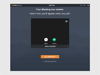
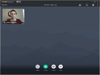
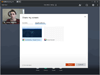
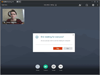
Comments and User Reviews