-
Latest Version
Google Chrome 135.0.7049.96 (32-bit) LATEST
-
Review by
-
Operating System
Windows 10 (32-bit) / Windows 11
-
User Rating
Click to vote -
Author / Product
Thumbnails of your top sites let you access your favorite pages instantly with lightning speed from any new tab. Desktop shortcuts allow you to launch your favorite Web apps straight from your desktop.
Google Chrome offline installer for PC is used by more than half of people online, it’s likely to quickly gain momentum among other browsers.
Chrome Browser 32bit is a free, cross-platform web browser that offers a smooth and user-friendly experience for navigating the internet.
Available for Windows, macOS, Linux, iOS, and Android, it has gained popularity due to its speed, security, and vast ecosystem of extensions and apps. It is built on the open-source Chromium project, ensuring constant updates and innovative features.

Why use Google Chrome?
Search instantly
Search and navigate from the same box. Choose from results and suggestions that appear as you type, including your recent searches and visited websites, so you can get to what you want in a snap.
Type less
Tired of filling out web forms with the same information time and time again? Autofill lets you complete forms with just one click. And it works across devices too — so you can skip all that small-screen typing.
Pick up where you left off
It brings your open tabs, bookmarks, and recent searches from your computer to your phone or tablet, and vice versa. That way you have your web on all of your devices. Just sign in on your other devices to start syncing.
Experience a smarter web
Get the best of Google when you browse with this app. Chrome and Google work together to bring you more relevant suggestions and features across Google products including Voice Search and Google Now.
Make Chrome yours
Browse just the way you'd like with themes, apps, and extensions. Get straight to your favorite web destinations with bookmarks and start pages. Once you've set up the browser app, your customizations will be kept in sync across all of your devices.
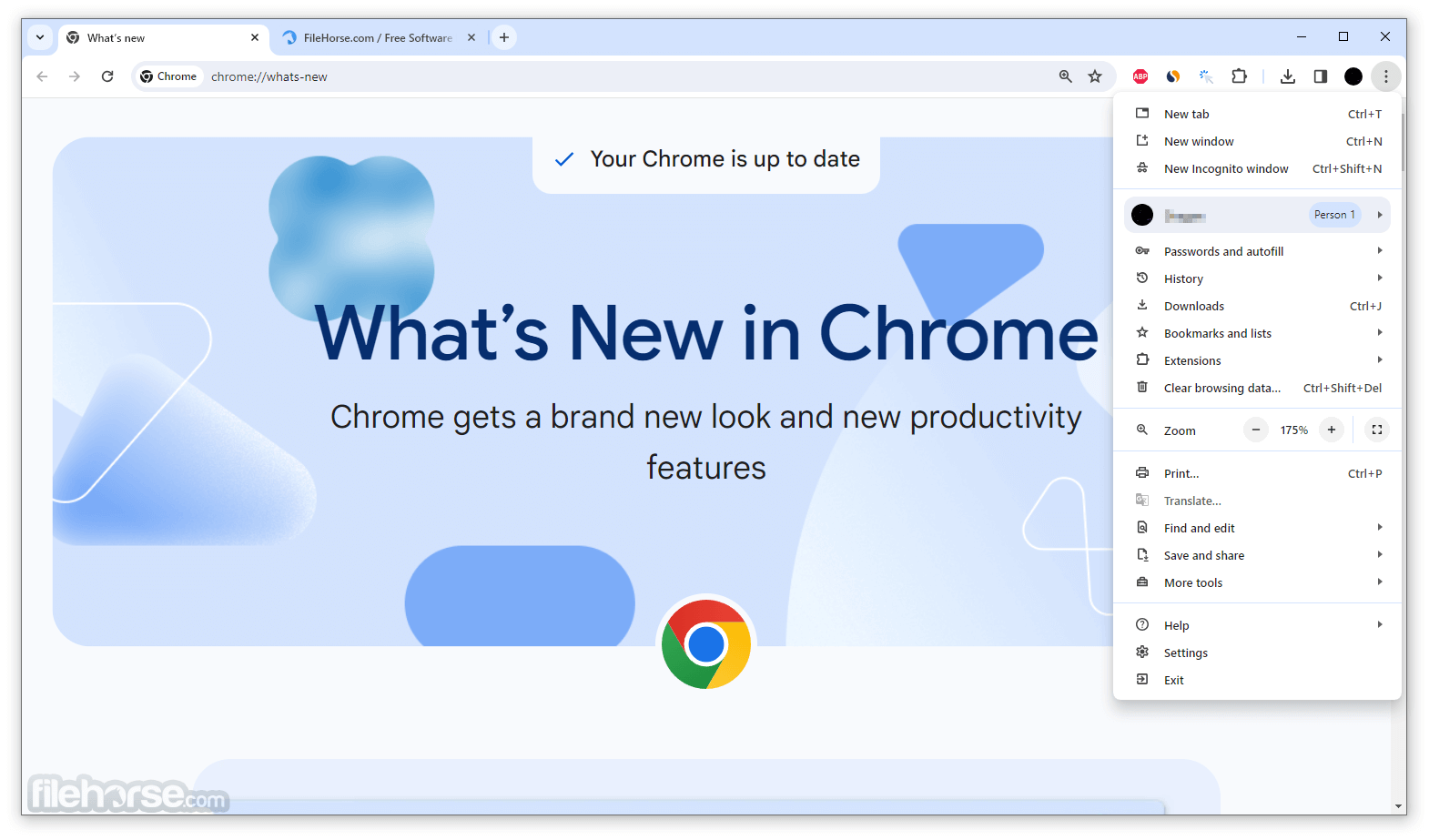
Features
Speed and Performance: It boasts a powerful rendering engine, providing users with quick page loading times and smooth browsing experiences.
Customization and Extensions: The Chrome Web Store offers a wide array of extensions, enabling users to personalize their browsing experience with features such as ad-blockers, productivity tools, and more.
Syncing and Account Integration: It allows users to sync their bookmarks, history, passwords, and settings across multiple devices by signing in with their Google Account.
Enhanced Security: With features like automatic updates, sandboxing, and built-in malware protection, it ensures a secure browsing environment.
Developer Tools: It provides robust developer tools, including the Inspector, Console, and Network Analyzer, making it a preferred choice for web developers.
What`s new in latest version
- The Language Detection API is available in origin trial for Chrome 130+.
- More efficient IndexedDB storage in Chrome
- Monitor live Core Web Vitals metrics in the Performance panel
- Help your users sign-in smoothly with seamless credential sharing
- Experimental support for multi-draw indirect
- The File System Observer API
- Add content to the margins of web pages when printed using CSS
- New scroll badge in DevTools: Find scrollable elements faster
- Inheritance changes for CSS selection styling
- Clip distances in WGSL
- GPUCanvasContext getConfiguration()
- Point and line primitives must not have depth bias
- Inclusive scan built-in functions for subgroups
- Experimental support for multi-draw indirect
- Shader module compilation option strict math
- Remove GPUAdapter requestAdapterInfo()
- Dawn updates
- Download and Installation: Visit the official Google Chrome website and click on the "Download Chrome" button. Follow the on-screen instructions to complete the installation process.
- User Interface: Upon launching Chrome, you'll be greeted with a minimalistic interface, featuring the address bar (Omnibox), tabs, and navigation controls.
- Browsing: Simply enter a website URL or search term in the Omnibox and hit Enter to start browsing. Use the navigation controls to move forward, backward, or refresh the page.
- Extensions: To enhance your browsing experience, visit the Chrome Web Store and explore the vast collection of extensions. Click on "Add to Chrome" to install an extension.
- Syncing and Account Integration: Sign in to Chrome using your Google Account to sync your data across devices. Access your bookmarks, history, and other settings by clicking on your profile picture in the top-right corner.
Is Google Chrome available on mobile devices?
Yes, the program is available for both iOS and Android devices. You can download it from the respective app stores.
Can I import bookmarks from another browser into Chrome?
Absolutely! Open Chrome's menu, go to "Bookmarks," and select "Import bookmarks and settings." Follow the prompts to import your bookmarks from another browser.
How can I manage my extensions in Chrome?
To manage extensions, type "chrome://extensions" in the Omnibox and hit Enter. From there, you can enable, disable, or remove extensions as desired.
Does Chrome support private browsing?
Yes, it offers a private browsing mode called "Incognito." You can access it by clicking on the three-dot menu and selecting "New incognito window."
Can I customize Chrome's appearance?
Yes, you can personalize Chrome by visiting the Chrome Web Store and installing themes. These themes allow you to change the browser's appearance and customize it to your liking.
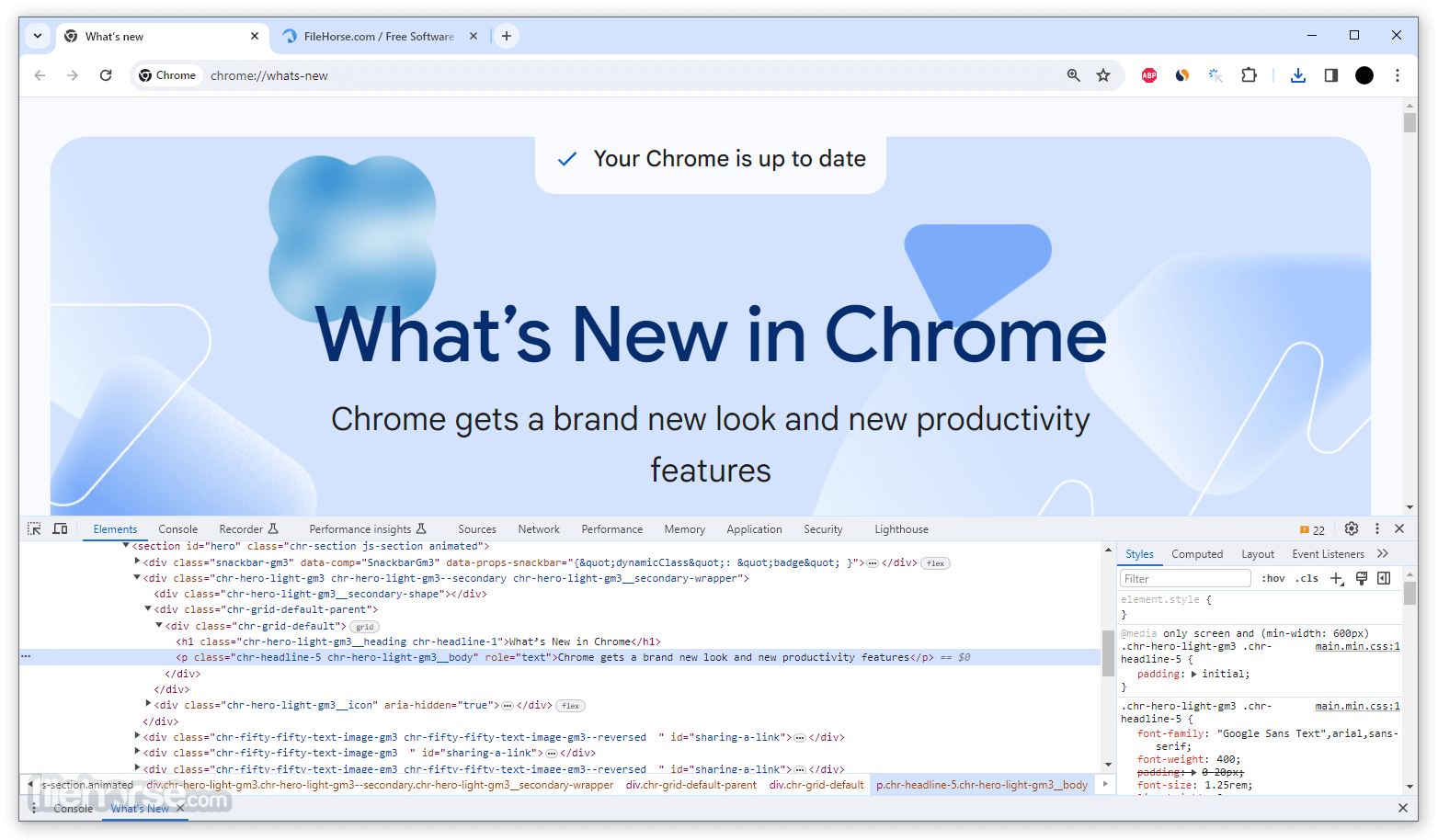
Pricing
Google Chrome is FREE to download and use on all supported platforms. It does not require any subscription fees or in-app purchases.
Alternatives
Opera: Feature-rich browser offering a built-in ad blocker, VPN, and unique tools for faster browsing.
Opera GX: The gaming browser built for gamers with RAM and CPU limiters!
Firefox: Fast and customizable browser with a strong focus on privacy and security.
Edge: A modern and efficient browser with excellent compatibility and integrated Microsoft services.
Brave: Privacy-focused browser that blocks ads and trackers by default, ensuring a faster and more secure browsing experience.
System Requirements
- Windows 7 or later
- An Intel Pentium 4 processor or later that's SSE2 capable
- 350 MB of free disk space
- 4GB of RAM
PROS
- Speed & Performance
- Wide Compatibility
- User-Friendly Interface
- Extensive Extension Library
- Synchronization Across Devices
- High Memory Usage
- Limited Offline Functionality
Chrome has rightfully earned its reputation as a leading web browser, thanks to its speed, versatility, and extensive range of features. It provides a seamless browsing experience, catering to the needs of both casual users and web developers.
With its robust security measures, customization options, and compatibility across multiple platforms, it continues to be a top choice for individuals seeking a reliable and user-friendly web browser. Whether you're a seasoned internet user or a developer, Google Chrome is definitely worth considering for your browsing needs.
Also Available: Google Chrome (64-bit), Google Chrome for Mac and Google Chrome Portable
 OperaOpera 118.0 Build 5461.41 (64-bit)
OperaOpera 118.0 Build 5461.41 (64-bit) PC RepairPC Repair Tool 2025
PC RepairPC Repair Tool 2025 PhotoshopAdobe Photoshop CC 2025 26.5.0 (64-bit)
PhotoshopAdobe Photoshop CC 2025 26.5.0 (64-bit) OKXOKX - Buy Bitcoin or Ethereum
OKXOKX - Buy Bitcoin or Ethereum iTop VPNiTop VPN 6.4.0 - Fast, Safe & Secure
iTop VPNiTop VPN 6.4.0 - Fast, Safe & Secure Premiere ProAdobe Premiere Pro CC 2025 25.2.1
Premiere ProAdobe Premiere Pro CC 2025 25.2.1 BlueStacksBlueStacks 10.42.51.1001
BlueStacksBlueStacks 10.42.51.1001 Hero WarsHero Wars - Online Action Game
Hero WarsHero Wars - Online Action Game SemrushSemrush - Keyword Research Tool
SemrushSemrush - Keyword Research Tool LockWiperiMyFone LockWiper (Android) 5.7.2
LockWiperiMyFone LockWiper (Android) 5.7.2
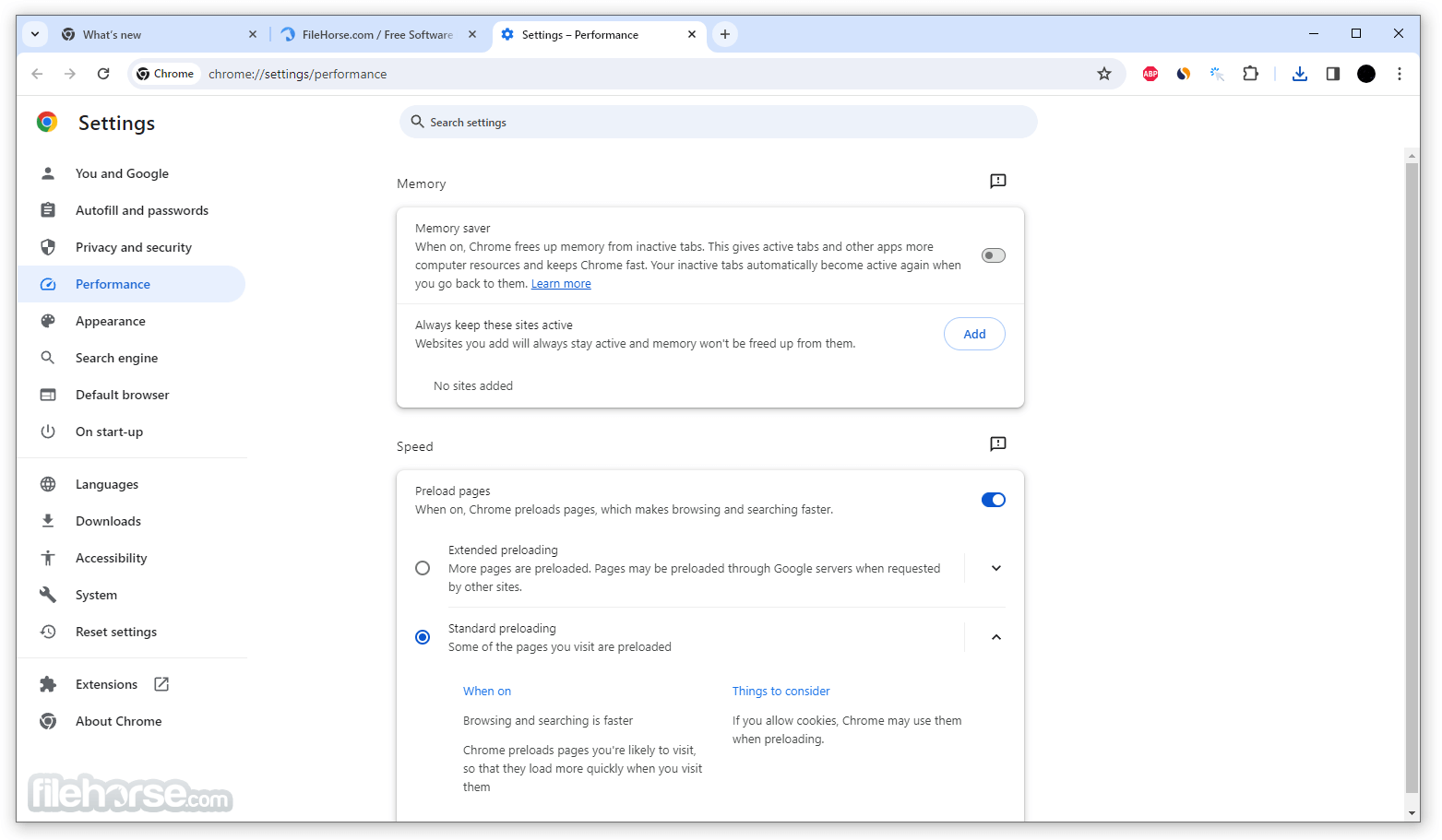
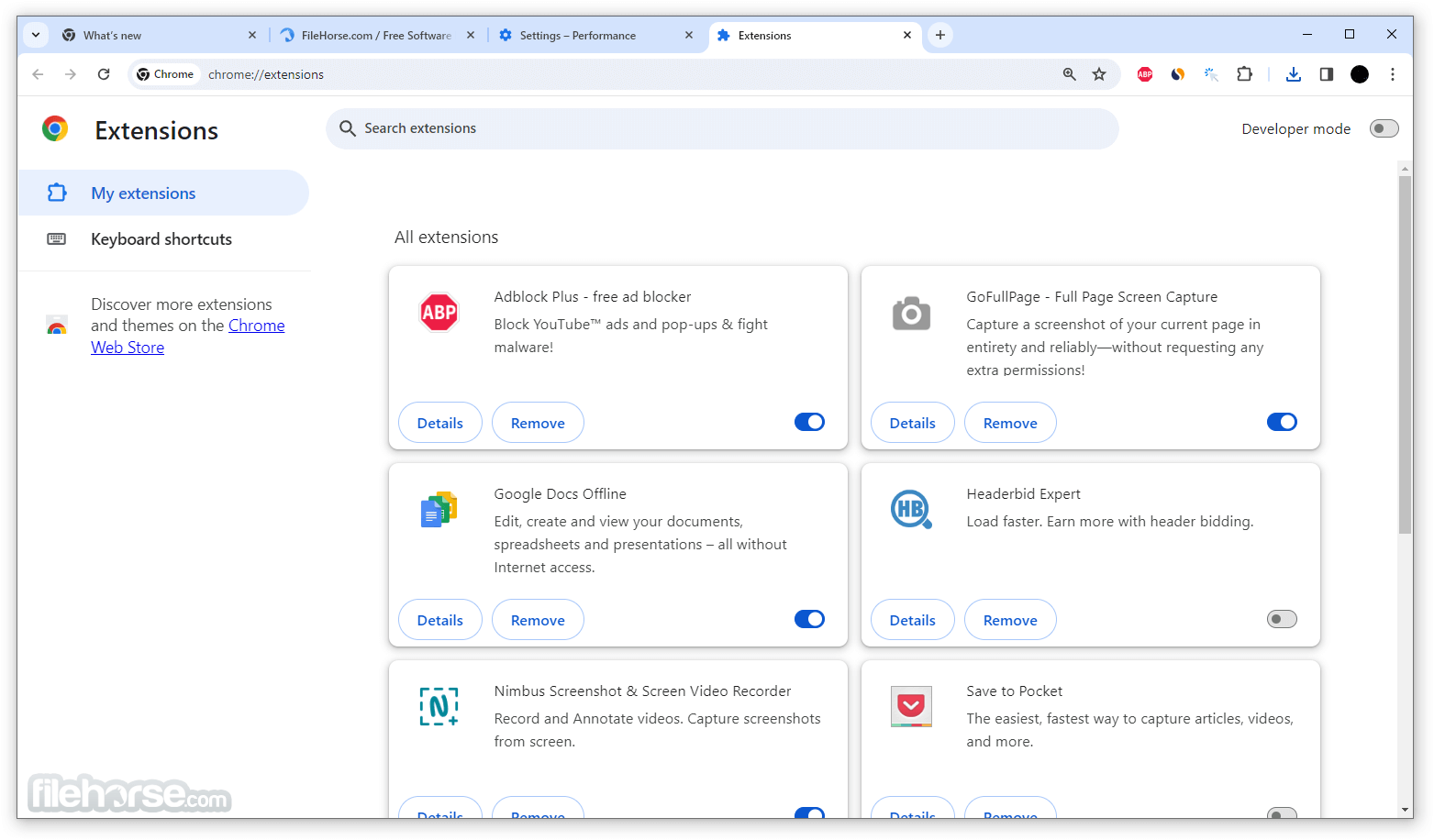





Comments and User Reviews