-
Latest Version
GOM Player 2.3.115.5385 LATEST
-
Review by
-
Operating System
Windows 7 / Windows 8 / Windows 10 / Windows 11
-
User Rating
Click to vote -
Author / Product
-
Filename
GOMPLAYERGLOBALSETUP_NEW.EXE
-
MD5 Checksum
ee5809f42e87e47b0775d026fd2a4faf

The software is capable of playing incomplete or damaged AVI files by skipping the damaged frames. It can also play locked or partially downloaded files.
GOM Player, short for Gretech Online Movie Player, is a feature-rich multimedia player software that caters to a wide range of audio and video formats. Developed by Gretech Corporation, this multimedia player has gained popularity due to its versatility and user-friendly interface.
Its other features include drag-and-drop support, HTTP streaming, editable skins, subtitling, overlay mixer, key remapping, enhanced filter rendering, real-time index rebuilding for AVI files, and Unicode support among others.
You can download the GOM Media Player for PC offline installer from the site by clicking on the free download button.
Also Available: Download GOM Cam - The most complete recording program possible to edit video at once!
Why use GOM?
Comprehensive File Support
It can play all the most popular video formats by default: AVI, MP4, MKV, FLV, WMV, MOV, and more!
Advanced Features
With a wide variety of advanced features like A-B repeat, screen capture, audio capture, playback speed control, and video effects, this software allows you to do much more than simply play your videos.
Customization
GOM’s skinnable interface and advanced filter controls make it highly customizable, allowing users to personalize their experience to fit their needs. Download new skins and logos from the official website!
Codec Finder
Some uncommon video types aren’t supported by this program by default. When you try to watch these videos, GOM’s Codec Finder service will search for the one you’re missing and direct you to a place where you can read more and/or download the missing codec.
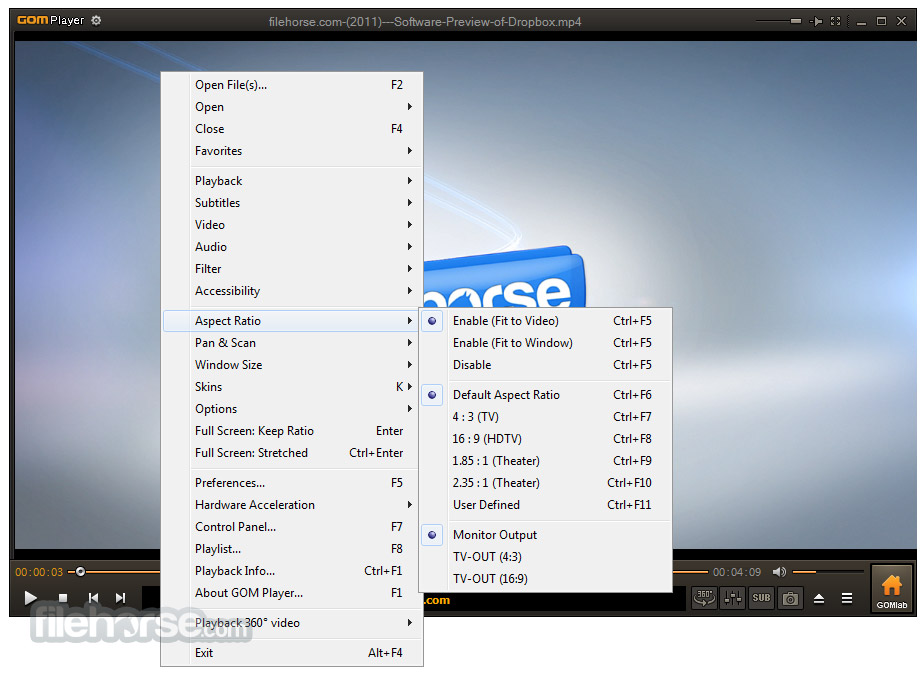
Key Features
Wide Format Support: The app is known for its extensive codec library, supporting a plethora of file formats, including AVI, MP4, MKV, FLV, and more. It ensures that you can play nearly any video or audio file without the need for additional codecs.
Customizable Interface: The software allows you to personalize your viewing experience by offering various skins and themes. You can also adjust the placement and size of on-screen controls to suit your preferences.
Playback Controls: It offers essential playback controls like play, pause, rewind, and fast forward. It also includes advanced features like an A-B repeat for looping specific sections of a video.
Subtitle Support: Subtitle enthusiasts will appreciate the comprehensive subtitle support in the Player. It can automatically search for and sync subtitles, making it a great choice for foreign-language films.
Advanced Video Effects: The software comes with a range of video effects and filters, allowing you to enhance your viewing experience. Features like 360-degree VR playback and 3D support add an extra dimension to your media consumption.
Screen Capture: It includes a screen capture feature, enabling users to capture screenshots from videos easily.
Playback Speed Control: You can adjust the playback speed to suit your preference, whether you want to slow down for detailed analysis or speed up for quick reviews.
Codec Finder: If the program encounters a file format it can't handle, it will search for the required codec and prompt you to install it, ensuring a seamless playback experience.
User Interface
It boasts an intuitive and user-friendly interface. Its minimalist design puts the focus on your media content.
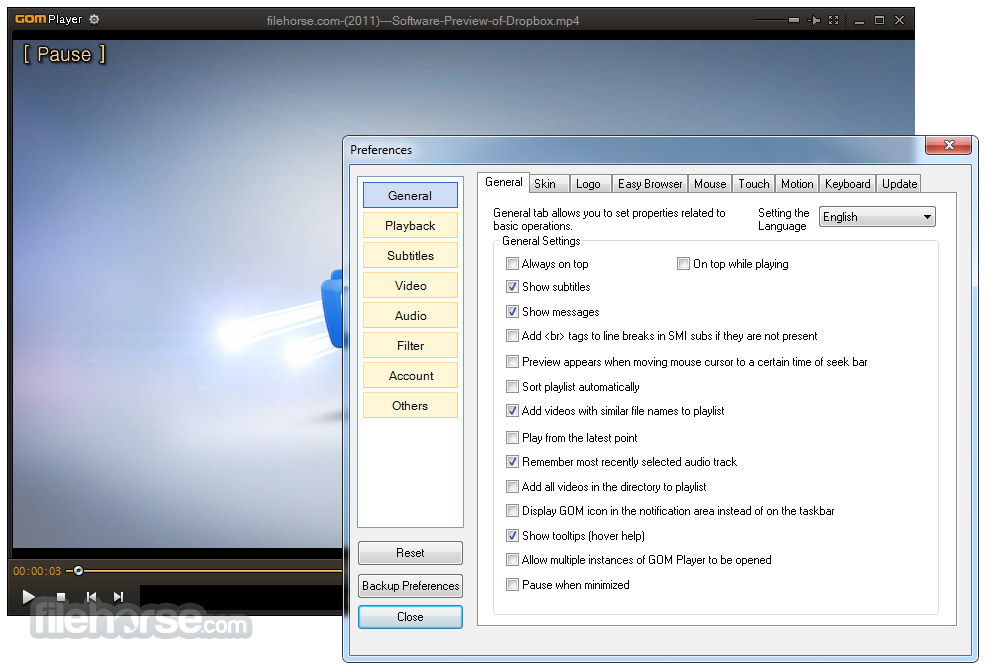
The playback controls are easily accessible, and you can customize the interface's appearance to match your style.
Overall, the interface is designed for both beginners and advanced users, making it easy to navigate and use.
Installation and Setup
Installing GOM Player is a straightforward process. You can download the software from the official website or other trusted sources, like FileHorse. During installation, you can choose your preferred settings and file associations.
The software typically installs quickly and without any complications. Once installed, it automatically checks for updates to ensure you have the latest features and security patches.
How to Use
Opening Media Files: Launch the software and click on the "Open" button to select and open media files. Alternatively, you can drag and drop files onto the player.
Adjusting Playback: Use the playback controls at the bottom of the interface to play, pause, rewind, or fast forward. You can also right-click on the video for additional options.
Subtitle Management: To add subtitles, place the subtitle file in the same folder as the video with the same name, and it will automatically detect and display them. You can adjust subtitle settings from the right-click menu.
Video Effects: Explore the "Video" menu for various video effects and filters. You can adjust settings like brightness, contrast, and saturation to enhance your viewing experience.
Screen Capture: Click the camera icon or use the shortcut key (default is Alt + G) to capture screenshots from your videos.
FAQ
Can I use GOM Player on my Mac?
Yes, the app is available for both Windows and macOS platforms.
Does GOM Player require additional codecs to play certain file formats?
No, it comes with an extensive codec library and can automatically search for and install any required codecs to ensure smooth playback.
How can I customize the appearance of GOM Player's interface?
You can customize the interface by selecting different skins and themes. Additionally, you can adjust the placement and size of on-screen controls in the settings menu.
Does GOM Player support 360-degree and VR video playback?
Yes, it offers 360-degree video playback and supports VR content for an immersive viewing experience.
Is GOM Player free to use, or are there any premium features?
The video program is available in both free and paid versions. The free version offers a wide range of features, while the paid version, GOM Player Plus, includes some additional advanced features and is ad-free.
Alternatives
VLC Media Player: VLC is a popular open-source multimedia player that supports numerous formats and platforms. It's known for its reliability and extensive customization options.
PotPlayer: PotPlayer is another feature-rich multimedia player with support for a wide range of formats. It offers advanced customization and playback options.
KMPlayer: KMPlayer is a versatile media player with support for 3D, 4K, and UHD playback. It also offers cloud storage integration for your media files.
PlayerFab: The World`s Best 4K UHD Media Player With Menu & HDR10 Support!
Media Player Classic: This lightweight player is an excellent choice for those seeking a minimalistic approach to media playback. It supports a variety of formats and is easy to use.
Pricing
It offers a FREE version with most features available.
For users looking for an ad-free experience and additional advanced features, there's a paid version called GOM Player Plus for $14.99.
The pricing for GOM Player Plus is competitive and can be purchased as a one-time license or through a monthly subscription.
System Requirements
- Operating System: Windows 11/10/8.1/8/7 (32-bit or 64-bit)
- Processor: 1 GHz or faster.
- RAM: 2 GB or more.
- Hard Disk Space: 200 MB of free space.
- Graphics: DirectX 9.0c-compatible video card.
- Some videos may require DirectX or Windows Media Player.
- Recommended settings may differ depending on video file types.
- Playing 360° VR is supported on the versions of Windows Vista SP2 and DirectX 11 or later.
- Using “Searching the codec” and “Searching the subtitles” is limited on the OS version of Vista or before.
- The updates for Windows XP/Vista are no longer supported.
- Wide format support with built-in codecs.
- User-friendly interface with customization options.
- Excellent subtitle support and management.
- Advanced video effects and filters.
- Cross-platform availability.
- Free version with valuable features.
- Occasional minor playback issues with very obscure file formats.
- Some advanced features are exclusive to the paid version.
In summary, GOM Media Player is a versatile and user-friendly PC multimedia player that stands out for its wide format support and robust feature set. Its ability to automatically find and install codecs ensures that you can play almost any media file effortlessly. The customizable interface and advanced video effects enhance your viewing experience.
While some advanced features are reserved for the paid version, the free version offers an impressive array of tools for both casual and dedicated media enthusiasts. Whether you're a Windows or macOS user, this software is a solid choice for all your multimedia playback needs, making it a must-try software for anyone in search of a reliable and feature-rich media player.
Also Available: Download GOM Player for Mac
 OperaOpera 125.0 Build 5729.49 (64-bit)
OperaOpera 125.0 Build 5729.49 (64-bit) MalwarebytesMalwarebytes Premium 5.4.5
MalwarebytesMalwarebytes Premium 5.4.5 PhotoshopAdobe Photoshop CC 2026 27.2 (64-bit)
PhotoshopAdobe Photoshop CC 2026 27.2 (64-bit) BlueStacksBlueStacks 10.42.153.1001
BlueStacksBlueStacks 10.42.153.1001 OKXOKX - Buy Bitcoin or Ethereum
OKXOKX - Buy Bitcoin or Ethereum Premiere ProAdobe Premiere Pro CC 2025 25.6.3
Premiere ProAdobe Premiere Pro CC 2025 25.6.3 PC RepairPC Repair Tool 2025
PC RepairPC Repair Tool 2025 Hero WarsHero Wars - Online Action Game
Hero WarsHero Wars - Online Action Game TradingViewTradingView - Trusted by 60 Million Traders
TradingViewTradingView - Trusted by 60 Million Traders WPS OfficeWPS Office Free 12.2.0.23155
WPS OfficeWPS Office Free 12.2.0.23155



Comments and User Reviews