-
Latest Version
-
Operating System
Windows XP64 / Vista64 / Windows 7 64 / Windows 8 64 / Windows 10 64
-
User Rating
Click to vote -
Author / Product
-
Filename
Git-2.29.0-64-bit.exe
Sometimes latest versions of the software can cause issues when installed on older devices or devices running an older version of the operating system.
Software makers usually fix these issues but it can take them some time. What you can do in the meantime is to download and install an older version of Git for Windows 2.29.0 (64-bit).
For those interested in downloading the most recent release of Git for PC (64-bit) or reading our review, simply click here.
All old versions distributed on our website are completely virus-free and available for download at no cost.
We would love to hear from you
If you have any questions or ideas that you want to share with us - head over to our Contact page and let us know. We value your feedback!
What's new in this version:
New:
- Comes with Git v2.29.0
- Comes with MSYS2 runtime (Git for Windows flavor) based on Cygwin 3.1.7
- Comes with Git LFS v2.12.0
- Comes with GNU Privacy Guard v2.2.23
- Comes with OpenSSL v1.1.1h
- Comes with libcbor v0.8.0
- Comes with libfido2 v1.5.0
- Comes with OpenSSH v8.4p1
- Comes with Git Credential Manager Core v2.0.252.766
- Existing Git Credential Manager for Windows users are now automatically upgraded to Git Credential Manager Core
- Git for Windows' installer learned to let users override the default branch used by git init
- The installer size was reduced by dropping a couple unneeded .dll files
- Comes with cURL v7.73.0
Fixed:
- The credential helper selector (used as default credential helper in the Portable Git) now persists the users choice correctly again
- The full command-lines of MSYS2 processes (such as cp.exe) spawned from Git's Bash can now be seen in sysmon, wmic etc by default
- A bug preventing Unicode characters from being used in the window title of Git Bash was fixed
- OpenSSH was patched to no longer warn about an "invalid format" when private and public keys are stored separately
- Non-ASCII output of paged Git commands is now rendered correctly in Windows Terminal
- It is now possible to use wordpad.exe as Git's editor of choice
- When using Git via the "Run As..." function, it now uses the correct home directory
- The Git Bash prompt now works even after calling set -u
- Git for Windows can now be installed even with stale AutoRun registry entries (e.g. left-overs from a Miniconda installation)
 OperaOpera 117.0 Build 5408.39 (64-bit)
OperaOpera 117.0 Build 5408.39 (64-bit) PC RepairPC Repair Tool 2025
PC RepairPC Repair Tool 2025 PhotoshopAdobe Photoshop CC 2025 26.3 (64-bit)
PhotoshopAdobe Photoshop CC 2025 26.3 (64-bit) OKXOKX - Buy Bitcoin or Ethereum
OKXOKX - Buy Bitcoin or Ethereum iTop VPNiTop VPN 6.3.0 - Fast, Safe & Secure
iTop VPNiTop VPN 6.3.0 - Fast, Safe & Secure Premiere ProAdobe Premiere Pro CC 2025 25.1
Premiere ProAdobe Premiere Pro CC 2025 25.1 BlueStacksBlueStacks 10.41.661.1001
BlueStacksBlueStacks 10.41.661.1001 Hero WarsHero Wars - Online Action Game
Hero WarsHero Wars - Online Action Game TradingViewTradingView - Trusted by 60 Million Traders
TradingViewTradingView - Trusted by 60 Million Traders LockWiperiMyFone LockWiper (Android) 5.7.2
LockWiperiMyFone LockWiper (Android) 5.7.2



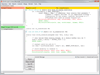
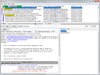
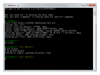
Comments and User Reviews