-
Latest Version
-
Operating System
Windows XP / Vista / Windows 7 / Windows 8 / Windows 10
-
User Rating
Click to vote -
Author / Product
-
Filename
Git-2.43.0-32-bit.exe
Sometimes latest versions of the software can cause issues when installed on older devices or devices running an older version of the operating system.
Software makers usually fix these issues but it can take them some time. What you can do in the meantime is to download and install an older version of Git for Windows 2.43.0 (32-bit).
For those interested in downloading the most recent release of Git for PC (32-bit) or reading our review, simply click here.
All old versions distributed on our website are completely virus-free and available for download at no cost.
We would love to hear from you
If you have any questions or ideas that you want to share with us - head over to our Contact page and let us know. We value your feedback!
What's new in this version:
New Features:
- Comes with Git v2.43.0
- Comes with MSYS2 runtime v3.4.9
- Comes with GNU TLS v3.8.1
- When installing into a Windows setup with Mandatory Address Space Layout Randomization (ASLR) enabled, which is incompatible with the MSYS2 runtime powering Git Bash, SSH and some other programs distributed with Git for Windows, the Git for Windows installer now offers to add exceptions that will allow those programs to work as expected
- Comes with OpenSSH v9.5.P1
- Comes with cURL v8.4.0
- Comes with OpenSSL v3.1.4
- Comes with Git Credential Manager v2.4.1
- Comes with Bash v5.2.21
- Comes with MinTTY v3.7.0
Fixed:
- Symbolic links whose target is an absolute path without the drive prefix accidentally had a drive prefix added when checked out, rendering them "eternally modified". This bug has been fixed.
- Git for Windows's installer is no longer confused by global GIT_* environment variables.
- The installer no longer claims that "fast-forward or merge" is the default git pull behavior: The default behavior has changed in Git a while ago, to "fast-forward only".
 OperaOpera 117.0 Build 5408.39 (64-bit)
OperaOpera 117.0 Build 5408.39 (64-bit) PC RepairPC Repair Tool 2025
PC RepairPC Repair Tool 2025 PhotoshopAdobe Photoshop CC 2025 26.3 (64-bit)
PhotoshopAdobe Photoshop CC 2025 26.3 (64-bit) OKXOKX - Buy Bitcoin or Ethereum
OKXOKX - Buy Bitcoin or Ethereum iTop VPNiTop VPN 6.3.0 - Fast, Safe & Secure
iTop VPNiTop VPN 6.3.0 - Fast, Safe & Secure Premiere ProAdobe Premiere Pro CC 2025 25.1
Premiere ProAdobe Premiere Pro CC 2025 25.1 BlueStacksBlueStacks 10.41.661.1001
BlueStacksBlueStacks 10.41.661.1001 Hero WarsHero Wars - Online Action Game
Hero WarsHero Wars - Online Action Game TradingViewTradingView - Trusted by 60 Million Traders
TradingViewTradingView - Trusted by 60 Million Traders LockWiperiMyFone LockWiper (Android) 5.7.2
LockWiperiMyFone LockWiper (Android) 5.7.2



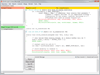
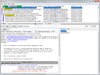
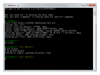
Comments and User Reviews