-
Latest Version
-
Operating System
Windows 7 64 / Windows 8 64 / Windows 10 64
-
User Rating
Click to vote -
Author / Product
-
Filename
gimp-2.10.20-setup-1.exe
-
MD5 Checksum
a1ff11b49189c80968fb06d6fbe0f88a
Sometimes latest versions of the software can cause issues when installed on older devices or devices running an older version of the operating system.
Software makers usually fix these issues but it can take them some time. What you can do in the meantime is to download and install an older version of GIMP 2.10.20.
For those interested in downloading the most recent release of GIMP or reading our review, simply click here.
All old versions distributed on our website are completely virus-free and available for download at no cost.
We would love to hear from you
If you have any questions or ideas that you want to share with us - head over to our Contact page and let us know. We value your feedback!
What's new in this version:
Release highlights:
- Tool-group menus can now expand on hover
- Non-destructive cropping now available by cropping the canvas rather than actual pixels
- Better PSD support: exporting of 16-bit files now available, reading/writing channels in the right order
- On-canvas controls for the Vignette filter
- New filters: Bloom, Focus Blur, Lens Blur, Variable Blur
- Blending options now built into filter dialogs
- Over 30 bugfixes
Other changes:
- Painting tools can now save and load opacity and blending mode to/from presets
- Canon CR3 files are now properly recognized by GIMP and sent to your raw developer software of choice
- The TWAIN plug-in used for acquiring images via scanners has been slightly refactored and now supports 16-bit RGB/grayscale images
- PNG and TIFF plug-ins now default to not saving color values when alpha channel is present and 0 itself. This is to address security concerns about using simple cutting to remove sensitive information.
- The PDF plug-in now imports multi-page documents in bottom-first order, similar to animated formats, and also similar to defaults for PDF exporting. This brings consistency but breaks existing behavior in 3rd party scripts.
 OperaOpera 117.0 Build 5408.197 (64-bit)
OperaOpera 117.0 Build 5408.197 (64-bit) PC RepairPC Repair Tool 2025
PC RepairPC Repair Tool 2025 PhotoshopAdobe Photoshop CC 2025 26.5.0 (64-bit)
PhotoshopAdobe Photoshop CC 2025 26.5.0 (64-bit) OKXOKX - Buy Bitcoin or Ethereum
OKXOKX - Buy Bitcoin or Ethereum iTop VPNiTop VPN 6.3.0 - Fast, Safe & Secure
iTop VPNiTop VPN 6.3.0 - Fast, Safe & Secure Premiere ProAdobe Premiere Pro CC 2025 25.2
Premiere ProAdobe Premiere Pro CC 2025 25.2 BlueStacksBlueStacks 10.42.50.1004
BlueStacksBlueStacks 10.42.50.1004 Hero WarsHero Wars - Online Action Game
Hero WarsHero Wars - Online Action Game SemrushSemrush - Keyword Research Tool
SemrushSemrush - Keyword Research Tool LockWiperiMyFone LockWiper (Android) 5.7.2
LockWiperiMyFone LockWiper (Android) 5.7.2
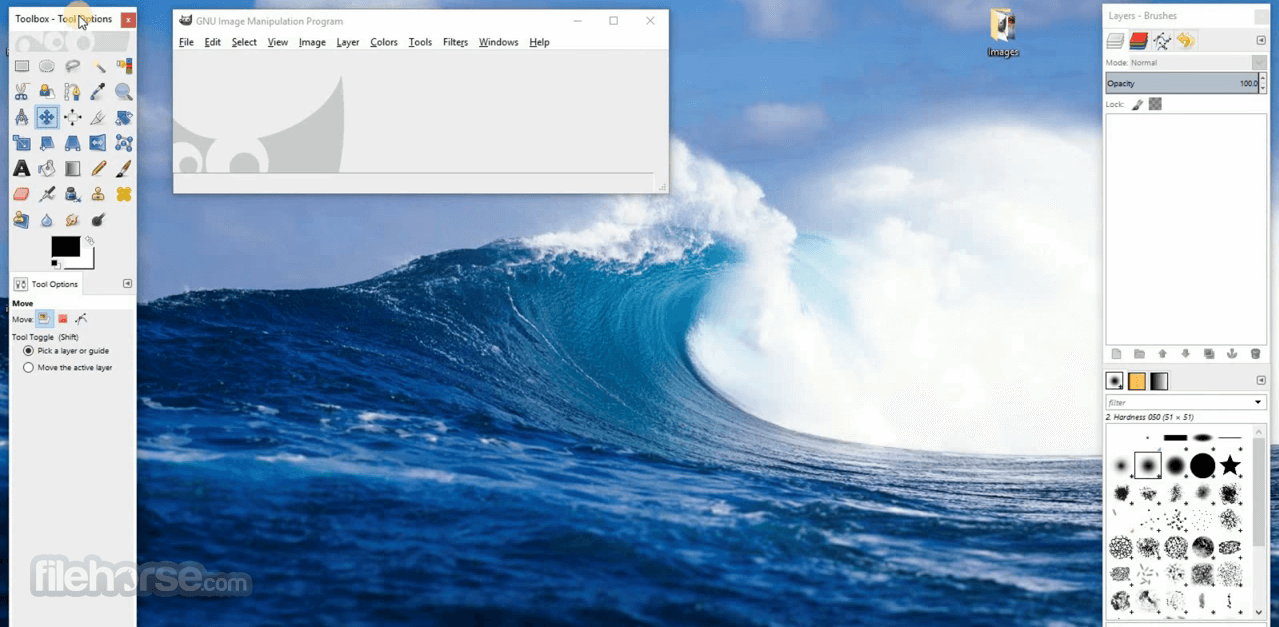




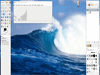
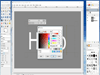
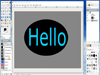
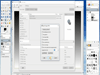
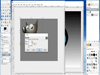
Comments and User Reviews