-
Latest Version
GIMP 3.0.2 LATEST
-
Review by
-
Operating System
Windows 10 / Windows 11
-
User Rating
Click to vote -
Author / Product
-
Filename
gimp-3.0.2-setup.exe
-
MD5 Checksum
f47a2fe949d8555f55f9e20fc472e67f
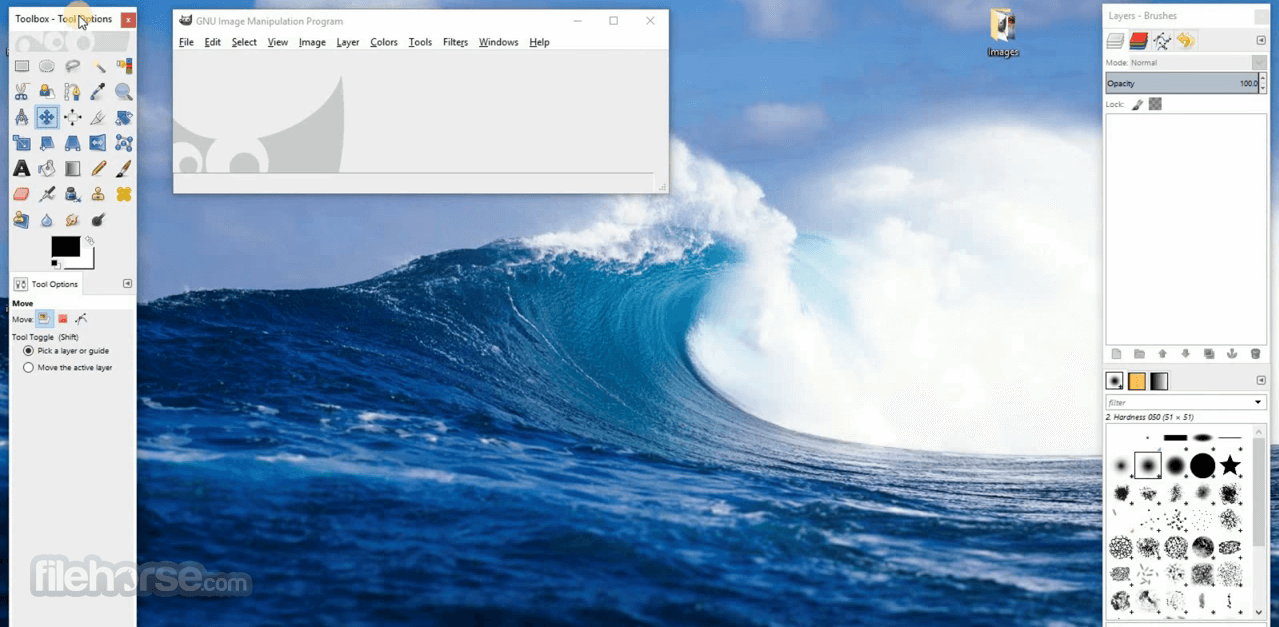
As a free alternative to Adobe Photoshop, GIMP for PC has been a go-to tool for graphic designers, photographers, and hobbyists looking for a comprehensive image editing solution.
Its flexibility and extensive array of features make it a formidable choice for users who need advanced graphic design capabilities without the cost associated with premium software.
Key Features
Comprehensive Image Editing: It offers a wide range of tools for photo retouching, including color adjustment, cropping, resizing, and layering.
Customizable Interface: Users can adapt the layout to their needs, creating a more efficient workflow.
Extensive Plugin Support: There is a rich ecosystem of plugins and scripts that extend GIMP’s capabilities, including those that mimic Photoshop's behavior.
Supports Various File Formats: It supports popular file formats like JPEG, PNG, GIF, PSD, and more. It can also export to various formats, making it versatile for different projects.
High-Quality Image Manipulation: Users can carry out complex tasks such as image composition, retouching, and restoration with a suite of advanced tools.
Brush Customization and Pencil Tools: For those involved in digital painting, it offers a variety of brush and pencil tools that can be customized for different artistic effects.
Path and Selection Tools: Advanced path tools and selection options like the lasso, magic wand, and color selector make precision editing possible.
Programming Algorithms: This program is a powerful framework for scripted image manipulation that supports multiple programming languages, including C, C++, Perl, Python, Scheme, and more!
What`s New in GIMP 3.0
- New Graphics
- New User Interface
- Splash Screen
- Legacy Icon Theme Improvements
- Color Space Invasion
- Public API Finalization
- Non-Destructive Editing Updates
- Plug-ins
GIMP’s user interface may seem daunting at first, especially for those used to simpler software. However, once users familiarize themselves with the tool placement, layers panel, and dockable dialogs, the workflow becomes efficient.
The UI is customizable, allowing users to set up the workspace that best suits their projects. The app’s interface supports single-window mode for those who prefer a more unified layout, reducing the clutter of multiple floating windows.
Installation and Setup
Download: Visit the official website or FileHorse.com and download the latest version compatible with your OS.
Install: Follow the on-screen instructions for installation.
First-time Setup: When launching this program for the first time, the software will initialize, set up resources, and load essential plugins.
This software is available on Windows, macOS, and Linux, making it accessible for a broad user base.
How to Use
Basic Editing
- Open an image via File > Open.
- Use tools from the left panel to edit (crop, paint, adjust colors).
- Access advanced adjustments via the Colors menu for brightness, contrast, and color balance.
- Create new layers for non-destructive editing.
- Use the Layers panel to adjust layer opacity and blending modes.
- Select portions of an image using the rectangle, ellipse, lasso, or magic wand tool.
- Apply transformations to selections, such as moving, rotating, or scaling.
- It has a wide variety of built-in filters accessible from the Filters menu, useful for adding effects such as blur, noise, and artistic touches.
- Save your project as a GIMP file (.XCF) to retain layers for future editing.
- Export as a standard image format using File > Export As.
Is GIMP suitable for professional use?
Yes, this program is suitable for professional use, especially for individuals or organizations looking for a free, versatile image editor. However, users who need specific industry-standard features may still prefer paid alternatives.
Can GIMP open and edit Photoshop files?
It can open PSD files, but compatibility is limited to simpler projects without advanced Photoshop-specific adjustments.
Are there tutorials available for learning GIMP?
Yes, there are many resources available, including the official documentation, community tutorials, YouTube videos, and third-party guides.
Does GIMP support vector graphics?
While the app has basic vector tools, it is primarily a raster-based program. For more extensive vector graphic capabilities, using Inkscape alongside GIMP is recommended.
Is GIMP safe to download and use?
Yes, this software is safe when downloaded from the official website or FileHorse. Always ensure you're using the latest version from trusted sources to avoid vulnerabilities.
Key Element in a Desktop Publishing Workflow
It offers excellent color management capabilities to guarantee accurate color representation for both digital and printed media.
It is especially effective when integrated into workflows that include other free software like Scribus and Inkscape.
Alternatives
Krita: A powerful free tool focused on digital painting but with some image editing capabilities.
Adobe Photoshop Express: The industry standard for image editing, known for its vast range of features and extensive plugin support.
Paint.NET: A simpler, free image editor for Windows users, ideal for more basic editing needs.
Affinity Photo: A one-time purchase alternative to Photoshop with many professional-grade features.
Paint 3D: Make 2D masterpieces or 3D models that you can play with from all angles!
MS Paint: The legendary free graphic editor available for your Windows OS.
Corel PaintShop Pro: Another robust alternative for Windows users, offering a wide range of photo-editing tools.
Pricing
This software is completely FREE and open-source.
There are no subscription fees or hidden costs, making it an excellent choice for users on a budget.
System Requirements
OS: Windows 11, 10, 8 or 7 (64-bit recommended)
Hardware: Minimum 2 GB of RAM, multi-core processor recommended for intensive tasks.
PROS
- Free and open-source
- Comprehensive set of editing tools
- Customizable interface
- Supports various file formats
- Extensive community and plugin support
- Steeper learning curve
- Limited support for CMYK color mode (important for print work)
- Occasional bugs and crashes with complex edits
GIMP is a robust and flexible tool that can serve as a reliable alternative to costly image editors. While it has a steeper learning curve and lacks certain advanced features of its commercial counterparts, the software excels in its core functionalities.
Ideal for graphic designers, photographers, and hobbyists, it offers a professional-grade experience without any financial commitment. With regular updates and a passionate community, it continues to evolve, meeting the needs of users worldwide.
Also Available: Download GIMP for Mac
 OperaOpera 118.0 Build 5461.60 (64-bit)
OperaOpera 118.0 Build 5461.60 (64-bit) PC RepairPC Repair Tool 2025
PC RepairPC Repair Tool 2025 PhotoshopAdobe Photoshop CC 2025 26.5.0 (64-bit)
PhotoshopAdobe Photoshop CC 2025 26.5.0 (64-bit) OKXOKX - Buy Bitcoin or Ethereum
OKXOKX - Buy Bitcoin or Ethereum iTop VPNiTop VPN 6.4.0 - Fast, Safe & Secure
iTop VPNiTop VPN 6.4.0 - Fast, Safe & Secure Premiere ProAdobe Premiere Pro CC 2025 25.2.3
Premiere ProAdobe Premiere Pro CC 2025 25.2.3 BlueStacksBlueStacks 10.42.53.1001
BlueStacksBlueStacks 10.42.53.1001 Hero WarsHero Wars - Online Action Game
Hero WarsHero Wars - Online Action Game SemrushSemrush - Keyword Research Tool
SemrushSemrush - Keyword Research Tool LockWiperiMyFone LockWiper (Android) 5.7.2
LockWiperiMyFone LockWiper (Android) 5.7.2




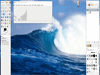
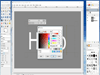
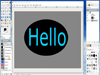
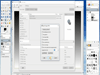
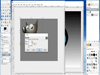
Comments and User Reviews