-
Latest Version
Ghost Browser 2.4.1.2 LATEST
-
Review by
-
Operating System
Windows 7 64 / Windows 8 64 / Windows 10 64 / Windows 11
-
User Rating
Click to vote -
Author / Product
-
Filename
GhostBrowser-2.4.1.2_x64.exe
Unlike traditional browsers, Ghost Browser for Windows allows users to open multiple tabs with different cookie jars, enabling simultaneous logins to the same website with different accounts.
Targeted at social media managers, developers, testers, and online marketers, this Chromium-based browser enhances productivity by eliminating the need for multiple browsers or constant login/logout cycles.
Features
Multi-Session Browsing – Open multiple instances of the same website with different logins, each stored in separate cookie containers.
Workspaces – Save tab groups with specific login states, so you can easily resume where you left off.
Chromium-Based – Compatible with all Chrome extensions, providing a seamless transition for existing Chrome users.
Color-Coded Tabs – Organize multiple sessions with distinct colors for easy identification.
Group Isolation – Separate tabs into different groups to prevent cross-session interference.
Privacy Mode – Built-in privacy settings help secure sensitive data.
Automated Session Storage – Saves active sessions for later use, reducing the need to log in repeatedly.
User Interface
Ghost Browser has a familiar interface for Chrome users, with an additional sidebar for managing workspaces and session groups.
The color-coded tabs make it easy to distinguish between different login sessions, and the clean layout ensures minimal distractions.
Installation and Setup
- Download this program from the official website.
- Run the installer and follow the on-screen instructions.
- Log in or create an account to activate the free or premium version.
- Import Chrome extensions and bookmarks (optional).
- Customize settings, including session colors and workspaces.
Creating Multi-Sessions: Right-click on a tab and choose "New Session" to create an isolated login.
Using Workspaces: Click the Workspaces icon, save a session, and reopen it anytime.
Installing Chrome Extensions: Visit the Chrome Web Store and install extensions like you would in Chrome.
Managing Cookies: Each session has its own cookie storage, allowing different logins per tab.
Organizing Tabs: Assign colors to different session tabs for better workflow management.
FAQ
Is Ghost Browser free?
There is a free version with limited sessions; premium plans unlock additional features.
Can I import my Chrome extensions?
Yes, it supports Chrome extensions from the Chrome Web Store.
Is it secure?
Yes, the app isolates sessions and offers private browsing options.
Can I use it for social media management?
Absolutely! It’s ideal for managing multiple social media accounts at once.
Alternatives
Google Chrome with Incognito Tabs – Limited to temporary session separation without persistent workspaces.
Microsoft Edge – Supports multiple profiles but lacks session-based tab management.
Wavebox – A powerful browser for multi-account management with app integration.
Mozilla Firefox Multi-Account Containers – Offers similar session isolation but lacks full workspace functionality.
Pricing
Free Plan – Basic features with limited session tabs.
Pro Plan – Starts at around $10/month, including unlimited sessions and workspaces.
Team Plan – Offers collaborative features for teams, pricing varies based on users.
System Requirements
- OS: Windows 10 or Windows 11
- Processor: Intel Core i3 or equivalent
- RAM: 4GB (8GB recommended for heavy usage)
- Storage: 500MB for installation
- Internet: Required for account activation and cloud sync
- Allows multiple logins to the same website simultaneously
- Saves login states for easy access later
- Compatible with Chrome extensions
- Intuitive color-coded session management
- Enhances workflow efficiency for professionals
- Premium features require a subscription
- Higher RAM consumption with multiple sessions
- No built-in VPN or advanced security features
- Learning curve for non-technical users
- Limited support in the free version
Ghost Browser is a powerful tool for professionals managing multiple accounts and web-based tasks. Its multi-session capabilities, workspace management, and Chrome extension support make it a top choice for social media managers, developers, and testers.
While the free version is limited, the premium features justify the cost for users who need an efficient, organized browsing experience. If you often find yourself switching between accounts or logging in and out of websites, Ghost Browser is a game-changer worth considering.
Note: 30 days Premium trial version. Limited functionality.
Also Available: Download Ghost Browser for Mac
 OperaOpera 125.0 Build 5729.21 (64-bit)
OperaOpera 125.0 Build 5729.21 (64-bit) MalwarebytesMalwarebytes Premium 5.4.5
MalwarebytesMalwarebytes Premium 5.4.5 PhotoshopAdobe Photoshop CC 2026 27.1 (64-bit)
PhotoshopAdobe Photoshop CC 2026 27.1 (64-bit) BlueStacksBlueStacks 10.42.153.1001
BlueStacksBlueStacks 10.42.153.1001 OKXOKX - Buy Bitcoin or Ethereum
OKXOKX - Buy Bitcoin or Ethereum Premiere ProAdobe Premiere Pro CC 2025 25.6.3
Premiere ProAdobe Premiere Pro CC 2025 25.6.3 PC RepairPC Repair Tool 2025
PC RepairPC Repair Tool 2025 Hero WarsHero Wars - Online Action Game
Hero WarsHero Wars - Online Action Game TradingViewTradingView - Trusted by 60 Million Traders
TradingViewTradingView - Trusted by 60 Million Traders Edraw AIEdraw AI - AI-Powered Visual Collaboration
Edraw AIEdraw AI - AI-Powered Visual Collaboration



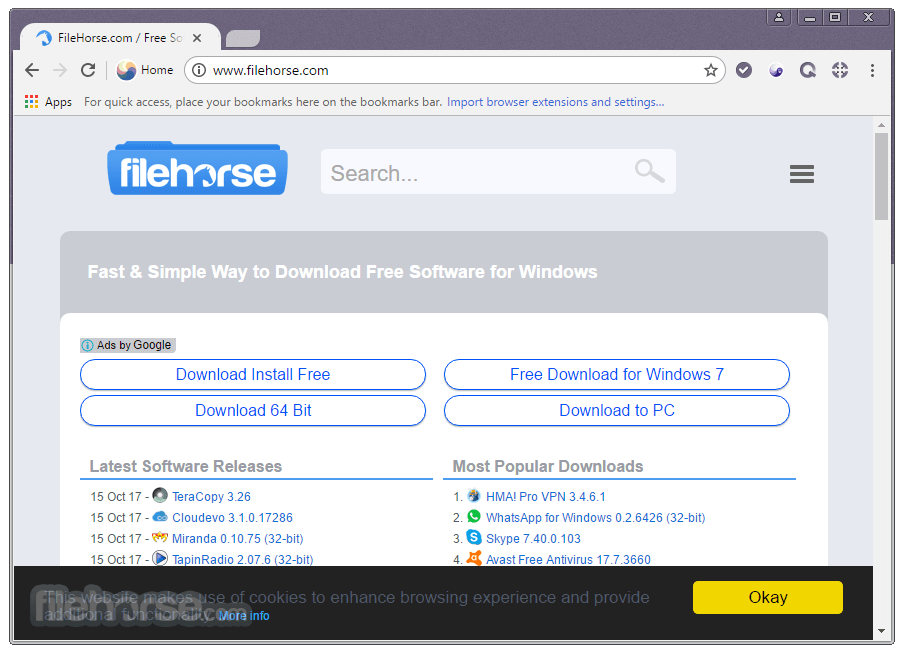






Comments and User Reviews