-
Latest Version
GetFLV 31.2512.25 LATEST
-
Review by
-
Operating System
Windows 7 / Windows 8 / Windows 10 / Windows 11
-
User Rating
Click to vote -
Author / Product
-
Filename
gf_full.zip
When you come across a situation like this, you’ll need GetFLV to help you capture these internet videos and save them to your computer.
- Download ANY Web Video to your PC in mere minutes
- Support Hundreds Video Sites including: YT, HuLu, MTV, CBS...
- Convert ANY videos for your portable devices like iPod, iPhone, PSP, Zune, etc. devices
- Conver ANY Video to FLV and put it on ANY web site
GetFLV is an application that can be run very easily. As soon as you bring up the window, it takes some time to get used to it. The good thing is there’s a user guide with the app which describes each step that you need to take. If you’re in a tough situation, this guide will pop up to help you out.
You can access all the main app features from the side panel. You can choose the FLV Browser to browse the internet with an integrated internet browser. You can also test numerous Kernels to enhance the performance of your system. Of course, this is dependent on your existing internet connection, configuration, and operating system.
When you come across a video that you want to download, the app will display the link automatically in a list at the bottom. You can choose the destination where you want it to save and the quality of the video output. The speed of your internet connection will determine how fast the videos will download.
Converting Videos & Assembling Videos
Downloading videos is not the only thing this app will let you do. As you keep browsing the side panel, you’ll find other helpful tools like FLV Audio Ripper, FLV Converter, and FLV Maker.
Despite the name of the software, you can save videos in other file formats besides FLV. In fact, you can add several different video files and convert them to some of the other available video file formats. Each format is placed in a category, such as mobile devices, personal computers, etc. The one you choose depends on where you intend the video to be played back. If you want to customize the quality settings, you can do that too.
Several video files can be imported and converted to FLV. However, the app does not allow you to integrate multiple videos into one video. But it does let you enhance the video by allowing you to crop, trim, add watermarks, and alter the color sliders.
Recommendation
GetFLV is a portable software. We recommend using 7-Zip to unzip it, which is free and open source.
How to Use
- Launch the software and select the desired module.
- Copy and paste the video URL into the downloader.
- Click the "Download" button to start the process.
- Convert downloaded videos to your preferred format.
- Use the repair tool to fix damaged FLV files.
- Extract audio from video files if needed.
- Transfer videos to mobile devices easily.
- OS: Windows 7, 8, 10, 11 (32-bit or 64-bit)
- Processor: Intel or AMD 1 GHz or higher
- RAM: 1 GB or more
- Storage: At least 100 MB free disk space
- Internet: Required for downloading videos
- Supports multiple video sites
- Fast download speeds
- Built-in video converter
- Extracts audio from videos
- Repairs damaged FLV files
- Outdated user interface
- Limited free version features
- May not support some modern sites
- Requires internet for all functions
- No Mac version available
Overall, this app does what is expected of it. The functionality could be better since there were a few errors discovered when tested on different operating systems. In general, the app works quickly and efficiently to do what it’s supposed to do.
Note: Limited functionality in the demo version.
 OperaOpera 125.0 Build 5729.49 (64-bit)
OperaOpera 125.0 Build 5729.49 (64-bit) MalwarebytesMalwarebytes Premium 5.4.5
MalwarebytesMalwarebytes Premium 5.4.5 PhotoshopAdobe Photoshop CC 2026 27.2 (64-bit)
PhotoshopAdobe Photoshop CC 2026 27.2 (64-bit) BlueStacksBlueStacks 10.42.153.1001
BlueStacksBlueStacks 10.42.153.1001 OKXOKX - Buy Bitcoin or Ethereum
OKXOKX - Buy Bitcoin or Ethereum Premiere ProAdobe Premiere Pro CC 2025 25.6.3
Premiere ProAdobe Premiere Pro CC 2025 25.6.3 PC RepairPC Repair Tool 2025
PC RepairPC Repair Tool 2025 Hero WarsHero Wars - Online Action Game
Hero WarsHero Wars - Online Action Game TradingViewTradingView - Trusted by 60 Million Traders
TradingViewTradingView - Trusted by 60 Million Traders WPS OfficeWPS Office Free 12.2.0.23155
WPS OfficeWPS Office Free 12.2.0.23155

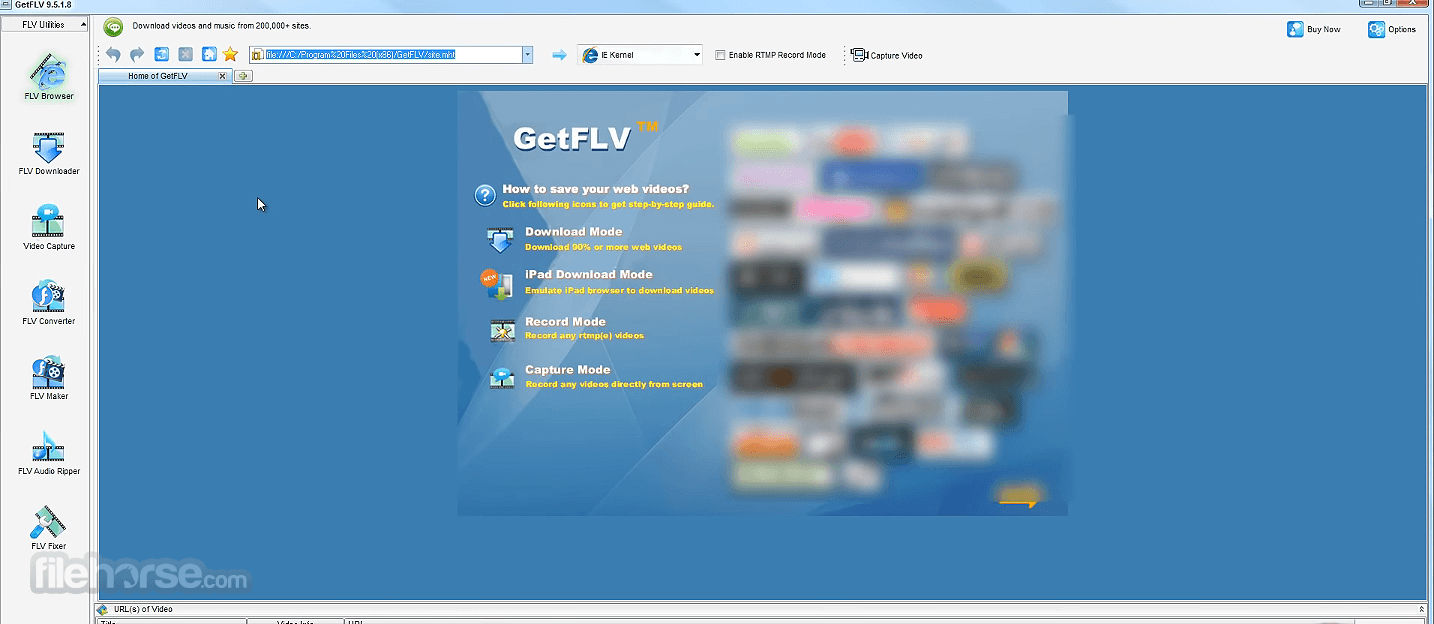









Comments and User Reviews